Error: G2/G3: no I or J or R parameter
-
Hi everyone,
One of my client is experiencing an issue for printing a part.
The error message is this one as attached below :
Error: G2/G3: no I or J or R parameter but no G2/G3 in Gcode file
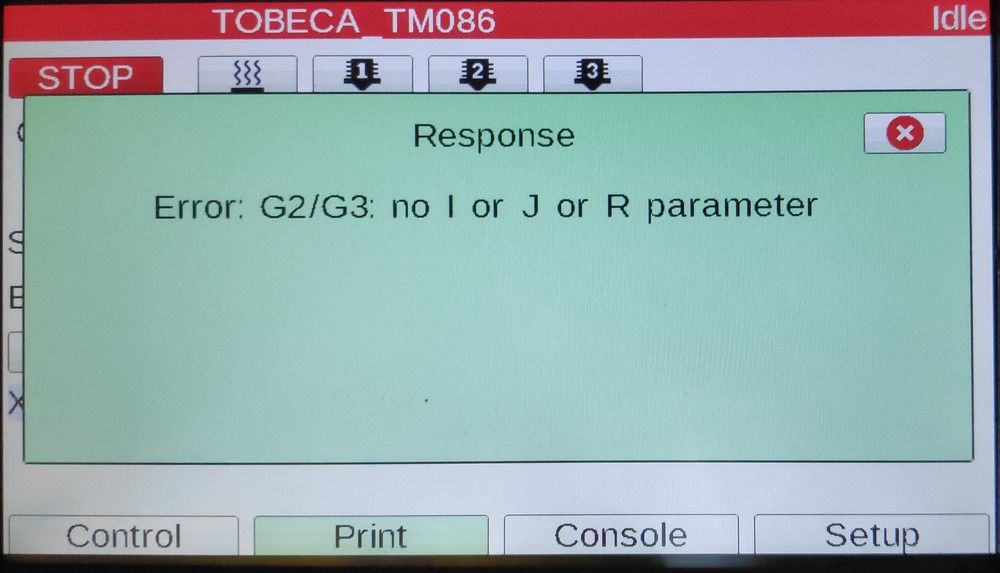
I've carefully checked and the Gcode file does not hava any G2 or G3 command inside (as it's a bit heavy, I can't paste it here).
Anyway, there is something during the print that make the Duet believes that a G2 or G3 command is issued but there is nothing like that in the file.
For information, it's a 90 hours print and the problem as occured after about 20 hours.
Do you have any idea or similar behaviour ?
I attach also the config.g file :
Thank you for your information if you have some.
-
For information :
Reprap Firmware for Duet 2
Firmware version : 2.03
Duet Ehernet 1.02 or later + Duex5 Firmware date 2019-06-13b2 -
@adrien_tobeca I'd guess that the file on the SD card is corrupted. If you can get the file from the card, and compare it to the generated gcode file, it would probably show where the problem was.
As to why it is corrupted, the Duet 2 Ethernet on RRF 2.03 is quite susceptible to corrupting files during upload, and don't upload firmware when sending other commands to the printer or while printing. Update firmware to 2.05.1. Other possibility is a failing SD card.
Ian
-
Hello,
Thank you for this answer.I've asked to my client to check those points to see if there is something that can be related to the SD card.
-
Most likely it is file corruption from uploading a very large file and the error correction on that firmware/DWC version not working correctly. Updating to 2.05.1 and DWC 2.0.7
https://github.com/Duet3D/RepRapFirmware/releases/tag/2.05.1