PNP inductive not properly working
-
One more question: why does it work with lower resistor and not with higher ones? I would like to understand, anyone can share a simple scheme or drawing? I'm not so expert in electronics...
-
Because the internal pullup resistor (nominally 100K) is pulling the input up to +3.3V, so the value of your pulldown resistor to ground needs to be a lot lower than that, in order to hold the pin close to ground potential when your sensor is not triggered. In analog mode (M558 P1), the pullup resistor is turned off.
-
@supermarioprof I'm about to do the same install. would you be able to share your schematic as I just want to physically see the schematic and double check everything is correct. Don't really want to blow up my duet. thanks
-
@pedro-schmidt It's described here https://duet3d.dozuki.com/Wiki/Connecting_a_Z_probe#Section_PNP_output_normally_open_inductive_or_capacitive_sensor but there's no wiring diagram.
Ian
-
@droftarts thanks, i got to that page as well. the above diagram for the NPN there is only one resistor in there. would that be the same for the PNP? thanks again
-
@pedro-schmidt said in PNP inductive not properly working:
@droftarts thanks, i got to that page as well. the above diagram for the NPN there is only one resistor in there. would that be the same for the PNP? thanks again
FYI i'm running the duet 2 wifi 3.1
-
@pedro-schmidt said in PNP inductive not properly working:
would that be the same for the PNP?
No, the sensors are different. Follow the guide for PNP. If you have a multimeter, check the output voltage before connecting it to the Duet, to avoid releasing the magic smoke.
Ian
-
@droftarts sure thing. thanks for the heads up. i'll check the output voltage when i get home. just to clarify i should have 0V when NOT triggered and 3.3V WHEN triggered? as mentioned above by @supermarioprof .
-
@pedro-schmidt I haven't tested a PNP sensor, so I'm not sure. But the voltage range should be 0V to 3.3V. Doesn't matter which way, because you can always invert the signal with '!', eg M558 P5 C"!zprobe.in" H5 F120 T3000
Note that if you have a Duet 2 Wifi, board revision v1.4 or later, the probe.in pin is 30V-tolerant, which makes the wiring easier. Just make sure you get it on the right pin, though! See the Note at the end of the guide for PNP, as you still need a pulldown resistor.
Ian
-
The PNP sensor will normally drive the output to its supply voltage when triggered (6-24v normally, maybe 5v). When not triggered the output is floating, meaning it needs a pull down resistor to have a defined state of 0v when not triggered. (The sensor can be NO or NC, but this can be inverted in configs as pointed out)
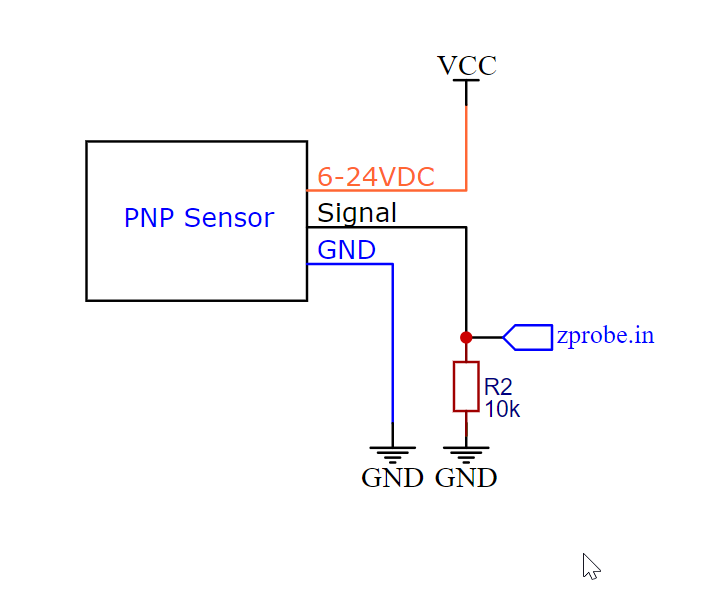
if you're going to use the endstop input, then the input is still 30V tollerant but the LEDs in prefer 8v so a voltage divider as described in the link above is a good idea. (replace R1 with 20k if using 12v)
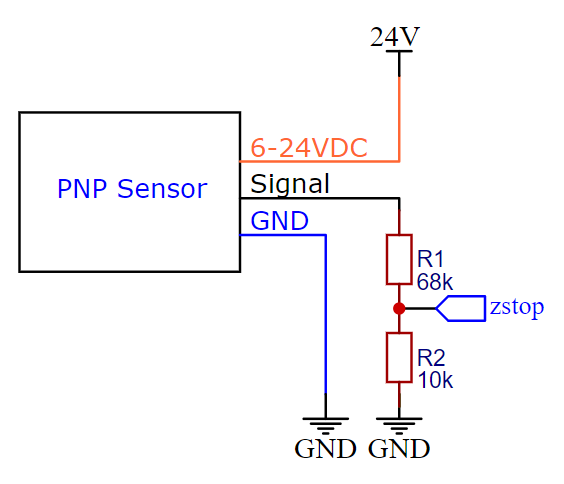
edit forgot link to led caveat. @duet ppl pngs of various combinations here: pnp_zprobe.zip if you want to update the wiki,
-
@bearer Thanks for the diagrams, I'll add them to the wiki!
Ian
-
@bearer great stuff. i'm not stupid but i do like to see the diagram. its very clear now. thanks to everyone. i'll update you later on, hopefully with a successful install. cheers
-
@pedro-schmidt said in PNP inductive not properly working:
@bearer great stuff. i'm not stupid but i do like to see the diagram. its very clear now. thanks to everyone. i'll update you later on, hopefully with a successful install. cheers
no worries; people are different - i.e I've always preferred listening to reading/watching (and with Ian adding one to the wiki maybe the next guy finds it easier as well)
the most important part with those sensors are making sure it does what it says on the tin, especially if the lower end sensors from amazon/ebay/etc. incorrect marking/ colour coding or defective units do occur. luckily the duet with its 30v tolerant inputs are more rugged than most boards though.