Upgrading from Ver 2 to ver 3.1.1 - Bed heater not showing
-
I've just upgraded my Duet 2 to version 3.1.1 everything appears to be working except that the bed heater is not displaying on the Dashboard and my 7" Panel Duet (firmware v 1.24) is displaying all zeros
Here is the config.g file heater section!
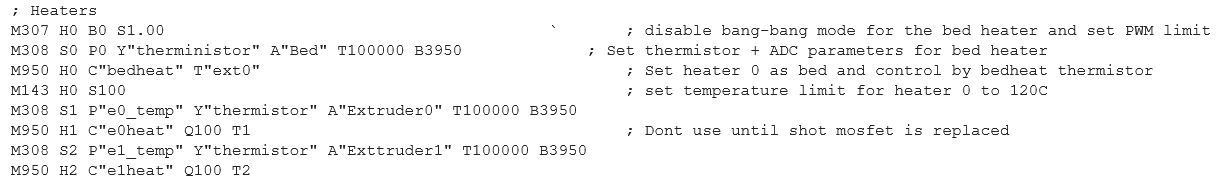
Line 3 (M308 H0 C"bedheat") has also been tried with T0, T"Bed", T"bedheat" with no difference, Temperature panel on Dashboard shows three sensors :
ext0, Extruder0, Extruder1Can anyone help?
-
@CrazyJane according to https://duet3d.dozuki.com/Wiki/Gcode#Section_M308_Set_or_report_sensor_parameters for M308 S0, the P parameter must be the pin name.
See at the end of M308 documentation old code - new code. -
@JoergS5 Will do now. Just sorted the paneldue problem,
Missing config setting M575 P1 S1 B57600 -
@JoergS5 Corrected to this:
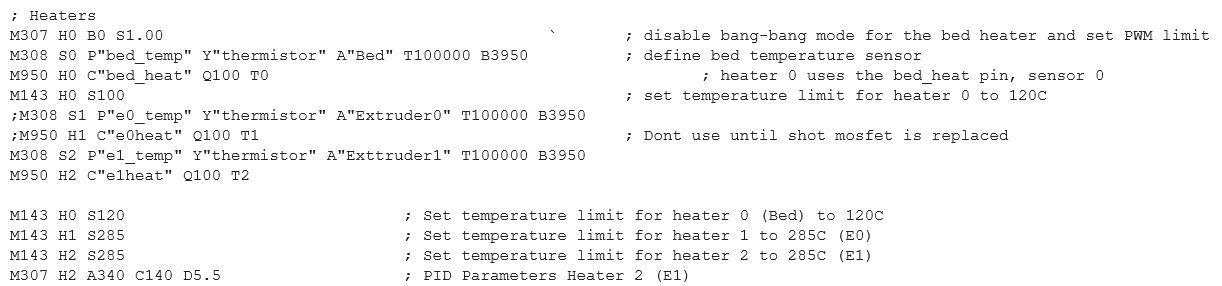
The sensor now displays but still no sign of the heater, what am I missing?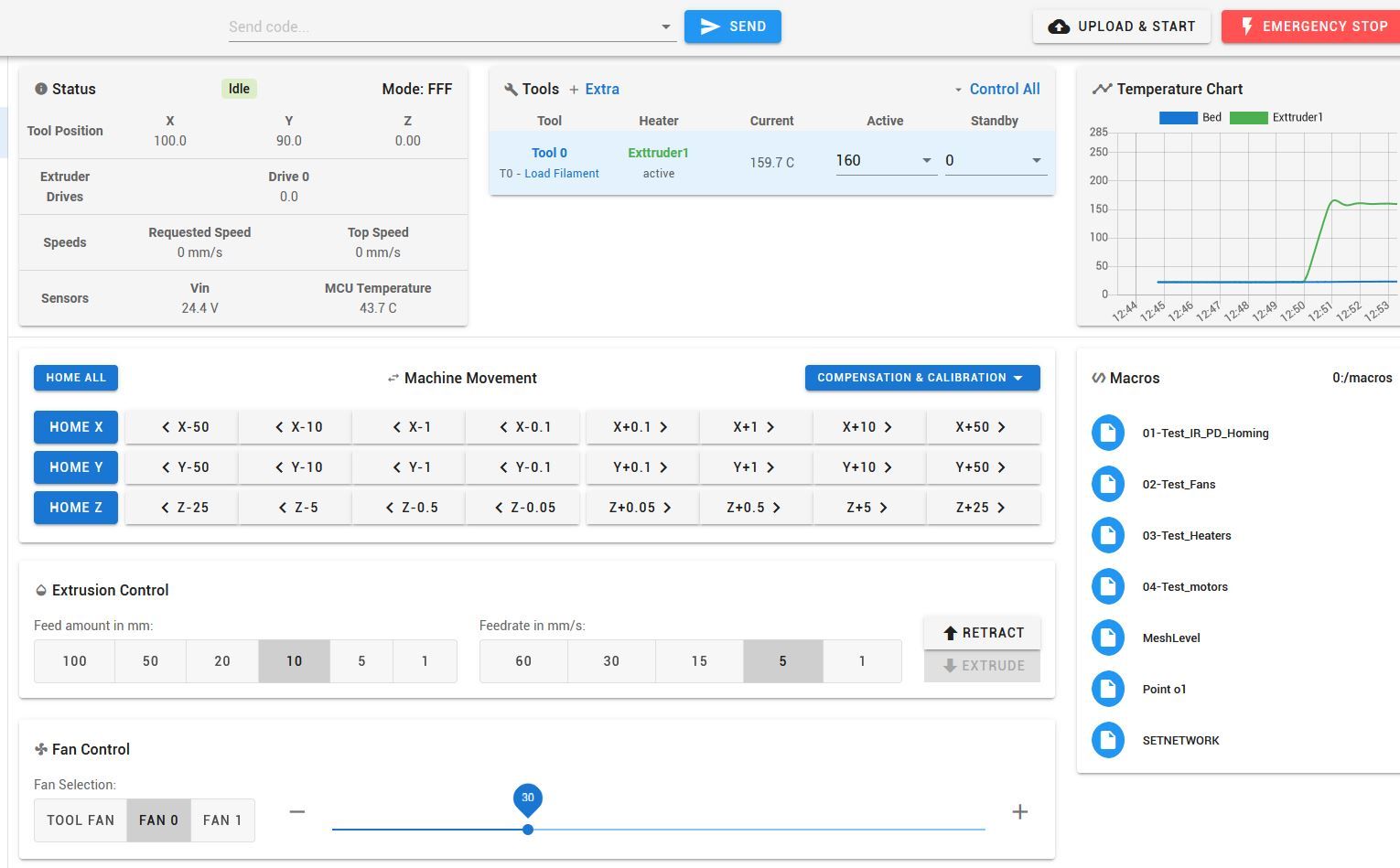
-
@CrazyJane I would expect you must start bed heating with M303 to auto tune, then store them as to be used as M307 Parameters (or in override to be loaded with M501 later):
https://duet3d.dozuki.com/Wiki/Tuning_the_heater_temperature_control in the section "All firmware versions" https://duet3d.dozuki.com/Wiki/Tuning_the_heater_temperature_control#Section_All_firmware_versions
-
Hi,
In your bed heater setup you are missing
M140 H0 ; map heated bed to heater 0
Which should appear before the M143.
Now I don't know if this needs to be done or not but in my setup the M307 is after the M950.
Frederick
-
@fcwilt Brilliant, worked first time, I don't know how I missed that. I can auto tune and refine everything else now. Thank you for your interest.
-
@JoergS5 the missing M140 line was the problem, everything is running now. Thanks for your help
-
@CrazyJane thanks to Frederick it's complete now. Thanks for information about the reason.