Duet 3 Mainboard 6HC, 4/5 drivers have short-to-ground error
-
I have a new Duet 3 Mainboard 6HC.
When connected to driver 0, the motor works correctly.
If I connect the motor to driver 1, and change the config so this driver is for the X axis, I get a short-to-ground error when first trying to use the motor. (To do this test, I ensure the power to the board is off before swapping the wires.)
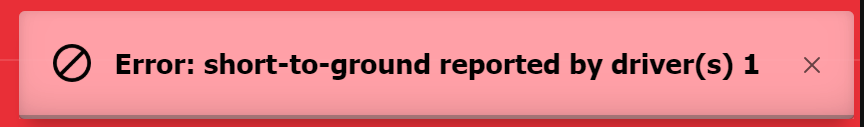
Tonight is the first time I've hooked up any of the stepper drivers and immediately saw short-to-ground errors. At first, I figured I screwed up the wiring, but after double-checking everything, I can't find any errors.
I've identified the motor coils with a multimeter. Both coils are ~3.2 Ohms. Coils are not shorted to each other.
I've also tried drivers 2, 3 and 4 in this same manner and each one gives a short-to-ground error.
Same motor and cable in all above tests. However, swapping out the cable or motor for an identical one also produced the same result.
Is it really possible I got sent a board (from Filastruder) with at least 4/6 bad drivers?? This seems a bit odd. (I didn't test the last driver.)
I looked at the areas of the drivers on the board and can't find any issues. The soldering looks quite good, no solder bridges, no "magic smoke" spots.
The entire frame is shorted to earth ground and I ground myself before messing with the electronics.
I measured the impedance between the A1, A2, B1, B2 pins on each driver with the board powered off. They all measure around 10 MOhm.
???




-
Current configuration file:
; Configuration file for Duet 3 (firmware version 3) ; executed by the firmware on start-up ; ; generated by RepRapFirmware Configuration Tool v3.1.4 on Wed Jul 29 2020 21:58:06 GMT-0400 (Eastern Daylight Time) ; General preferences G90 ; send absolute coordinates... M83 ; ...but relative extruder moves M550 P"RockXY" ; set printer name ;M669 K1 ; select CoreXY mode ; Network M552 P0.0.0.0 S1 ; enable network and acquire dynamic address via DHCP M586 P0 S1 ; enable HTTP M586 P1 S0 ; disable FTP M586 P2 S0 ; disable Telnet ;; Drives M569 P0.0 S1 ; physical drive 0.0 goes forwards M569 P0.1 S1 ; physical drive 0.1 goes forwards M569 P0.2 S1 ; physical drive 0.2 goes forwards M569 P0.3 S1 ; physical drive 0.3 goes forwards M569 P0.4 S1 ; physical drive 0.4 goes forwards M569 P0.5 S1 ; physical drive 0.5 goes forwards M584 X0.0 Y0.1 Z0.2:0.3:0.4 E0.5 ; set drive mapping M350 E256 Z256 I0 ; configure microstepping without interpolation M350 X16 Y16 I1 ; configure microstepping with interpolation M92 X80.00 Y80.00 Z4000.00 E420.00 ; set steps per mm M566 X900.00 Y900.00 Z12.00 E120.00 ; set maximum instantaneous speed changes (mm/min) M203 X6000.00 Y6000.00 Z180.00 E1200.00 ; set maximum speeds (mm/min) M201 X500.00 Y500.00 Z20.00 E250.00 ; set accelerations (mm/s^2) M906 X1000 Y1000 Z1000 E1000 I30 ; set motor currents (mA) and motor idle factor in per cent M84 S15 ; Set idle timeout ; Axis Limits M208 X-115 Y-115 Z0 S1 ; set axis minima M208 X115 Y115 Z200 S0 ; set axis maxima ; Endstops ;M574 X1 S3 ; configure sensorless endstop for low end on X ;M574 Y1 S3 ; configure sensorless endstop for low end on Y ; Z-Probe ;M558 P0 H5 F120 T6000 ; disable Z probe but set dive height, probe speed and travel speed ;M557 X-75:75 Y-75:75 S50 ; define mesh grid ; Heaters ;M308 S0 P"temp0" Y"thermistor" T100000 B4138 ; configure sensor 0 as thermistor on pin temp0 ;M950 H0 C"out0" T0 ; create bed heater output on out0 and map it to sensor 0 ;M307 H0 B0 S1.00 ; disable bang-bang mode for the bed heater and set PWM limit ;M140 H0 ; map heated bed to heater 0 ;M143 H0 S120 ; set temperature limit for heater 0 to 120C ;M308 S1 P"temp1" Y"thermistor" T100000 B4138 ; configure sensor 1 as thermistor on pin temp1 ;M950 H1 C"out1" T1 ; create nozzle heater output on out1 and map it to sensor 1 ;M307 H1 B0 S1.00 ; disable bang-bang mode for heater and set PWM limit ; Fans ;M950 F0 C"out3" Q500 ; create fan 0 on pin out3 and set its frequency ;M106 P0 S0 H-1 ; set fan 0 value. Thermostatic control is turned off ;M950 F1 C"out4" Q500 ; create fan 1 on pin out4 and set its frequency ;M106 P1 S1 H1 T45 ; set fan 1 value. Thermostatic control is turned on ; set case fans to be controlled off of MCU temperature M950 F2 C"!out6" Q2000 M308 S2 Y"mcu-temp" A"MCU" M106 P2 T50:80 H2 S1.0 ; Tools ;M563 P0 S"Extruder" D0 H1 F0 ; define tool 0 ;G10 P0 X0 Y0 Z0 ; set tool 0 axis offsets ;G10 P0 R0 S0 ; set initial tool 0 active and standby temperatures to 0C ; Custom settings are not defined ; Miscellaneous ;M501 ; load saved parameters from non-volatile memory ;T0 ; select first tool -
Hi, I think you may be experiencing this issue.
https://forum.duet3d.com/topic/18011/duet-3-6hc-short-to-ground-issue
You may need to get your board swapped out. Please see that thread and follow the contact info.
-
@Phaedrux said in Duet 3 Mainboard 6HC, 4/5 drivers have short-to-ground error:
Hi, I think you may be experiencing this issue.
https://forum.duet3d.com/topic/18011/duet-3-6hc-short-to-ground-issue
You may need to get your board swapped out. Please see that thread and follow the contact info.
Indeed. Well, that's a lot of wasted time on my end.
-
Yes. Sorry about that. We'll do our best to make the turn around as painless as possible.