Duet Maestro no Ethernet lights and no light on endstop switches
-
Hello,
I have a Duet Maestro board and it has been working great on my DIY printer. I just upgraded the heated bed and checked all my connections before powering on. After first power on I noticed there were no lights on the ethernet cable. I checked the cable with my computer and it is fine, this is the same cable I have used with this board for over a year now, so I know it works. I tried to connect over USB to use pronterface to see if there are any setting issues. But I get no port option over USB, my BLtouch powers on and clicks twice like normal, but there are three red LEDs and after a few seconds there are two. I have never seen this happen before. I also noticed that none of my endstop switches will light up when made. I am at a loss, is my board dead? I am not sure what else to check, I had it powered on about two weeks ago and everything was working great and now nothing.thanks
Justin
-
Confused; Duet 2 Maestro doesn't have endstop
switchesLEDs, and Duet 2 Ethernet should be the only board with multiple red LEDs.Could it be you have a Duet 2 Ethernet?
edit typo and added links
-
The LEDs are on the endstop switches themselves, not on the Duet. It is a duet maestro, under normal power and conditions there is one red and one blue LED one. When I power it on with usb only I get the 3 leds, not normal. Nothing is working like it should and none of the wiring has changed. I am sure what happened. I get no ethernet leds either, but the bltouch activates, I am just confused.
-
@yagodajm said in Duet Maestro no Ethernet lights and no light on endstop switches:
When I power it on with usb only I get the 3 leds, not normal.
Would that be the 5V, USB power and Diag leds if you refer to this picture?
https://duet3d.dozuki.com/Wiki/Hardware_Overview#Section_LED_indications
(it is of a Duet 2 Ethernet, but the LEDs on the far right are the same, with the exception of the WiFi LED)
-
Disconnect everything and the connect USB power and start working through this.
https://duet3d.dozuki.com/Wiki/What_to_do_if_your_Duet_won't_respond
-
if after disconnecting everything, and removing the SD card you still dont have the LED circled in green light up, inspect or upload a picture of the part circled in red
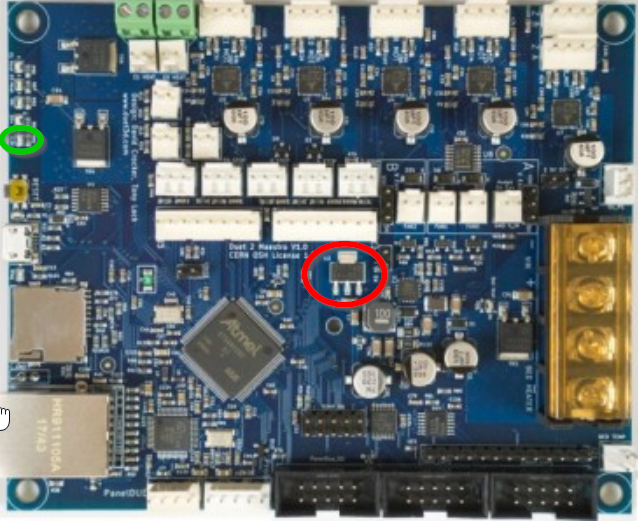
-
Ok, disconnected everything and removed the sd card. The only thing connected in the power from the power supply. The part in the red circle looks fine, I don't see anything out of the ordinary. I do have a green LED for the one you have circled in green. I also have a red led lite below that and a blue LED below that. I connected the ethernet cable and still get no activity LEDS. I checked the voltage to the board and it is a solid 24 VDC.
When I connect the USB cable, I get a red LED next to the USB plug, the green 3.3v and red 5v. But I don't get windows finding the board and no open port to access it.



Here is the pic with the USB cable connected.

-
@yagodajm said in Duet Maestro no Ethernet lights and no light on endstop switches:
When I connect the USB cable, I get a red LED next to the USB plug, the green 3.3v and red 5v. But I don't get windows finding the board and no open port to access it.
if you're positive the USB cable is a fully functional data cable (as opposed to charging only cable) then at this point you've got nothing to loose by fitting a jumper on the two pins labeled ERASE and seeing if the red LED on the other side of the USB port also light up. LED labeled DIAG.
more details here https://duet3d.dozuki.com/Wiki/Installing_and_Updating_Firmware#Section_Fallback_procedure_Num_3
-
@bearer ok, I switched out USB cables and got it to connect to the computer, but I still have no ethernet activity. I can not access the board through pronterface.
-
@yagodajm said in Duet Maestro no Ethernet lights and no light on endstop switches:
I can not access the board through pronterface.
is this over usb/serial or ethernet?
if the board connects to the computer what does the device manager show it as?
-
it is over serial, the computer shows it as USB serial device(comm 3)
-
the serial device is either the duet reprapfirmware or the bossa bootloader - doesn't it show a more specific name than usb serial?
-
No, it doesn't but, I ran a m551 s1 and the ethernet came back online. I am not sure why it would have gotten turned off. I guess I will turn it off and hook all the wires back up and see what the web interface shows.
-
ok, I found the problem, there was a short on my y axis endstop. I guess when I remounted it, I had the screen go in to far and it touched the circuit on the back of the endstop and was shorting out the 5v. Feel kind of dumb, but glad my board is ok, thanks for all of your help.
-
Yep, the screw went across of three traces, this could have been very bad.

-
Glad you figured it out.