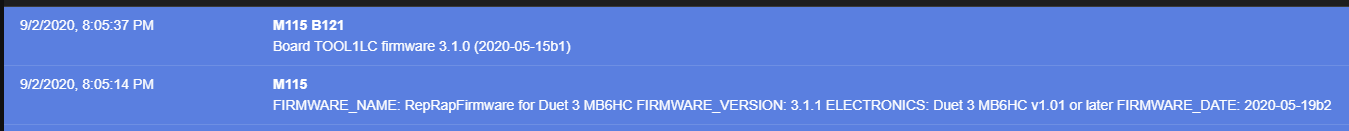Duet 3 + Tool board intermittent error
-
I have BL-Touch connected to tool board (board address 121) as described here. Everything works as expected, but once in a while when leveling, the probe doesn't deploy and nozzle crashing into my very expensive build surface living large dings. Everything start working as expected again only after power of and back on.
This is the error getting displayed after if fails to deploy the probe.
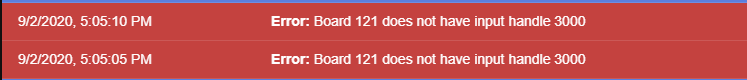
Is there a known defect in the firmware? Or Am I doing something something wrong
-
That message should only occur if the tool board is rebooted (e.g. because of sending M997 B# to upgrade its firmware) and the main board is not rebooted. If it is being reported at other times, the tool board firmware may have crashed and reset. Do you notice the red LED getting briefly out of sync with the main board?
-
No, not really. It doesn't happen on the first probe point often, it could be second or third.
-
-
@dc42 said in Duet 3 + Tool board intermittent error:
Do you notice the red LED getting briefly out of sync with the main board?
Also it would be hard for me to see if lights are out of sync. I don't have hanging boards and wires.
-
@evomotors said in Duet 3 + Tool board intermittent error:
Also I have never sent M997 B121
can you confirm the firmware version running on the mainboard and toolboard:
Mainboard:
M115Toolboard
M115 B121 -
@T3P3Tony said in Duet 3 + Tool board intermittent error:
@evomotors said in Duet 3 + Tool board intermittent error:
Also I have never sent M997 B121
can you confirm the firmware version running on the mainboard and toolboard:
Mainboard:
M115Toolboard
M115 B121 -
Thanks so they are up to date (just wanted to check since you had not updated them.
Can you send M122 immediately after you get this error
-
@T3P3Tony said in Duet 3 + Tool board intermittent error:
Can you send M122 immediately after you get this error
I'm immediately pressing [Emergency Stop] button on the DWC or pulling the plug to avoid further damage to print-head and bed surface.Will M122 able to diagnose after emergency stop?
-
9/3/2020, 2:19:52 PM M122 B121
Diagnostics for board 121:
Board TOOL1LC firmware 3.1.0 (2020-05-15b1)
Never used RAM 8.7Kb, max stack 360b
HEAT 1092 CanAsync 1460 CanRecv 1416 TMC 196 AIN 524 MAIN 2308
Last reset 00:03:07 ago, cause: software
Driver 0: standstill, SG min/max 2/2, read errors 0, write errors 1, ifcount 24, reads 28164, writes 12, timeouts 1, DMA errors 0, failedOp 0x80
Moves scheduled 0, completed 0, hiccups 0
VIN: 24.2V
MCU temperature: min 75.9C, current 75.9C, max 76.8C
Ticks since heat task active 218, ADC conversions started 186755, completed 186754, timed out 0
Last sensors broadcast 00000002 found 1 221 ticks ago
Free CAN buffers: 36
NVM user row b1d088a9 fffff8bb 20002a18 b
TSENS 001da7 GAIN 014ffc OFFS 00273f CAL 1f2a
9/3/2020, 2:18:36 PM M122
=== Diagnostics ===
RepRapFirmware for Duet 3 MB6HC version 3.1.1 running on Duet 3 MB6HC v1.01 or later (SBC mode)
Board ID: 08DJM-956L2-G43S8-6JKDL-3SJ6L-1802G
Used output buffers: 1 of 40 (11 max)
=== RTOS ===
Static ram: 154604
Dynamic ram: 162680 of which 140 recycled
Exception stack ram used: 224
Never used ram: 75568
Tasks: NETWORK(ready,1980) HEAT(blocked,1212) CanReceiv(suspended,3536) CanSender(suspended,1488) CanClock(blocked,1436) TMC(blocked,204) MAIN(running,4944) IDLE(ready,76)
Owned mutexes:
=== Platform ===
Last reset 00:01:49 ago, cause: software
Last software reset at 2020-09-03 19:16, reason: User, spinning module LinuxInterface, available RAM 75016 bytes (slot 1)
Software reset code 0x0010 HFSR 0x00000000 CFSR 0x00000000 ICSR 0x0444a000 BFAR 0x00000000 SP 0xffffffff Task MAIN
Error status: 0
MCU temperature: min 50.0, current 50.4, max 50.5
Supply voltage: min 24.0, current 24.0, max 24.0, under voltage events: 0, over voltage events: 0, power good: yes
12V rail voltage: min 12.1, current 12.2, max 12.2, under voltage events: 0
Driver 0: standstill, reads 17036, writes 15 timeouts 0, SG min/max 0/0
Driver 1: standstill, reads 17036, writes 15 timeouts 0, SG min/max 0/0
Driver 2: standstill, reads 17037, writes 15 timeouts 0, SG min/max 0/0
Driver 3: standstill, reads 17037, writes 15 timeouts 0, SG min/max 0/0
Driver 4: standstill, reads 17038, writes 15 timeouts 0, SG min/max 0/0
Driver 5: standstill, reads 17038, writes 15 timeouts 0, SG min/max 0/0
Date/time: 2020-09-03 19:18:34
Slowest loop: 4.15ms; fastest: 0.14ms
=== Storage ===
Free file entries: 10
SD card 0 not detected, interface speed: 37.5MBytes/sec
SD card longest read time 0.0ms, write time 0.0ms, max retries 0
=== Move ===
Hiccups: 0(0), FreeDm: 375, MinFreeDm: 375, MaxWait: 0ms
Bed compensation in use: none, comp offset 0.000
=== MainDDARing ===
Scheduled moves: 0, completed moves: 0, StepErrors: 0, LaErrors: 0, Underruns: 0, 0 CDDA state: -1
=== AuxDDARing ===
Scheduled moves: 0, completed moves: 0, StepErrors: 0, LaErrors: 0, Underruns: 0, 0 CDDA state: -1
=== Heat ===
Bed heaters = 0 -1 -1 -1 -1 -1 -1 -1 -1 -1 -1 -1, chamberHeaters = -1 -1 -1 -1
Heater 1 is on, I-accum = 0.0
=== GCodes ===
Segments left: 0
Movement lock held by null
HTTP* is ready with "M122" in state(s) 0
Telnet is idle in state(s) 0
File is idle in state(s) 0
USB is idle in state(s) 0
Aux is idle in state(s) 0
Trigger* is idle in state(s) 0
Queue is idle in state(s) 0
LCD is idle in state(s) 0
SBC is idle in state(s) 0
Daemon* is idle in state(s) 0
Aux2 is idle in state(s) 0
Autopause is idle in state(s) 0
Code queue is empty.
=== Network ===
Slowest loop: 0.86ms; fastest: 0.01ms
Responder states: HTTP(0) HTTP(0) HTTP(0) HTTP(0) HTTP(0) HTTP(0) FTP(0) Telnet(0), 0 sessions Telnet(0), 0 sessions
HTTP sessions: 0 of 8- Ethernet -
State: disabled
Error counts: 0 0 0 0 0
Socket states: 0 0 0 0 0 0 0 0
=== CAN ===
Messages sent 416, longest wait 2ms for type 6011
=== Linux interface ===
State: 0, failed transfers: 0
Last transfer: 16ms ago
RX/TX seq numbers: 3274/3276
SPI underruns 0, overruns 0
Number of disconnects: 0
Buffer RX/TX: 0/0-0
=== Duet Control Server ===
Duet Control Server v3.1.1
Code buffer space: 4096
Configured SPI speed: 8000000 Hz
Full transfers per second: 31.83
- Ethernet -
-
Am I overheating? what's why board resets?
-
@evomotors said in Duet 3 + Tool board intermittent error:
MCU temperature: min 75.9C, current 75.9C, max 76.8C
The tool board is inside the heated enclosure correct?
I'm not sure how accurate the reported temp is, as there may be a bit of a margin of error. When first turned on a room temp, what does the temp read as?
Also I'm not sure what the rated temp is for the tool board, that temp may be too high, or it may be alright.
-
@Phaedrux said in Duet 3 + Tool board intermittent error:
The tool board is inside the heated enclosure correct?
Tool board is inside passively heated enclosure (mains power heated bed and nozzle)
I did tried to cool down to 50-ish and it started working as normal again. Prior to that it was constantly failing. If heating is the issue, what's the point of the tool boards? Printing PLA in none enclosed printer?
-
@dc42 and @T3P3Tony
It happen again for no reason. This time my $100 545x545x8 mm MIC6 toolplate has deep scratch, $95 PIE sheet completely destroyed and $30 genuine E3D-online titanium heat-brake broken. It already cost my several times more than duet tool-board and tool distribution itself. I'm still investigating if my BMG extruder survived.I'm not getting any support for this issue and will strongly suggest not to buy the duet tool boards on my 2500+ members forum.
Please let me know how to return this buggy piece of hardware and get my money back.
-
Update. E3d Volcano nozzle, BLTouch pin, and BMG extruder body also destroyed.
-
i am not a big fan of the bltouch. especially for the reason, that if the probe does not deploy it does not recognize it.
i prefer this simple design. https://www.thingiverse.com/thing:3303618 works just like a bltouch, but has some advantages.
unless deployed its triggered. meaning if it does not deploy probing will stop.
its optical/mechanical, not prone to interference like the bltouch
its cheap and has a very good repeatability. -
@evomotors Sorry to hear you've had such misfortune. Did it still produce the original error message?
-
@evomotors said
It happen again for no reason.
This is wrong, there is a reason you just haven't found what that reason is yet
I'm not getting any support for this issue and will strongly suggest not to buy the duet tool boards on my 2500+ members forum.
From looking at this thread I would say that you have 100 % been receiving support.
Please let me know how to return this buggy piece of hardware and get my money back.
You appear to be blaming the hardware without any concrete proof of it being at fault.
Whining like a little girl, stamping your feet after spitting your dummy out, screaming you don't recommend something just because you don't know how to carry out in-depth and logical diagnostics isn't really doing to endear you to anyone
Might I suggest that you take up another form of additive manufacturing, much simpler it only uses three components.
Its called knitting, you only need two needles and a ball of yarn.
-
@evomotors while the Toolboard is designed to be ok up to 85C, and that limit it the electrolytic capacitors and not the processor it might be the temp that's causing the issue. If you would be ok for us to exchange the Toolboard and you can run a series of tests (without actually probing the bed to avoid further damage) then we can see if the issue is reproducible.
-
@T3P3Tony said in Duet 3 + Tool board intermittent error:
@evomotors while the Toolboard is designed to be ok up to 85C, and that limit it the electrolytic capacitors and not the processor it might be the temp that's causing the issue. If you would be ok for us to exchange the Toolboard and you can run a series of tests (without actually probing the bed to avoid further damage) then we can see if the issue is reproducible.
I have 3 ball-screws and 3 independent motors and probe 3 points and center before each print. So when it happened last time, the DWC reported that probe is already triggered and aborted further probing, but it started the print.
Is there any configuration I can use not to start the print on leveling error?
Are you suspecting that one or more capacitors on my tool-board may not handling enclosure temperature? Or what is the reason to exchange the board?