Duet Web Control 3.1.1 - Not accessible from all devices
-
Hi,
I am having this weird issue where the Web Control interface is accessible only from one computer on my network.
All the other computer are obviously on the same network and I am using the ip address to access the web interface.Is there any filtering that I should disable so I can access DWC from any machine on the network ?
Thanks,
David -
There's no sort of filtering being done to prevent access.
What board do you have? -
What exactly happens when you try and connect? Are you able to ping the IP from those computers?
-
I am using the duet wifi.
I get a connection time out once I try to connect:
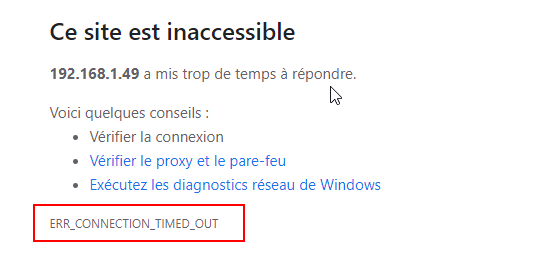
Ping result from only machine working:
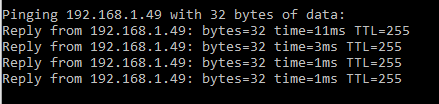
Ping result from an other laptop:
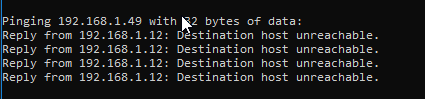
I have other RaspberryPi Servers on the same network and can access them from any machine.
David
-
Does your wifi router have a block on connecting wired and wireless devices?
-
I don't think so, I have multiple wire/wireless devices that inter-communicate properly.
But that's a good guess and let you know if I found anything. -
Are you SURE thhey are on the same network? I don't think so... You probably are using a router as accespoint / Switch, and it happens to DHCP in the same segment as your main router.
-
Do you have an asus router? I have been seeing this more and more lately with them (I had the issue as well). Turn off Airtime Fairness.
-
@DeltaCon
I only have one DHCP server and it is handle by my routeur.
The client on which it only work is connected to the router via wire and the duet is on the wifi.
I can ping any devices from any other devices, Wired or Wireless. But the duet board replies to ping from that one and only machine. -
@devpeeps
No Asus Router -
can you plug another machine in by wire and try to ping it from there?
-
@Veti
I did, same result
-
Here is an example of situation that confirms that I am on the same network:
I am on my laptop (192.168.1.12), I connect to my desktop(192.168.1.33) using remote desktop.
On my desktop I can connect to the duet (192.168.1.49). If I try to connect directly to the duet from my laptop, I get the connection time out. -
That sounds like the router preventing wireless to wireless LAN communication, assuming the laptop is wireless and the desktop is wired in your scenario.
-
what router is it?
-
Smells like a firewall or indeed two different networks; compare the mac address for the gateway on each computer?