IR-Prome not working
-
Today I went to install my IR-probe, however it doesn't work ... I've tried everything I validated more than 50 times the pinout and it should work, or at least give a sign of life ...
Board: Duet 2 WiFi (2WiFi)
Firmware: RepRapFirmware for Duet 2 WiFi/Ethernet 3.1.1 (2020-05-19b2)
Duet WiFi Server Version: 1.23bed.g
; bed.g ; called to perform automatic bed compensation via G32 ; ; generated by RepRapFirmware Configuration Tool v3.1.4 on Sat Sep 12 2020 13:13:28 GMT-0300 (Brasilia Standard Time) ;G28 ; home ;M401 ; deploy Z probe (omit if using bltouch) ;G30 P0 X20 Y100 Z-99999 ; probe near a leadscrew, half way along Y axis ;G30 P1 X180 Y100 Z-99999 S2 ; probe near a leadscrew and calibrate 2 motors ;M402 ; retract probe (omit if using bltouch) M561 ; clear any bed transform G28 ; home all axis G29 ; probe the bed and enable compensationconfig.g
; Drives M569 P0 S1 ; physical drive 0 goes forwards M569 P1 S1 ; physical drive 1 goes forwards M569 P2 S0 ; physical drive 2 goes backwards M569 P3 S0 ; physical drive 3 goes backwards M569 P4 S0 ; physical drive 4 goes backwards M584 X0 Y1 Z2:4 E3 ; set drive mapping M350 X16 Y16 Z16 E16 I1 ; configure microstepping with interpolation M92 X80.00 Y80.00 Z1600.00 E495.35 ; set steps per mm M566 X900.00 Y900.00 Z12.00 E120.00 ; set maximum instantaneous speed changes (mm/min) M203 X18000.00 Y18000.00 Z180.00 E1500.00 ; set maximum speeds (mm/min) M201 X3000.00 Y3000.00 Z100.00 E10000.00 ; set accelerations (mm/s^2) M906 X800 Y800 Z800 E800 I30 ; set motor currents (mA) and motor idle factor in per cent ;M92 X80.00 Y80.00 Z1600 E785.60 ; set steps per mm ;M566 X900.00 Y900.00 Z12.00 E120.00 ; set maximum instantaneous speed changes (mm/min) ;M203 X6000.00 Y6000.00 Z180.00 E1200.00 ; set maximum speeds (mm/min) ;M201 X500.00 Y500.00 Z20.00 E250.00 ; set accelerations (mm/s^2) ;M906 X800 Y800 Z800 E800 I30 ; set motor currents (mA) and motor idle factor in per cent M84 S30 ; Set idle timeout ; Axis Limits M208 X0 Y0 Z0 S1 ; set axis minima M208 X300 Y330 Z200 S0 ; set axis maxima ; Endstops M574 X1 S1 P"xstop" ; configure active-high endstop for low end on X via pin xstop M574 Y1 S1 P"ystop" ; configure active-high endstop for low end on Y via pin ystop M574 Z1 S1 P"zstop+e1stop" ; configure active-high endstop for low end on Z via pin zstop ; Z-Probe ;M558 P1 C"zprobe.in" H5 F120 T6000 ; Set endstops controlled by probe M558 P1 C"zprobe.in" H5 F120 T6000 ; set Z probe type to unmodulated and the dive height + speeds G31 P500 X0 Y0 Z2.5 ; set Z probe trigger value, offset and trigger height M557 X35:265 Y35:265 P2 ; Define mesh grid (for glass bed 4 points are more than enough) ; Heaters M308 S0 P"bedtemp" Y"thermistor" T100000 B4138 ; configure sensor 0 as thermistor on pin bedtemp M950 H0 C"bedheat" T0 ; create bed heater output on bedheat and map it to sensor 0 M307 H0 A108.4 C588.7 D0.4 S1.00 V22 B0 ; disable bang-bang mode for the bed heater and set PWM limit M140 H0 ; map heated bed to heater 0 M143 H0 S120 ; set temperature limit for heater 0 to 120C M308 S1 P"e0temp" Y"thermistor" T100000 B4138 ; configure sensor 1 as thermistor on pin e0temp M950 H1 C"e0heat" T1 ; create nozzle heater output on e0heat and map it to sensor 1 M308 S2 P"drivers" Y"drivers" A"DRIVERS" ; configure sensor 2 as temperature warning and overheat flags on the TMC2660 on Duet M308 S3 P"mcu-temp" Y"mcu-temp" A"Duet Board" ; Configure MCU sensor ; Fans M950 F0 C"fan0" Q500 ; create fan 0 on pin fan0 and set its frequency M106 P0 C"Part Fan" S0 H-1 ; set fan 0 name and value. Thermostatic control is turned off M950 F1 C"fan1" Q500 ; create fan 1 on pin fan1 and set its frequency M106 P1 C"Hotend Fan" S1 H1 T40 ; set fan 1 name and value. Thermostatic control is turned on M950 F2 C"fan2" Q500 ; Define Fan_2 for use - Duet board cooling - PWM fan M106 P2 H2:3 T15:70 C"Duet Fan" ; Set fan 2. Manages Duet board fan. ; Tools M563 P0 D0 H1 F0 ; define tool 0 G10 P0 X0 Y0 Z0 ; set tool 0 axis offsets G10 P0 R0 S0 ; set initial tool 0 active and standby temperatures to 0C M563 P1 D0 F-1 ; define tool 2 G10 P1 X0 Y0 Z0 ; set tool 2 axis offsets G10 P1 R0 S0 ; set initial tool 2 active and standby temperatures to 0C ; Custom settings are not defined ; Miscellaneous M911 S10 R11 P"M913 X0 Y0 G91 M83 G1 Z3 E-5 F1000" ; set voltage thresholds and actions to run on power loss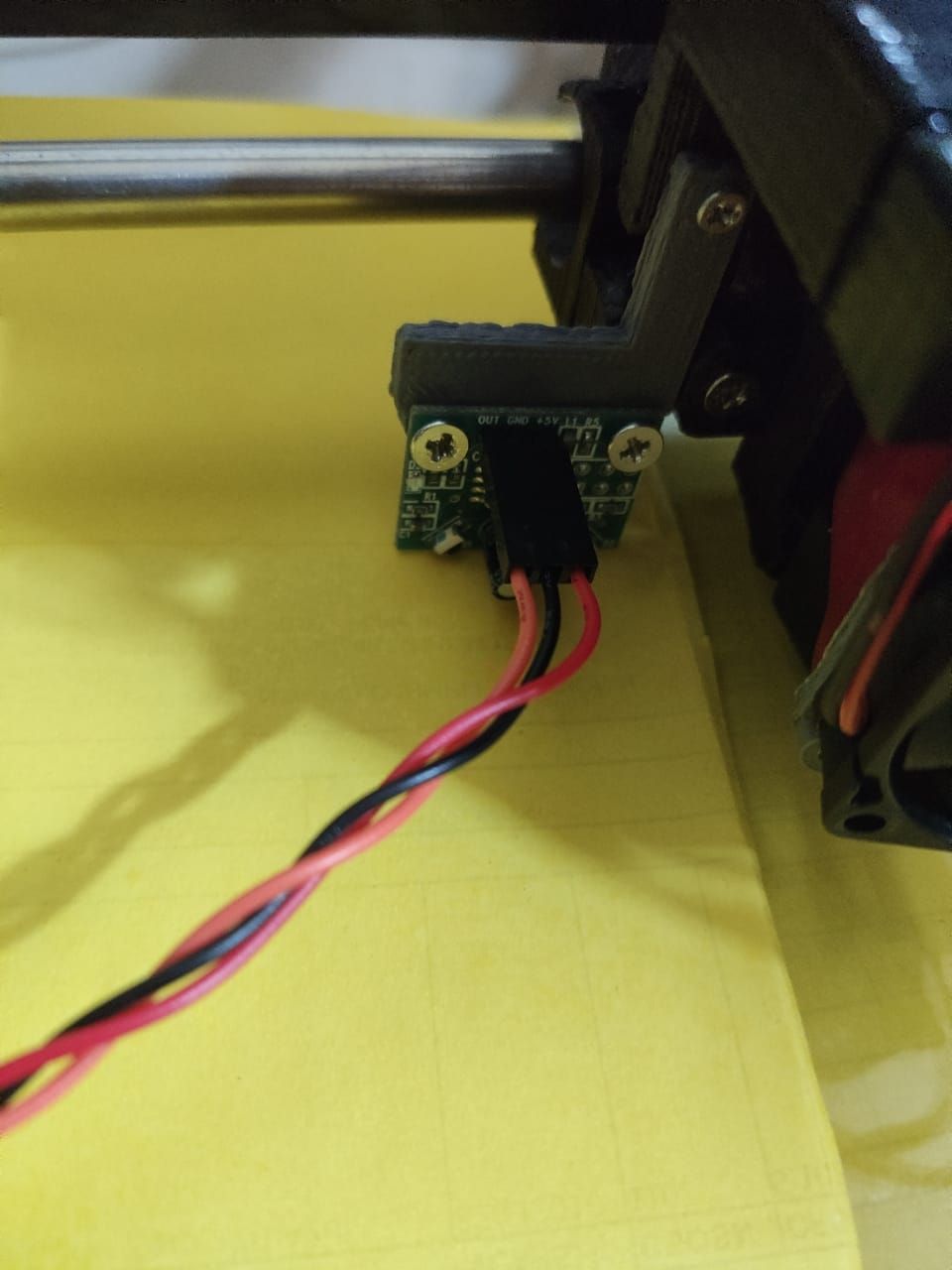
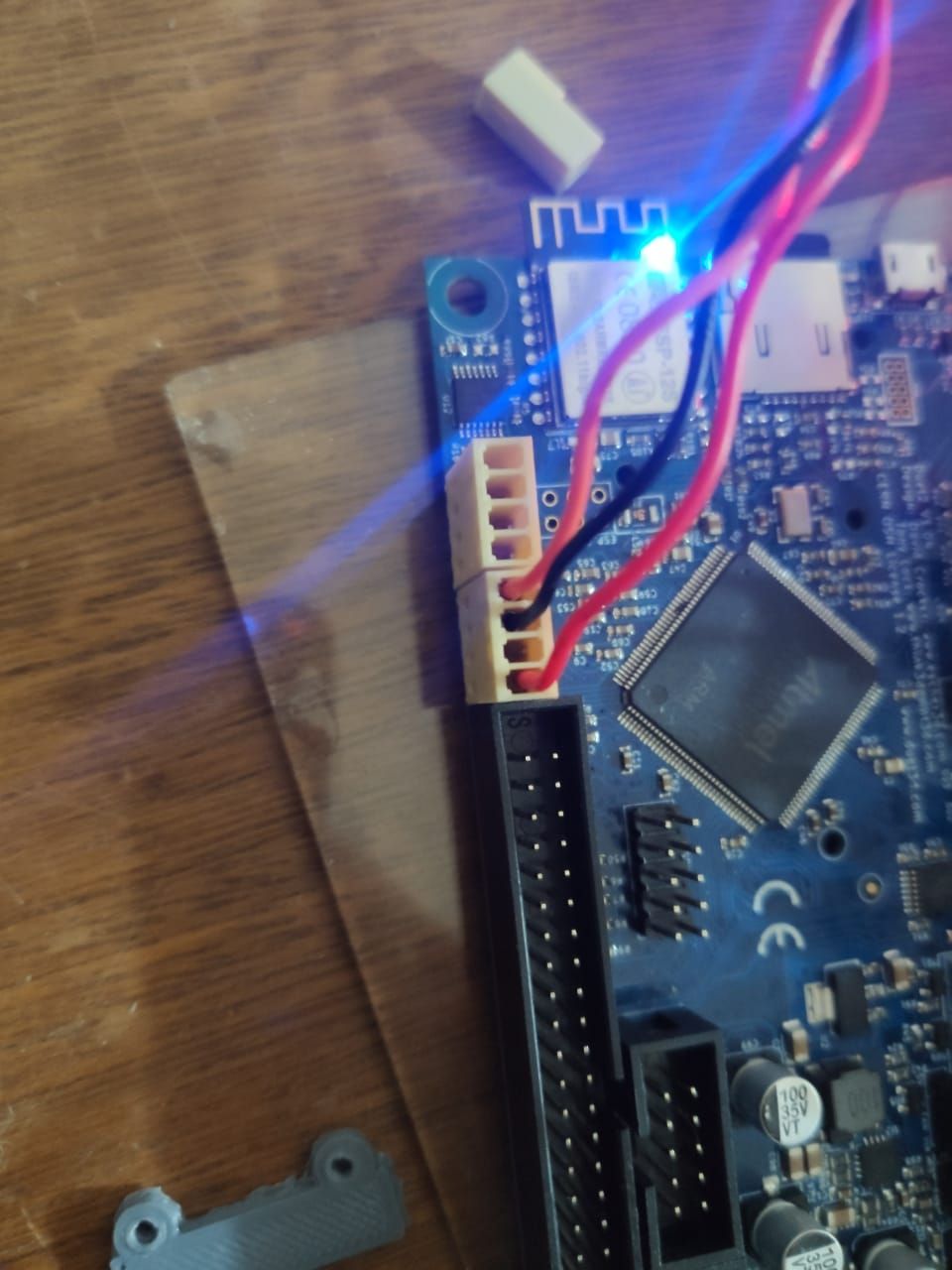
-
In what way is it not working? Does the LED light up when you power the board?
-
@whopping-pochard yes ... on my web duet is showing this
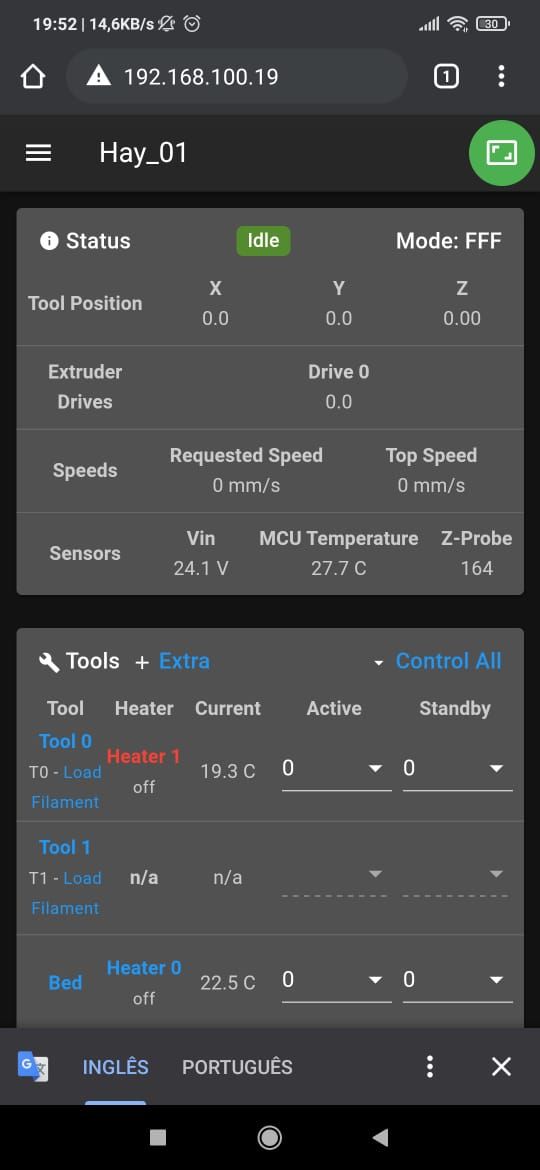
-
Is that a DC42 smart ir probe?
Try adding this to your M558
M558 P1 C"zprobe.in+zprobe.mod" H5 F120 T6000Have you seen this? https://miscsolutions.wordpress.com/mini-height-sensor-board/
-
Is it a "genuine" IR probe from DC42 ?
Doesnt look like it to me, unless there has been a change to the PCB.
See My picture of a genuine one, you can clearly see difference between the OP's picture and mine
( I put my IR probes as close to the Nozzle as possible so I remove the bulky header pins)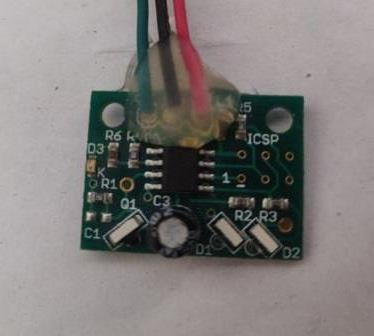
A non-genuine board might be causing your issues if there is sub-standard components.
If what Phaedrux has listed doesnt work I would advise you go and follow THIS LINK to the letter, if after that is still doesn't work i would advise you contact whoever you purchased from and ask for a replacement
-
Looks like a clone Duet and a clone IR sensor. Looks wired up correctly. If you’re getting no LED flashes at power up, check wire continuity and that there is 3.3V on the Duet pin. If still nothing, probably a faulty sensor.
Ian
-
@herlander try connecting it to 5V, rather than 3.3V. It says 5V on the board, so maybe the cloners cheaped out and removed the couple of components that let real ones work on both 3.3V and 5V.
Ian
-
Have you disabled the Z endstop? You need to do this if using the probe connecter.
Adding M574 Z0 P"nil" in the endstop section worked for me.JOHN s
-
@jmshep That may have been the case in 3.0 because there were still some default pin associations, but in 3.1.1 all default associations are removed and you no longer need to use nil to undefine them. Rather you now must define the pins being used.