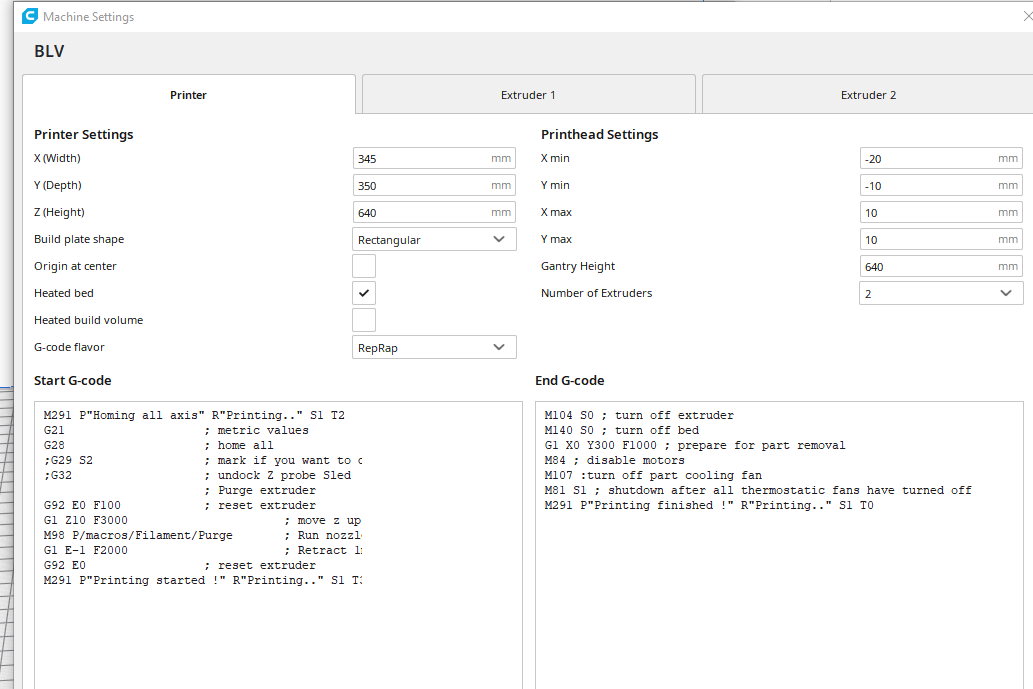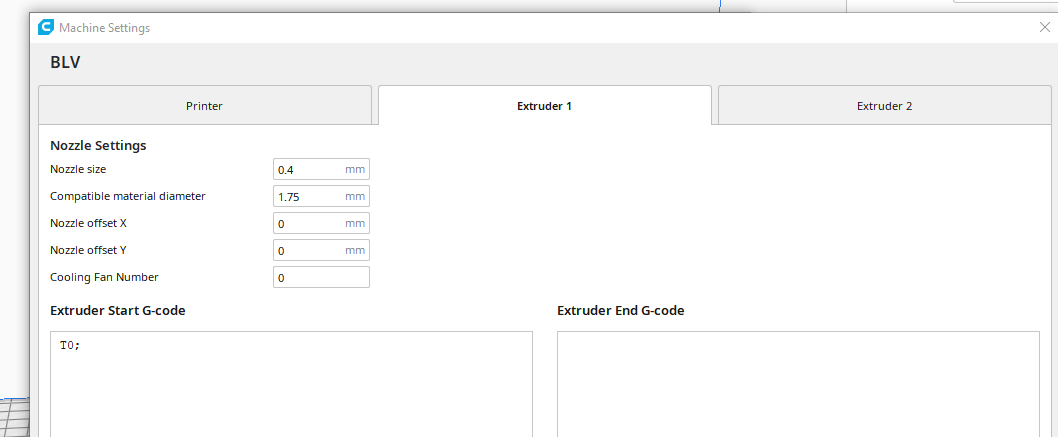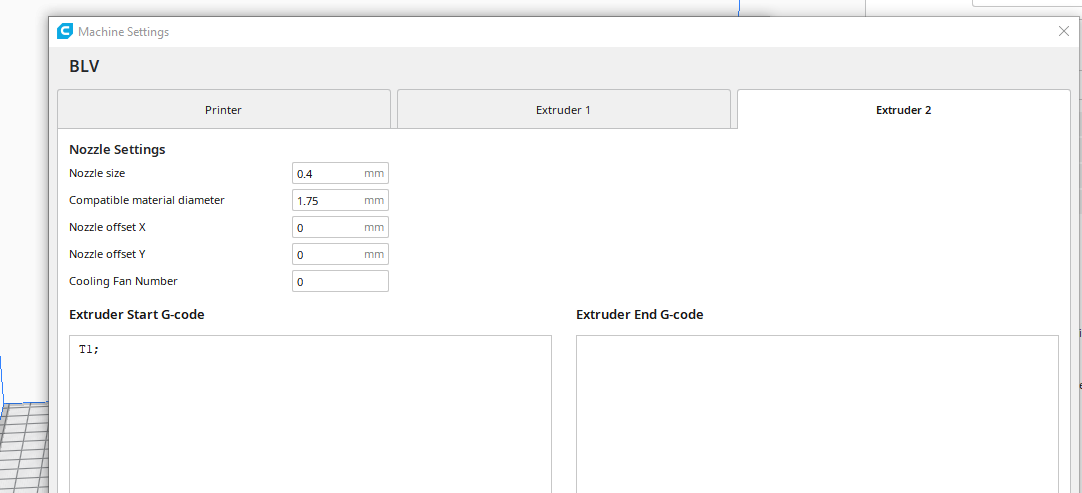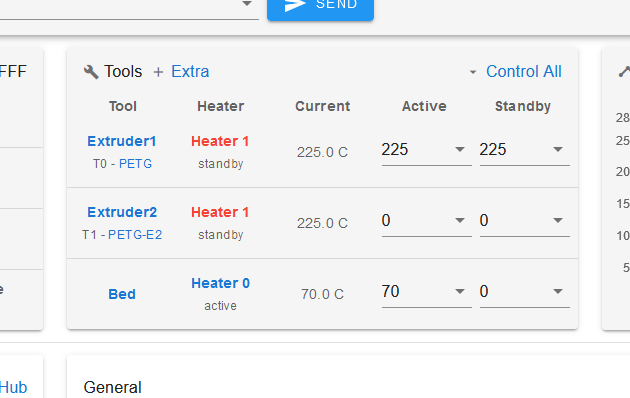Dual Extruder setup BLV-printer with 2-1 Mellow Mosquito hotend
-
Please post your config.g. The config.json is a machine readable output from the config tool, not meant for human eyes.
If you have two tools have you set them up in cura?
-
Ok, my config.g:
; Configuration file for Duet WiFi (firmware version 3)
; executed by the firmware on start-up
;
; generated by RepRapFirmware Configuration Tool v3.1.4 on Sat Sep 26 2020 19:25:15 GMT+0200 (Midden-Europese zomertijd); General preferences
G90 ; send absolute coordinates...
M83 ; ...but relative extruder moves
M550 P"BLV mgn Cube" ; set printer name
M669 K1 ; select CoreXY mode; Network
M552 S1 ; enable network
M586 P0 S1 ; enable HTTP
M586 P1 S0 ; disable FTP
M586 P2 S0 ; disable Telnet; Drives
M569 P0 S1 ; physical drive 0 goes forwards
M569 P1 S1 ; physical drive 1 goes forwards
M569 P2 S1 ; physical drive 2 goes forwards
M569 P3 S1 ; physical drive 3 goes forwards
M569 P4 S1 ; physical drive 4 goes forwards
M584 X0 Y1 Z2 E3:4 ; set drive mapping
M350 X16 Y16 Z16 E16:16 I1 ; configure microstepping with interpolation
M92 X200.00 Y200.00 Z400.00 E420.00:420.00 ; set steps per mm
M566 X720.00 Y720.00 Z12.00 E120.00:120.00 ; set maximum instantaneous speed changes (mm/min)
M203 X6000.00 Y6000.00 Z1500.00 E1200.00:1200.00 ; set maximum speeds (mm/min)
M201 X500.00 Y500.00 Z250.00 E1000.00:1000.00 ; set accelerations (mm/s^2)
M906 X1600 Y1600 Z1600 E1200:1200 I30 ; set motor currents (mA) and motor idle factor in per cent
M84 S30 ; Set idle timeout; Axis Limits
M208 X0 Y5 Z0 S1 ; set axis minima
M208 X345 Y350 Z640 S0 ; set axis maxima; Endstops
M574 X1 S1 P"xstop" ; configure active-high endstop for low end on X via pin xstop
M574 Y2 S1 P"ystop" ; configure active-high endstop for high end on Y via pin ystop
M574 Z1 S1 P"zstop" ; configure active-high endstop for low end on Z via pin zstop; Z-Probe
M558 P0 H5 F120 T6000 ; disable Z probe but set dive height, probe speed and travel speed
M557 X40:320 Y40:320 S50 ; define mesh grid; Heaters
M308 S0 P"bedtemp" Y"thermistor" T100000 B4138 ; configure sensor 0 as thermistor on pin bedtemp
M950 H0 C"bedheat" T0 ; create bed heater output on bedheat and map it to sensor 0
M307 H0 B1 S1.00 ; enable bang-bang mode for the bed heater and set PWM limit
M140 H0 ; map heated bed to heater 0
M143 H0 S100 ; set temperature limit for heater 0 to 100C
M308 S1 P"e0temp" Y"thermistor" T100000 B4138 ; configure sensor 1 as thermistor on pin e0temp
M950 H1 C"e0heat" T1 ; create nozzle heater output on e0heat and map it to sensor 1
M307 H1 B0 S1.00 ; disable bang-bang mode for heater and set PWM limit; Fans
M950 F0 C"fan0" Q500 ; create fan 0 on pin fan0 and set its frequency
M106 P0 S0 H-1 ; set fan 0 value. Thermostatic control is turned off
M950 F1 C"fan1" Q500 ; create fan 1 on pin fan1 and set its frequency
M106 P1 S1 H1 T45 ; set fan 1 value. Thermostatic control is turned on
M950 F2 C"fan1" Q500 ; create fan 2 on pin fan1 and set its frequency
M106 P2 S1 H1 T45 ; set fan 2 value. Thermostatic control is turned on; Tools
M563 P0 S"Extruder1" D0 H1 F0 ; define tool 0
G10 P0 X0 Y0 Z0 ; set tool 0 axis offsets
G10 P0 R0 S0 ; set initial tool 0 active and standby temperatures to 0C
M563 P1 S"Extruder2" D1 H1 F0 ; define tool 1
G10 P1 X0 Y0 Z0 ; set tool 1 axis offsets
G10 P1 R0 S0 ; set initial tool 1 active and standby temperatures to 0C; Custom settings are not defined
; Miscellaneous
M575 P1 S1 B57600 ; enable support for PanelDue
M501 ; load saved parameters from non-volatile memory
M911 S10 R11 P"M913 X0 Y0 G91 M83 G1 Z3 E-5 F1000" ; set voltage thresholds and actions to run on power loss -
-
@knutselsmurf said in Dual Extruder setup BLV-printer with 2-1 Mellow Mosquito hotend:
M308 S0 P"bedtemp" Y"thermistor" T100000 B4138 ; configure sensor 0 as thermistor on pin
M308 S1 P"e0temp" Y"thermistor" T100000 B4138 ; configure sensor 1 as thermistor on pin e0tempThe thermistor seetings are wrong. B4138 is the default. I dont know the correct values for that specific hotend.
for the tool selection
do you have the T0 and T1 in there? -
-
-
I just found out that this hotend can't mix 2 different filaments (I use PETG, different colors).
When printing with extruder1, first thing to do is retract extruder2 for about 100mm. And visa versa. If no retraction: it's not possible to load the filament.So, I need some TOOL CHANGE GCODE:
- retract 100 mm of current extruder
- switch tool
- load and purge
- continue
No idea how I must do that in CURA

Any help would be great!
-
@knutselsmurf said in Dual Extruder setup BLV-printer with 2-1 Mellow Mosquito hotend:
Not sure why you think that the hotend settings are wrong, I have done PID tuning for bed and hotend, seems ok..
using an incorrect setting for the thermistor will result in the displayed temperature and the real temperature to be different. high temperature hotends especially.
-
I have this thermistor: https://nl.aliexpress.com/item/4000100545980.html
-
that thermistor does not fit in the mellow mosquito
are you getting heater cartridge and thermistor mixed up?
-
-
But you are right about the thermistor settings, didn't now

Hotend NTC 3950 Thermistor Specs:
Resistor below 25C: 100 K
Beta value: 3950 K -
@knutselsmurf said in Dual Extruder setup BLV-printer with 2-1 Mellow Mosquito hotend:
it fits, no probem.
well no. that hotend required a thermistor catridge. without it its not making good enough contact.
this is the type of thermistor you require for this hotend.
https://de.aliexpress.com/item/4000591370691.html -
I am using this heated bed:
35X35X0.3 cm Creality 3D HeatbedDon't have the resistor and beta value yet..
-
look at the generated g code.
is there a T0 or a T1 before the first extrusion command? -
@Veti I have ordered the Mellow thermistor now. But the current thermistor seems to be ok, stable temperature... And I have a nice filament flow.. I will replace it as soon as I got the correct one

Ok, I will do a new hotend PID tuning..
-
"look at the generated g code.
is there a T0 or a T1 before the first extrusion command?"Yes

-
@knutselsmurf oh, shit: I have the right heater and thermistor already

https://nl.aliexpress.com/item/4001294136528.html (set 2, 24V)Will replaced it..
-
Why do you have G21 in your slicer start g-code ?
-
the semitec values are B4725 C7.06e-8