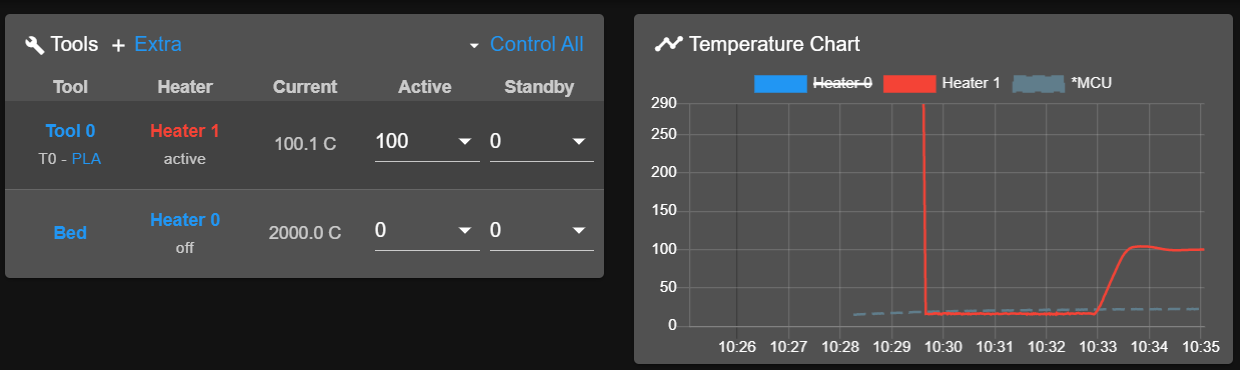Duet 0.6 and E3D v6 - heater 1: sensor open circuit
-
Hi All,
I ran into another issue that I cant seem to solve...
I am using a E3D V6 and changed the settings for the temperature sensor to:
M305 P1 T100000 B4725 C7.060000e-8 R4700Question 1: P1 is for the hot-end right? (as in P0 is for the bed)
This does not work... as I get the following error: Error: Temperature reading fault on heater 1: sensor open circuit
so I think either of the following is wrong
- I may have a "non-4k7 board" as I understand it there are two version of the v0.6, one with 100 ohm and one with 4k7 ohm resistors. I do not know which one I have, there is a little hand-written sticker on the processor so I took that as that it may be the 4k7 version...
**Question 2: How can I identify if I have the 100 ohm or the 4k7 board **
- I ffed up the wiring / have a broken sensor
**Question 3: Anyone has a clue how to measure this? - My settings are wrong
**Question 4: Anyone knows what I should change? - there is something wrong with my board
Thanks all in advance!
-
According to this your options are either 4700 or 1000, so try 1000 and see if it makes a difference. I don't think that it will.
Can you test continuity of the wiring? I'd be inclined to believe the error that it's disconnected first and then look for alternatives once it's proven continuous.
-
If you board has 1000 ohm resistors but you specified 4700 in the M305 command, that would cause the sensor to be reported as open circuit when it is cold. Try using R1000 instead. If that still doesn't work, try warming up the hot end using a hair dryer, because some Duet 06 boards with 1000 ohm resistors can't detect the thermistor when its temperature is low e.g. 10C or lower.
-
thanks @Phaedrux , I have tested the continuity and found a resistance of about 128k ohm over the sensor.
-
Thanks again guys!
changing the value from 4700 to 1000 did the trick...
And the hotend seems to be heating up! One step closer to that test cube !