Multiple Errors Duet3
-
@Phaedrux
Swap these two wires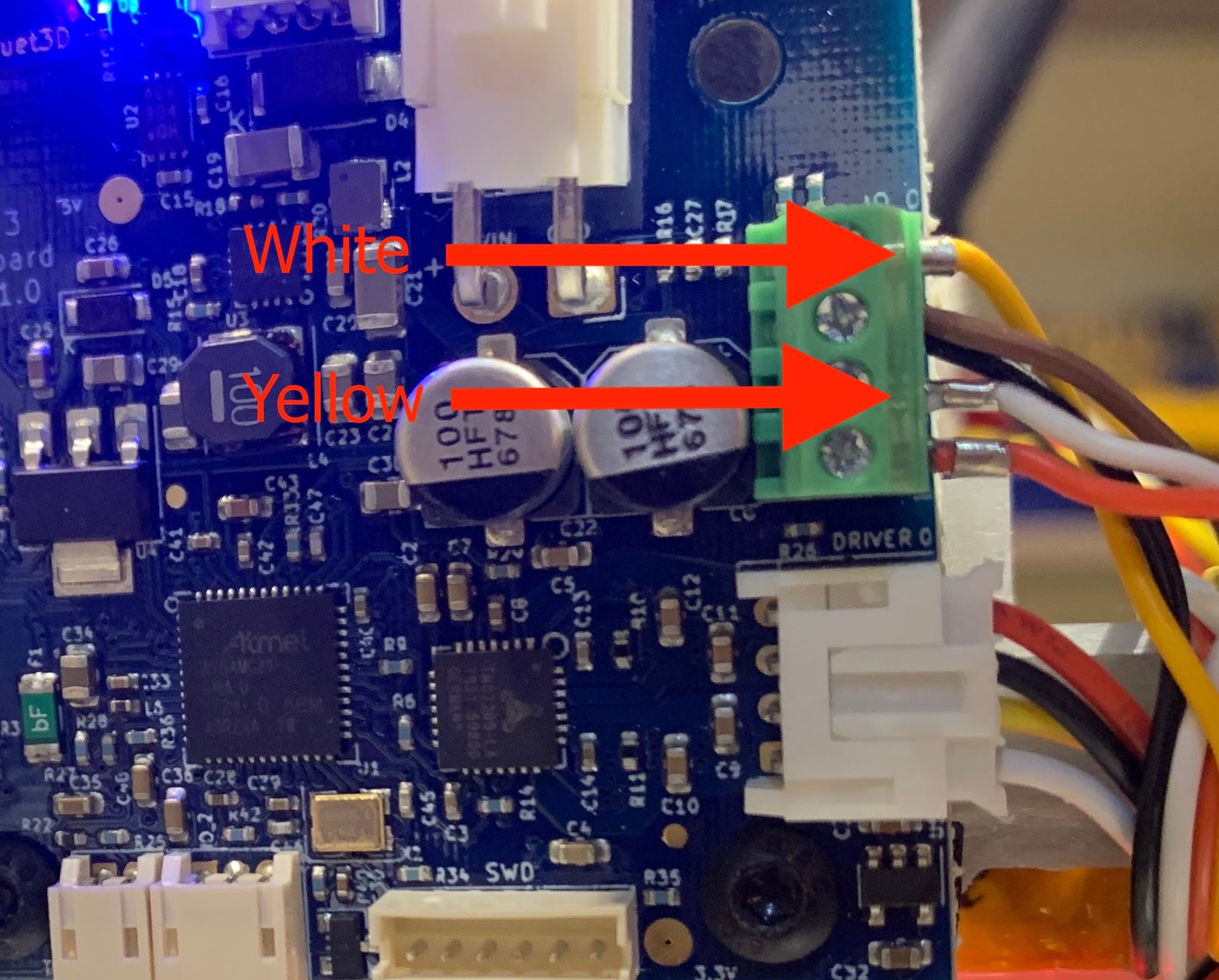
-
Ah ok, so you had the io in and io out swapped.
Since it says it's already triggered you could invert the signal pin, but I don't think that should be necessary.
Try adding an ! to the pin name.
M558 P9 C"!20.io0.in"That should get rid of the already triggered error, but do carefully test that touching the deployed pin halts movement.
https://duet3d.dozuki.com/Wiki/Test_and_calibrate_the_Z_probe#Section_Dynamic_test
-
No, with ! Status window DWC shows Z-Probe 0
But it did self-test at startup.
Should I chenge any other settings ?; Z-Probe
M950 S0 C"20.io0.out" ; create servo pin 0 for BLTouch
M558 P9 C"20.io0.in" H5 F600 T1000 ; set Z probe type to bltouch and the dive height + speeds
G31 P500 X20 Y25 Z3 ; set Z probe trigger value, offset and trigger height
M557 R160 S40 ; define mesh grid -
@Phaedrux
When I connect BL-touch to IO_7 it works. So I think the problem is in Toolboard -
@dk, please can you do the following tests:
-
Connect the BLTouch to the tool board as usual, but instead of connecting the BLTouch control wire (orange or yellow) to IO0_OUT, connect it to ground along with the 2 wires already connected to ground. Then check whether the BLTouch does a self test when you power up the tool board.
-
Repeat but with the control wire connected to +5V on the IO) connector instead of ground. Does it do a self test at power up?
Note, in either case deploy/retract commands won't work, so don't try probing!
-
-
If I connect control wire (orange) to ground BLTouch does not perform a self test at power up. It flashes rapid red.
If I connect control wire (orange) to +5 I get same result: BLTouch does not perform a self test at power up. It flashes rapid red.
And if I connect BL Touch folowing this instruction
https://duet3d.dozuki.com/Wiki/Duet_3_Tool_Board#Section_Connecting_a_BL_Touch Connecting a BL Touch
it also doesn't perform a self test at power up. It just glows steady red. And several times in one minute red light turns off for 2-3 second.
I try both options, with and without ! in M558 command.
The only time BLTouch does self test at power up is when I connect orange wire to io0.in and white wire to io0.out without ! in M558 command (as shown at the foto above) -
Thanks, this thread is very long and I I missed the post in which you said that after correcting the wiring of orange and white wires to io0.out and io0.in, it does the self test.
Is the problem now that the firmware doesn't recognise when it is triggered? If so, you could try changing the M558 line to this following, although it shouldn't be necessary:
M558 P9 C"^20.io0.in" H5 F600 T1000 ; set Z probe type to bltouch and the dive height + speeds
Does it deploy and retract when you send M401 and M402?
Please use M115 to confirm the firmware version on the Duert 3 main board (should be 3.1.1), and M115 B20 to confirm the firmware version on the tool board (should be 3.1.0).
-
@dc42
But this instruction and picture https://duet3d.dozuki.com/Wiki/Duet_3_Tool_Board#Section_Connecting_a_BL_Touch
shows Orange wire to io0.out and white to io0.in. Not vice versa as I did by mistake and get BLTouch does perform a self-test at power-up. So orange and white wires work similarly and they can be interchanged? -
@dc42 said in Multiple Errors Duet3:
M558 with ^ doesn't change anything.
M401 and M402 doesn't work in both cases (I swap orange and white wires 2 times).M115
FIRMWARE_NAME: RepRapFirmware for Duet 3 MB6HC FIRMWARE_VERSION: 3.1.1 ELECTRONICS: Duet 3 MB6HC v0.6 or 1.0 FIRMWARE_DATE: 2020-05-19b2M115 B20
Board TOOL1LC firmware 3.1.0 (2020-05-15b1) -
@dk Thanks for your patience. We think your Toolboard may be faulty. I authorise a warranty replacement. Please contact the supplier, and follow their warranty process, quoting this thread as evidence and authorisation for the warranty replacement. Apologies for the inconvenience.
Ian
-
@droftarts
I also think about the board faulty, and already bought one more Toolboard and test it - same exact result. -
@dk, what happens if you leave the white wire disconnected (and safe from shorting against anything), but connect the other wires as they should be? Does it self test? Can you deploy and retract it with M401 and M402?
-
If I connect Orange to io0.out (as sad in instruction) and disconnecting white wire BLTouch does not perform a self test at power up. Steady red light. Status panel shows Z-Probe 0.
But I can deploy and retract pin with M401 and M402. This works with and without ^ in M558. But after first M402 BLTouch start flashes red once per second.
If I plug white wire back BLTouch does not perform a self test and M401 works too.
I also tried ! in M950, no self test and M401 stop working.If I connect Orange to io0.in BLTouch perform a self test at power up. But M401 does nothing.
-
Are you able to connect a resistor between io0_out and either ground or +5V? I have a feeling that might solve the problem with self test at power up. If you haven't, I can try a firmware change to enable an internal resistor.
-
-
Try a resistor around 10K. I don't think it will
make any difference whether the white wire is connected or not, so you may as well connect it to io0.in. -
@dc42
Connecting resistor between io0_out and ground has no effect. And to +5 also. BLTouch does not perform a self test at power up. Steady red light. Status panel shows Z-Probe 0. I can deploy and retract pin with M401 and M402. and after first M402 BLTouch start flashes red once per second. -
Thanks for trying.
Which country are you in? I'm wondering whether it is practical to swap your tool board + BLTouch with mine, so that I can investigate the issue myself.
-
@dc42
USA, Pennsylvania
I already bought 2 more toolboard and 2 bl-touch. and test one of them with same result.
The idea was to have 2 different head with different nozzle and + laser head. and swap them without removing print -
@dk
I try third Toolboard and BL-touch - same result. No self test at power up. M401 and M402 works, but after first M402 BLTouch start flashes red once per second