BLTouch Homing in wrong direction
-
@fcwilt Wouldn't have thought that would have stopped it deploying though isn't that just trigger value?
-
@chris said in BLTouch Homing in wrong direction:
@Phaedrux yeah still no joy with G31 S-1 or M280 P0 S10. even when copied config u posted above using bltouch on heater 7 pwm on duet expansion breakout board. Obviously is wired correctly as does self test fine when power applied to the printer. Just not deploying.
Self test only requires that the power and ground connections be correct.
If the control signal from the duet that triggers the probe deployment doesn't get to the probe then it won't work.
So either the configuration of the Z probe doesn't match the pin you are using to trigger the probe OR something has happened to the wiring .
Frederick
-
@chris said in BLTouch Homing in wrong direction:
on heater 7 pwm on duet expansion breakout board.
Can you post a photo of how you're connected? Are you connecting to the expansion pins on the duet or to a separate breakout board?
-
@chris said in BLTouch Homing in wrong direction:
@fcwilt Wouldn't have thought that would have stopped it deploying though isn't that just trigger value?
No it wouldn't cause it to fail to deploy but it can affect the accuracy of the readings - once you get it working.
Frederick
-
-
@chris said in BLTouch Homing in wrong direction:
@Phaedrux
here is an image bltouch pwm on heater 7 pwm and the switch wires on z probe in. was working fine before upgrading to v3.1.1.I've not seen that little board before. Does it always use heater 7 for the Z probe?
Frederick
-
yeah just makes heater 7 and heater 6 available from the ide / ribbon pin connector
-
In that case I would suggest removing the breakout board entirely. You can connect directly to the needed pins on the expansion port. Using the breakout board is likely changing the name of the pin being used for the M950 definition, but I'll have to check what that is. In the meantime, just connect the BLtouch directly to the expansion pins as shown here.
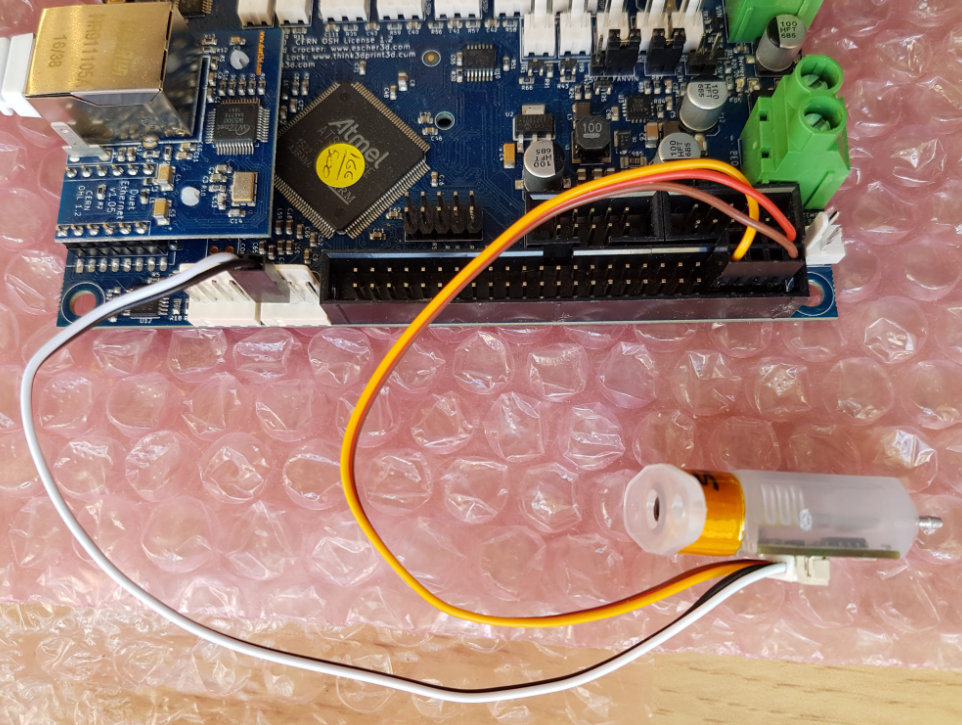
-
@Phaedrux just for the heater pwm pins
-
@chris said in BLTouch Homing in wrong direction:
yeah just makes heater 7 and heater 6 available from the ide / ribbon pin connector
And you verified the connector you are using is the heater 7 connection?
I wasn't able to determine which connector did what.
Frederick
-
used multimeter to prove continuity between the pins on idc ribbon cable and heater pwm pins
-
I think it may behave like the Duex pwm pin and just needs to be inverted in RRF3.
So if you still want to use the expansion breakout board, try inverting the servo pin command by adding an exclamation point like this
; Z-Probe M950 S0 C"!exp.heater7" ; create servo pin 0 for BLTouch -
@Phaedrux didn't have dupont connector hence why was using breakout board only on old firmware used H7 not exp.heater7 which is what 3.1.1 set it as M950 S0 C"exp.heater7"
-
If the exclamation point to invert doesn't work, might need to change the pin name
M950 S0 C"duex.pwm5"also might need to be inverted, but I'm not sure. I've never seen anyone use the breakout board for the BLtouch, so until I get some confirmation we'll just have to experiment. -
seems inverting pin may have worked deploy macros now working
-
@chris said in BLTouch Homing in wrong direction:
used multimeter to prove continuity between the pins on idc ribbon cable and heater pwm pins
OK then I think at this point you may just want to try the various other names.
exp.heater3, exp.8, !duex.e2heat, !duex.pwm1
exp.heater4, exp.13, !duex.e3heat, !duex.pwm2
exp.heater5, exp.18, !duex.e4heat, !duex.pwm3
exp.heater6, exp.23, !duex.e5heat, !duex.pwm4
exp.heater7, exp.31, !duex.e6heat, !duex.pwm5I have the Duex5 board and this is my command M950 S0 C"duex.pwm5"
Frederick
-
@chris said in BLTouch Homing in wrong direction:
seems inverting pin may have worked deploy macros now working
That's good.
-
any advice on how to reduce how close nozzle is to bed currently
G31 P25 X46.5 Y0 Z3.6
do I change the 3.6mm height?
-
Follow these steps to measure the trigger height
Then afterwards when testing your first layer use the baby stepping function to adjust. Then take the amount of baby stepping used and modify the G31 Z value.
A larger G31 Z value moves the nozzle and bed closer together. If it's too close, make G31 Z smaller.
-
so reduce the 3.6 to like 3.4?