Adding status LEDs to microswitch endstop for tool change
-
I have a homebuilt Toolchange printer I'm close to finishing and recently added a tool status microswitch to the toolhead to avoid picking up a tool with one already attached and similar errors. I'd also like to add LEDs to indicate the status- LED2 on for tool attached, LED1 for no tool attached. Is the wiring shown below suitable? The only thing I'm not sure on is having the step pin connected to 24v, in my diagram I have a diode but I'm not sure if that would work.
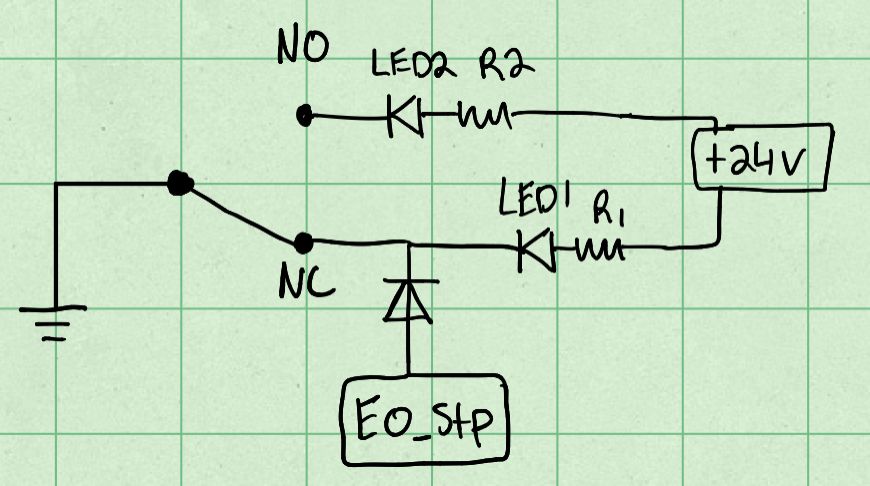
Alternately I can just use two GPIO pins and daemon.g to update the LEDs status but this seems a little simpler.
Thanks
-
I checked this with @dc42: This should be ok, diode should preferably be Schottky to preserve the noise margin.
-
@T3P3Tony Got it, thank you! I'll make sure it's a schottky diode.