trouble with homing the x and y axes on a core xy printer.
-
@campeancalin
does it work with no belts? -
@Veti no, there's an atempt to start but it suddenly stops
-
M350 X16 Y16 Z16:16 E16:16 I1 ; configure microstepping with interpolation ; INIT- M350 X16 Y16 Z16 E16:16 I1 M92 X160.00 Y160.00 Z3200.00:3200.00 E420.00:420.00 ; set steps per mm M566 X900.00 Y900.00 Z12.00:12.00 E120.00:120.00 ; set maximum instantaneous speed changes (mm/min) M203 X6000.00 Y6000.00 Z180.00:180.00 E1200.00:1200.00 ; set maximum speeds (mm/min) M201 X500.00 Y500.00 Z20.00:20.00 E250.00:250.00 ; set accelerations (mm/s^2) M906 X1400 Y1400 Z1200:1200 E800:800 I80 ; set motor currents (mA) and motor idle factor in per cent M84 S30Everywhere that has two Z axis values should be reduced to a single value. You only have a single Z axis (even if it were split between multiple drivers) and the values for each motor would need to be the same, so there is no need for two values for Z. It shouldn't be a problem, but I suggest cleaning it up.
Z16:16 would become just Z16 for example.
So the X motor isn't moving when you press home all at all, or is it moving a few mm?
Does it move if you do the corexy motor movement tests?https://duet3d.dozuki.com/Wiki/ConfiguringRepRapFirmwareCoreXYPrinter#Section_Testing_motor_movement
Also test that your endstops are working correctly. You can check their status by sending M119, check them when you trigger the switch by hand as well as untriggered.
And, finally once you have movement, just to confirm you are using a right hand coordinate system with 0,0 in the front left corner and X+ moves to the right, X- to the left, Y+ to the back, Y- to the front.
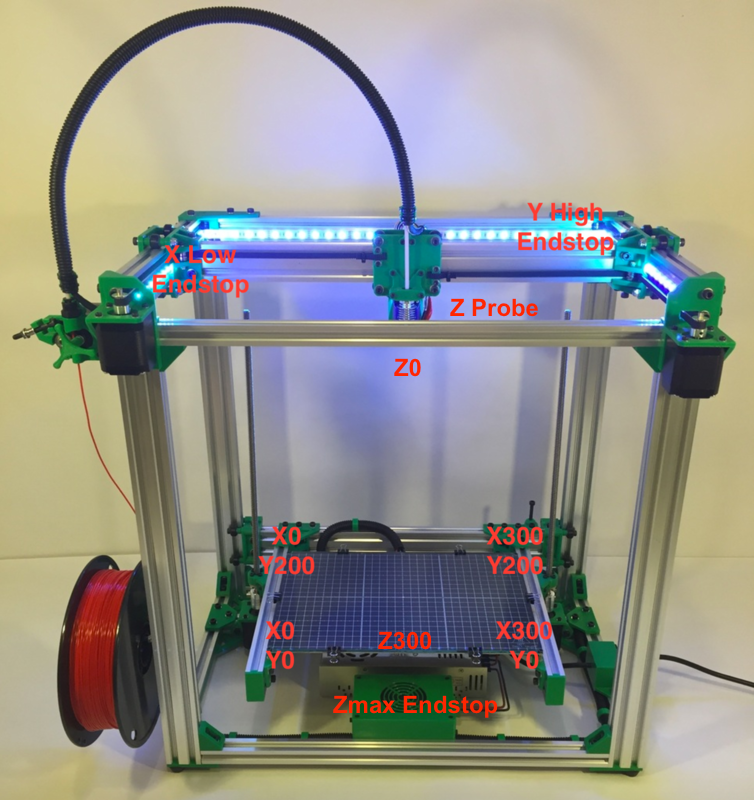
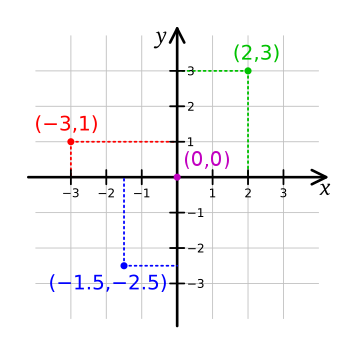
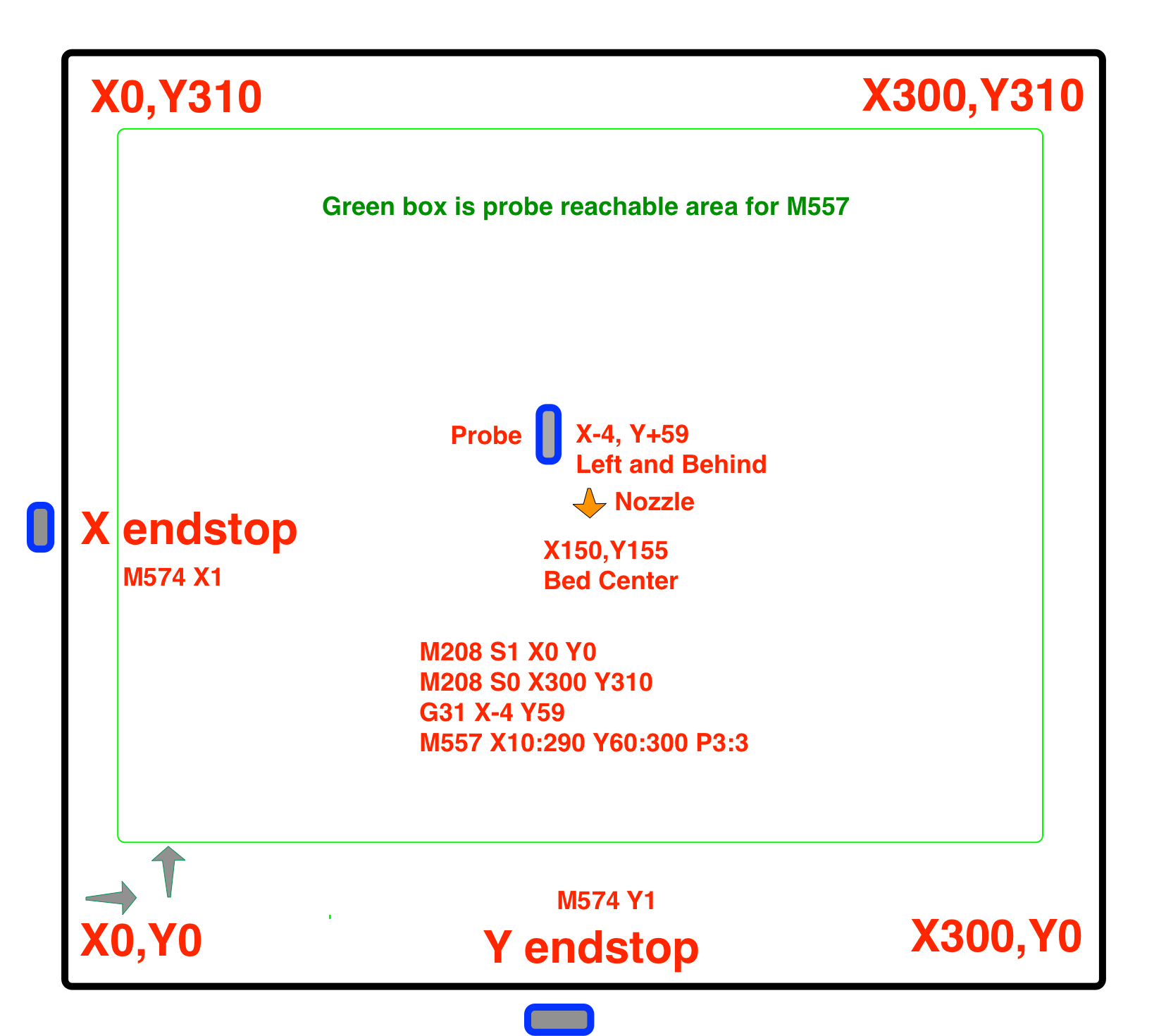
-
@Phaedrux said in trouble with homing the x and y axes on a core xy printer.:
So the X motor isn't moving when you press home all at all, or is it moving a few mm?
Does it move if you do the corexy motor movement tests?@Phaedrux, when I call for x or y homing command , the z axis prepares by lifting for 5 mm, but as far as the A and B motors, little to no movement at all ; the pulleys on the motors fell stiff as if the motors are trying to move . When I perform the movement tests they move the right direction. Only the home commands do not function
; homeall.g
; called to home all axes
;
; generated by RepRapFirmware Configuration Tool v3.1.4 on Mon Oct 05 2020 11:50:09 GMT+0300 (Eastern European Summer Time)
M98 P"homex.g"
M98 P"homey.g"
M98 P"homez.g"; homex.g
; called to home the X axis
;
; generated by RepRapFirmware Configuration Tool v3.1.4 on Mon Oct 05 2020 11:50:09 GMT+0300 (Eastern European Summer Time)
G91 ; relative positioning
G1 H2 Z5 F200 ; lift Z relative to current position
G1 H1 X-505 F1800 ; move quickly to X axis endstop and stop there (first pass)
G1 X5 F600 ; go back a few mm
G1 H1 X-5 F360 ; move slowly to X axis endstop once more (second pass)
G1 H2 Z-5 F6000 ; lower Z again
G90 ; absolute positioning; homey.g
; called to home the Y axis
;
; generated by RepRapFirmware Configuration Tool v3.1.4 on Mon Oct 05 2020 11:50:09 GMT+0300 (Eastern European Summer Time)
G91 ; relative positioning
G1 H2 Z5 F200 ; lift Z relative to current position
G1 H1 Y-505 F1800 ; move quickly to Y axis endstop and stop there (first pass)
G1 Y5 F600 ; go back a few mm
G1 H1 Y-5 F360 ; move slowly to Y axis endstop once more (second pass)
G1 H2 Z-5 F6000 ; lower Z again
G90 ; absolute positioning; homez.g
; called to home the Z axis
;
; generated by RepRapFirmware Configuration Tool v3.1.4 on Mon Oct 05 2020 11:50:09 GMT+0300 (Eastern European Summer Time)
G91 ; relative positioning
G1 H2 Z5 F800 ; lift Z relative to current position
G90 ; absolute positioning
G1 X15 Y15 F2400 ; go to first probe point
G30 ; home Z by probing the bed; Uncomment the following lines to lift Z after probing
G91 ; relative positioning
G1 Z2 F100 ; lift Z relative to current position
G90 ; absolute positioning -
@campeancalin said in trouble with homing the x and y axes on a core xy printer.:
When I perform the movement tests they move the right direction.
At least that tells us that the motors are working and corexy is setup correctly.
@campeancalin said in trouble with homing the x and y axes on a core xy printer.:
Only the home commands do not function
Ok, please test the endstop switches as I described.
Move the print head into the center of the bed so that it's away from the endstops. It almost sounds like your endstop switches are misconfigured and showing as triggered when they are not.
@campeancalin said in trouble with homing the x and y axes on a core xy printer.:
little to no movement at all
How much exactly? none, or some? The homing macros have a move to the endstop switch, and then a backoff movement. IF the switches are misconfigured and show as triggered when they are not, you wont get any movement on the first homing move, but the back off movement should still work if the directions are correct.
-
I performed a test by homing the y axis while I had the switch lever pressed, and the motors started moving . I think the switches are misconfigured.
-
after pressing home x it should have shown that x was homed in the ui.
change to this
M574 X1 S1 P"!xstop" ; configure active-high endstop for low end on X via pin xstop
M574 Y1 S1 P"!ystop" ; configure active-high endstop for low end on Y via pin ystop
-
Yes. The "!" marked the spot. Thank you.
-
@Veti same thing for the Z axis?
-
No, your Z axis is configured to use the probe.