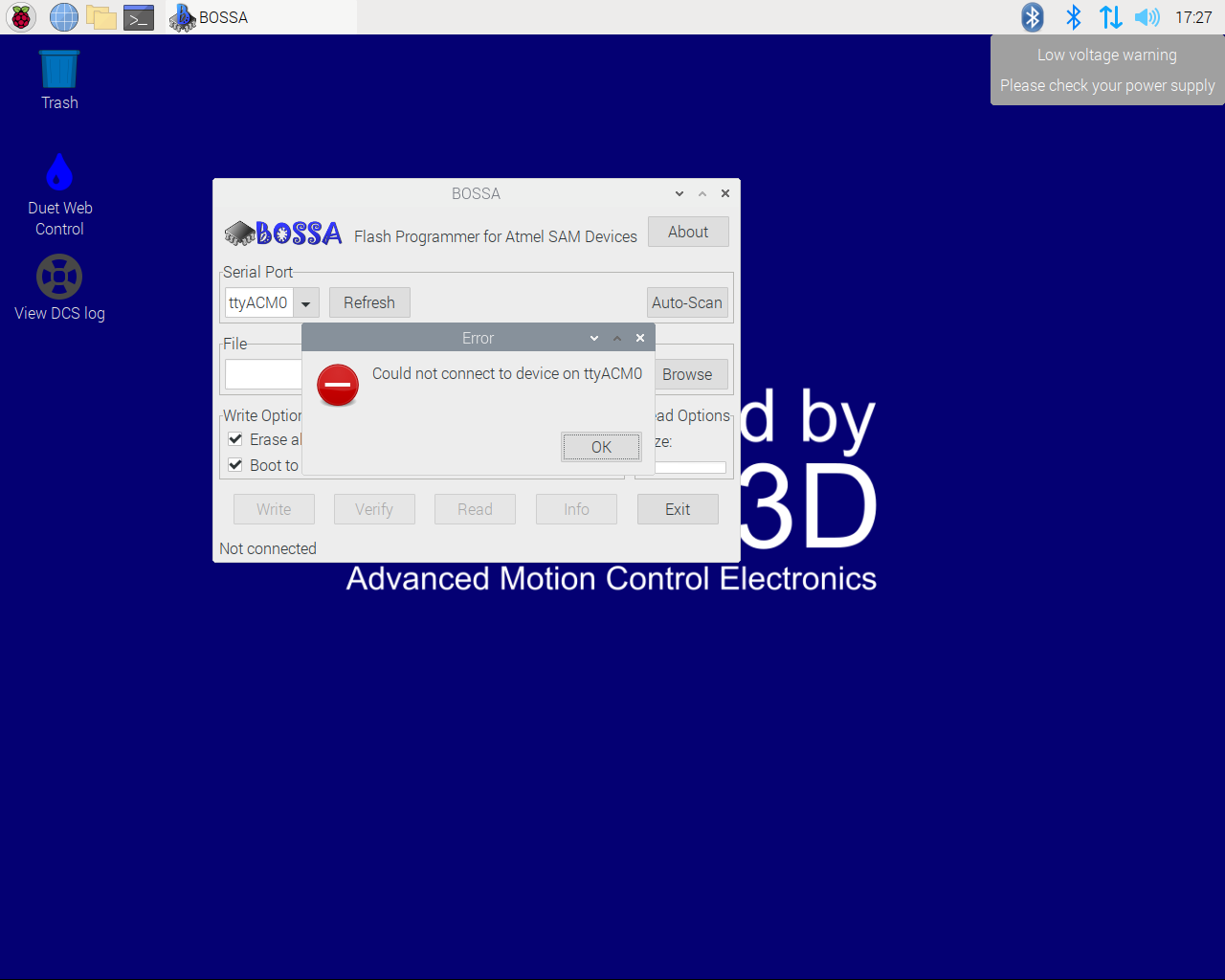DWC/firmware mismatch
-
i think you should use
/opt/dsf/sd/sys/Duet3Firmware_MB6HC.bininstead of something from the zip file to get the board in sync with what is on the pi. you could even use apt to get to 3.1.1 before or after as needed.i put together a script for the pi to sync the board with whats on the pi, might find it helpful
wget https://pastebin.com/raw/Wa1kYf3G -O - | tr -d "\r" | bash -
@bearer I saw a previous post with your solution, I have tried running bossa from the Pi but for some reason it doesn't want to connect it is unable to find the device

I will try the unzipped bin file through the PC should I try 3.2 or stick to 3.1.1?
-
@jumpedwithbothfeet said in DWC/firmware mismatch:
it doesn't want to connect it is unable to find the device
thats odd if you're using the same usb cable that presumably worked from the computer. stick with 3.1.1 if thats the goal and what you have on the pi.
-
-
@bearer have flashed the board again with a fresh unzipped download of 3.1.1 still not connecting DCS log shows this -
Oct 17 18:05:28 duet3 DuetControlServer[2525]: Licensed under the terms of the G Oct 17 18:05:30 duet3 DuetControlServer[2525]: [info] Settings loaded Oct 17 18:05:31 duet3 DuetControlServer[2525]: [info] Environment initialized Oct 17 18:05:31 duet3 DuetControlServer[2525]: [fatal] Could not connect to Duet Oct 17 18:05:31 duet3 systemd[1]: duetcontrolserver.service: Succeeded. Oct 17 18:05:36 duet3 systemd[1]: duetcontrolserver.service: Service RestartSec= Oct 17 18:05:36 duet3 systemd[1]: duetcontrolserver.service: Scheduled restart j Oct 17 18:05:36 duet3 systemd[1]: Stopped Duet Control Server. Oct 17 18:05:36 duet3 systemd[1]: Started Duet Control Server. Oct 17 18:05:37 duet3 DuetControlServer[2777]: Duet Control Server v3.1.1 Oct 17 18:05:37 duet3 DuetControlServer[2777]: Written by Christian Hammacher fo Oct 17 18:05:37 duet3 DuetControlServer[2777]: Licensed under the terms of the G Oct 17 18:05:38 duet3 DuetControlServer[2777]: [info] Settings loaded Oct 17 18:05:39 duet3 DuetControlServer[2777]: [info] Environment initialized Oct 17 18:05:39 duet3 DuetControlServer[2777]: [fatal] Could not connect to Duet Oct 17 18:05:39 duet3 systemd[1]: duetcontrolserver.service: Succeeded. Oct 17 18:05:44 duet3 systemd[1]: duetcontrolserver.service: Service RestartSec= Oct 17 18:05:44 duet3 systemd[1]: duetcontrolserver.service: Scheduled restart j Oct 17 18:05:44 duet3 systemd[1]: Stopped Duet Control Server. Oct 17 18:05:44 duet3 systemd[1]: Started Duet Control Server. Oct 17 18:05:45 duet3 DuetControlServer[2796]: Duet Control Server v3.1.1 Oct 17 18:05:45 duet3 DuetControlServer[2796]: Written by Christian Hammacher fo Oct 17 18:05:45 duet3 DuetControlServer[2796]: Licensed under the terms of the G lines 742-764/764 (END) Oct 17 18:05:28 duet3 DuetControlServer[2525]: Licensed under the terms of the GNU Public License Version 3 Oct 17 18:05:30 duet3 DuetControlServer[2525]: [info] Settings loaded Oct 17 18:05:31 duet3 DuetControlServer[2525]: [info] Environment initialized Oct 17 18:05:31 duet3 DuetControlServer[2525]: [fatal] Could not connect to Duet (Timeout while waiting for transfer ready Oct 17 18:05:31 duet3 systemd[1]: duetcontrolserver.service: Succeeded. Oct 17 18:05:36 duet3 systemd[1]: duetcontrolserver.service: Service RestartSec=5s expired, scheduling restart. Oct 17 18:05:36 duet3 systemd[1]: duetcontrolserver.service: Scheduled restart job, restart counter is at 68. Oct 17 18:05:36 duet3 systemd[1]: Stopped Duet Control Server. Oct 17 18:05:36 duet3 systemd[1]: Started Duet Control Server. Oct 17 18:05:37 duet3 DuetControlServer[2777]: Duet Control Server v3.1.1 Oct 17 18:05:37 duet3 DuetControlServer[2777]: Written by Christian Hammacher for Duet3D Oct 17 18:05:37 duet3 DuetControlServer[2777]: Licensed under the terms of the GNU Public License Version 3 Oct 17 18:05:38 duet3 DuetControlServer[2777]: [info] Settings loaded Oct 17 18:05:39 duet3 DuetControlServer[2777]: [info] Environment initialized Oct 17 18:05:39 duet3 DuetControlServer[2777]: [fatal] Could not connect to Duet (Timeout while waiting for transfer ready Oct 17 18:05:39 duet3 systemd[1]: duetcontrolserver.service: Succeeded. Oct 17 18:05:44 duet3 systemd[1]: duetcontrolserver.service: Service RestartSec=5s expired, scheduling restart. Oct 17 18:05:44 duet3 systemd[1]: duetcontrolserver.service: Scheduled restart job, restart counter is at 69. Oct 17 18:05:44 duet3 systemd[1]: Stopped Duet Control Server. Oct 17 18:05:44 duet3 systemd[1]: Started Duet Control Server. Oct 17 18:05:45 duet3 DuetControlServer[2796]: Duet Control Server v3.1.1 Oct 17 18:05:45 duet3 DuetControlServer[2796]: Written by Christian Hammacher for Duet3D Oct 17 18:05:45 duet3 DuetControlServer[2796]: Licensed under the terms of the GNU Public License Version 3 ~ ~ ~ ~ ~ ~ ~ ~ ~ ~ ~ lines 742-764/764 (END) Oct 17 18:05:28 duet3 DuetControlServer[2525]: Licensed under the terms of the GNU Public License Version 3 Oct 17 18:05:30 duet3 DuetControlServer[2525]: [info] Settings loaded Oct 17 18:05:31 duet3 DuetControlServer[2525]: [info] Environment initialized Oct 17 18:05:31 duet3 DuetControlServer[2525]: [fatal] Could not connect to Duet (Timeout while waiting for transfer ready Oct 17 18:05:31 duet3 systemd[1]: duetcontrolserver.service: Succeeded. Oct 17 18:05:36 duet3 systemd[1]: duetcontrolserver.service: Service RestartSec=5s expired, scheduling restart. Oct 17 18:05:36 duet3 systemd[1]: duetcontrolserver.service: Scheduled restart job, restart counter is at 68. Oct 17 18:05:36 duet3 systemd[1]: Stopped Duet Control Server. Oct 17 18:05:36 duet3 systemd[1]: Started Duet Control Server. Oct 17 18:05:37 duet3 DuetControlServer[2777]: Duet Control Server v3.1.1 Oct 17 18:05:37 duet3 DuetControlServer[2777]: Written by Christian Hammacher for Duet3D Oct 17 18:05:37 duet3 DuetControlServer[2777]: Licensed under the terms of the GNU Public License Version 3 Oct 17 18:05:38 duet3 DuetControlServer[2777]: [info] Settings loaded Oct 17 18:05:39 duet3 DuetControlServer[2777]: [info] Environment initialized Oct 17 18:05:39 duet3 DuetControlServer[2777]: [fatal] Could not connect to Duet (Timeout while waiting for transfer ready Oct 17 18:05:39 duet3 systemd[1]: duetcontrolserver.service: Succeeded. Oct 17 18:05:44 duet3 systemd[1]: duetcontrolserver.service: Service RestartSec=5s expired, scheduling restart. Oct 17 18:05:44 duet3 systemd[1]: duetcontrolserver.service: Scheduled restart job, restart counter is at 69. Oct 17 18:05:44 duet3 systemd[1]: Stopped Duet Control Server. Oct 17 18:05:44 duet3 systemd[1]: Started Duet Control Server. Oct 17 18:05:45 duet3 DuetControlServer[2796]: Duet Control Server v3.1.1 Oct 17 18:05:45 duet3 DuetControlServer[2796]: Written by Christian Hammacher for Duet3D Oct 17 18:05:45 duet3 DuetControlServer[2796]: Licensed under the terms of the GNU Public License Version 3 ~ -
When connected as usb, what does duet3 board identify as? (Device manager in windows or
lsusbon the pi, depending on where usb is connected?) -
@bearer on windows it shows as com3 bossa port on the Pi it shows -
pi@duet3:~ $ lsusb Bus 001 Device 007: ID 04d9:0006 Holtek Semiconductor, Inc. Bus 001 Device 005: ID 05e3:0610 Genesys Logic, Inc. 4-port hub Bus 001 Device 004: ID 093a:2510 Pixart Imaging, Inc. Optical Mouse Bus 001 Device 006: ID 0424:7800 Standard Microsystems Corp. Bus 001 Device 003: ID 0424:2514 Standard Microsystems Corp. USB 2.0 Hub Bus 001 Device 002: ID 0424:2514 Standard Microsystems Corp. USB 2.0 Hub Bus 001 Device 001: ID 1d6b:0002 Linux Foundation 2.0 root hub pi@duet3:~ $ lsusb Bus 001 Device 008: ID 1d50:60ee OpenMoko, Inc. Bus 001 Device 007: ID 04d9:0006 Holtek Semiconductor, Inc. Bus 001 Device 005: ID 05e3:0610 Genesys Logic, Inc. 4-port hub Bus 001 Device 004: ID 093a:2510 Pixart Imaging, Inc. Optical Mouse Bus 001 Device 006: ID 0424:7800 Standard Microsystems Corp. Bus 001 Device 003: ID 0424:2514 Standard Microsystems Corp. USB 2.0 Hub Bus 001 Device 002: ID 0424:2514 Standard Microsystems Corp. USB 2.0 Hub Bus 001 Device 001: ID 1d6b:0002 Linux Foundation 2.0 root hub pi@duet3:~ $ the first instance of lsusb is disconnected and the second the duet id connected it shows 7 usb ports as im using the raspberry pi keyboard but the duet is connected directly to the board!
-
Maybe I missed it, but which version of Pi is it and how is it powered? If possible, try powering the pi directly from the wall if not already.
-
@Phaedrux the Pi is a Pi 3b+ it is powered via the duet, i can move the jumper and power externally if you think it will make a difference?
-
@jumpedwithbothfeet worth a shot.
-
@Phaedrux @bearer it sort of worked! I have a low power symbol, but it appears I have access to DWC
 before I mess up the progress should I sudo update or load my config files?
before I mess up the progress should I sudo update or load my config files? -
@Phaedrux so i'm back up and running! however i now have the issue of powering the Pi correctly its externally powered now but i still have the lightening bolt in the corner, my duet has a jumper only bridging INT 5v EN is this the correct way to leave it?
-
-
If it showed up as bossa on windows and openmoko/duet on the pi then it wasn't properly flashed before you effectively reset it when moving the usb cable to the pi I reckon.
Bossa is the bootloader.
-
@jumpedwithbothfeet said in DWC/firmware mismatch:
@Phaedrux so i'm back up and running! however i now have the issue of powering the Pi correctly its externally powered now but i still have the lightening bolt in the corner, my duet has a jumper only bridging INT 5v EN is this the correct way to leave it?
I would suggest that you power the duet and the pi separately and not one from the other. So Int 5v jumper position.
https://duet3d.dozuki.com/Wiki/Duet_3_Mainboard_6HC_Hardware_Overview#Section_5V
What other USB peripherals are connected to the Pi?
Am I to understand that you're up and running now other than the lightning bolt?
Originally it was planned to be able to power either direction, but the power draw was spec'ed for a Pi3 with no peripherals, so it can actually end up being easy to overwhelm in practice.
-
@Phaedrux I only power the keyboard and mouse from the Pi, I used to run a 7inch touch screen via the Pi too but I noticed the duet was sort of glitchy when running it so I stopped using it apart from that the only other usb device is a usb flash drive for file transfer.
thank you for the link I looked on the wiring diagram and the 5v notes but didn’t think to look at the overview! I will power the. Separately from now on, I think the lightening bolt is just my crappy Pi PSU it only has a 2.5amp output, I’ll test that when I hook up a 5 amp buck converter i have and see if it sorts the issue!
@bearer I thought it had loaded correctly write/verify/reset etc, is it still an issue then? Or would the lack of power from the Pi cause bossa on the pi fail to find the board?
-
@jumpedwithbothfeet said in DWC/firmware mismatch:
@bearer I thought it had loaded correctly write/verify/reset etc, is it still an issue then?
if the board identifies as bossa flashing was not a success. (erase jumper left in place or not reset are the common failures)
as long as it identifies as duet (or openmoko on some linux versions) you're ok now
-
@bearer thank you for the explanation I suspect I may have self induced that a few times these last few days!
@Phaedrux I have just tried my pi on a 5 amp buck converter and powered it up along with the printer, I am still getting the lightening bolt, is it only for the Pi side of the system I.e raspbien/Linux or the duet as well via the ribbon cable if you know what I mean, Unfortunately I don’t have a spare Pi3/4 to swap it out with, I did remove all usb connections and the bolt is still present.
-
@Phaedrux all sorted it was a cheap usb cable! Thanks again for your help

-
I've added some notes to the Duet3 documentation on powering the SBC. When in doubt, power it separately.