z axis not working no movement at all
-
is this an official board or will i need to buy a new one please??
-
@kesser71 said in z axis not working no movement at all:
is this an official board or will i need to buy a new one please??
post the backside of the board.
-
Sorry I missed your post with the photo, checking now.
-
@Ryan-Lock recognise this board?
-
Thanks for tagging me @T3P3Tony. I can confirm Buffalo CNC are Not related to Ooznest in any way. The connectors on that Duet have a yellow tint, ours do not look like that.
-
Thanks for the confirmation Ryan.
-
@kesser71 Can you provide full photos of both sides of the board?
-
Thank you guys for looking into this for me. I was lead to believe this was part of ooznest my apologies to Ryan. Here is a photo of the back of this board and now seeing the small print i fear that this is not an official one. If i need to purchase one i will do, where do i get them from? Are they are avalible? and how much are they.
many thanks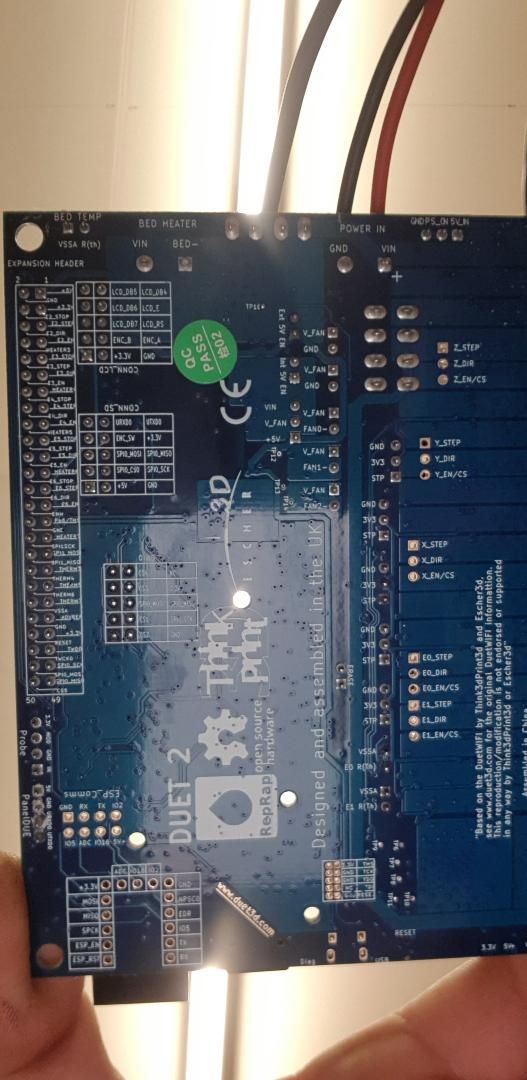
-
its a clone. the text at the bottom has to be included on a clone.
-
The chinese QC sticker probably gives it away too
-
Just reported it to my boss. He's not happy. So am guessing this in never gonna work with this board. Need an official borad.
-
you could just swap to using one of the extruder outputs.
M569 P0 S0 ; Drive 0 goes forwards M569 P1 S1 ; Drive 1 goes forwards M569 P2 S0 ; Drive 2 goes forwards M569 P3 S1 ; Drive 3 goes forwards M569 P4 S0 ; Drive 2 goes forwards M584 X0 Y1:3 Z4 ; Apply drive mapping to axesThen move the output from Z to E1
-
@kesser71 said in z axis not working no movement at all:
where do i get them from? Are they are avalible? and how much are they.
You can buy them directly from Duet3D, or from an authorized reseller.
-
@kesser71 said in z axis not working no movement at all:
Need an official borad.
before you buy a duet2, consider the duet 3. the drivers are better and can power up to 6A motors.
this would maybe be better for cnc.
(unless you need the external stepper support of the duet2) -
you have the jumpers on the secondary z header if only using one z motor?
you never answered that question
-
I have just bought a duet 2 from E3D should be here wed. looking forward to getting this machine going and i may still need a little help. Thank you for all your advice. I guess we now know the problem with the z axis movement is down to a cloned board from an unreliable sorce.
-
i'm sorry Veti but i don't know if i have jumpers or not i am not that technical.
-
@kesser71
post a picture of the duet with the drivers and the connectors visible. -
I gotta lock up the factory but will be back on it tomorrow. Got new board but still can't home and now when i do try all axis move 5mm Z axis goes down first not up Y moves 5mm and so does X and all then say they are homed.
-
I think for the sake of clarity it would be best to start a new thread with your new board and issues. Include the full config.g and homing files. The results of M122 as well. Include a photo of the wiring at the board.