IDEX Printer Commands
-
@jensus11 said in IDEX Printer Commands:
Hello,
I have a problem, I don't understand what I have to enter in the slicer (S3D) when I want to print mirror duplication.
Can someone explain this and help me to set up?regards
JensIf you have set up your M208 commands so that X0 Y0 is the centre of the bed (and configured your slicer to centre the print on X0 Y0), then you just need to do two things to use duplication or mirror mode:
-
Make sure that the print fits in the available width. This will be half the normal width using duplication mode, and a little less using mirror mode.
-
Tell the slicer to use the duplication tool or the mirror tool. If you followed our suggestions in the wiki, these are T2 and T3 respectively.
-
-
Thanks for your help. I configured everything as in the manual. But my problem is that I don't know how to insert this into S3D.
Can you give me a sample for T2.
Then i do a test print, when its not work i post my configs. -
Add this to your GCode start code for mirror prints:
T2And you should be done.
S3D does not need to know this is a mirror print. If you set the tool offsets correctly, the printer should do the right thing and just print in mirror mode.
It might be easier to do this if you set the origin to the middle of the print bed, so the X offsets for the tools are modified by (-(X axis width/4)) and (X axis width/4) for X and U. It could be helpful but is not necessary to have a printer profile with bed dimensions where X is halved and Y is full length (or limited to the length reachable by both print heads if one happens to be offset) to avoid slicing too large a model. Having the origin set to the center of this "virtual" printer with only the bed size changed should be enough to slice a model that ends up mirrored nicely.
This assumes both hotends run the same material(s) and can use the same cooling and temperature settings. But without that, mirror mode seems ... risky.
-
also it doesn't work. E0 print one thing on the left side from bed. E1 is heating and not more.
Can you check my config.g?
i don't know what it is.
Which file i should also upload? -
I have looked the gcode an then i see that S3D after the T2 command a T0 write. I have delete the T0 and it is ok.
Now the printtools are starting from the correct position and the move looks great.
But the new problem is, when the tools are start to print goes the heater E0 and E1 off. The print are continues.
Why is that? -
I get a "not found" on that config.g
It'd be best if you shared your tpre/roost/tfree macros too.
-
-
Can you upload your config.g again? It didn't work the first time.
-
please,
-
i know i have found the solution. S3D write on the false position the tool command.
this is from S3D:
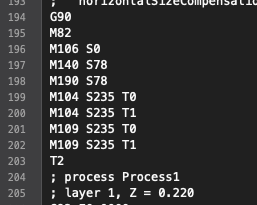
and this is what i have change:
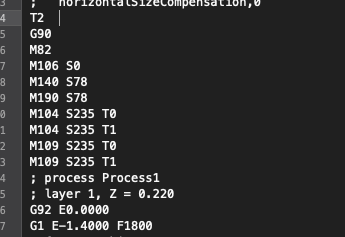
what can I do to avoid changing every file?