Printing too high.
-
Thank you @Phaedrux! i just updated that firmware, so easy
Yes i have tried to redo the mesh and comes out the same; homeall.g
; called to home all axes
;
; generated by RepRapFirmware Configuration Tool v3.1.4 on Mon Nov 02 2020 15:23:05 GMT+1000 (AEST)
G91 ; relative positioning
G1 H2 Z5 F6000 ; lift Z relative to current position
G1 H1 X-240 Y-240 F3000 S1 ; move quickly to X and Y axis endstops and stop there (first pass)
G1 H2 X5 Y5 F6000 ; go back a few mm
G1 H1 X-240 Y-240 F240 S1 ; move slowly to X and Y axis endstops once more (second pass);G1 H1 Z-265 F240 ; move Z down stopping at the endstop
G90 ; absolute positioning
G1 X161.5 Y133.5 F3000
M558 F400
G30
M558 F100
G30
G92 Z0 ; set Z position to axis minimum (you may want to adjust this)G29 S1 ; Load heightmap and enable mesh grid compensation
G28 XY
G1 X10 Y10 Z10 F6000 ; return head to park position; Uncomment the following lines to lift Z after probing
;G91 ; relative positioning
;G1 Z5 F100 ; lift Z relative to current position
;G90 ; absolute positioning -
also; after updating the motors are making a terrible noise when moving
-
@evilfknpotato said in Printing too high.:
G30
G92 Z0 ; set Z position to axis minimum (you may want to adjust this)Remove the G92 Z0 since you're using the probe with G30 to set the Z height, you don't want to over ride it with that G92 command.
The trigger height of the probe needs to be calibrated and put in G31.
G31 P500 X-44 Y-16 Z3.2 ; set Z probe trigger value, offset and trigger height
https://duet3d.dozuki.com/Wiki/Test_and_calibrate_the_Z_probe
When that is set correctly, G30 should set the Z height correctly and you won't need any G92 Z to force a height. (that's more common when using an endstop switch instead of a probe).
This could explain why it's not printing at the right height.
@evilfknpotato said in Printing too high.:
also; after updating the motors are making a terrible noise when moving
Please send M115 to confirm your firmware version.
Send M98 P"config.g" and report the results.
Did anything else change?
-
g31 trigger height is 8mm where does this go?
FIRMWARE_NAME: RepRapFirmware for Duet 2 Maestro FIRMWARE_VERSION: 2.05.1 ELECTRONICS: Duet Maestro 1.0 FIRMWARE_DATE: 2020-02-09b1
M98 P"config.g"
HTTP is enabled on port 80
FTP is disabled
TELNET is disabled
Warning: Macro file config-override.g not found -
nothing else changed so far except the beautiful new UI, but the motor noise doesn't sound healthy
-
@evilfknpotato said in Printing too high.:
g31 trigger height is 8mm where does this go?
8mm? Are you sure about that? When mounted correctly as suggested by Antclabs the BLTouch body should be 8mm above the nozzle which leads to a trigger height of about 2mm.
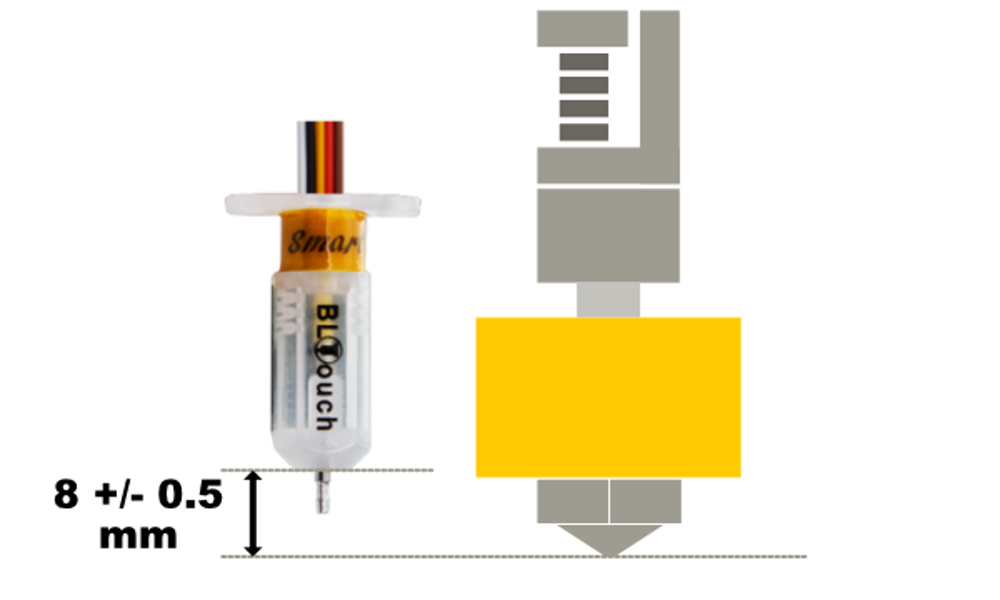
-
@evilfknpotato said in Printing too high.:
but the motor noise doesn't sound healthy
Which motor? All of them? What moves are you doing?
Can you record a video to show it?
-
@Phaedrux yes that seems correct its a stock creality metal mount and re measured and the trigger height is correct at 3.2mm
-
@Phaedrux all of them on homing and g1 moves
How do I upload a video? -
@evilfknpotato said in Printing too high.:
@Phaedrux yes that seems correct its a stock creality metal mount and re measured and the trigger height is correct at 3.2mm
Alright, so with that G92 Z0 removed from the homeall.g file does the nozzle touch the bed when you tell it to move to the Z0?
@evilfknpotato said in Printing too high.:
How do I upload a video?
On a desktop you can drag and drop a file onto the post text box to upload it, or you can put it on dropbox or google drive if it's too big and share a link.
-
yes it always did move to Z0 before printing and now it prints at correct height thank you so much!
Now its just the strange motor problems, if it were my wiring it would have done this before updating firmware. uploading video -
-
Maybe if have to compare to how it sounded before but that doesn't sound too bad to me.
You can try reducing the motor current a bit. Try 600 or 700 instead of 800.
-
@Phaedrux it was silent before this sounds like back emf or something
-
@evilfknpotato reduced current to 600 and still the same
-
is it worth upgrading to v3.0?
-
@evilfknpotato said in Printing too high.:
is it worth upgrading to v3.0?
I wouldn't think it would make a difference but I also wouldn't have thought moving from 2.0 to 2.05 would have changed anything either.
Going to rrf3 would require changes to your config file. If you wanted to test it you should back up your current config files and then generate a new config from the online tool for rrf3 to test with.
-
@Phaedrux exactly my thoughts but something must have changed, voltages?
-
try changing the M569
M569 P0 S1 D3 V40 ; physical drive 0 goes backwards
M569 P1 S1 D3 V40; physical drive 1 goes backwards
M569 P2 S0 D3 V40; physical drive 2 goes forwards
M569 P3 S1 D3 V40 ; physical drive 3 goes backwardsprint the output of
M569 P0 afterwards -
@Veti you sir are very helpful, that worked like a treat, what did this do?