Timelapses, are they possible?
-
@resam said in Timelapses, are they possible?:
- I'm not familiar with motioneye - if you find a URL that you can call and it returns a single still frame as jpg or png, then yes.
- I'm not familiar with IdeaMaker - most slicers have some "on layer change" script section were you can enter a few g-code commands
- with a bit of Linux knowledge it should be easy to do - with varying levels of complexity. I would recommend searching the web for "crontab" or "systemd" in this context
- All the still frames and the final rendered movie will be in the folder path you passed to the timelapse script as first argument
Hi, I've installed everything but it doesn't work (of course I've missed something).
If can help when the I connect with putty I get this error message:
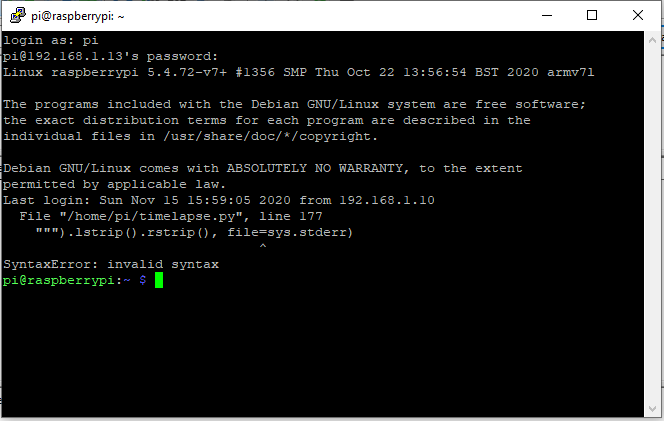
this is what I've inserted in etc/profile:
sudo python /home/pi/timelapse.py timelapses/ 192.168.1.7 http://192.1.168.13:8080/?action=snapshot -
try with
sudo python3 ....python is the old version - python3 is the new one (which you need).
-
This post is deleted! -
go and run:
python -Vand thenpython3 -VYou will probably see that the first one returns
2.7.somethingand the other one3.something.else.
We need 3.something for the timelapse script to work.You can also avoid this monkey dance by simply calling the timelapse script itself:
sudo /home/pi/timelapse.py timelapses/ 192.168.1.7 http://192.1.168.13:8080/?action=snapshot -
@resam said in Timelapses, are they possible?:
go and run:
python -Vand thenpython3 -VYou will probably see that the first one returns
2.7.somethingand the other one3.something.else.
We need 3.something for the timelapse script to work.You can also avoid this monkey dance by simply calling the timelapse script itself:
sudo /home/pi/timelapse.py timelapses/ 192.168.1.7 http://192.1.168.13:8080/?action=snapshotuh ok....I'm not a Linux expert....I've change from python to python3 and now no error appear logging into....I've started a trial print to see if all works...I'll let you know in few minutes!
-
@resam said in Timelapses, are they possible?:
go and run:
python -Vand thenpython3 -VYou will probably see that the first one returns
2.7.somethingand the other one3.something.else.
We need 3.something for the timelapse script to work.You can also avoid this monkey dance by simply calling the timelapse script itself:
sudo /home/pi/timelapse.py timelapses/ 192.168.1.7 http://192.1.168.13:8080/?action=snapshotit's printing but I don't see images going into the folder as long as layers changes
-
just start the script in the interactive console (putty) directly. It should print a few log lines so we can see what is happening.
-
@resam said in Timelapses, are they possible?:
just start the script in the interactive console (putty) directly. It should print a few log lines so we can see what is happening.
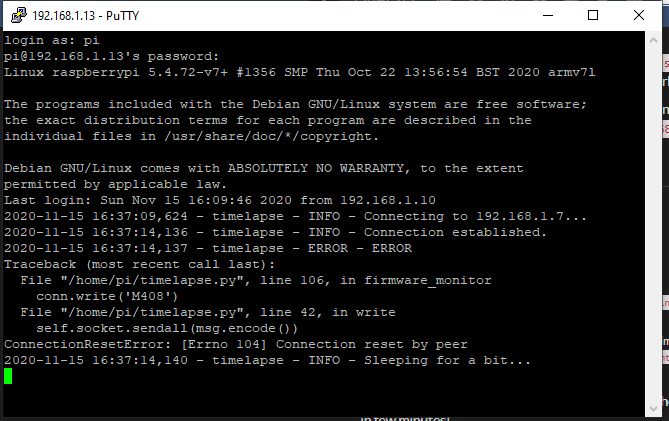
-
Did you enable Telnet in your printer config?
-
-
ok - that looks right. However it is failing to send commands to the printer...
Does the error message repeat after 15-20 seconds? -
@resam said in Timelapses, are they possible?:
ok - that looks right. However it is failing to send commands to the printer...
Does the error message repeat after 15-20 seconds?yes it does
-
do you have the timelapse python script running multiple times?
reboot the pi and make sure to not start it more than once.
it's probably easier for debugging to remove the autostart and enter the command into putty directly. -
@resam said in Timelapses, are they possible?:
do you have the timelapse python script running multiple times?
reboot the pi and make sure to not start it more than once.
it's probably easier for debugging to remove the autostart and enter the command into putty directly.yes you're right it's running twice I'm afraid, once for the autostart and maybe the second when I log in?
-
if you used /etc/profile or .bashrc, then yes - this will likely cause multiple starts.
-
@resam said in Timelapses, are they possible?:
if you used /etc/profile or .bashrc, then yes - this will likely cause multiple starts.
ok, I leaved from profile ad rebooted pi
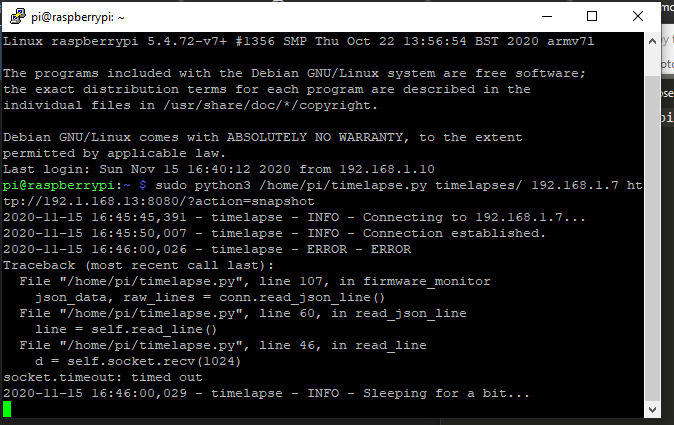
as before
Have you got an idea about the problem?
-
@resam said in Timelapses, are they possible?:
do you have the timelapse python script running multiple times?
reboot the pi and make sure to not start it more than once.
it's probably easier for debugging to remove the autostart and enter the command into putty directly.Good morning....I've tried to understand what could be the problem reading the script but Phyton is over my knowledge...could you help me? Thanks!
-
I've tried to use this as well: https://dr-b.io/post/Duet-3D-Printer-TimeLapse
But it doesn't work for me because of a parsing error with the JSON given by the Duet webserver I suppose...I can't contact the author of the procedure (my questions haven't been moderated yet)....does anyone use this? In case not does anyone know if in the latest version of the Duet webserver somehing has been changed in the JSON mentioned in the above link?
Thanks
Andrea -
have you tried Danal's version?
https://github.com/DanalEstes/DuetLapse -
@jay_s_uk said in Timelapses, are they possible?:
have you tried Danal's version?
https://github.com/DanalEstes/DuetLapseno, not yet
