Having problems with the bltouch, duet 2 wifi
-
M98 P"config.g"
HTTP is enabled on port 80
FTP is disabled
TELNET is disabled
Warning: Heater 0 appears to be over-powered. If left on at full power, its temperature is predicted to reach 365C -
; homeall.g
; called to home all axes
;
; generated by RepRapFirmware Configuration Tool v3.1.8 on Sun Nov 22 2020 11:42:47 GMT+0100 (sentraleuropeisk normaltid)
G91 ; relative positioning
G1 H2 Z5 F6000 ; lift Z relative to current position
G1 H1 X-235 Y-165 F1800 ; move quickly to X and Y axis endstops and stop there (first pass)
G1 H2 X5 Y5 F6000 ; go back a few mm
G1 H1 X-235 Y-165 F360 ; move slowly to X and Y axis endstops once more (second pass)
G1 H1 Z-205 F360 ; move Z down stopping at the endstop
G90 ; absolute positioning
G92 Z0 ; set Z position to axis minimum (you may want to adjust this); Uncomment the following lines to lift Z after probing
;G91 ; relative positioning
;G1 Z5 F100 ; lift Z relative to current position
;G90 ; absolute positioning; homez.g
; called to home the Z axis
;
; generated by RepRapFirmware Configuration Tool v3.1.8 on Sun Nov 22 2020 11:42:47 GMT+0100 (sentraleuropeisk normaltid)
G91 ; relative positioning
G1 H2 Z5 F6000 ; lift Z relative to current position
G1 H1 Z-205 F1800 ; move Z down until the endstop is triggered
G92 Z0 ; set Z position to axis minimum (you may want to adjust this); Uncomment the following lines to lift Z after probing
;G91 ; relative positioning
;G1 Z5 F100 ; lift Z relative to current position
;G90 ; absolute positioning -
@remixbot Ok, that seems to be wrong.
homez.g
; homez.g ; called to home the Z axis ; ; generated by RepRapFirmware Configuration Tool v3.1.8 on Sun Nov 22 2020 11:42:47 GMT+0100 (sentraleuropeisk normaltid) G91 ; relative positioning G1 H2 Z5 F6000 ; lift Z relative to current position G90 ; absolute positioning G1 X5 Y5 F6000 ; go to first probe point G30 ; home Z by probing the bed ; Uncomment the following lines to lift Z after probing ;G91 ; relative positioning ;G1 Z5 F100 ; lift Z relative to current position ;G90 ; absolute positioninghomeall.g:
; homeall.g ; called to home all axes ; ; generated by RepRapFirmware Configuration Tool v3.1.8 on Sun Nov 22 2020 11:42:47 GMT+0100 (sentraleuropeisk normaltid) G91 ; relative positioning G1 H2 Z5 F6000 ; lift Z relative to current position G1 H1 X-235 Y-165 F1800 ; move quickly to X and Y axis endstops and stop there (first pass) G1 H2 X5 Y5 F6000 ; go back a few mm G1 H1 X-235 Y-165 F360 ; move slowly to X and Y axis endstops once more (second pass) G90 ; absolute positioning G1 X5 Y5 F6000 ; go to first bed probe point and home Z G30 ; home Z by probing the bed ; Uncomment the following lines to lift Z after probing ;G91 ; relative positioning ;G1 Z5 F100 ; lift Z relative to current position ;G90 ; absolute positioningYou might want to adjust position of homing point changing line with:
G1 X5 Y5 F6000 ;go to first probe pointBTW - did You use configtool, and set bltouch there? it generates proper config files.
-
yes i did use config tool
-
but can't seem to wrap mye head arround the pin assignment i config tool.
Pin Assignment
Input Pin
zprobe.in
Modulation Pin
zprobe.mod
PWM Control Channel (BLTouch only)
exp.heater3 -
@remixbot
Pin assgnemnt:
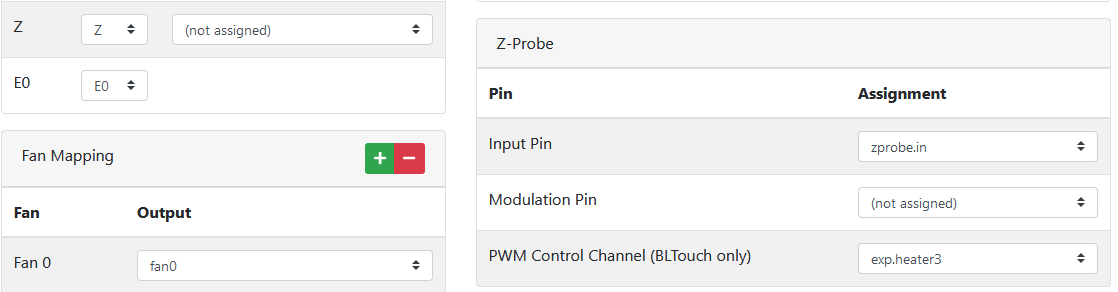
Z endstop
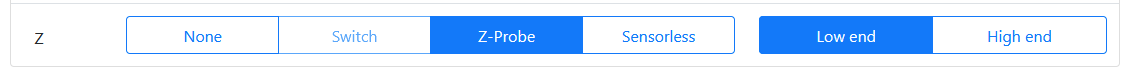
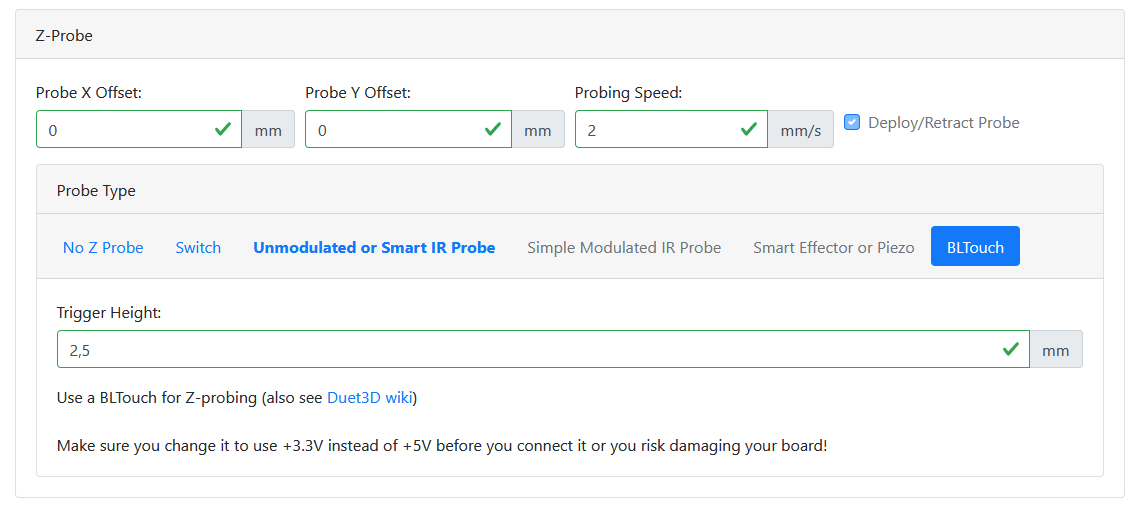
-
still crashing into the bed

-
Is BL Touch deployed, but bed not detected? Or not deployed at all?
Describe what and where You connected (from BLtouch). -
bed is not detected
-
the bltouch is connencted to gnd and signal on probe in. and pin 1, 2 and 8 on the expansion
-
@remixbot
post a picture of your wiring
-
@remixbot said in Having problems with the bltouch, duet 2 wifi:
G1 H1 Z-205 F360 ; move Z down stopping at the endstop
G90 ; absolute positioning
G92 Z0 ; set Z position to axis minimum (you may want to adjust this)To use the probe you need to use G30 as shown by BoA in his example homing files.
If your wiring is correct and the config uses those correct pins and it still doesn't trigger but the servo commands work, then it's likely a bad connection on the white wire, which is the trigger signal.