Having problems with the bltouch, duet 2 wifi
-
the wierd thing is that i can use m401 and 402 and m280 p0 s10\90 without any problem. but it will not trigger when i issue g30 or g31 s-1
-
it won't deploy when issuing g29 either
-
@remixbot Will it home Z with G28 ? Deploy and retract probe for homing?
-
@BoA i tried to issue g28 now, but it wouldn't deploy now either
-
@remixbot OK. Post result of M122 and M98 P"config.g". Also what do you have in homez.g/homeall.g file?
-
m122
=== Diagnostics ===
RepRapFirmware for Duet 2 WiFi/Ethernet version 3.1.1 running on Duet WiFi 1.02 or later
Board ID: 08DLM-996RU-N85S4-7J9FD-3SD6S-TVAZP
Used output buffers: 3 of 24 (11 max)
=== RTOS ===
Static ram: 27980
Dynamic ram: 93672 of which 44 recycled
Exception stack ram used: 284
Never used ram: 9092
Tasks: NETWORK(blocked,368) HEAT(blocked,1224) MAIN(running,1848) IDLE(ready,80)
Owned mutexes: WiFi(NETWORK)
=== Platform ===
Last reset 00:01:58 ago, cause: software
Last software reset at 2020-11-22 12:07, reason: User, spinning module GCodes, available RAM 8864 bytes (slot 0)
Software reset code 0x0003 HFSR 0x00000000 CFSR 0x00000000 ICSR 0x0441f000 BFAR 0xe000ed38 SP 0xffffffff Task MAIN
Error status: 0
MCU temperature: min 33.7, current 34.2, max 34.7
Supply voltage: min 23.9, current 24.1, max 24.2, under voltage events: 0, over voltage events: 0, power good: yes
Driver 0: standstill, SG min/max not available
Driver 1: standstill, SG min/max not available
Driver 2: standstill, SG min/max not available
Driver 3: standstill, SG min/max not available
Driver 4: standstill, SG min/max not available
Date/time: 2020-11-22 12:09:33
Cache data hit count 204540357
Slowest loop: 8.06ms; fastest: 0.12ms
I2C nak errors 0, send timeouts 0, receive timeouts 0, finishTimeouts 0, resets 0
=== Storage ===
Free file entries: 10
SD card 0 detected, interface speed: 20.0MBytes/sec
SD card longest read time 3.9ms, write time 2.1ms, max retries 0
=== Move ===
Hiccups: 0(0), FreeDm: 169, MinFreeDm: 169, MaxWait: 0ms
Bed compensation in use: none, comp offset 0.000
=== MainDDARing ===
Scheduled moves: 0, completed moves: 0, StepErrors: 0, LaErrors: 0, Underruns: 0, 0 CDDA state: -1
=== AuxDDARing ===
Scheduled moves: 0, completed moves: 0, StepErrors: 0, LaErrors: 0, Underruns: 0, 0 CDDA state: -1
=== Heat ===
Bed heaters = 0 -1 -1 -1, chamberHeaters = -1 -1 -1 -1
=== GCodes ===
Segments left: 0
Movement lock held by null
HTTP is idle in state(s) 0
Telnet is idle in state(s) 0
File is idle in state(s) 0
USB is idle in state(s) 0
Aux is idle in state(s) 0
Trigger is idle in state(s) 0
Queue is idle in state(s) 0
Daemon is idle in state(s) 0
Autopause is idle in state(s) 0
Code queue is empty.
=== Network ===
Slowest loop: 22.87ms; fastest: 0.00ms
Responder states: HTTP(2) HTTP(0) HTTP(0) HTTP(0) FTP(0) Telnet(0), 0 sessions
HTTP sessions: 1 of 8- WiFi -
Network state is active
WiFi module is connected to access point
Failed messages: pending 0, notready 0, noresp 0
WiFi firmware version 1.23
WiFi MAC address f4:cf:a2:66:49:60
WiFi Vcc 3.38, reset reason Unknown
WiFi flash size 4194304, free heap 24176
WiFi IP address 192.168.10.178
WiFi signal strength -61dBm, reconnections 0, sleep mode modem
Socket states: 0 4 0 0 0 0 0 0
- WiFi -
-
M98 P"config.g"
HTTP is enabled on port 80
FTP is disabled
TELNET is disabled
Warning: Heater 0 appears to be over-powered. If left on at full power, its temperature is predicted to reach 365C -
; homeall.g
; called to home all axes
;
; generated by RepRapFirmware Configuration Tool v3.1.8 on Sun Nov 22 2020 11:42:47 GMT+0100 (sentraleuropeisk normaltid)
G91 ; relative positioning
G1 H2 Z5 F6000 ; lift Z relative to current position
G1 H1 X-235 Y-165 F1800 ; move quickly to X and Y axis endstops and stop there (first pass)
G1 H2 X5 Y5 F6000 ; go back a few mm
G1 H1 X-235 Y-165 F360 ; move slowly to X and Y axis endstops once more (second pass)
G1 H1 Z-205 F360 ; move Z down stopping at the endstop
G90 ; absolute positioning
G92 Z0 ; set Z position to axis minimum (you may want to adjust this); Uncomment the following lines to lift Z after probing
;G91 ; relative positioning
;G1 Z5 F100 ; lift Z relative to current position
;G90 ; absolute positioning; homez.g
; called to home the Z axis
;
; generated by RepRapFirmware Configuration Tool v3.1.8 on Sun Nov 22 2020 11:42:47 GMT+0100 (sentraleuropeisk normaltid)
G91 ; relative positioning
G1 H2 Z5 F6000 ; lift Z relative to current position
G1 H1 Z-205 F1800 ; move Z down until the endstop is triggered
G92 Z0 ; set Z position to axis minimum (you may want to adjust this); Uncomment the following lines to lift Z after probing
;G91 ; relative positioning
;G1 Z5 F100 ; lift Z relative to current position
;G90 ; absolute positioning -
@remixbot Ok, that seems to be wrong.
homez.g
; homez.g ; called to home the Z axis ; ; generated by RepRapFirmware Configuration Tool v3.1.8 on Sun Nov 22 2020 11:42:47 GMT+0100 (sentraleuropeisk normaltid) G91 ; relative positioning G1 H2 Z5 F6000 ; lift Z relative to current position G90 ; absolute positioning G1 X5 Y5 F6000 ; go to first probe point G30 ; home Z by probing the bed ; Uncomment the following lines to lift Z after probing ;G91 ; relative positioning ;G1 Z5 F100 ; lift Z relative to current position ;G90 ; absolute positioninghomeall.g:
; homeall.g ; called to home all axes ; ; generated by RepRapFirmware Configuration Tool v3.1.8 on Sun Nov 22 2020 11:42:47 GMT+0100 (sentraleuropeisk normaltid) G91 ; relative positioning G1 H2 Z5 F6000 ; lift Z relative to current position G1 H1 X-235 Y-165 F1800 ; move quickly to X and Y axis endstops and stop there (first pass) G1 H2 X5 Y5 F6000 ; go back a few mm G1 H1 X-235 Y-165 F360 ; move slowly to X and Y axis endstops once more (second pass) G90 ; absolute positioning G1 X5 Y5 F6000 ; go to first bed probe point and home Z G30 ; home Z by probing the bed ; Uncomment the following lines to lift Z after probing ;G91 ; relative positioning ;G1 Z5 F100 ; lift Z relative to current position ;G90 ; absolute positioningYou might want to adjust position of homing point changing line with:
G1 X5 Y5 F6000 ;go to first probe pointBTW - did You use configtool, and set bltouch there? it generates proper config files.
-
yes i did use config tool
-
but can't seem to wrap mye head arround the pin assignment i config tool.
Pin Assignment
Input Pin
zprobe.in
Modulation Pin
zprobe.mod
PWM Control Channel (BLTouch only)
exp.heater3 -
@remixbot
Pin assgnemnt:
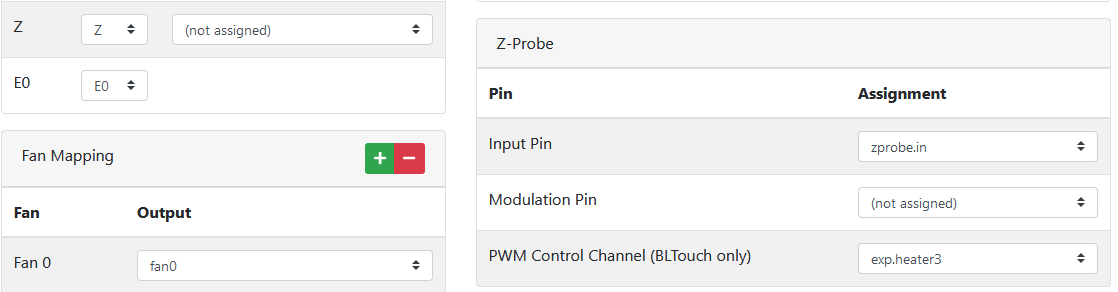
Z endstop
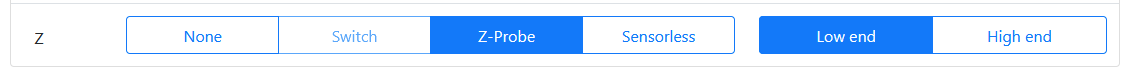
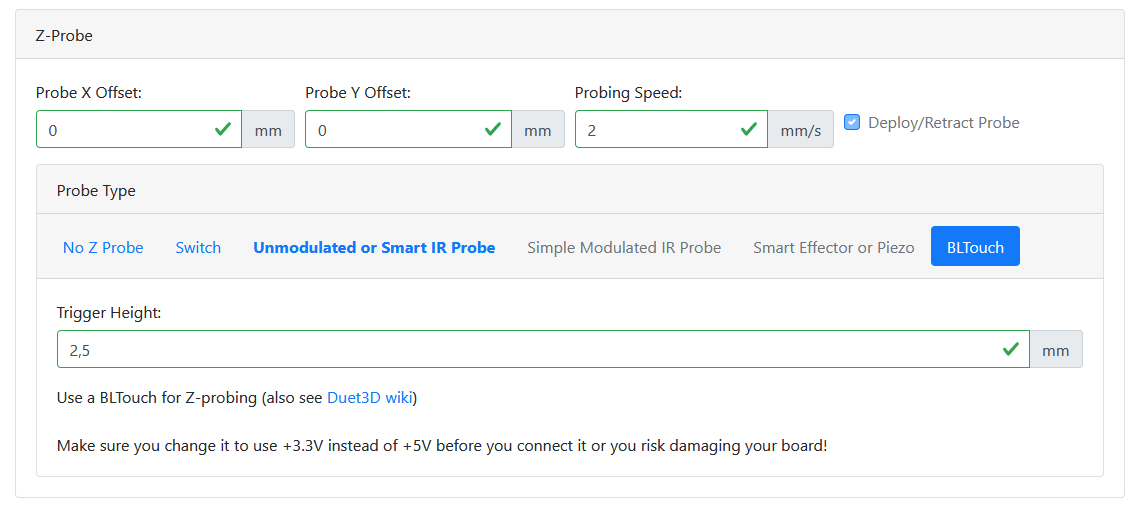
-
still crashing into the bed

-
Is BL Touch deployed, but bed not detected? Or not deployed at all?
Describe what and where You connected (from BLtouch). -
bed is not detected
-
the bltouch is connencted to gnd and signal on probe in. and pin 1, 2 and 8 on the expansion
-
@remixbot
post a picture of your wiring
-
@remixbot said in Having problems with the bltouch, duet 2 wifi:
G1 H1 Z-205 F360 ; move Z down stopping at the endstop
G90 ; absolute positioning
G92 Z0 ; set Z position to axis minimum (you may want to adjust this)To use the probe you need to use G30 as shown by BoA in his example homing files.
If your wiring is correct and the config uses those correct pins and it still doesn't trigger but the servo commands work, then it's likely a bad connection on the white wire, which is the trigger signal.