[HELP] Ender 3 Pro + Duet WiFi 2
-
I assumed you might have a BLTouch and selected that as part of the config. I chose heater pin 3. You have the option of 3 or 7. It doesn't matter which.
As for mount, that's up to you. It may be overwhelming but that's part of the fun of 3d printing. All the options available. There is a learning curve to be sure.
-
The learning curve is really "sharp"
 I guess with time I'll gain more experience (hopefully).
I guess with time I'll gain more experience (hopefully).
thank you @Phaedrux ! -
Another thing I forgot to ask. I've noticed that in the Maestro article he mentioned that he connected the board to the Ender 3 Pro display (the PCB). is that possible for the WiFi 2 as well?
-
@didi767 said in [HELP] Ender 3 Pro + Duet WiFi 2:
is that possible for the WiFi 2 as well?
Not really. Not easily anyway. You can check this thread out. Though I'm not sure where they ended up with it.
https://forum.duet3d.com/topic/15611/logic-level-shifter-for-12864-display-on-duet-2-wifi
-
Yeah I guess I'll just use the web GUI.
I managed to home all 3 axis without an error, and test the hot end temp test and also the fan turned off when it reached below 45C so I guess I'm good with that. but, once it happened I got an error message:
"error shutting down due to an un-cleared heater fault after 600 seconds"
I also have the fan on the side of the hot end working all the time (I remember that it was on also when I had the stock board installed, but is it necessary to have it on or not?)Thanks,
Didi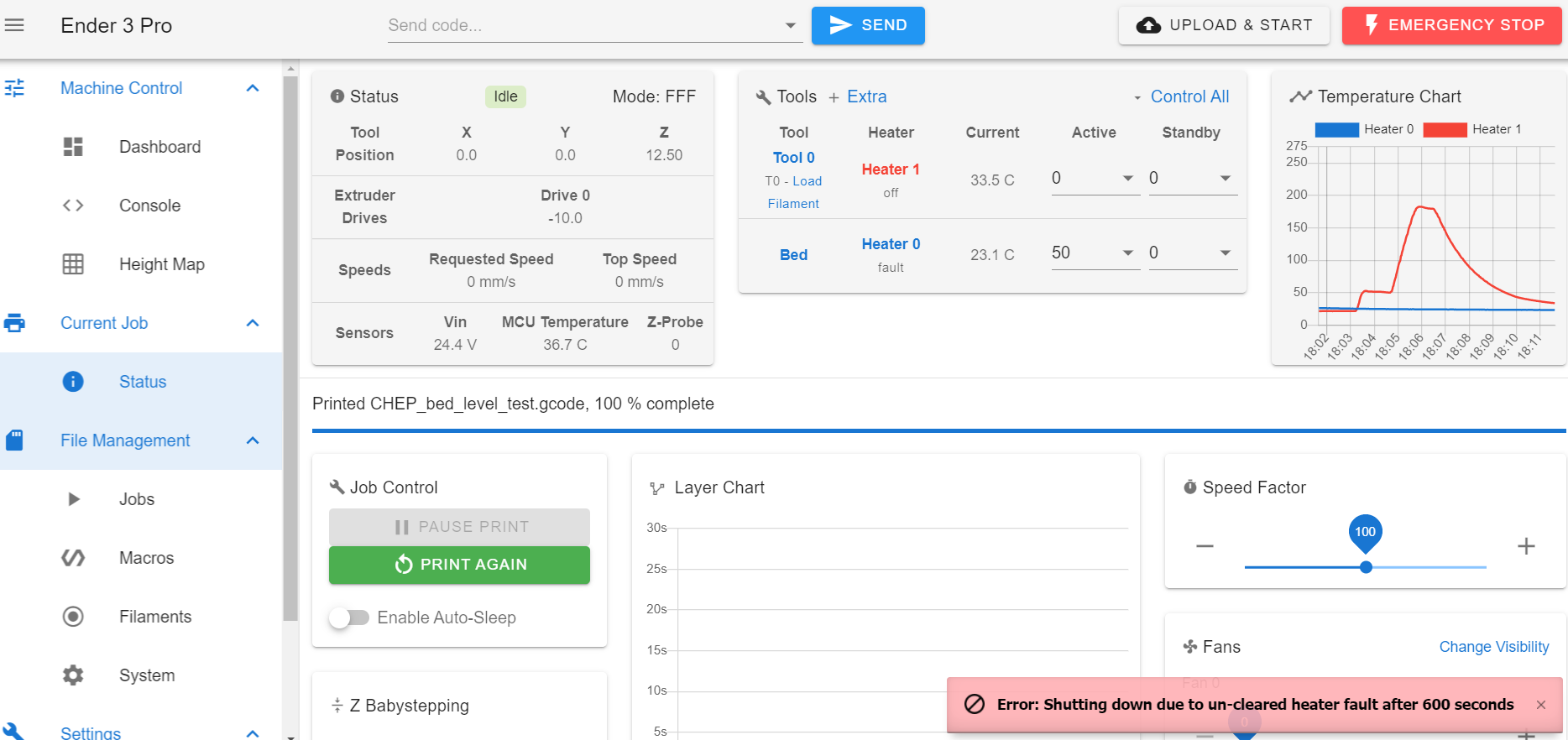
-
This post is deleted! -
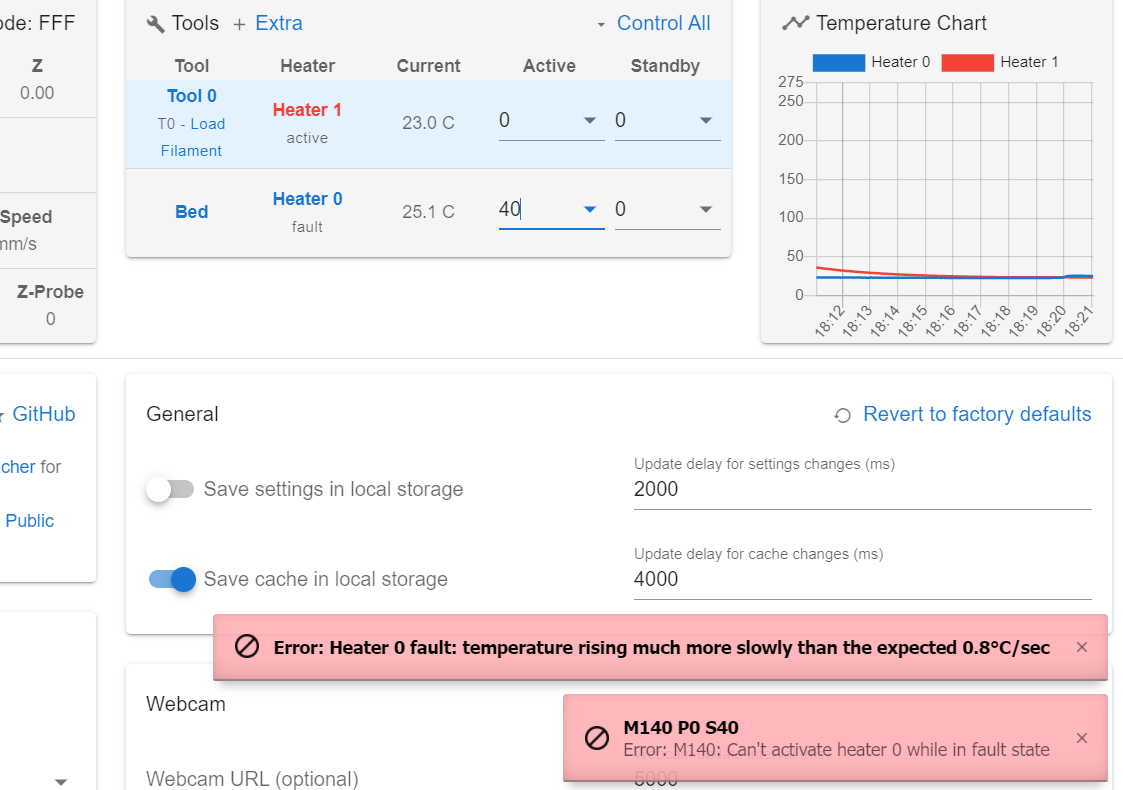
-
fixed it with: M303 H1 S240 and M303 H0 S60
and saved it with M500.
anything else I should do or test? -
I tried to print a test print for leveling just to see if it would be successful. so the hot end and the bed reached 200 and 50 and then I noticed that the Z axis moving terribly slow... and when it moved on the Y axis and push the bed as far as possible towards the front and then I noticed that it keeps trying to push/move and making noises like it's stuck. I immediately turned the printer off

I'm desperately trying to make the printer work again... this is super frustrating.. -
@Phaedrux said in [HELP] Ender 3 Pro + Duet WiFi 2:
Not really. Not easily anyway. You can check this thread out. Though I'm not sure where they ended up with it.
the standard firmware does not have enough free ram to include this. so at the moment the code necessary is not part of the wifi 2 firmware.
see
https://github.com/Duet3D/RepRapFirmware/blob/v3-dev/WHATS_NEW_RRF3.md[Duet 2 + 12864 display] There is insufficient free RAM to run Duet WiFi/Ethernet with 12864 display
-
@didi767 said in [HELP] Ender 3 Pro + Duet WiFi 2:
I noticed that it keeps trying to push/move and making noises like it's stuck. I immediately turned the printer off
this is most likely a wiring problem. likely a wire not making contact because of a bad crimp in the connector. check the wiring with a multimeter.
-
All the motors worked correctly when homing?
Can you verify that the movement directions are correct?
When looking at the printer from the front, the print head should move like this:
X+ should go right, X- should go left.
Y+ should go to the back, Y- should go to the front
0,0 should be at the front left cornerAnd based on this, where are the endstops located? Front, back, left, right?
Can you post your config.g and your homeall, homex, homey, homez, files.
It's possible that the endstops are configured incorrectly, or perhaps the slicer is setup incorrectly causing it to think the print coordinates are not where they are in physical space.
-
homez.g homey.g homex.g homeall.g config-override.g config.g bed.g @Phaedrux
X is going the right way but the +Y brings the bed to the front and -Y to the back
another thing, when I'm trying to home X it brings the extruder to the left front corner and then go down, but the problem is that the BLtouch is not aligned with the bed, so it doesn't touch the bed (it's in the air) and the extruder touches it without stopping (I manually triggered the bltouch to prevent the extruder to keep pushing downward). I'm assuming I need to add something to the configuration to make the corner coordinates to include the BLtouch?the endstops:
for X it's on the left side
for Y it's in the back
and the Z I didn't plug in since I have the bltouch
(Uploading 100%) -
@Veti You were right, one wire slipped out

-
@didi767 said in [HELP] Ender 3 Pro + Duet WiFi 2:
but the +Y brings the bed to the front and -Y to the back
It's a bit confusing because the bed is moving, but really we're talking about the position of the nozzle.
So let me ask it another way, when the nozzle is positioned at the front left corner of the bed, are the coordinates 0,0? Or 0,235?
To position the BLTouch correctly change your homeall.g
G90 ; absolute positioning G1 X15 Y15 F6000 ; go to first bed probe point and home Z G30 ; home Z by probing the bedChange the X15 Y15 to something closer to X150 Y150
-
I changed the values to 150 as you said.
the 0,0 should be at the "tool position"? (sorry for the ignorant question). if it is, yes. it shows 0,0 when homing X and Y.
I'm assuming you wanted to know if it's the right corner? so 0,235 would be the opposite side right?
I can't home Z still since I see the bltouch is "in the air" but the nozzle looks right about the corner of the bedoh. and the Y+ goes to the front, is that okay? you mentioned it supposed to go back
-
@didi767 said in [HELP] Ender 3 Pro + Duet WiFi 2:
the 0,0 should be at the "tool position"? (sorry for the ignorant question). if it is, yes. it shows 0,0 when homing X and Y.
Yes, tool position. So 0,0 has the nozzle at the front left corner of the bed?
@didi767 said in [HELP] Ender 3 Pro + Duet WiFi 2:
oh. and the Y+ goes to the front, is that okay? you mentioned it supposed to go back
Are you saying that the bed moves forward? or the nozzle moves forward on the bed (because the bed is sliding back).
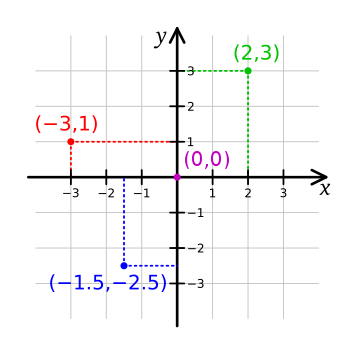
If this image shows your bed, the 0,0 would be the front left corner of the end and the printable area would be in the green area (2,3).
@didi767 said in [HELP] Ender 3 Pro + Duet WiFi 2:
I can't home Z still since I see the bltouch is "in the air" but the nozzle looks right about the corner of the bed
Even with your homeall changed to have X150 Y150? That should cause the nozzle to be roughly positioned in the center of your bed.
-
@Phaedrux
Yes, the position is 0,0 and the nozzle is at the corner (front left).
and Yes, the bed moves forward when I'm tapping on +Y (so nozzle is basically moving/positioning backward.
and I changed the homeall with: G1 X150 Y150 F6000.
and you're right, I didn't understand at first to tap the homeall. I just went manual to each axis. now that I tapped the homeall it went to the center.. well.. not really the center when I look straight from above (seems like (1,2) on the graph you posted, a bit to the back of the center point). so I should only use homeall once restarting the machine before print?I'm trying to print the level test and the motors moves pretty slow, the Z especially (super slow!) is that normal? I remember with stock it was pretty fast
even the extruder is barely working.. it can't extrude
-
So.. I increased the values:
M92 X80.00 Y80.00 Z400.00 E741.00 ; set steps per mm
the E value seemed a bit off (but i saw this guy on YouTube that set this value).
so now it seems like it's moving faster but the extruder still doesn't work properly.
any specific values I need to set for the Ender configuration? -
@didi767 said in [HELP] Ender 3 Pro + Duet WiFi 2:
Yes, the position is 0,0 and the nozzle is at the corner (front left).
and Yes, the bed moves forward when I'm tapping on +Y (so nozzle is basically moving/positioning backward.Ok that sounds correct.
@didi767 said in [HELP] Ender 3 Pro + Duet WiFi 2:
I changed the homeall with: G1 X150 Y150 F6000.
You can adjust the 150 150 values to move the probe closer to the actual center. The important thing was getting it to actually probe on the bed. You can make the same change to the homez file so that it works when you home the Z axis by itself.
Your Z axis is slow because the speed limit set in config.g is very low.
M566 X1200.00 Y1200.00 Z24.00 E300.00 ; set maximum instantaneous speed changes (mm/min) M203 X9000.00 Y9000.00 Z180.00 E6000.00 ; set maximum speeds (mm/min) M201 X500.00 Y500.00 Z100.00 E5000.00 ; set accelerations (mm/s^2)M203 Z180 is very slow. Try changing these values for Z
M566 Z60
M203 Z600
M201 Z200As for your extruder steps per mm, it's best to calibrate that using a technique like this: https://duet3d.dozuki.com/Guide/Ender+3+Pro+and+Duet+Maestro+Guide+Part+4:+Calibration/40