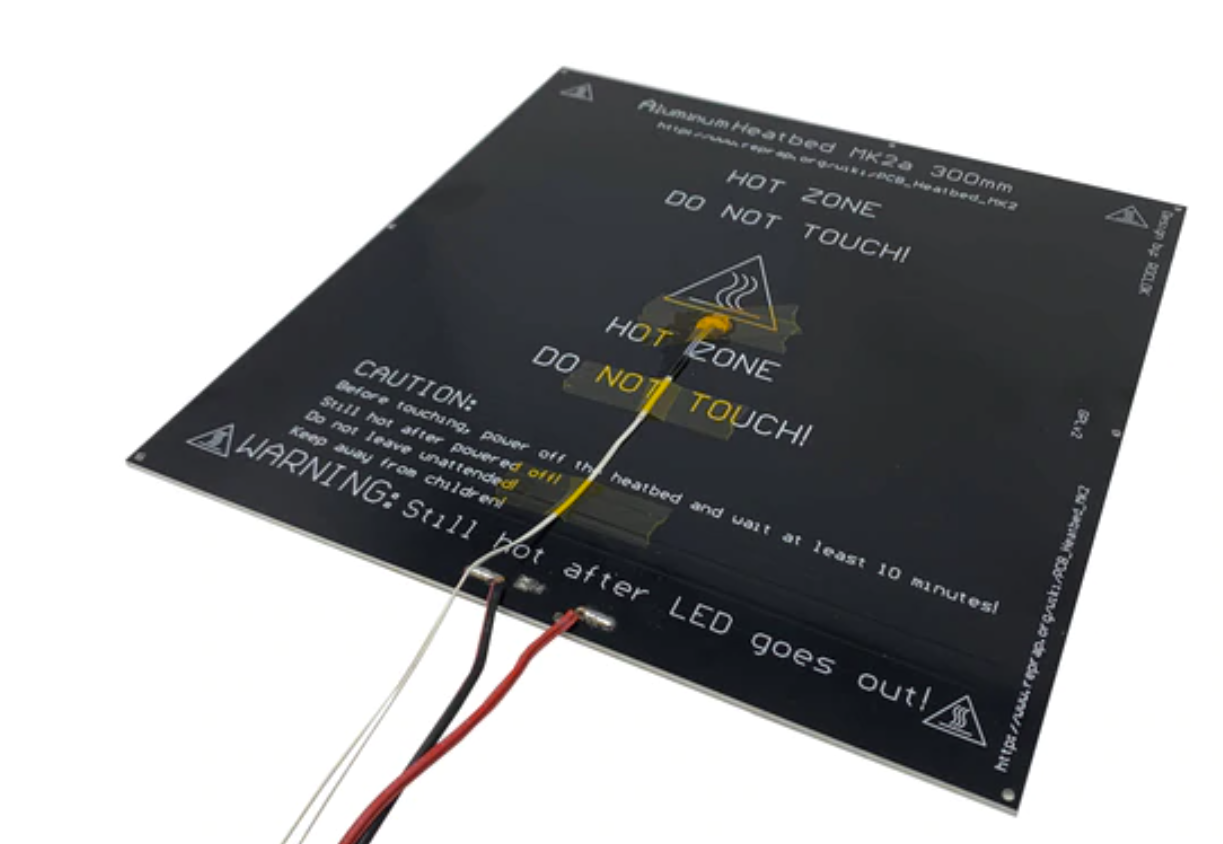MK2A Heated Bed causes board to crash
-
Greetings,
I am having a hard time getting my heated bed setup with my Duet 2 Ethernet. This is the last bit of work I need to get done prior to printing for the first time. The bed is a MK2A 300x300mm (330x330mm outside dimensions) running at 24V. I have used my multimeter to determine that resistance seems to be 1.7 Ohms.
I used a Mosfet between the Duet and bed. So the heated bed board output goes to mosfet, VIN from PSU to mosfet, usual stuff.
I have tried also to plug the bed directly into the board.
In either setups the board crashes and the web controller looses all connectivity to the board until I hard restart it.
This is a brand new bed, but I have checked and the bed power leads have continuity. The thermistor seems to be working fine, it registers the same room temp as my hotend thermistor.
Any thoughts on how I should try to trouble shoot this? Here is my current config.g:
; Configuration file for Duet WiFi (firmware version 3) ; executed by the firmware on start-up ; ; generated by RepRapFirmware Configuration Tool v3.1.8 on Thu Nov 26 2020 11:59:44 GMT-0800 (Pacific Standard Time) ; General preferences G90 ; send absolute coordinates... M83 ; ...but relative extruder moves M550 P"BD-Hevo" ; set printer name M669 K1 ; select CoreXY mode ; Network M552 P192.168.0.69 S1 ; enable network and set IP address M553 P255.255.255.0 ; set netmask M554 P192.168.0.1 ; set gateway M586 P0 S1 ; enable HTTP M586 P1 S0 ; disable FTP M586 P2 S0 ; disable Telnet ; Drives M569 P0 S1 ; physical drive 0 goes forwards M569 P1 S1 ; physical drive 1 goes forwards M569 P2 S1 ; physical drive 2 goes forwards M569 P3 S1 ; physical drive 3 goes forwards M584 X0 Y1 Z2 E3 ; set drive mapping M350 X16 Y16 Z16 E16 I1 ; configure microstepping with interpolation M92 X80.00 Y80.00 Z375.00 E409.00 ; set steps per mm M566 X900.00 Y900.00 Z60.00 E120.00 ; set maximum instantaneous speed changes (mm/min) M203 X6000.00 Y6000.00 Z180.00 E1200.00 ; set maximum speeds (mm/min) M201 X500.00 Y500.00 Z20.00 E250.00 ; set accelerations (mm/s^2) M906 X800 Y800 Z800 E800 I30 ; set motor currents (mA) and motor idle factor in per cent M84 S30 ; Set idle timeout ; Axis Limits M208 X0 Y0 Z0 S1 ; set axis minima M208 X275 Y290 Z410 S0 ; set axis maxima ; Endstops M574 X1 S1 P"xstop" ; configure active-high endstop for low end on X via pin xstop M574 Y1 S1 P"ystop" ; configure active-high endstop for low end on Y via pin ystop M574 Z1 S1 P"zstop" ; configure active-high endstop for low end on Z via pin zstop ; Z-Probe M558 P0 H5 F120 T6000 ; disable Z probe but set dive height, probe speed and travel speed M557 X15:250 Y15:250 S20 ; define mesh grid ; Heaters M308 S0 P"bedtemp" Y"thermistor" T100000 B4138 ; configure sensor 0 as thermistor on pin bedtemp M950 H0 C"bedheat" T0 ; create bed heater output on bedheat and map it to sensor 0 M307 H0 B0 S1.00 ; disable bang-bang mode for the bed heater and set PWM limit M140 H0 ; map heated bed to heater 0 M143 H0 S120 ; set temperature limit for heater 0 to 120C M308 S1 P"e0temp" Y"thermistor" T100000 B4138 ; configure sensor 1 as thermistor on pin e0temp M950 H1 C"e0heat" T1 ; create nozzle heater output on e0heat and map it to sensor 1 M307 H1 B0 S1.00 ; disable bang-bang mode for heater and set PWM limit M143 H1 S280 ; set temperature limit for heater 1 to 280C ; Fans M950 F0 C"fan0" Q500 ; create fan 0 on pin fan0 and set its frequency M106 P0 S0 H-1 ; set fan 0 value. Thermostatic control is turned off M950 F1 C"fan1" Q500 ; create fan 1 on pin fan1 and set its frequency M106 P1 S1 H1 T45 ; set fan 1 value. Thermostatic control is turned on ; Tools M563 P0 D0 H1 F0 ; define tool 0 G10 P0 X0 Y0 Z0 ; set tool 0 axis offsets G10 P0 R0 S0 ; set initial tool 0 active and standby temperatures to 0C ; Custom settings are not defined ; Miscellaneous M501Thanks in advance
Brett -
your bed needs about 340W. Can your power supply do that?
-
Yes, I believe it can, I have a Meanwell SE-600-24 PSU, it should be plenty.
I think I solved my issues. I never did an initial PID tuning on the bed. I am running that now, though I did have to lower the PWM level to about 50%.
I will post back once I figure out if the PID tuning solves my issues.
-
@bdelia said in MK2A Heated Bed causes board to crash:
I did have to lower the PWM level to about 50%.
thats strange. are you sure the bed is meant for 24v?.
-
It is supposed to be dual voltage and meant to run at 24V if the supplied current is coming from a 24V PSU.
-
normally the soldering points are different for 12v and 24v. it does not auto detect the voltage.
-
@Veti said in MK2A Heated Bed causes board to crash:
normally the soldering points are different for 12v and 24v. it does not auto detect the voltage.
Hmm, I will double check that now.
-
I have confirmed that the bed I have is dual voltage via the same wiring from the seller. I have been able to AutoTune the heated bed, but had to lower the PWM to 20% during the tuning, then I was able to increase that value back up after tuning and all seems to be working. I will keep my eye on it but I am happy with where I am at right now.
-
@bdelia said in MK2A Heated Bed causes board to crash:
I have confirmed that the bed I have is dual voltage via the same wiring from the seller. I
i HIGHLY doubt that.
-
@bdelia said in MK2A Heated Bed causes board to crash:
I have confirmed that the bed I have is dual voltage via the same wiring from the seller. I have been able to AutoTune the heated bed, but had to lower the PWM to 20% during the tuning, then I was able to increase that value back up after tuning and all seems to be working. I will keep my eye on it but I am happy with where I am at right now.
I think you have a fire hazard on your hands here. Does it make sense to you that you have to reduce the PWM to 20%?
It's far more likely that the bed is 12v only and you're feeding it 24v.
Can you post a photo of the bed and a close up of the terminals?
-
@bdelia It looks like it is wired for 12V. Connecting to 24V makes 4x the power, that is why You had to lower the max pwm so much.
-
I have been able to get past this. I only have to run the initial autotune with the PWM lowered. Once done I can raise the PWM value back to 1.00.
-
If the bed is wired for 12v it would be better to re-wire it for 24v. If you upload a picture of the bed and wiring maybe we can advice on how/if/etc
-
@bdelia said in MK2A Heated Bed causes board to crash:
I have been able to get past this. I only have to run the initial autotune with the PWM lowered. Once done I can raise the PWM value back to 1.00.
does it not bother you that 3 people think that your bead is wired for 12V as this explains why you have to lower your pwm?
-
Yes, I little. However, I have done my due diligence and contacted the seller, Zyltech, and have confirmed this board is a dual voltage bed as I believe I have mentioned already.
Is there a way to confirm this with a multi-meter or other mechanism?
-
post a picture of the backside.
-
@bdelia said in MK2A Heated Bed causes board to crash:
Is there a way to confirm this with a multi-meter or other mechanism?
disconnect the wires from the bed terminal and measure the resistance across them
and sure, it can be dual voltage, but its not automatic
-
@bearer said in MK2A Heated Bed causes board to crash:
@bdelia said in MK2A Heated Bed causes board to crash:
Is there a way to confirm this with a multi-meter or other mechanism?
disconnect the wires from the bed terminal and measure the resistance across them
and sure, it can be dual voltage, but its not automatic
I appreciate everyone's help on this and guidance. I will check resistance once I get back to the house. If I recall I believe the resistance was 1.7Ohms when I initially checked.
-
https://reprap.org/wiki/PCB_Heatbed site suggest 1.7 is for 12v beds, but they also say the size of the MK2A is smaller there. anyways it also has pictures showing how the dual voltage beds have different connections for 12 an 24v. might be helpful
-
@bearer said in MK2A Heated Bed causes board to crash:
https://reprap.org/wiki/PCB_Heatbed site suggest 1.7 is for 12v beds, but they also say the size of the MK2A is smaller there. anyways it also has pictures showing how the dual voltage beds have different connections for 12 an 24v. might be helpful
I just double checked resistance, it reads 1.6Ohms.
I will review the specs on the page you shared. When I talked to the seller they said that this bed gets wired the same regardless of 12V or 24V. I will also contact them again and let them know the resistance I am getting and see if they feel that I have a defective bed or not.
Here is a picture for their website of the board I have for reference.