DCS is not started after Upgrade to 3.2.0beta4
-
The Printer :
Duet 3 6HC + Duet3 EXP3HC (controlling 2 heads + Bed leveling) + SBC RaspberryPi4 + 7 inches screen, Pi4 powered by a 5A power supply
RRF 3.1.1 on both card, DWC 3.1.1Trying to update the printer to 3.2.0beta4 after having this problem :
https://forum.duet3d.com/topic/20090/random-reset-during-printingI ugraded the EXP3HC to 3.2.0beta4 > Ok > M115 give 3.2.0beta4
When I upgraded to 6HC 3.2.0beta4 > machine hangs (DWC was grey and bloqued during more than 15mn)
I Shutdown the restart the machine, now I have the message : DCS is not started
!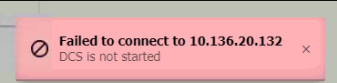 /assets/uploads/files/1606736526864-f44e56cd-084c-49fb-acb3-795c8072cb40-image.png)
/assets/uploads/files/1606736526864-f44e56cd-084c-49fb-acb3-795c8072cb40-image.png)Updated the Pi :
sudo apt update sudo apt upgrade duetsoftwareframeworkSame problem !
Updated by hand the latest DuetWebControl 3.2.0beta4 on the Pi in
\opt\dsf\dwc2(backup the original dwc2 folder)
Now I have a white screen when I try to connect to the machine
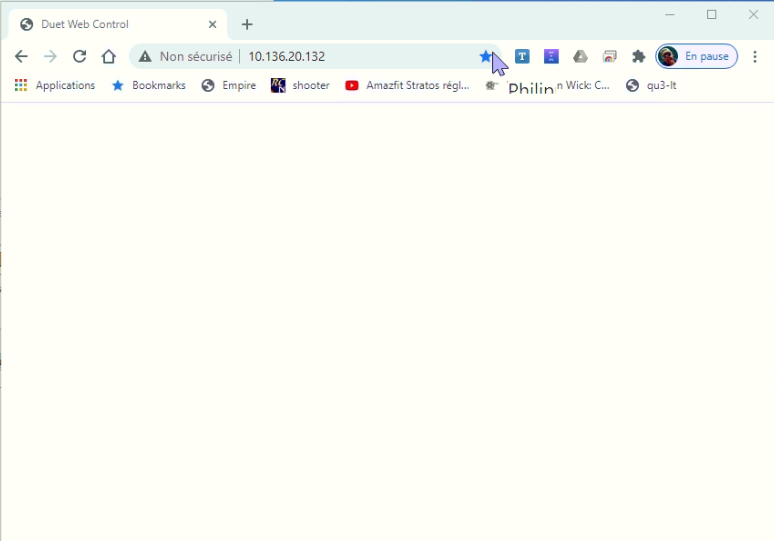
It seems the firmware of 6HC is crashed !!
The machine is at 2 hours drives from my office, is there a way to upload a new firmware without using USB cable ?
-
@Philippe71 said in DCS is not started after Upgrade to 3.2.0beta4:
Duet 3 6HC + Duet3 EXP3HC (controlling 2 heads + Bed leveling) + SBC RaspberryPi4 + 7 inches screen, Pi4 powered by a 5A power supply
RRF 3.1.1 on both card, DWC 3.1.1Did you change to the unstable package feed and can you confirm that DSF 3.2.0-b4 is installed? Versions 3.1.1 and 3.2.0-b4 are NOT compatible.
-
How can I be sure...
The printer is at a customer site (200km), how can I be sure to upgrade DSF 3.2.0beta4.
Currently, I only have access by Secure ftp.
Could you give me the commands ?
Thanks -
(I changed to beta4 because there was a bug in the RRF 3.1.1)
-
There are two package feeds stable (DSF 3.1.1, default) and unstable (DSF 3.2.0-b4). If you don't change it, you cannot upgrade to software version 3.2.0-b4. See here.
If you're already running DuetPi, it should be sufficient if you run
wget -q https://pkg.duet3d.com/duet3d-unstable.list sudo mv duet3d-unstable.list /etc/apt/sources.list.d/duet3d.list sudo chown root:root /etc/apt/sources.list.d/duet3d.list sudo apt-get update sudo apt-get upgradefrom a console to install the new beta version on the Pi.
-
It works fine, I have access to the printer now.
Thanks a lot for your fast reply !