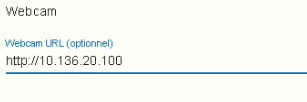PI camera does not work anymore after DWC 3.2.0beta4 update
-
Installed RRF 3.2.0beta4 + DWC 3.2.0beta4 on an machine :
Duet 3 6HC + Duet3 EXP3HC (controlling 2 heads + Bed leveling) + SBC RaspberryPi4 + 7 inches screen, Pi4 powered by a 5A power supplySince I have installed DWC 3.2.0beta4 on the SBC, the configuration of Pi camera (that worked fine before) disappeared.
Impossible to find out what was the previous configuration, does somebody can help me ? -
Somewhat Depends on how the Pi Camera is installed (what software) and what port is being used to serve it up. Are you using motion for the camera - if so the default port is 8080. But it depends on how you set it up. From your post it looks like its using port 80 ??
It's possible that you have the same port being used by DWC (typically 80) and the Camera i.e. two http servers listening on the same port - which would certainly cause issues (not sure what that would look like or how it would present itself).
In any case - you can probably access the Pi camera using http://localhost:<port> from a browser on the Pi and determine it that way (or look in the config file for whatever software you are using for the camera).
-
Thanks, the printer is not at the office, I'll test tomorrow, and post the results.
-
Just an aside. I was looking at CPU utilization on my Pi and noticed that motion uses a lot of CPU.
I've replaced it with this approach - which, for my purposes (streaming only) is MUCH more lightweight.
https://randomnerdtutorials.com/video-streaming-with-raspberry-pi-camera/