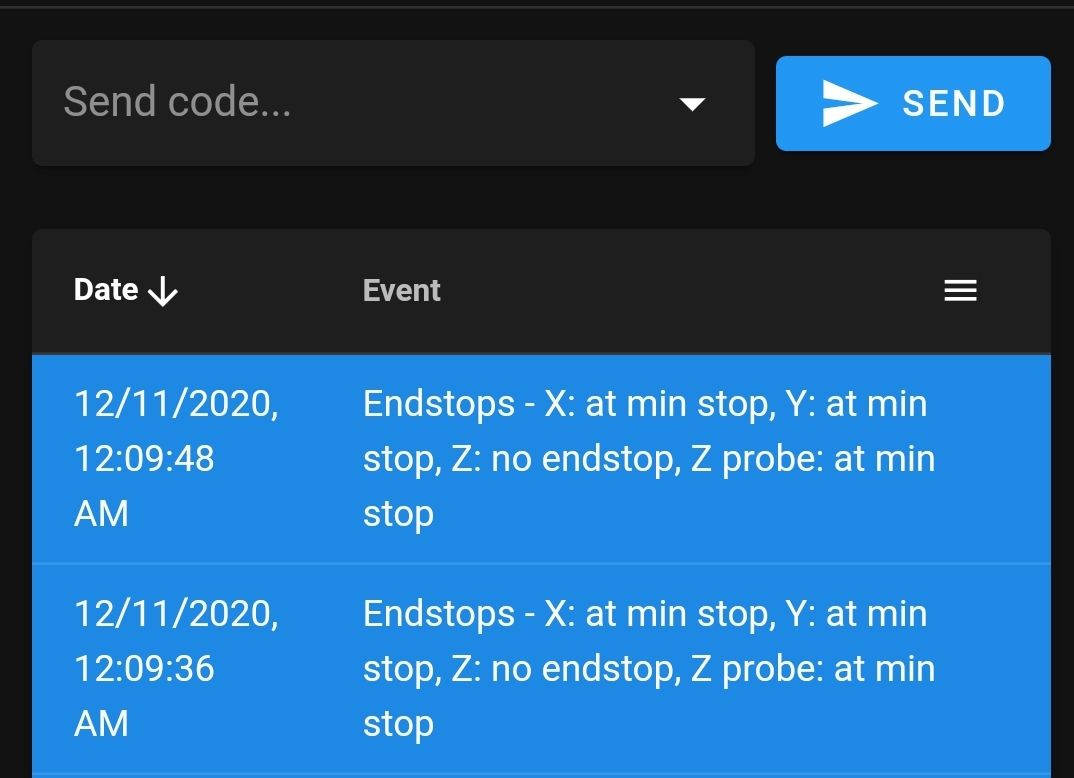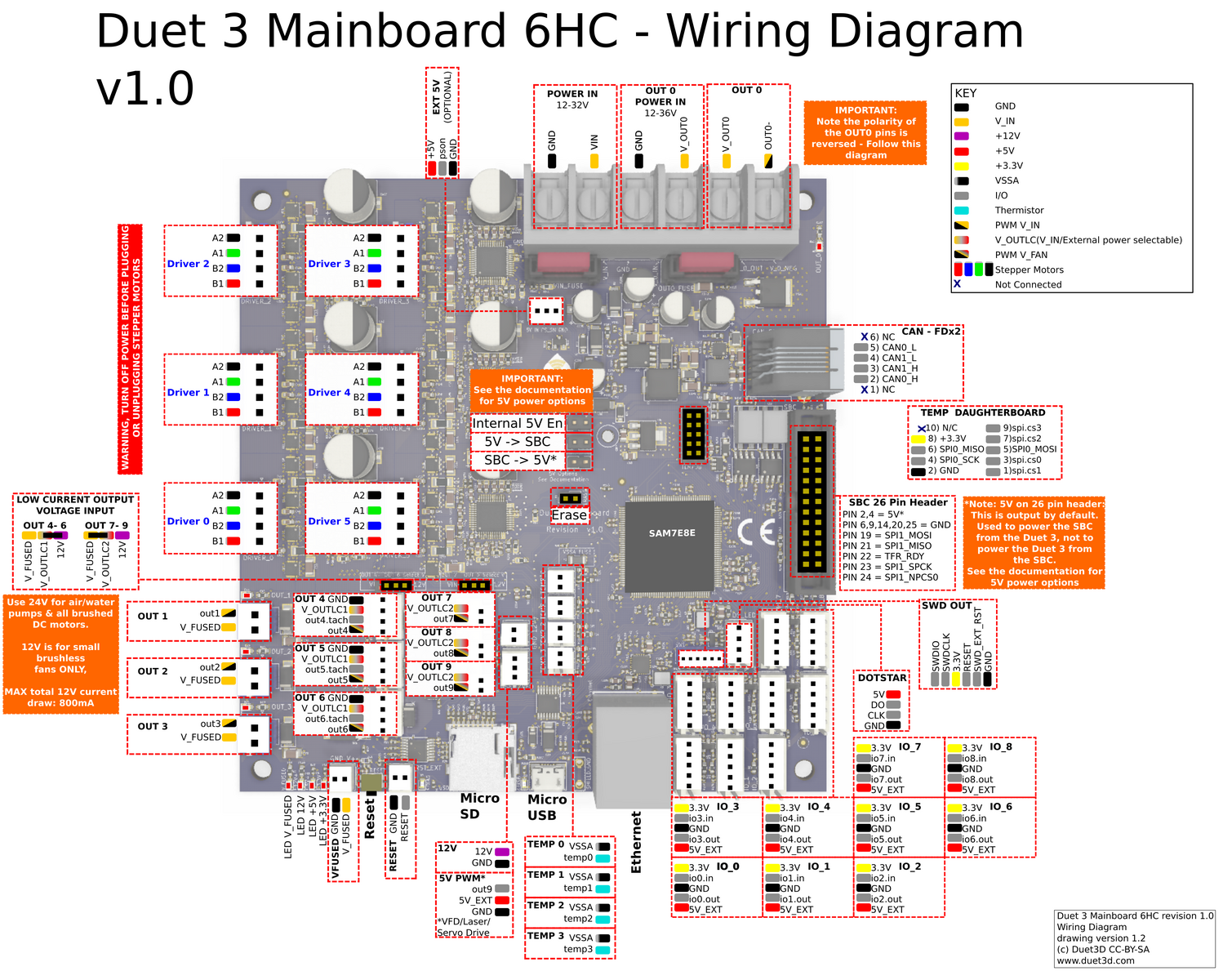MPCNC: Duet 3 + SBC + Dual Endstop for X and Y axes.
-
Are you clicking both endstops when you check M119 or just one?
-
@Phaedrux said in MPCNC: Duet 3 + SBC + Dual Endstop for X and Y axes.:
Are you clicking both endstops when you check M119 or just one?
I tried it both ways, but let me double check and try it again. Please gimme 2 minutes, i will run to garage and do this test and report back.
-
It would also be good to do the more basic setup of single axis and single endstop just to confirm things are working and then add the complexity.
There's also the SBC and Beta being added into the mix.
It might also be worthwhile to temporarily switch over to standalone mode to rule out the SBC being the issue. That would involve getting a new SD card and setting it up with the folder structure for the duet and copying your config files over to the /sys folder. Put the SD card into the duet, disconnect the SBC, plug the ethernet into the duet.
If that still doesn't work, could then upload the 3.1.1 firmware zip file to quickly check if it's a beta firmware issue.
Those are some things to check. For now though I must sleep.
-
Here are the two results.
First one is with both end stops depressed. Second one is with both released.
-
Thank you for the pointers. I will do these steps when I wake up myself. Your help is highly appreciated!
-
-
-
@Phaedrux said in MPCNC: Duet 3 + SBC + Dual Endstop for X and Y axes.:
The fact that M119 isn't showing a status change makes me think the wiring isn't making a connection.
Those white connectors that came with official duet 3 were not making contact with the endstop pins, i removed them and replaced them with black dupont pins.

Thank you, it works well now!
-
Ok good, glad we're not crazy.
Did the crimp get a bit too crushed maybe? Or maybe the 5 pin connector just needs most of the wire spots populated to get enough pressure on the connector?
-
@Phaedrux said in MPCNC: Duet 3 + SBC + Dual Endstop for X and Y axes.:
Ok good, glad we're not crazy.
Did the crimp get a bit too crushed maybe? Or maybe the 5 pin connector just needs most of the wire spots populated to get enough pressure on the connector?
I think i will attribute it to my user error. I have never crimped those white ones (JST? right?). But for some reason I could test continuity in them from the housing, they were not connecting to the pin when they were inserted in.
I am glad that we are not crazy, for sure for sure!
-
I had a similar problem. I just bent the little pins before I put them in the connector for the one that had that problem.