RepRapFirmware Release 3.1.1 build
-
Hello everyone!
I am trying to build the RepRapFirmware Release 3.1.1 based on the BuildInstructions.md of the related branch. At the last step (13) where building the components and the RepRapFirmware i've got various errrors.
Might you please let me know the related tags / branches of the depending repostories to build the RepRapFirmware in version 3.1.1.
Also let me know about additional information, e.g. build order, in case it's relevant.
Thank you

P.S.: I am using a Duet3 Mainboard 6HC v1.0 with a ATSAME70Q20 chip which means for me that i must use the "SAME70" build configuration at CANlib, CoreNG, RRFLibearies & RepRapFirmware.
-
I'd probably start here...
https://github.com/Duet3D/RepRapFirmware/blob/v3.02-dev/BuildInstructions.md
These v3.02-dev build instructions are far more current than the master build instructions you'll get in github starting from scratch.
-
This may or may not be accurate and/or useful but I just started trying to build (so I'm a newbie) and part of my process is to document for myself exactly what to do.... so here are my self-instructions for building the Duet2 firmware.
You'll need to know the build configurations for each project and change GetAllRepos to better match the Duet3 version you want.
This assumes that Eclipse is already set up as are the gnu tools.
Start
- Begin by creating a folder named Firmware in C:\eclipse (assuming that's where eclipse is).
- Create two batch files in the Firmware folder (see below). One subroutine GetRepo.bat and one main GetAllRepos.bat.
- From a command prompt in the Firmware folder run GetAllRepos.
- When it finishes, there are a number of folders with clones of each repository, checked out as necessary.
- Run Eclipse and select File / Open Projects from File System
- Click the Directory button and select C:\eclipse\Firmware (the main folder). This will populate all of the subfolders into the project list.
- Right click each project and check&set the current Build Configurations/Set Active setting.
- Go to the RepRapFirmware\Tools\crc32appender\Win-x86_64 folder and copy the exe to somewhere in your path so it runs by name. This is required for the last step of the build.
- In Eclipse, try to build the subprojects (not wifisocketserver for duet2)) then lastly RepRapFirmware.
GetRepo.bat - Batch file to create a github clone with all branches tracked
Syntax: GetRepo repo_name branch_to_checkout
[edit] this seems more useful than originalgit clone -b %2 https://github.com/Duet3D/%1 %1
GetAllRepos.bat - Batch file to get all the repositories for Duet2
Syntax: GetAllReposcall GetRepo CoreNG dev
call GetRepo FreeRTOS dev
call GetRepo RRFLibraries dev
call GetRepo DuetWiFiSocketServer dev
call GetRepo RepRapFirmware v3.02-dev -
I tested the "better" BuildInstructions.md but there are 5 errors left.
The branches i use according the instruction:
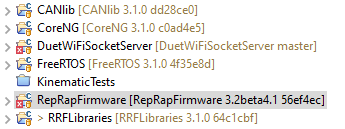
Error screenshot:
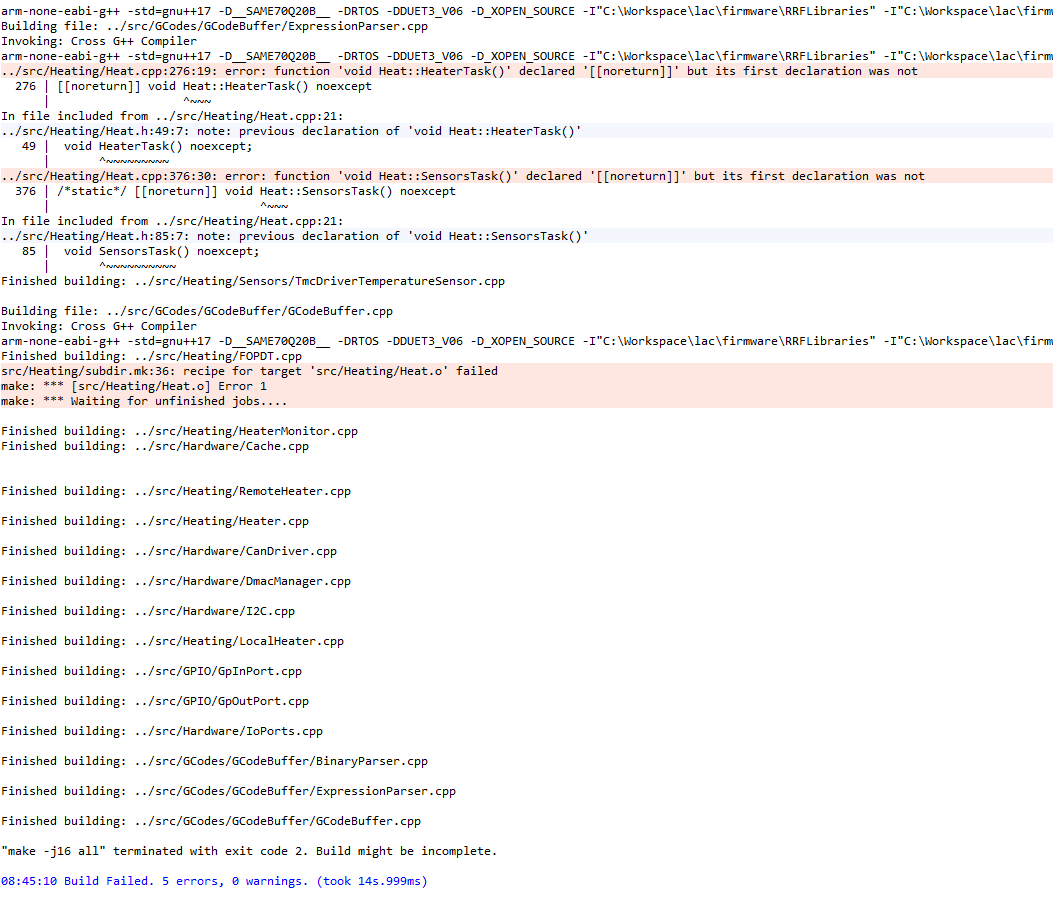
Full errorlog:
RRF3.11 Duet3 build errorlog.txtFuthermore i try build the latest development according the instruction with the RRF build configuation "Duet3" which builds without errors.
But i would like use a stable release. Are there any other recommendations?
-
@pgoellner in your screenshot you use reprapFirmware 3.2Beta4.1, but for 3.1.1 you need a different version. Go to github, go to tags, download the zip of tag version 3.1.1. This version will fit to the 3.1.0 libraries. DuetWifiSocketServer is not needed for compilation.
If you want to use the newest beta build instead, I would choose a version which is tagged for RRF and all libraries. CoreNG is replaced by CoreN2G, so this is probably to be used instead for the newest builds.
When compiling, is is sufficient to set the target in RRF, clean the project and compile. It will start compiling all libraries with the target and with the original set targets of the libraries (a bug), then RRF.