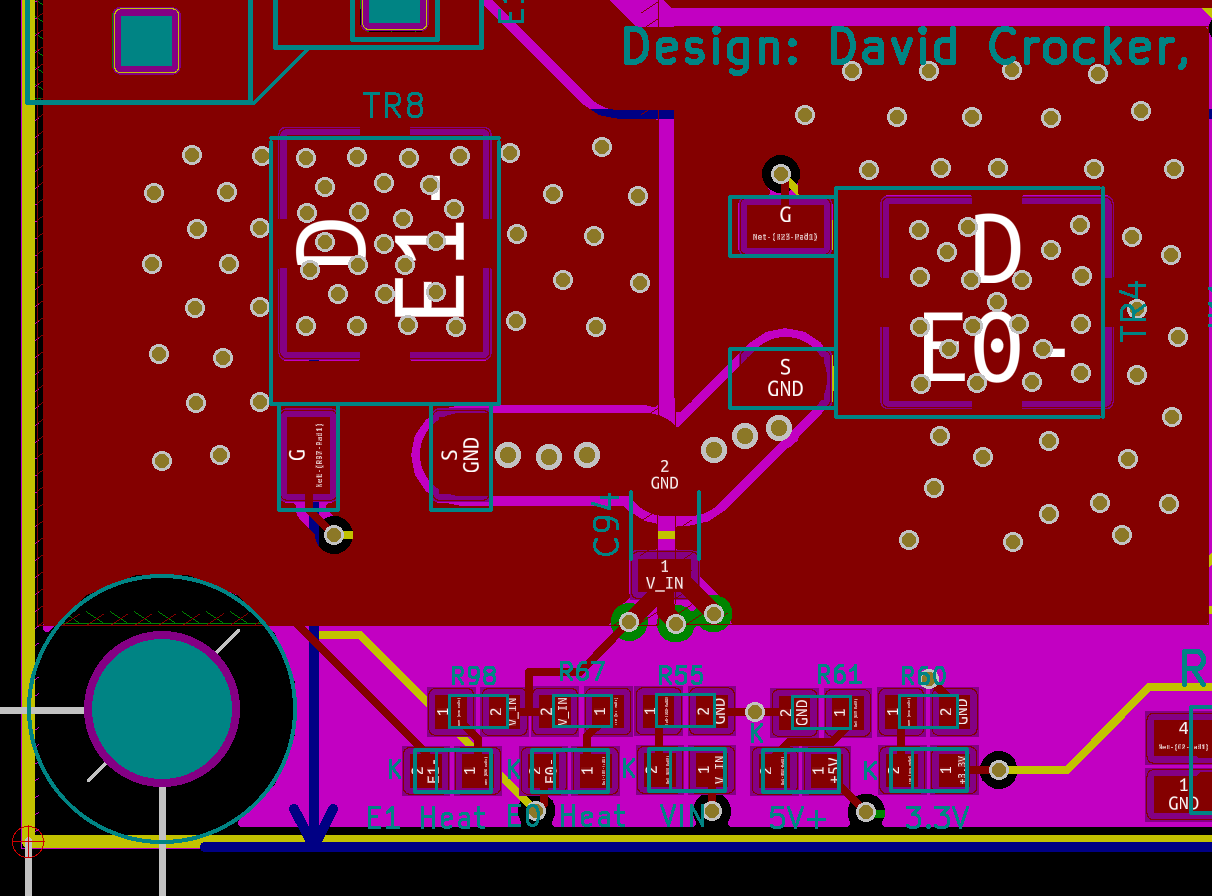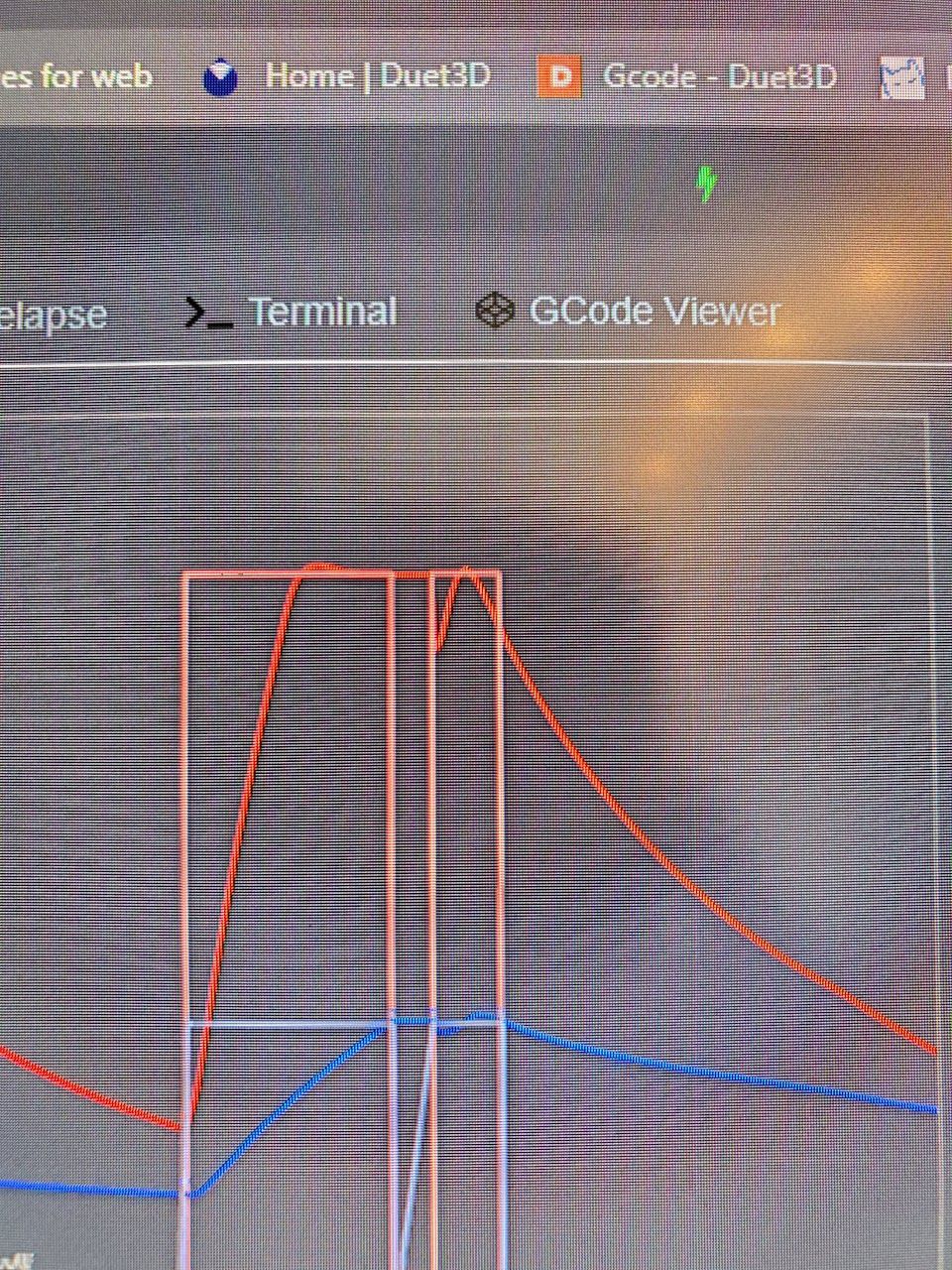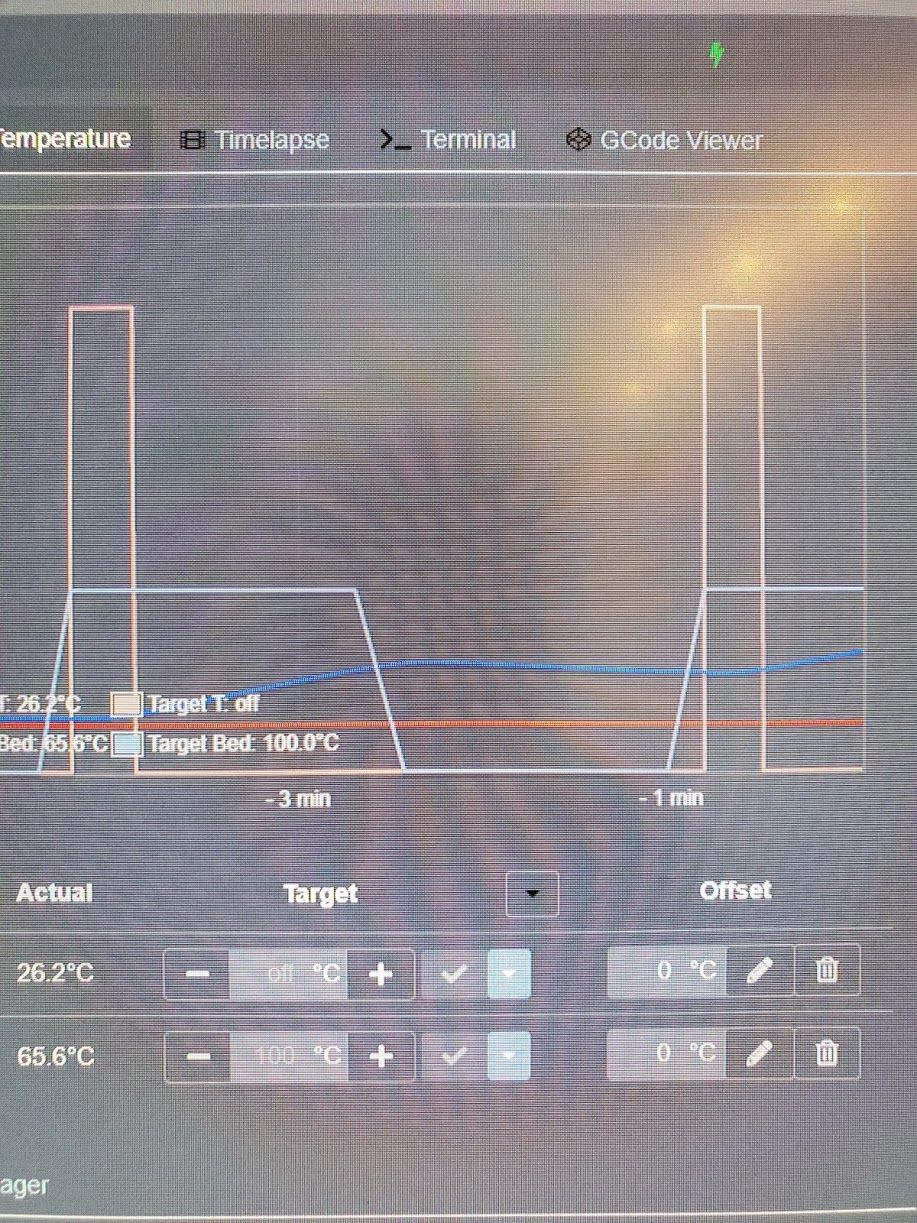Problem with Heater 1 e0heat on Maestro
-
I wondering if there is some sort of fuse on the heater controllers. Today my maestro is refusing to heat heater 1. When a heat command is sent I will get an error "temperature rising much more slowly than expected". The led for that heater does not light. If I change the config to use heater 2, it will heat and the light will light up. Is there anything else I should check on the board. Is this repairable? I have attached my config. I know it is probably a mess lol. But this config has been working for the last couple months. The board itself I purchased around the time it was launched. I use a fan to keep it cool at all times.
-
No blade fuses to replace, so that's not it.
Can you post a close up photo of the heater area in case there is some visible damage.
Has anything changed recently?
If you send M98 P"config.g" do you get any errors?
-
Are you comfortable measuring the gate voltage on the mosfet while the heater is turned on? (its a task for steady hands and a cool head, as a slipped probe can make it worse)
-
@bearer ya, I can do that, tell me where and what and I will measure it. Is there a way to disable the error so I can test. I will get a fault a moment after I try and heat. No errors with M98. Here is a photo. I am on 5v right now, the printer is powered down just in case you noticed there is no vin.
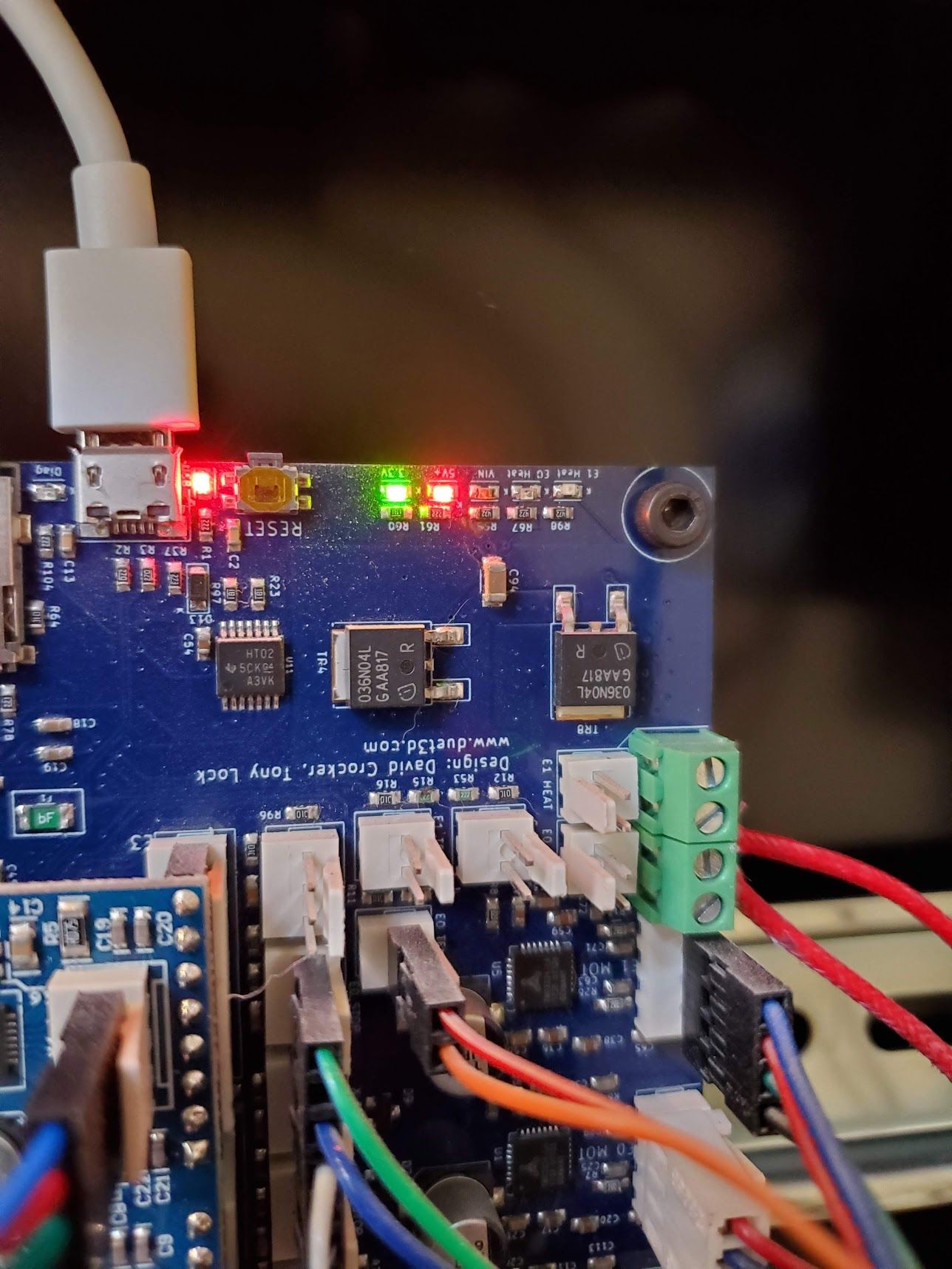
-
One pin is labeled S GND which is ground and the other G which is the gate, so measure between those on the E0 moset.
If your meter has a min/max function, then you can probably use that to capture the short pulse before the firmware faults out, or you can configure the output as a non-heater and turn it on with M42. (disconnect the heater to be on the safe side)
https://duet3d.dozuki.com/Wiki/Gcode#Section_M42_Switch_I_O_pin
https://duet3d.dozuki.com/Wiki/Using_servos_and_controlling_unused_IO_pinsThat should tell you if the issue is the driver or the mosfet at least, but odds are one has failed and need replacing. (If both are good, it could be the CPU however less likely, and getting to the CPU signal is trickier on the driver)
-
After being powered down all day yesterday. Booted it up and that heater is working again. I did try powering it down and a few reboots yesterday and it wouldn't heat. I'm going to run a print and measure when it fails again. I did test with my meter. With the heater off I caught a max of .9mv (probably from moving around), when the heater was powered on my meter read open loop then after a moment 4.88v. I want to add that the temperature is super stable right now, In the last few days I have noticed the temp swinging slightly like it was out of tune. I was actually planning on tuning it again yesterday before it gave up. It is rock steady...
-
Thats about as expected wrt the voltages, close to 5v as the driver that sits between the cpu and the mosfet bumps the voltage from 3.3 and adds a little more current capability to drive the mosfet.
Why it started working - idk, but I guess celebrations?
-
@bearer short celebration, just died again lol. I reset and powered it up and watched the readings until it failed. 4.888 while heating, bounces around while it holds temp as it should. Then it seems to hit zero as it tries to combat overshooting, then it gets stuck at zero and I get the fault. It never gets more than half a degree high or low. I just noticed too that the heat led never comes on while it is working. What I think I will do is just use the other heater for now and cross my fingers that it keeps working until the mini 3 comes out.
-
Eh it looks like I'm out of commission. I got the same fault on the second heater. I'm going to go back and look at the wiring. The thermistor seems fine, it doesn't show any spikes (I had wiring go bad before and remember seeing huge jumps in its reading). So as I sit now, both heaters will give up after a few minutes. Heater 1 does not light up at all, heater 2 will light up. I swapped out the heater cart and wires yesterday. I'm going to try and swap out the thermistor to see what that does. Open to any ideas of what else to check. Good thing I got all my orders out before it died. Must have been a Christmas miracle lol.
-
Can you show what the heater graph looks like?
-
@Phaedrux The first picture, I preheated and moved the gantry around. It seemed ok. Then I turned off the heaters and started a print. The second peak in that graph is the print starting then you can see the temperature start to drop and I get the error. I reset and tried to print again in the second printer and I get "Error: Heating fault on heater 1, temperature rising much more slowly than the expected 1.4°C/sec". Reset and try again and I get the same.
-
The light on the second heater is dead now.
-
Seems like a problem with the thermistor or its wiring. I don't think the heater ports are dead, they are just faulting because the thermistor is not reporting the temp rise it expects, so it's tripping thermal protection. That explains why it's followed from the first heater to the second.
-
@Phaedrux I will pull it and toss another one in. What do you think is causing the heater Leds from coming on? Heater 2 was working this morning but as of right now, nothing.
-
Well if it's faulted it's not going to turn on.
-
@Phaedrux nope, I'm just an idiot. After the first fault, I reset the board at it looks like my config reverted to using e0 instead of e1... e1 still lights up, but light for e0 is still dead. It still lights up even when it faults. I will yank the thermistor and see if that gets me going.
-
If you measure the gate signal to be 5v and the LED doesn't turn on and the heater doesn't work then the mosfet is most likely toast - they just usually fail always on. The LED is in parallell with the heater so if neither turn on then the mosfet isn't sinking current to ground like it should.
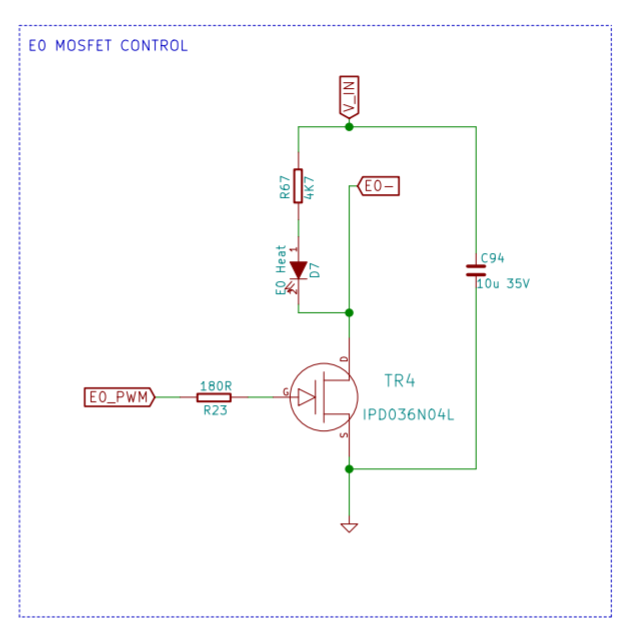
I'd see if there was anything wrong with the insulation on the hotend to cause the failure before switching to using E1.
-
Got it. I will pull it all apart again before I continue to test.
-
Ok guys, a conclusion. I found I was chasing 2 issues. Issue 1, yes the mosfet is bad. I removed it and tested it. It gave me no love. Like someone said b4, these usually fail hot no open. Kinda strange but oh well. Issue 2, the back up heater cart I used was also bad. A while back I had one stop working and instead of throwing it away I kept it to figure out why it wasn't working.
Thanks for the help. Truly appreciate it!