Mechanical filament sensor config
-
so i was looking to had a mechanical filament sensor using a simple switch , but on the wiki i couldn't find the line of code i will need to had to my Duet 3
the example in the wiki show : M591 P3 C"e0_stop" S1 ; filament monitor connected to E0_stop
I have 2 extruder so should my line of code look like this ?
M591 P1 C"!io3.in"e0_stop" S1 ; filament monitor connected to E0_stop
M591 P1 C"!io4.in"e1_stop" S1 ; filament monitor connected to E1_stopIf not good, what should be the correct line just want to make sure i have the correct things.
-
This is something I'm actually working on getting setup. I'm using a simple NC mechanical end stop switch. This is my code in config.g
M591 D0 P1 C"io3.in" S1If I run M591 D0 i Get the correct response if filament is present or not. I know on my Duet 2 Wifi I also had to configure M581 and M582 in config.g but I'm not sure if we need to do the same in RRF3
-
@dhusolo said in Mechanical filament sensor config:
I know on my Duet 2 Wifi I also had to configure M581 and M582 in config.g but I'm not sure if we need to do the same in RRF3
I don't think that's required anymore.
https://duet3d.dozuki.com/Wiki/Gcode#Section_M591_RepRapFirmware_Num_3
-
@Dad003 said in Mechanical filament sensor config:
; filament monitor connected to E0_stop
THank you , i printed my part put the switch and inserted the Gcode line and it work , both extruder need to have filaments in them .
IT there a way that one could had a line of code that would only check the switch of the current extruder in the job ? so that if extruder 2 is not used and has no filament that nothing pop up ? can duet do that or it asking too much .
anyway it work so i dont have to keep watching when the spool it getting low !
-
here a picture
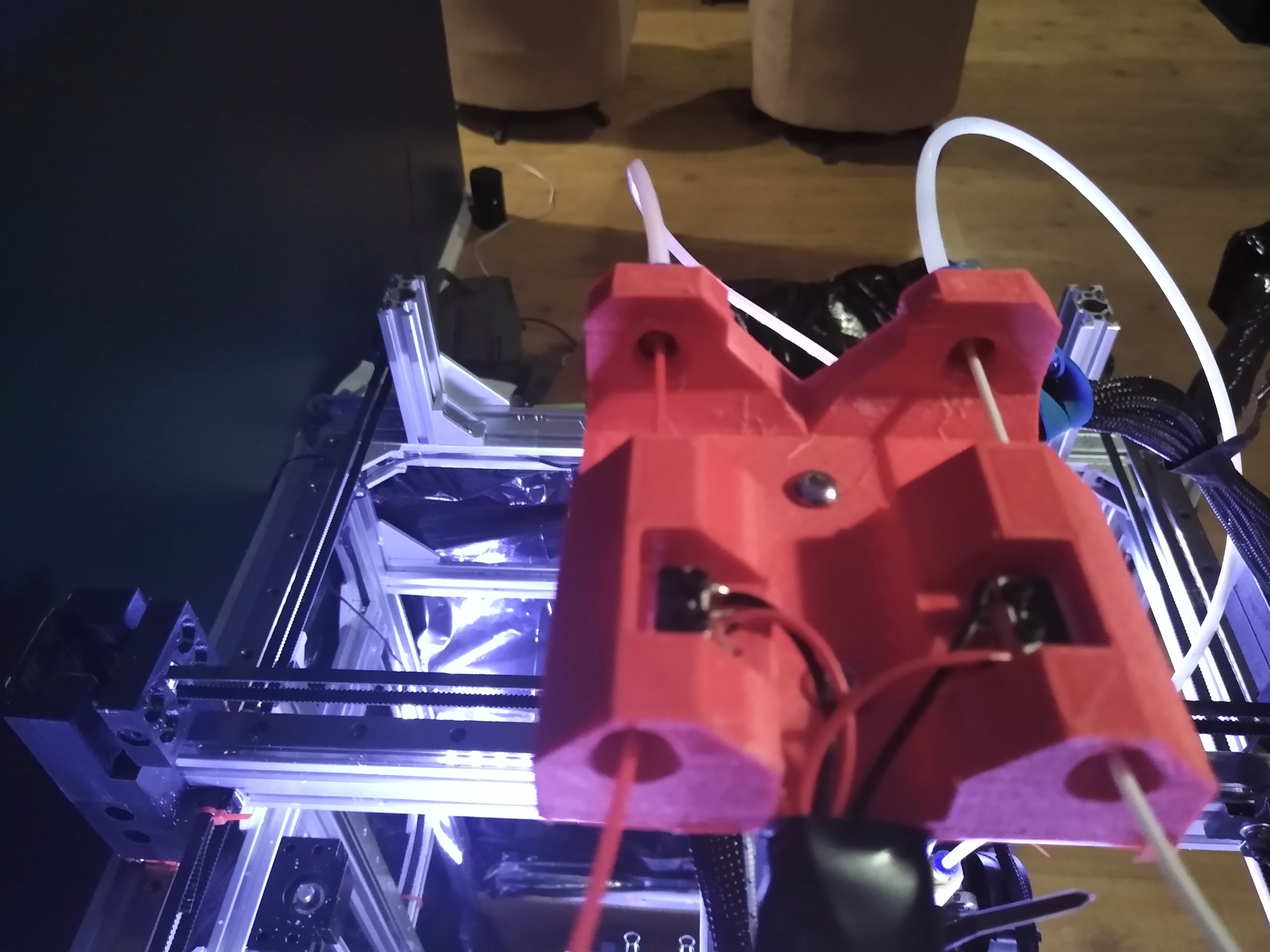
-
@Dad003 said in Mechanical filament sensor config:
IT there a way that one could had a line of code that would only check the switch of the current extruder in the job ? so that if extruder 2 is not used and has no filament that nothing pop up ? can duet do that or it asking too much .
I suppose you could have separate filament monitor gcode commands in the tool change files for either tool so that it enables or disables the monitor as the tools are changed by the slicer tool calls. Maybe. Not sure if that would work or not.
-
@Dad003 said in Mechanical filament sensor config:
@Dad003 said in Mechanical filament sensor config:
; filament monitor connected to E0_stop
THank you , i printed my part put the switch and inserted the Gcode line and it work , both extruder need to have filaments in them .
IT there a way that one could had a line of code that would only check the switch of the current extruder in the job ? so that if extruder 2 is not used and has no filament that nothing pop up ? can duet do that or it asking too much .
anyway it work so i dont have to keep watching when the spool it getting low !
Hi, what do you add on config.g? I Use
M591 D0 P1 C"e0stop" S1
M591 D1 P1 C"e1stop" S1But during print there are some notifications ''bad command .... '' How can I resolve?
-
@maicolspazzini said in Mechanical filament sensor config:
But during print there are some notifications ''bad command .... '' How can I resolve?
Please create a new thread with your issue and include as much detail as poissble.