BLTouch Clone not working
-
Duet 2 Ethernet 1.02 , SW 3.1.1 and my BLTouch clone does not deploy (only self test).
; Z-Probe
M558 P9 C"^zprobe.in" H5 F120 T3000 ; FW v3 BLTouch connected to Z probe IN pin
M950 S0 C"exp.heater5" ; FW v3 create servo/gpio 0 on heater 3 pin on expansion connector
G31 P500 X14 Y-35 Z2.7 ; Set Z probe trigger value, offset and trigger height
M557 X35:225 Y35:225 S20 ; Define mesh grid
M915 X Y S5 R2 -
post a picture of your wiring and your deploy and retract scripts
-
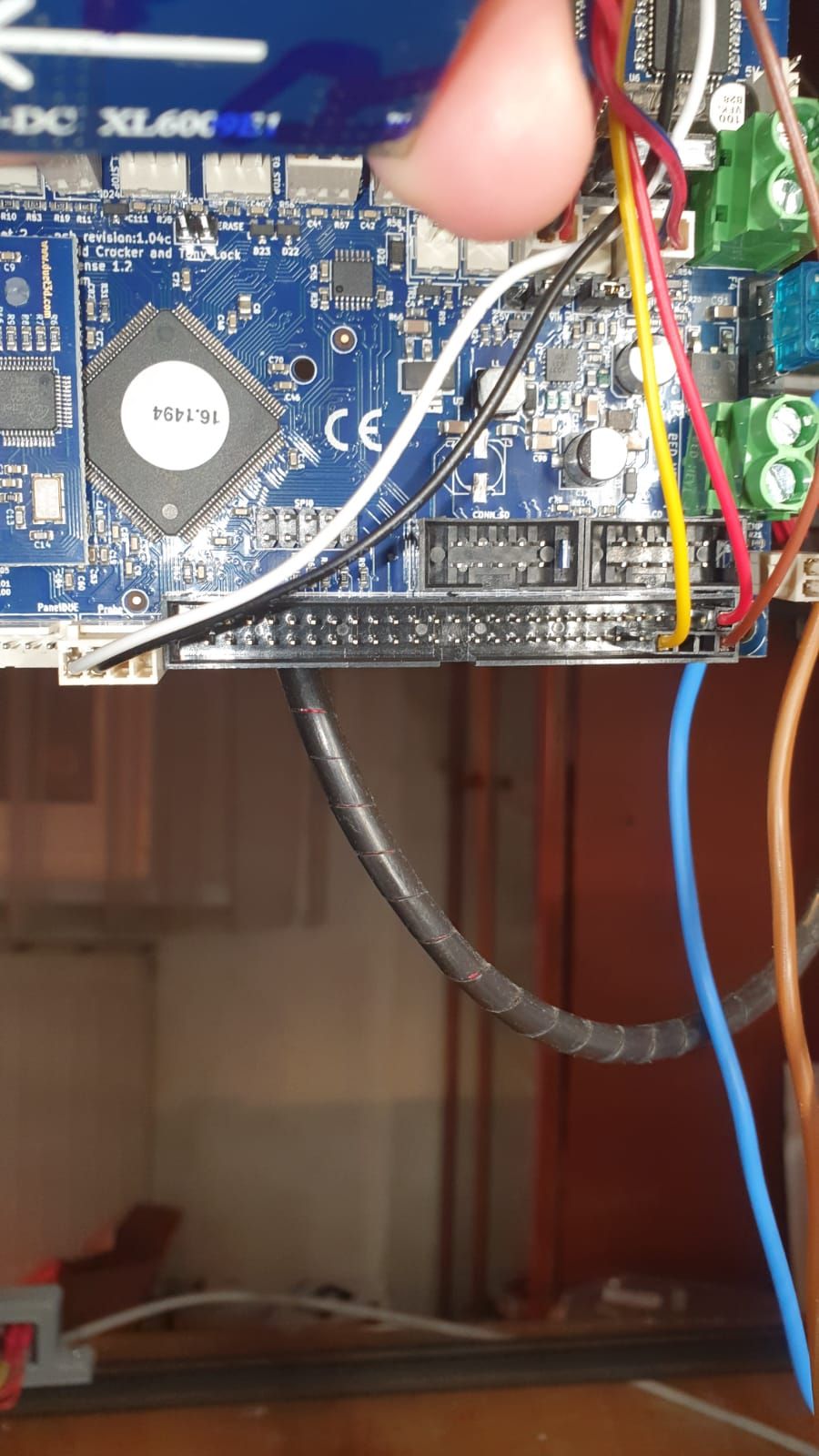
; deployprobe.g
; called to deploy a physical Z probe
;
; generated by RepRapFirmware Configuration Tool v3.2.0 on Sun Jan 03 2021 17:53:08 GMT+0100 (Central European Standard Time)
; insert codes for deploying the Z probe hereM280 P0 S10
; retractprobe.g
; called to retract a physical Z probe
;
; generated by RepRapFirmware Configuration Tool v3.2.0 on Sun Jan 03 2021 17:53:08 GMT+0100 (Central European Standard Time)
; insert codes for retracting the Z probe hereM280 P0 S90
-
Everything you need to know is posted in your FB post.
Youre plugged into heater3, not 5. and your P0 commands are driving servo 0 on the wrong pin.
-
@xxexx said in BLTouch Clone not working:
M950 S0 C"exp.heater5" ; FW v3 create servo/gpio 0 on heater 3 pin on expansion connector
Change the above to:
M950 S0 C"exp.heater3"Because you've got the servo control wire (yellow) plugged into pin 8 on the expansion header, which is Heater 3, not heater 5.
Or move the yellow wire to pin 18, which is Heater 5. See:
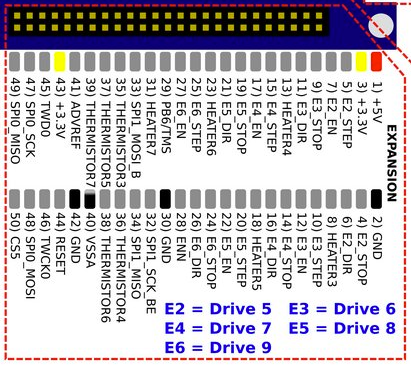
https://duet3d.dozuki.com/Wiki/Duet_Wiring_DiagramsIan
-
the instructions say: for exactly my configuration:
- In your M558 command, specify probe type 9 and the input pin, for example:
M558 P9 C"^zprobe.in" H5 F100 T2000
-
@xxexx Thanks to your help the BLTouch works now.
The Problem is that you use a example command in your manual
M558 P9 C"^zprobe.in" H5 F100 T2000
that does not work for the example configuration in your manual.It should be:
M558 P9 C"^zprobe.in" H3 F100 T2000Thanks again for your effort, but that´s another thing in the manual that should be corrected ASAP. If i follow the setup in the example then the example config should work.
-
@xxexx The 'H' parameter of M558 is the 'dive height'. See https://duet3d.dozuki.com/Wiki/Gcode#Section_M558_Set_Z_probe_type
As such, it would make no difference to whether the probe works or not. I suspect you changed the heater pin assignment in config.g, then didn't restart the Duet (which you need to do to make the change take effect), changed something else (like the H value), and restarted, then it 'magically' worked.Every machine is different. In the documentation we give example settings, but they may not work with your machine for a variety of reasons. It is not a fault with the documentation; you're just learning how a very complicated firmware, with a learning curve, works.
Ian
-
@droftarts
Ignore him honestly. I followed the instructions to a T and had mine working within minutes.Some people just cant be helped.
-
@droftarts You are right, it wasn´t the H Parameter, but i did start with that very configuration and it did not work. So i stand corrected on my criticism regarding that issue and i will not hesitate to admit that.
Again thanks for the quick support.