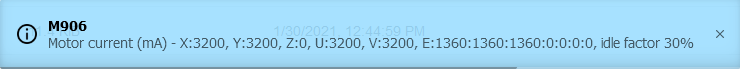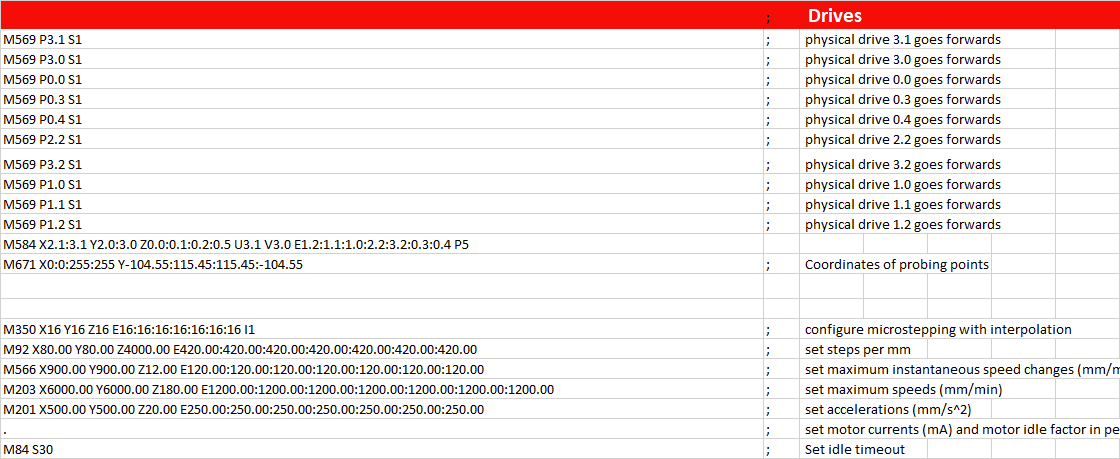Getting the z motors to work
-
Good day.
the last days I was commissioning my z steppers and my x, Y, U, V steppers
Although I use UV motors also the problem is more generic.Setup:
Core xyuv using:- XY UV, 4 independent Nema23 steppers connected to 2 expansion boards
- 4 independent Nema 23 steppers for the Z connected to the Duet3
- mainboard supplied with 12 V
- 3 expansion boards supplied with 24V
- RPI controls the Duet3
Commissioning of the z-motors
M564 S0 H0 switch off end switch requirement
On the dashboard via "machine movement" push the z-buttonsObservation: only stepper left front vibrates heavily sometimes steps some forward, sometime backwards. Other motors nothing at all.
From the posts I read that this is often caused by badly crimped cables.
Next step I rotated the cables, to test the cables and the connections.
Below pictures (4) of every configuration. When returning everything to the start position (picture 1) I see again the same behaviour as in picture 1. When it is the crimping being done badly, I would find an iregular behavior.Commissioning XYUV motors
M564 S0 H0 switch off end switch requirement
On the dashboard via "machine movement" push the x, y, u, v-buttons
When pressing X-buttons all 4 steppers rotate
When pressing Y-buttons all 4 steppers rotate
when pressing U-buttons only the u stepper rotates
when pressing V-buttons v-stepper does nothingInterchanging u and V and pressing U-button, u-stepper only vibrates
Interchanging u and V and pressing V-button, V-stepper only vibratesConclusion
I would conclude it is not the crimping.What am I doing wrong?
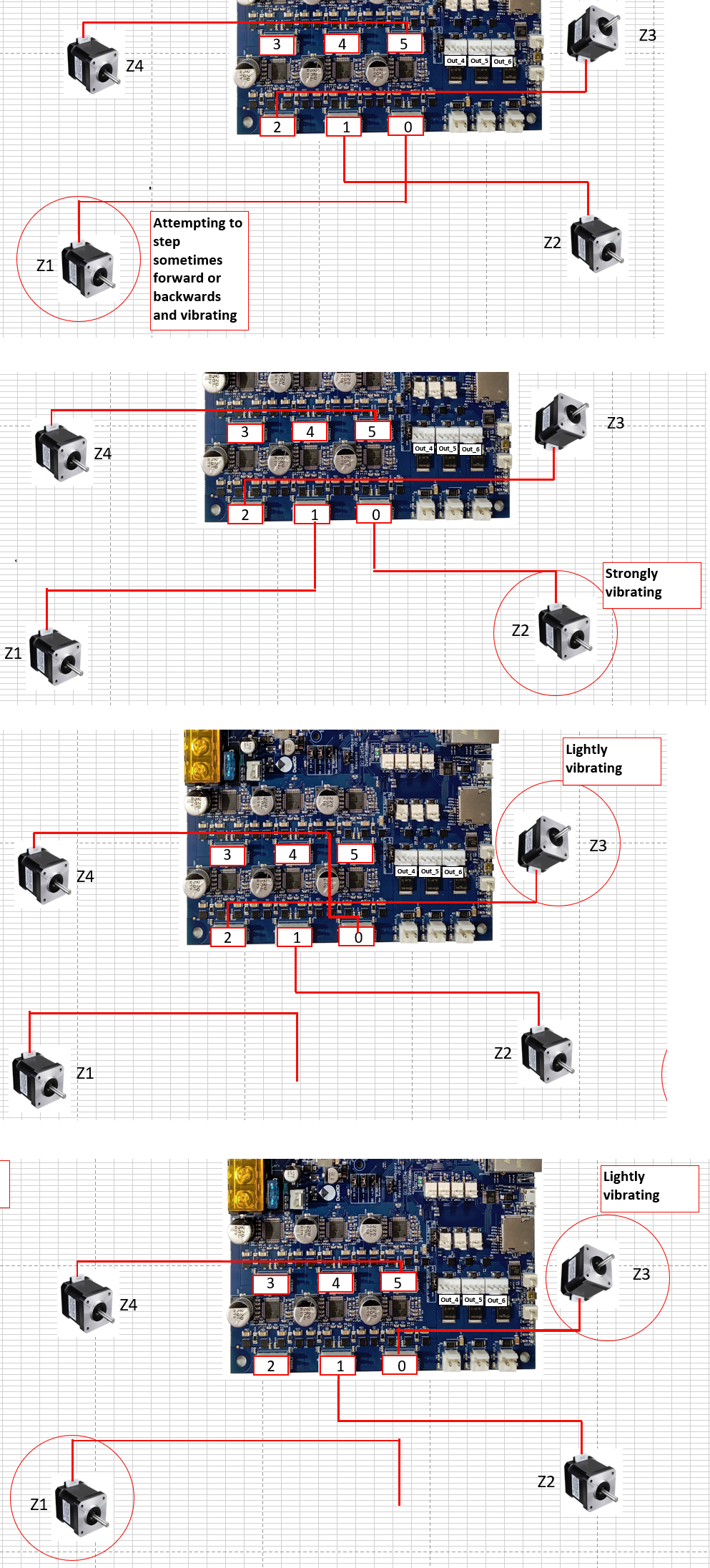
Config file:
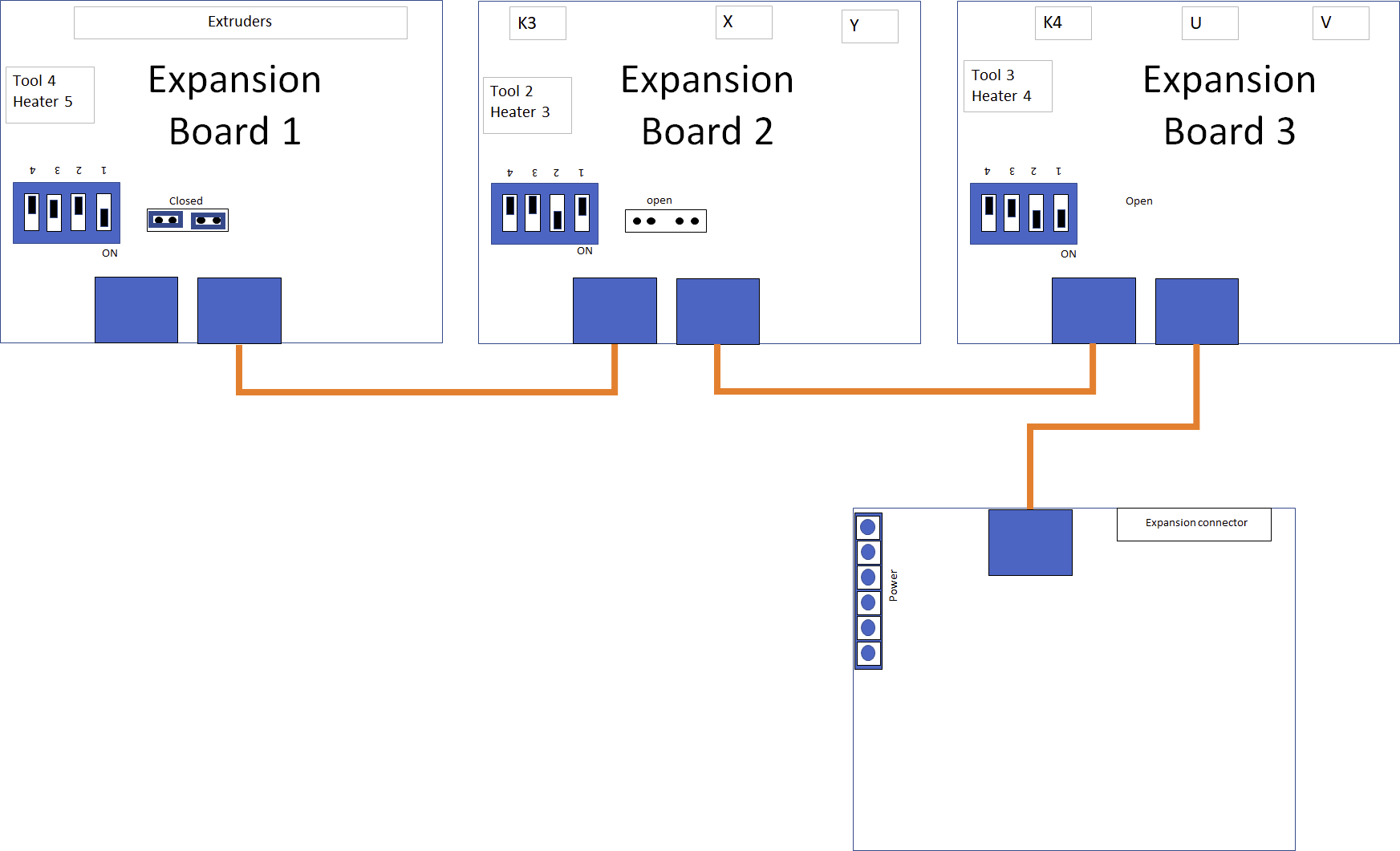
-
@ahwitmer Sorry you are having problems with your Duet 3 board. My suggestions:
- Have you tested with different motors, rather than the NEMA23 Z motors?
- What motor currents are set? Send M906 to see the current setting. If they are not specified in config.g, it will be set to the default, which may not be enough for your NEMA23 motors.
- If the Z motors are different from your other motors, it would be wise to check their wiring, and that you have the correct wire pairs for each motor phase; there is no convention with colours of the wires. See https://duet3d.dozuki.com/Wiki/Choosing_and_connecting_stepper_motors#Section_Connecting_stepper_motors
- If none of that helps, how old is the board? Does it report a 'short to ground' when attempting to move the motors? We had an issue a while ago with stepper drivers failing on new Duet 3 boards; see https://forum.duet3d.com/topic/18011/duet-3-6hc-short-to-ground-issue
Ian
-
I think the question has to be moved to another section. It is not so much the wiring but rather the coding as I see it now.
However the M906 command did the trick.... I'm using excel for my config files, so I can use formulas for certain parameters. For some reason, the contents of the cell was replaced by a dot. therefore my config.g file was faulty.
Still amazing tot see my xyu motors were stepping

I am using a double gantry therfore XYUV
I am using 4 Z motors
I am using 7 extrudersThe Reprap config tool does not provide programming the double gantry, nor the 4 Zsteppers. The Reprap tool does allow 7 extruders, however M906 shows that the power definition is not accepted for all steppers. Only 3 steppers are accepted.