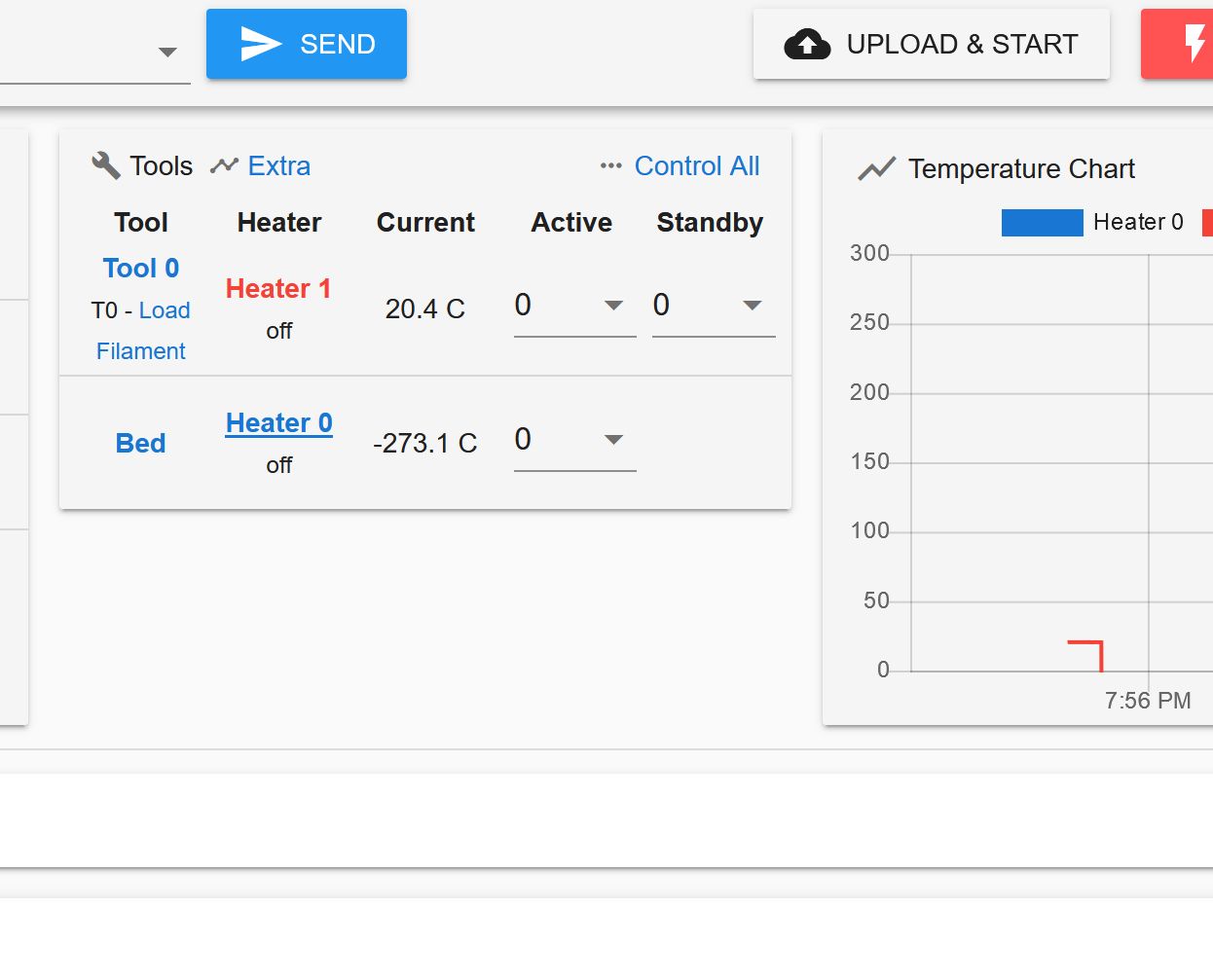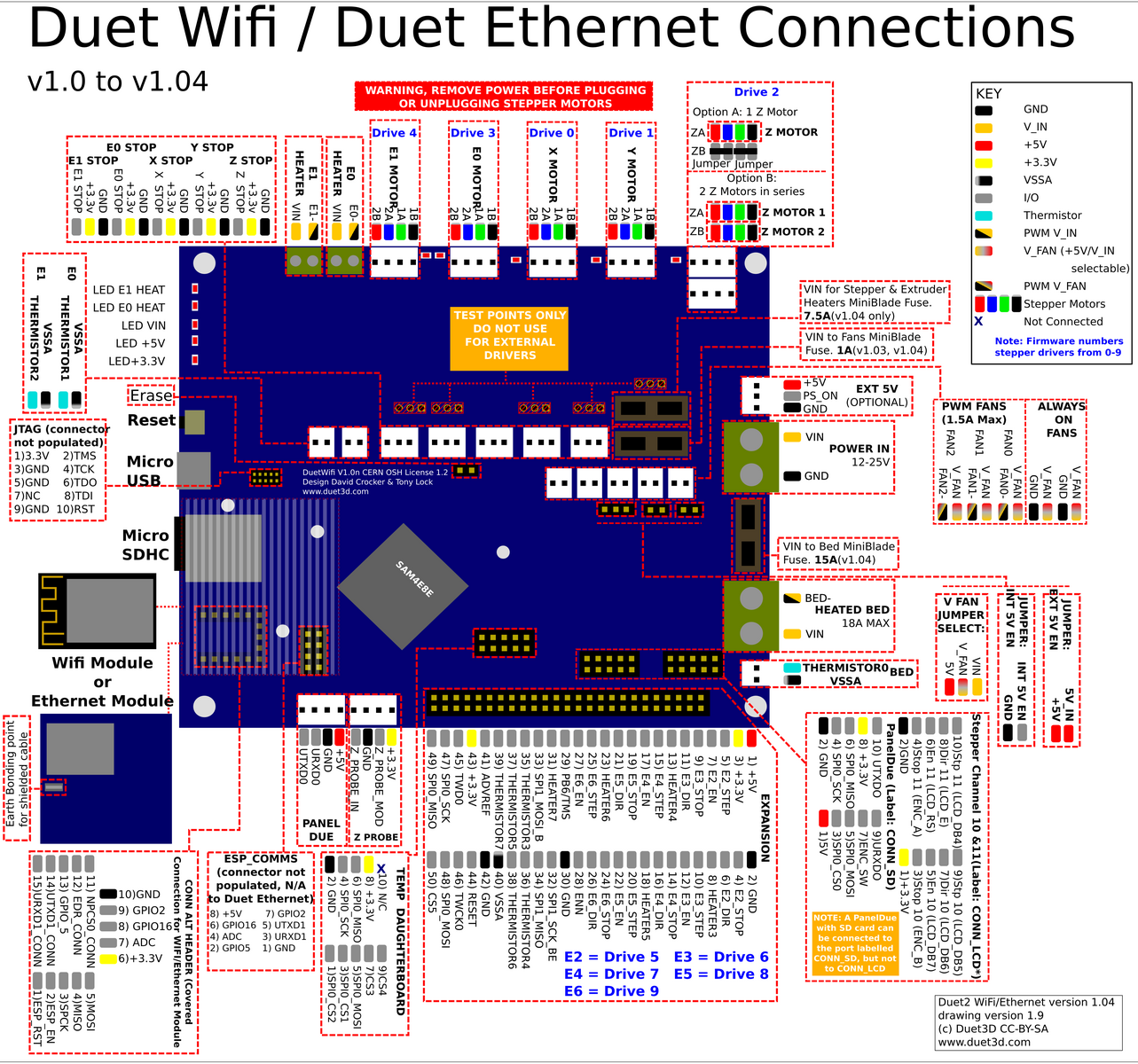Bed Heater Settings
-
@Pierre52 said in Bed Heater Settings:
Bottom line, if I plug the Bed thermistor into E0 I get a reading on the DWC Current Bed temperature of -273.1 degrees.
Well yes. If you unplug the bedtemp port it would show -273 which means open circuit. If the thermistor becomes disconnected it shows that temp which would throw a heater fault.
@Pierre52 said in Bed Heater Settings:
If I plug the same thermistor into E1 the the Tool0 current temperature reads ambient room temperature
Are you sure you're not plugging it into E0?
Can you post the results of M122 and M98 P"config.g"?
-
Hi Phaedrux
Here is the M122 result:
M122
=== Diagnostics ===
RepRapFirmware for Duet 2 WiFi/Ethernet version 3.2 running on Duet WiFi 1.02 or later
Board ID: 08DGM-9T6BU-FG3SD-6J1FD-3S46P-KVL3D
Used output buffers: 3 of 24 (16 max)
=== RTOS ===
Static ram: 23460
Dynamic ram: 72712 of which 188 recycled
Never used RAM 15720, free system stack 199 words
Tasks: NETWORK(ready,241) HEAT(blocked,307) MAIN(running,456) IDLE(ready,19)
Owned mutexes: WiFi(NETWORK)
=== Platform ===
Last reset 00:01:51 ago, cause: power up
Last software reset at 2021-01-30 13:38, reason: User, GCodes spinning, available RAM 15720, slot 0
Software reset code 0x0003 HFSR 0x00000000 CFSR 0x00000000 ICSR 0x0041f000 BFAR 0xe000ed38 SP 0x00000000 Task MAIN Freestk 0 n/a
Error status: 0x00
Aux0 errors 0,0,0
MCU temperature: min 28.1, current 33.8, max 34.1
Supply voltage: min 12.1, current 12.2, max 12.3, under voltage events: 0, over voltage events: 0, power good: yes
Driver 0: position 0, standstill, SG min/max not available
Driver 1: position 0, standstill, SG min/max not available
Driver 2: position 0, standstill, SG min/max not available
Driver 3: position 0, standstill, SG min/max not available
Driver 4: position 0, standstill, SG min/max not available
Driver 5: position 0
Driver 6: position 0
Driver 7: position 0
Driver 8: position 0
Driver 9: position 0
Driver 10: position 0
Driver 11: position 0
Date/time: 2021-01-30 19:54:50
Cache data hit count 135973359
Slowest loop: 8.42ms; fastest: 0.20ms
I2C nak errors 0, send timeouts 0, receive timeouts 0, finishTimeouts 0, resets 0
=== Storage ===
Free file entries: 10
SD card 0 detected, interface speed: 20.0MBytes/sec
SD card longest read time 4.0ms, write time 0.0ms, max retries 0
=== Move ===
DMs created 83, maxWait 0ms, bed compensation in use: none, comp offset 0.000
=== MainDDARing ===
Scheduled moves 0, completed moves 0, hiccups 0, stepErrors 0, LaErrors 0, Underruns [0, 0, 0], CDDA state -1
=== AuxDDARing ===
Scheduled moves 0, completed moves 0, hiccups 0, stepErrors 0, LaErrors 0, Underruns [0, 0, 0], CDDA state -1
=== Heat ===
Bed heaters = 0 -1 -1 -1, chamberHeaters = -1 -1 -1 -1
=== GCodes ===
Segments left: 0
Movement lock held by null
HTTP is idle in state(s) 0
Telnet is idle in state(s) 0
File is idle in state(s) 0
USB is idle in state(s) 0
Aux is idle in state(s) 0
Trigger is idle in state(s) 0
Queue is idle in state(s) 0
LCD is idle in state(s) 0
Daemon is idle in state(s) 0
Autopause is idle in state(s) 0
Code queue is empty.
=== Network ===
Slowest loop: 16.85ms; fastest: 0.00ms
Responder states: HTTP(0) HTTP(0) HTTP(0) HTTP(0) FTP(0) Telnet(0), 0 sessions
HTTP sessions: 1 of 8- WiFi -
Network state is active
WiFi module is connected to access point
Failed messages: pending 0, notready 0, noresp 0
WiFi firmware version 1.23
WiFi MAC address ec:fa:bc:2d:e4:7e
WiFi Vcc 3.42, reset reason Turned on by main processor
WiFi flash size 4194304, free heap 24192
WiFi IP address 192.168.87.22
WiFi signal strength -44dBm, mode none, reconnections 0, sleep mode modem
Clock register ffffffff
- WiFi -
-
@Phaedrux said in Bed Heater Settings:
M98 P"config.g"
M98 P"config.g"
HTTP is enabled on port 80
FTP is disabled
TELNET is disabled -
-
-
@Pierre52 said in Bed Heater Settings:
M308 S0 P"bedtemp" Y"thermistor" T113800 B4138 ; configure sensor 0 as thermistor on pin bedtemp
M308 S1 P"e0temp" Y"thermistor" T100000 B4138 ; configure sensor 1 as thermistor on pin e0tempThose settings seems off.
Most themistors on chinese silicone beds are B3950 T100000. Contact the seller for more information.your hotend is also not correct. you need to find out which thermistor it is.
-
@ Phaedrux If that is the case, why do I get The Tool 0/Heater 1 reading the bed thermistor ambient (no hot end connected at this point) when I plug it into E0 (closer to center of board?
DWC Screen shot above shows that situation. -
@Veti I will follow your advice and check with the seller. However, When I measure the Bed Thermistor resistance I get a reading of 113800 ohms.
My Hot End Thermistor is an E3D V6. I will check those settings as well. At the moment those are the results that the Rep Rap Config gave.
Thanks for your input.
-
Can you post a photo showing the wiring at the board?
-
@Pierre52 said in Bed Heater Settings:
When I measure the Bed Thermistor resistance I get a reading of 113800 ohms.
and your room and the bed is exactly at 25C?
E3D V6
if its a genuine e3d its T100000 B4725 C7.06e-8
-
@Phaedrux As requested, Red wires E0 - Bed Thermistor
Blue Wires - E3D Hot End Thermistor
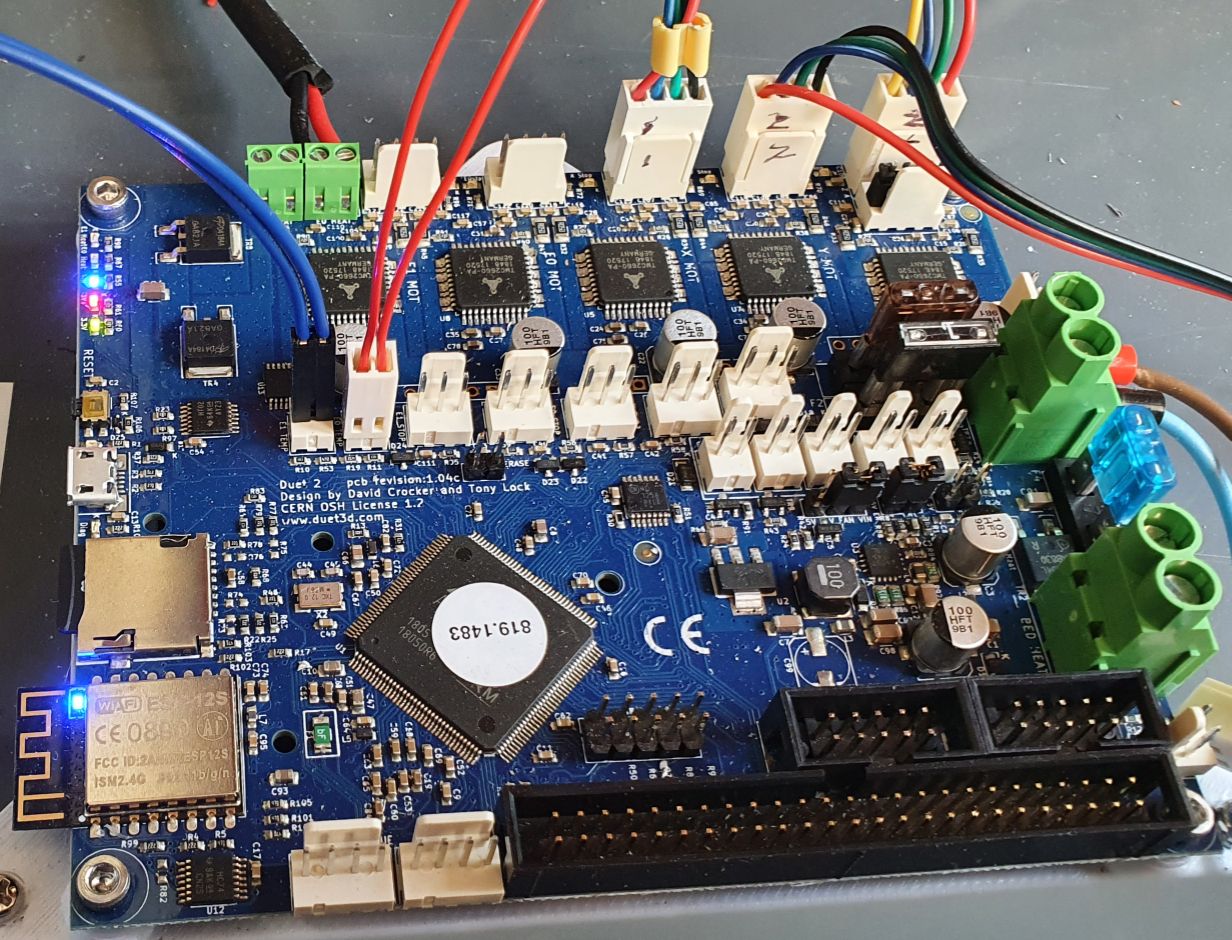
And DWC Screen shot with those connections and unchanged ConfigG
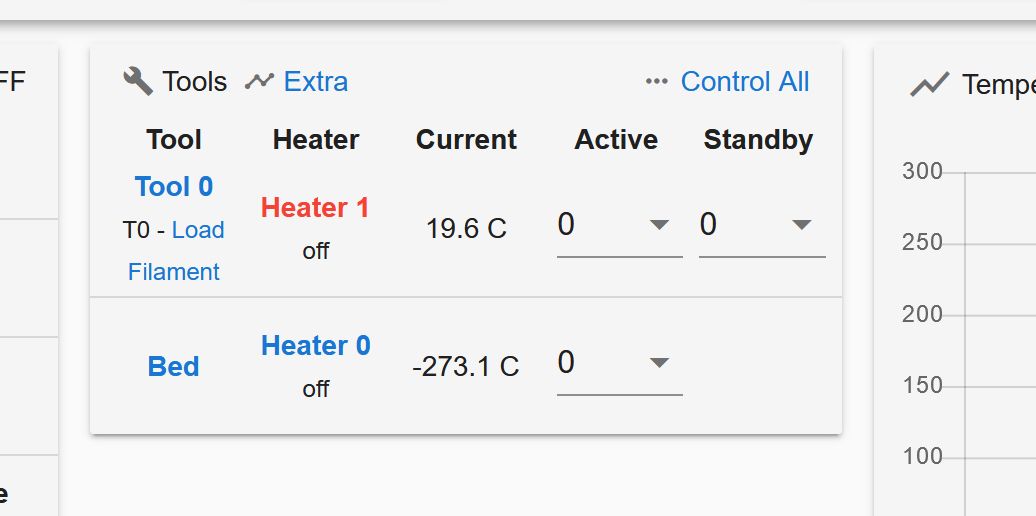
-
@Pierre52 said in Bed Heater Settings:
Red wires E0 - Bed Thermistor
Blue Wires - E3D Hot End ThermistorIf that's the case then your config is incorrect.
; Heaters M308 S0 P"bedtemp" Y"thermistor" T113800 B4138 ; configure sensor 0 as thermistor on pin bedtemp M950 H0 C"bedheat" T0 ; create bed heater output on bedheat and map it to sensor 0 M307 H0 B1 S1.00 ; enable bang-bang mode for the bed heater and set PWM limit M140 H0 ; map heated bed to heater 0 M143 H0 S120 ; set temperature limit for heater 0 to 120C M308 S1 P"e0temp" Y"thermistor" T100000 B4138 ; configure sensor 1 as thermistor on pin e0temp M950 H1 C"e0heat" T1 ; create nozzle heater output on e0heat and map it to sensor 1 M307 H1 B0 S1.00 ; disable bang-bang mode for heater and set PWM limit M143 H1 S280 ; set temperature limit for heater 1 to 280C Should be
; Heaters M308 S0 P"e0temp" Y"thermistor" T113800 B4138 ; configure sensor 0 as thermistor on pin bedtemp M950 H0 C"bedheat" T0 ; create bed heater output on bedheat and map it to sensor 0 M307 H0 B1 S1.00 ; enable bang-bang mode for the bed heater and set PWM limit M140 H0 ; map heated bed to heater 0 M143 H0 S120 ; set temperature limit for heater 0 to 120C M308 S1 P"e1temp" Y"thermistor" T100000 B4725 C7.06e-8 ; configure sensor 1 as thermistor on pin e0temp M950 H1 C"e0heat" T1 ; create nozzle heater output on e0heat and map it to sensor 1 M307 H1 B0 S1.00 ; disable bang-bang mode for heater and set PWM limit M143 H1 S280 ; set temperature limit for heater 1 to 280C Why aren't you using the bedtemp inputs for the bed?
-
@Phaedrux Ah that has made a difference;
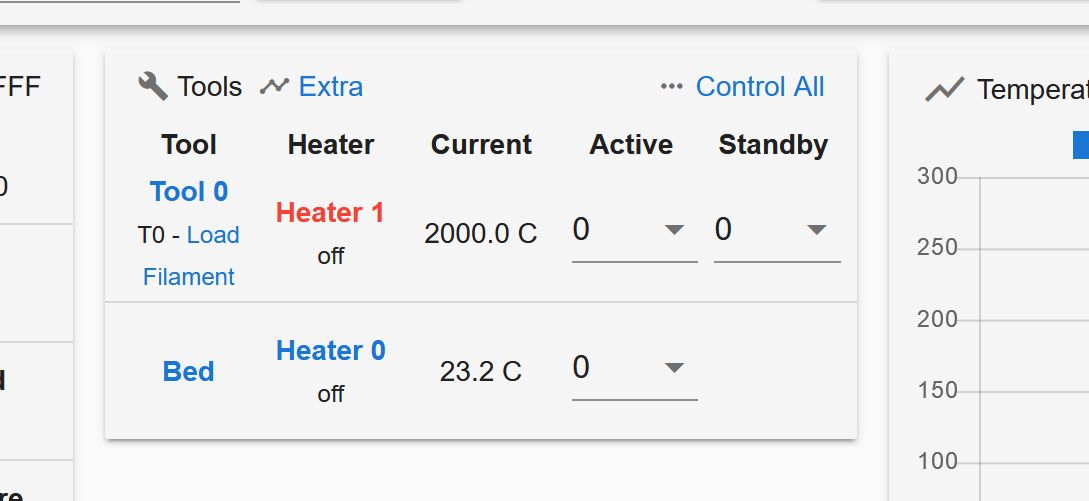
So the Bed Thermistor is reading correctly. I may have misled slightly on the Hot End Thermistor as it is actually one from a Beta test unit. I will be shortly fitting a Biqu H2 unit so will need to find the thermistor settings for that.
"Why aren't you using the bedtemp inputs ?" Very good question. Answer: Because I don't know what Gcode to use in Config G. If you could assist with that I would appreciate it.
I have also now unearthed the next minor issue in that the Bed heater is not responding. Possibly the clone DMWD SSR 40 DA I am using. I will work this through with my electronic guru mate who knows nothing about 3D printing but lots about electronics/
-
The gcode you had before would work if you plugged the bed thermistor into the bed temp port of the board. Its right beside the power terminals for the bed.
-
@Phaedrux Aha the light finally comes on. Thanks for all your help on this.
-
No problem. Glad you got it sorted out.