Considering Duet3, New to RPi
-
You're using wifi? Something must not have worked adding it to the network. Can you add a screen and keyboard to see what's going on?
-
I have a desktop mac, the Duet and RPi are on the desk in front of it, so can either connect with Ethernet of Wifi, but no dedicated screen or keyboard
-
If you connect via ethernet it should pick up a DHCP address from your router, so check your router to see if it's actually getting an address. Then try to connect to that via SSH as described in the SBC setup link.
-
@Phaedrux said in Considering Duet3, New to RPi:
If you connect via ethernet it should pick up a DHCP address from your router, so check your router to see if it's actually getting an address. Then try to connect to that via SSH as described in the SBC setup link.
You might have to enable ssh before you can SSH into it.
https://www.raspberrypi.org/documentation/remote-access/ssh/
-
Isn't there an interface of some description like the Arduino's have an IDE?
I'm surprised at how hot the thing gets as well.
Something I've just done by mistake was power the unit without the SD card. The Red LED stays on and the Green LED flashes. With the SD card in, this only happens when first powering up , then they both go out?
-
@garyd9 said in Considering Duet3, New to RPi:
@Phaedrux said in Considering Duet3, New to RPi:
If you connect via ethernet it should pick up a DHCP address from your router, so check your router to see if it's actually getting an address. Then try to connect to that via SSH as described in the SBC setup link.
You might have to enable ssh before you can SSH into it.
https://www.raspberrypi.org/documentation/remote-access/ssh/
Depends on if he's using the lite version or full version of DuetPi.
https://duet3d.dozuki.com/Wiki/SBC_Setup_for_Duet_3#Section_Connecting_via_SSH
-
@Dizzwold said in Considering Duet3, New to RPi:
Isn't there an interface of some description like the Arduino's have an IDE?
I'm surprised at how hot the thing gets as well.
Something I've just done by mistake was power the unit without the SD card. The Red LED stays on and the Green LED flashes. With the SD card in, this only happens when first powering up , then they both go out?
Are you talking about the Duet or the Pi?
If you're new to both I would suggest using the full version of DuetPi and connecting a keyboard, mouse, monitor to the Pi for the setup phase. It makes things much easier.
-
On the RPi, How do I view what's going on on my mac, or have I got to buy a dedicated HDMI display to see what the Pi's doing?
All I've done is edit the wpa_supplicant.conf file that came on the SD card with the Duet3.
So, should I be removing some one set of software of the SD Card, being that there is the Full and Lite?
Here's what's currently on the SD Card.
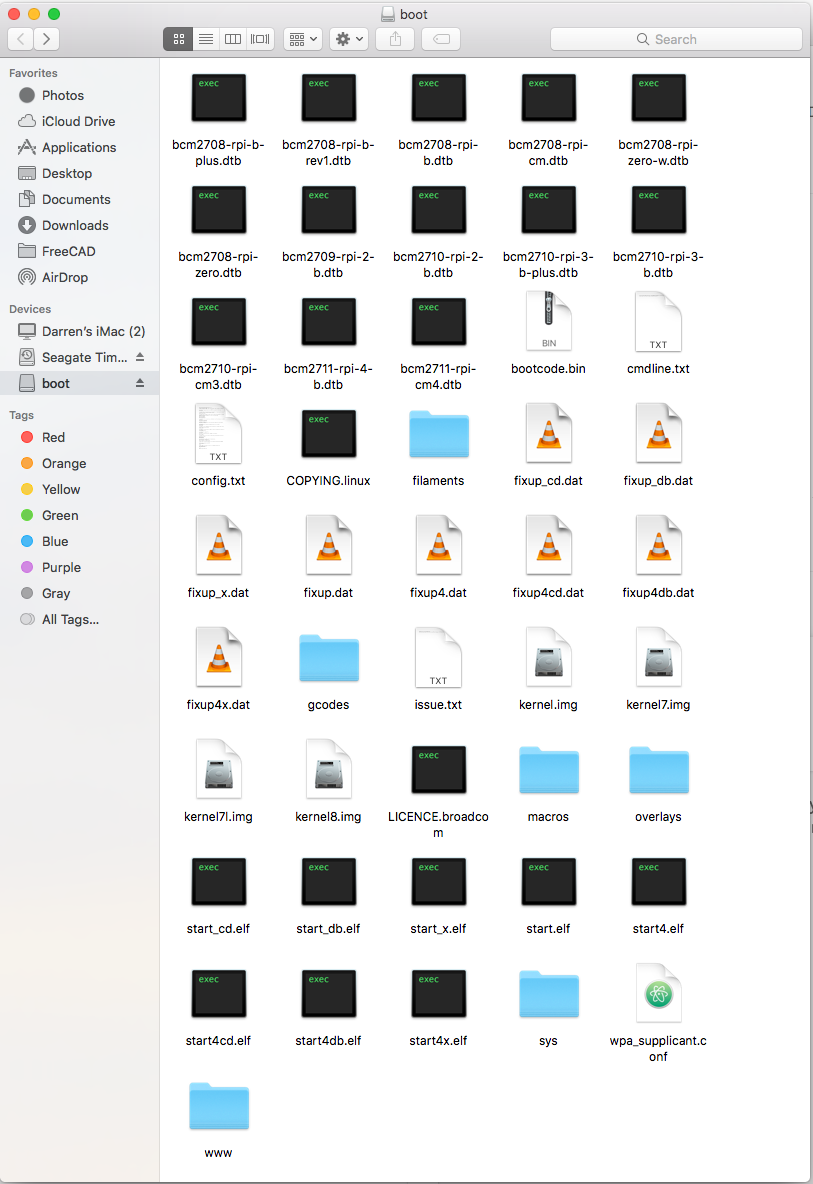
-
Which image did you use on the pi? Full, or Lite?
Full is intended to be used with a display since it has a full desktop environment. The Lite version is command line only.
In either case you would normally interact with the printer from your browser using the Duet Web Control interface.
If you're brand new to Duet you might want to consider starting with the Duet running in standalone mode and get used to reprapfirmware. Then you can add the pi afterwards.
Here's an example of getting started with a Duet3 in standalone mode.
https://duet3d.dozuki.com/Wiki/Getting_Started_With_Duet_3
If you've not seen that yet, it's the best place to start.
-
@Dizzwold said in Considering Duet3, New to RPi:
It looks like I'll have to wait a few weeks before any more Duet 3 Mini 5's are ready, No Pressure David. LOL
A new batch of Duet 3 Mini is about to be started. Our new automated test machines for Duet 3 Mini are up and running. So production should be in full flow next week.
-
HI guys,
Sorry David, I went for the Duet 3 6HC.
Phaedrux, re Which image did I install;
I just edited the wpa-supplicant.conf file with my ssid and password for my router then inserted the card.
Should I have had only some of the above on the card to install, or all of it as I have done?I've also made my own SD Card image, the same as the above. This seems to work to some degree. The RPi isn't getting anyway near as hot as it was. after first powering the RPi via the 26-40way ribbon cable, I now get just a slow flashing Green LED. I can now also see two devices on IP Scanner, one of these states 68.77.44.185 baremetal.zare.com (185.44.77.68). I'm guessing that's the RPi, but even with typing in these ip address's into my browser, I still can't get it connected.
One thing that happened this morning when I disconnected the power to the duet/RPi, I got a little box appear in the bottom right of this webpage, stating that it couldn't find my duet?
-
https://pkg.duet3d.com/DuetPi-lite.zip
https://pkg.duet3d.com/DuetPi.zip
Which of those did you use to create the Pi SD card?
@Dizzwold said in Considering Duet3, New to RPi:
One thing that happened this morning when I disconnected the power to the duet/RPi, I got a little box appear in the bottom right of this webpage, stating that it couldn't find my duet?
Which web page?
@Dizzwold said in Considering Duet3, New to RPi:
I'm guessing that's the RPi,
Yes there is a lot of guessing happening. It would be great if you could connect a mouse and keyboard and screen to the Pi so we can see what is actually happening.
-
Hi Phaedrux,
Thank you for your persistence. I am very grateful.
I've got some HDMI adaptors coming tomorrow, all being well, so then I can plug it in to a spare TV.
I put the full version on the card I made. DuetPi, not the lite version.
When I said "this webpage", that's this web page that were chatting on now;
https://forum.duet3d.com/topic/21223/considering-duet3-new-to-rpi/38?_=1612366876980
The little box that appeared had some timeout on it, so it wasn't on the screen for long. I only caught it in the corner of my eye before it disappeared.
I had a switched power cable come today, thinking it could have been a power issue, but it doesn't seem to be that.I guess we'll have to wait till tomorrow for the HDMI leads to arrive.
Thank you again.
-
@Dizzwold said in Considering Duet3, New to RPi:
I guess we'll have to wait till tomorrow for the HDMI leads to arrive.
I think that will make a world of difference. The process should be fairly well guided on first boot up once you can see and interact with the Pi. It will prompt to update itself and connect to a wireless network etc.
-
Hi guys & Phaedrux,
Okay. Wow. What a difference having a display makes !!!
So, It loads up with the Duet software/firmware, and on top of that I have the "Welcome To Raspberry Pi" settings window/box.
When I get to "Select WiFi Network", no networks are found, it's just searching and finding nothing? Please see the photo.

The RPi and Duet are next to my computer (that's working on WiFi), and the router is in the room directly below (separated by about 5' of air, one sheet of plaster board and wood floor).
So is the RPi broken, it should pick-up something shouldn't it?
At-least were not guessing and working blind any more.
Again guys, thank you for your time and patience. Very grateful.
-
I would try re-imaging the SD card with the DuetPi image. Don't edit anything on the card, just put it straight into the Pi and see if it works this time.
-
Hi Phaedrux,
Do you mean remove my router details from wpa_supplicant.conf ?
I also enabled SSH and checked in terminal (sudo nano wpa-------) and my ssid and password are there and correct.
-
Yes, I mean start fresh completely by re-imaging the SD card entirely. We got off to a false start, so let's start fresh.
Don't bother editing the wpa_supplicant.conf file since you'll be able to add the network from the display anyway.
Don't put anything else on the SD card either. Just image it anew and put it in the Pi.
-
Should I erase the SD Card first, or will BalenaEtcher take of that?
-
Etcher will overwrite the entire card, so no need to wipe it first.