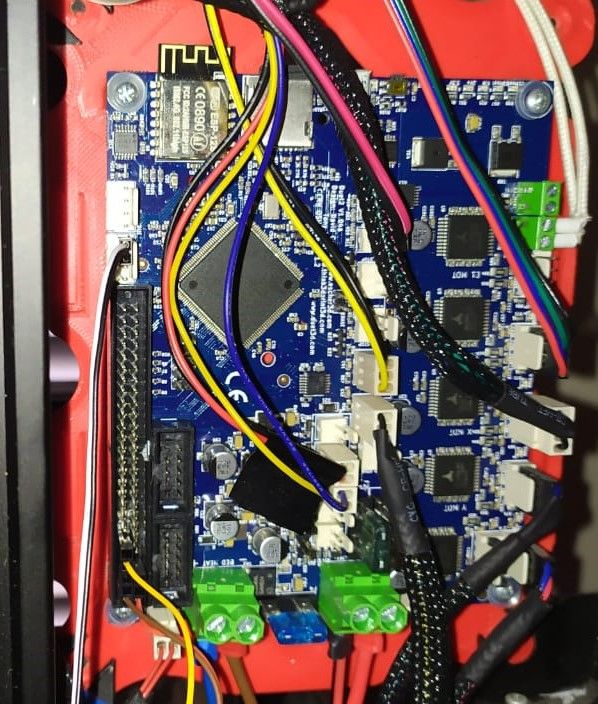Fans not working after updating to RRF3.2
-
Hello,
I am having some trouble with the fans not working after updating to RRF3.2
I do not understand what the problem may be. I recreated my files from the reprap config tool.
Here is my config.g; Configuration file for Duet WiFi (firmware version 3) ; executed by the firmware on start-up ; ; generated by RepRapFirmware Configuration Tool v3.2.2 on Tue Feb 02 2021 17:42:24 GMT+0200 (Eastern European Standard Time) ; ############################ ; ## 1 - GENERAL ; ############################ G90 ; send absolute coordinates... M83 ; ...but relative extruder moves M550 P"GCore" ; set printer name M669 K1 ; select CoreXY mode ; ############################ ; ## 2 - NETWORK ; ############################ M552 S1 ; enable network M586 P0 S1 ; enable HTTP M586 P1 S0 ; disable FTP M586 P2 S0 ; disable Telnet ; ############################ ; ## 3 - DRIVES ; ############################ M569 P0 S1 ; physical drive 0 goes forwards M569 P1 S1 ; physical drive 1 goes forwards M569 P2 S1 ; physical drive 2 goes forwards M569 P3 S1 ; physical drive 3 goes forwards M584 X0 Y1 Z2 E3 ; set drive mapping M350 X16 Y16 Z16 E16 I1 ; configure microstepping with interpolation M92 X160.00 Y160.00 Z3200.00 E830.00 ; set steps per mm ; ############################ ; ## 4 - SPEEDS ; ############################ M566 X900.00 Y900.00 Z30.00 E300.00 ; set maximum instantaneous speed changes (mm/min) M203 X25000.00 Y25000.00 Z300.00 E6000.00 ; set maximum speeds (mm/min) M201 X2000.00 Y2000.00 Z30.00 E4000.00 ; set accelerations (mm/s^2) M204 P3000 T3000 ; Set printing and travel accelerations ; FEEDRATE CONVERSIONS ; 1.6mm/s = F100 ; 10mm/s = F600 ; 16mm/s = F1000 ; 20mm/s = F1200 ; 35mm/s = F2100 ; 50mm/s = F3000 ; 70mm/s = F4200 ; 100mm/s = F6000 ; 120mm/s = F7200 ; 133mm/s = F8000 ; 160mm/s = F10000 ; ############################ ; ## 5- Motor currents ; ############################ M906 X1800 Y1800 Z1800 E1200 I30 ; set motor currents (mA) and motor idle factor in per cent M84 S30 ; Set idle timeout ; ############################ ; ## 6 - Axis Limits ; ############################ M208 X-140 Y-145 Z0 S1 ; set axis minima M208 X140 Y145 Z290 S0 ; set axis maxima ; ############################ ; ## 7 - ENDSTOPS ; ############################ M574 X1 S1 P"xstop" ; configure active-high endstop for low end on X via pin xstop M574 Y2 S1 P"ystop" ; configure active-high endstop for low end on Y via pin ystop M574 Z1 S2 ; configure Z-probe endstop for low end on Z ; ############################ ; ## 8 - ZPROBE ; ############################ ; BLTouch - Heaters M307 H3 A-1 C-1 D-1 ; Disable the 3RD Heater to free up PWM channel. ;M558 P9 C"^zprobe.in" H5 F120 T6000 A3 S0.05 ; set Z probe type to bltouch and the dive height + speeds ;M950 S0 C"exp.heater3" ; create servo pin 0 for BLTouch ;M558 P9 C"^zprobe.in" H5 F120 T6000 A3 S0.05 ; set Z probe type to bltouch and the dive height + speeds ;M558 P1 C"zprobe.in" H5 F120 T6000 ; set Z probe type to unmodulated and the dive height + speeds M950 S0 C"exp.heater3" ; create servo pin 0 for BLTouch M558 P9 C"zprobe.in" H5 F120 T6000 A3 S0.05 ; set Z probe type to unmodulated and the dive height + speeds ;M558 H30 ;*** Remove this line after delta calibration has been done and new delta parameters have been saved G31 P25 X-43 Y0 Z3.19 ; set Z probe trigger value, offset and trigger height M557 X-125:125 Y-125:125 S20 ; define mesh grid ;M280 P0 S10 ; deploy BLTouch ;M280 P0 S90 ; retract BLTouch ; ############################ ; ## 9 - HEATERS ; ############################ M308 S0 P"bedtemp" Y"thermistor" T100000 B4138 R4700 ; configure sensor 0 as thermistor on pin bedtemp M950 H0 C"bedheat" T0 ; create bed heater output on bedheat and map it to sensor 0 M307 H0 B0 S1.00 ; disable bang-bang mode for the bed heater and set PWM limit M140 H0 ; map heated bed to heater 0 M143 H0 S140 ; set temperature limit for heater 0 to 140C M308 S1 P"e0temp" Y"thermistor" T100000 B4725 C7.060000e-8 ; configure sensor 1 as thermistor on pin e0temp M950 H1 C"e0heat" T1 ; create nozzle heater output on e0heat and map it to sensor 1 M307 H1 B0 S1.00 ; disable bang-bang mode for heater and set PWM limit M143 H1 S285 ; set temperature limit for heater 1 to 285C ; ############################ ; ## 10 - FANS ; ############################ M950 F0 C"nil" ; disable fan 0 and free up the associated pin M950 F1 C"nil" ; disable fan 1 and free up the associated pin M950 F0 C"fan0" Q500 ; create fan 0 on pin fan0 and set its frequency M106 P0 S0 H-1 ; set fan 0 value. Thermostatic control is turned off M950 F1 C"fan1" Q500 ; create fan 1 on pin fan1 and set its frequency M106 P1 S1 H1 T45 ; set fan 1 value. Thermostatic control is turned on ; ############################ ; ## 11 - MISCELLANEOUS ; ############################ ; Tools M563 P0 D0 H1 F0 ; define tool 0 G10 P0 X0 Y0 Z0 ; set tool 0 axis offsets G10 P0 R0 S0 ; set initial tool 0 active and standby temperatures to 0C ; Custom settings are not defined ; Miscellaneous ; Automatic power saving M911 S10 R11 P"M913 X0 Y0 G91 M83 G1 Z3 E-5 F1000" ; set voltage thresholds and actions to run on power loss ; CPU TEMP CALIBRATION ; M912 P0 S-11.6 ; MCU temperature sensor calibration offset (M112 to view current temp. Should match room temp.) G29 S1 M572 D0 S0.044; set K-factor M592 D0 A0.1214 B0.1786 ; set parameters for extruder drive 0 ; DYNAMIC ACCELERATION M593 F99 ; Attempt to vary acceleration to cancel ringing at specified frequency in Hz ; LOAD CONFIG-OVERRIDE.G M501 ; Load saved parameters from non-volatile memory T0 ; Select first tool -
@GPetropoulos said in Fans not working after updating to RRF3.2:
M950 F0 C"nil" ; disable fan 0 and free up the associated pin M950 F1 C"nil" ; disable fan 1 and free up the associated pin
Can you remove these? as they aren't needed
-
@jay_s_uk Yes. I added them while looking into other posts just in case..
-
@GPetropoulos said in Fans not working after updating to RRF3.2:
You should not need to do this.
M950 F0 C"nil" ; disable fan 0 and free up the associated pin
M950 F1 C"nil" ; disable fan 1 and free up the associated pinThis should be fine as the slicer generates the commands to set the speed.
M950 F0 C"fan0" Q500 ; create fan 0 on pin fan0 and set its frequency
M106 P0 S0 H-1 ; set fan 0 value. Thermostatic control is turned offOn this one you have set the max speed to be 1 out of the range 0 to 255. Change the S parameter to 255 or 1.0.
M950 F1 C"fan1" Q500 ; create fan 1 on pin fan1 and set its frequency
M106 P1 S1 H1 T45 ; set fan 1 value. Thermostatic control is turned onLet us know if that solves your problem.
Frederick
-
@fcwilt said in Fans not working after updating to RRF3.2:
On this one you have set the max speed to be 1 out of the range 0 to 255. Change the S parameter to 255 or 1.0.
1 is a valid input
-
@fcwilt Removed the nil ones
I cannot turn on the Fan0 from the dashboard.
Changed this to 255
M950 F1 C"fan1" Q500 ; create fan 1 on pin fan1 and set its frequency M106 P1 S255 H1 T45 ; set fan 1 value. Thermostatic control is turned onI do not see a difference. It does not turn on when printer starts/reboots like it used to.
And it does not work at 46deg either as it should. -
@jay_s_uk said in Fans not working after updating to RRF3.2:
@fcwilt said in Fans not working after updating to RRF3.2:
On this one you have set the max speed to be 1 out of the range 0 to 255. Change the S parameter to 255 or 1.0.
1 is a valid input
Yes if you want the max speed to be 1 instead of 255.
Frederick
-
@fcwilt said in Fans not working after updating to RRF3.2:
Yes if you want the max speed to be 1 instead of 255.
I'm sorry but that is incorrect.
1 is a valid input for full speed.
It does not need to be 1.0 -
@jay_s_uk I used to have it 1 in RRF2.05 and worked.
I do not think that is the problem either, and tried the 255 too as a value.No change
-
@jay_s_uk said in Fans not working after updating to RRF3.2:
I'm sorry but that is incorrect.
1 is a valid input for full speed.
It does not need to be 1.0Not according to the documentation.
-
These are my fully working fan settings for 3.2
M950 F0 C"fan0" Q500 ; create fan 0 on pin fan0 and set its frequency M106 P0 S0 H-1 ; set fan 0 value. Thermostatic control is turned off M950 F1 C"fan1" Q500 ; create fan 1 on pin out4 and set its frequency M106 P1 S1 H1 T45 ; set fan 1 value. Thermostatic control is turned on -
@jay_s_uk said in Fans not working after updating to RRF3.2:
These are my fully working fan settings for 3.2
M950 F0 C"fan0" Q500 ; create fan 0 on pin fan0 and set its frequency M106 P0 S0 H-1 ; set fan 0 value. Thermostatic control is turned off M950 F1 C"fan1" Q500 ; create fan 1 on pin out4 and set its frequency M106 P1 S1 H1 T45 ; set fan 1 value. Thermostatic control is turned onThen the firmware is not processing the parameter according to the documentation.
-
@fcwilt
If my setting of 1 is only setting 1/255 of the fan speed, then my printer would be able to fly with a setting of 255. -
@jay_s_uk said in Fans not working after updating to RRF3.2:
@fcwilt
If my setting of 1 is only setting 1/255 of the fan speed, then my printer would be able to fly with a setting of 255.I am simply following the documentation:
Snnn Fan speed (0 to 255 or 0.0 to 1.0)
Perhaps the firmware treats 1 as a special case - I don't know - I never tried it.
-
@GPetropoulos said in Fans not working after updating to RRF3.2:
@jay_s_uk I used to have it 1 in RRF2.05 and worked.
I do not think that is the problem either, and tried the 255 too as a value.No change
From the DWC console do this M98 P"config.g" and see if it reports any errors.
Frederick
-
-
@jay_s_uk said in Fans not working after updating to RRF3.2:
@fcwilt said in Fans not working after updating to RRF3.2:
I don't know - I never tried it.
Exactly
Why would I ignore the documentation?
-
@fcwilt This is the reply
M98 P"config.g" HTTP is enabled on port 80 FTP is disabled TELNET is disabled Error: Heater 3 not found Error: Height map file 0:/sys/heightmap.csv not found Warning: Heater 0 appears to be over-powered. If left on at full power, its temperature is predicted to reach 255C -
@GPetropoulos said in Fans not working after updating to RRF3.2:
I don't know if this error could be related to the fan problem but it cannot hurt to fix it.
Error: Heater 3 not found
You should not be trying to load the height map in your config.g file - so remove the G29 S1 - I doubt it is related to the fan problem but you never know.
Error: Height map file 0:/sys/heightmap.csv not found
Frederick
-
It should not matter as I did not change anything in the fans connections. But I added a BLtouch so posting a picture of the wiring just in case you see anything weird.