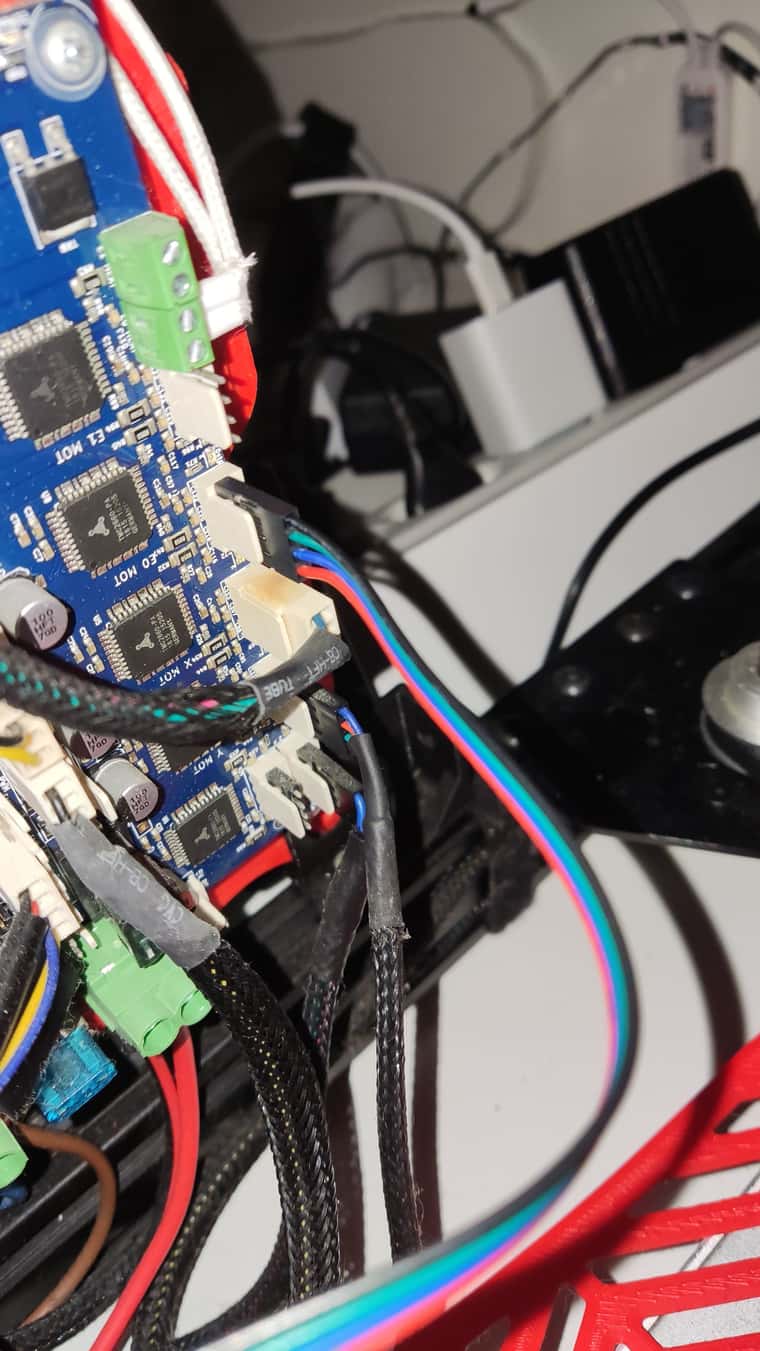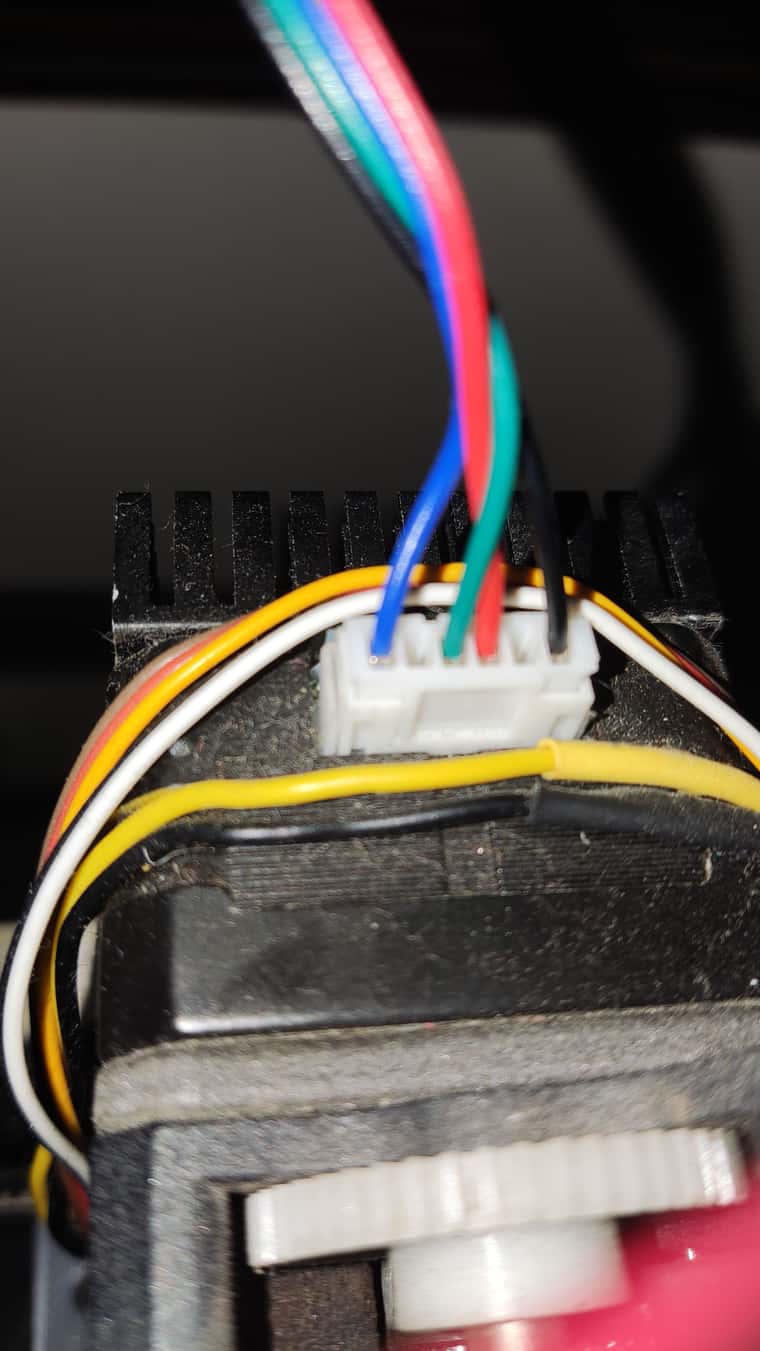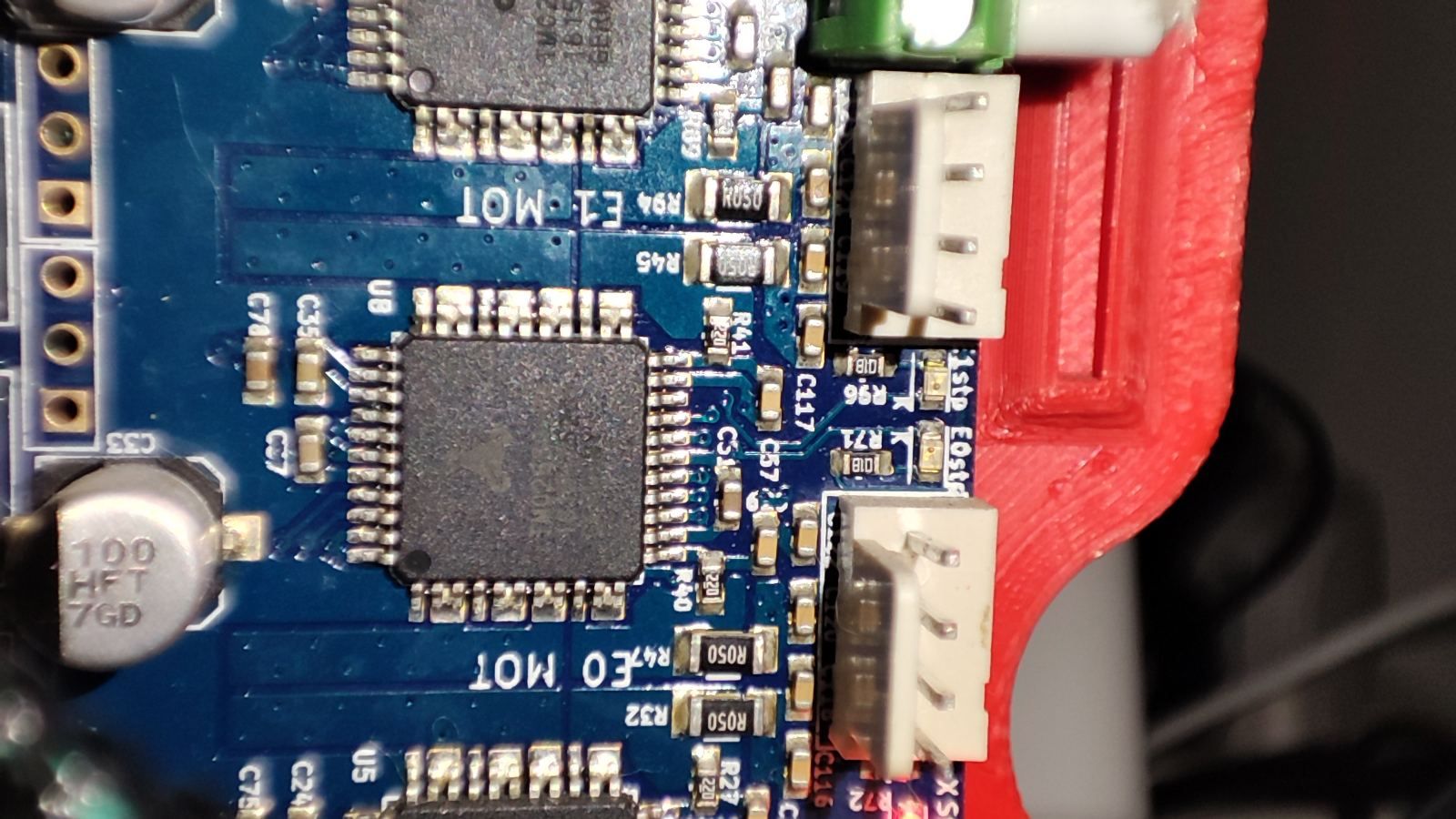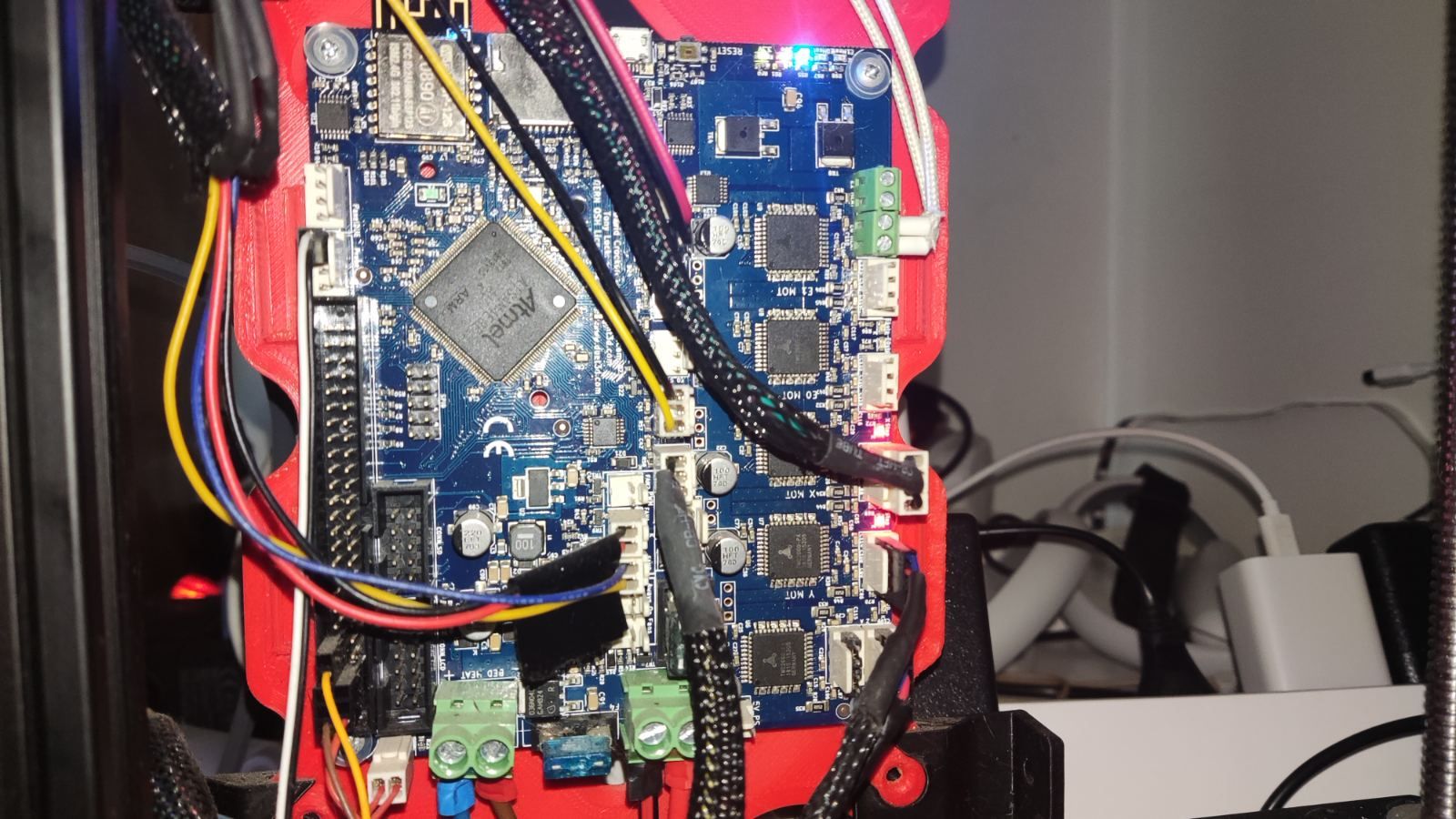Suddenly my extruder stopped working. I thought it was some cable as I saw the connector was a little deformed. I was using the E3 next to the headter connectors. Now I bought new cables and tried it and it does not work. Also tried E4.
I get "Warning: Driver 4 warning: phase A may be disconnected, phase B may be disconnected" in the console
I tried another cable. Nope. I tried another motor, nope. So I tried this motor in another driver and the motor works.
Should I consider the drivers are both gone? I do not see any marks on the board.
M122 showed low sg on the driver 3 and 4. I updated to the latest firmware just in case as I was on 3.2
Nothing.
Still the same, thus now the sg max does not show in the m122.
Here is the m122 with driver 4.
m122
=== Diagnostics ===
RepRapFirmware for Duet 2 WiFi/Ethernet version 3.5.2 (2024-06-11 17:13:43) running on Duet WiFi 1.02 or later
Board ID: 08DGM-917NK-F23T0-6J9FL-3SN6J-KD8WG
Used output buffers: 15 of 26 (25 max)
=== RTOS ===
Static ram: 23384
Dynamic ram: 72896 of which 12 recycled
Never used RAM 16708, free system stack 150 words
Tasks: NETWORK(2,nWait 6,14.7%,222) HEAT(3,nWait 5,0.0%,328) Move(4,nWait 5,0.0%,312) MAIN(1,running,84.5%,742) IDLE(0,ready,0.7%,29), total 100.0%
Owned mutexes: WiFi(NETWORK)
=== Platform ===
Last reset 00:02:11 ago, cause: software
Last software reset at 2024-09-06 21:10, reason: User, Gcodes spinning, available RAM 13736, slot 2
Software reset code 0x0003 HFSR 0x00000000 CFSR 0x00000000 ICSR 0x0041f000 BFAR 0xe000ed38 SP 0x00000000 Task MAIN Freestk 0 n/a
Error status: 0x00
MCU temperature: min 29.0, current 29.5, max 30.5
Supply voltage: min 24.0, current 24.1, max 24.3, under voltage events: 0, over voltage events: 0, power good: yes
Heap OK, handles allocated/used 0/0, heap memory allocated/used/recyclable 0/0/0, gc cycles 0
Events: 2 queued, 2 completed
Driver 0: standstill, SG min n/a
Driver 1: standstill, SG min n/a
Driver 2: standstill, SG min n/a
Driver 3: standstill, SG min n/a
Driver 4: standstill, SG min 0
Driver 5:
Driver 6:
Driver 7:
Driver 8:
Driver 9:
Driver 10:
Driver 11:
Date/time: 2024-09-06 21:12:28
Cache data hit count 4294967295
Slowest loop: 7.68ms; fastest: 0.18ms
I2C nak errors 0, send timeouts 0, receive timeouts 0, finishTimeouts 0, resets 0
=== Storage ===
Free file entries: 10
SD card 0 detected, interface speed: 20.0MBytes/sec
SD card longest read time 0.8ms, write time 0.0ms, max retries 0
=== Move ===
DMs created 83, segments created 6, maxWait 86954ms, bed compensation in use: mesh, height map offset 0.000, max steps late 0, min interval 0, bad calcs 0, ebfmin 0.00, ebfmax 0.00
no step interrupt scheduled
Moves shaped first try 0, on retry 0, too short 0, wrong shape 0, maybepossible 0
=== DDARing 0 ===
Scheduled moves 3, completed 3, hiccups 0, stepErrors 0, LaErrors 0, Underruns [0, 0, 2], CDDA state -1
=== Heat ===
Bed heaters 0 -1 -1 -1, chamber heaters -1 -1 -1 -1, ordering errs 0
Heater 1 is on, I-accum = 0.0
=== GCodes ===
Movement locks held by null
HTTP is idle in state(s) 0
Telnet is idle in state(s) 0
File is idle in state(s) 0
USB is idle in state(s) 0
Aux is idle in state(s) 0
Trigger is idle in state(s) 0
Queue is idle in state(s) 0
LCD is idle in state(s) 0
Daemon is idle in state(s) 0
Autopause is idle in state(s) 0
Q0 segments left 0
Code queue 0 is empty
=== Network ===
Slowest loop: 133.66ms; fastest: 0.00ms
Responder states: HTTP(0) HTTP(0) HTTP(0) FTP(0) Telnet(0)
HTTP sessions: 2 of 8
=== WiFi ===
Interface state: active
Module is connected to access point
Failed messages: pending 0, notrdy 0, noresp 0
Firmware version 2.1.0
MAC address b4:e6:2d:52:f5:85
Module reset reason: Turned on by main processor, Vcc 3.42, flash size 4194304, free heap 39696
WiFi IP address 192.168.0.53
Signal strength -41dBm, channel 11, mode 802.11n, reconnections 0
Clock register 00002002
Socket states: 0 0 0 0 0 0 0 0
Weird how after moving the motors there is no sg values? Maybe I messed up the firmware update?
Any ideas?
Photos of the board attached 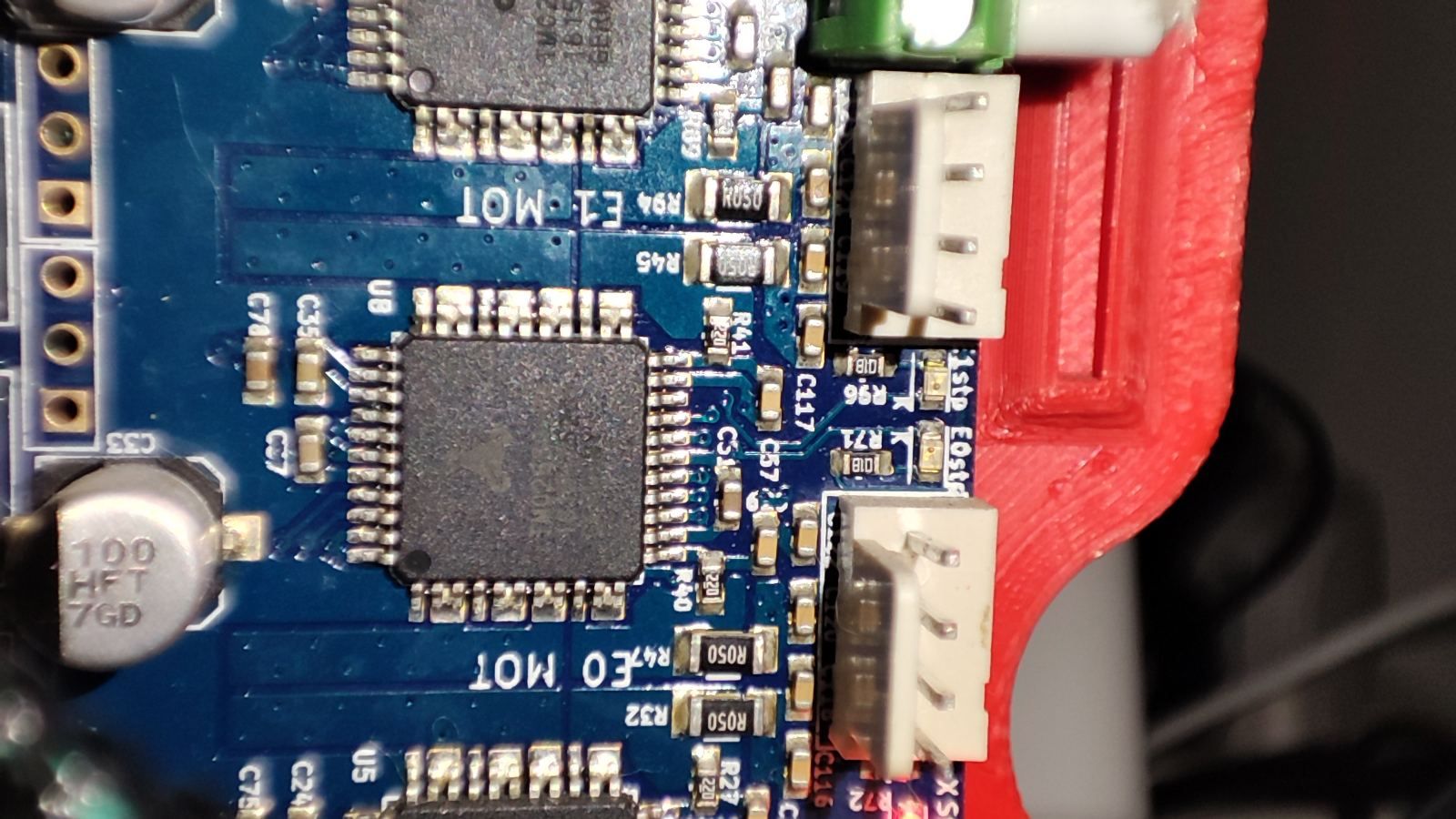
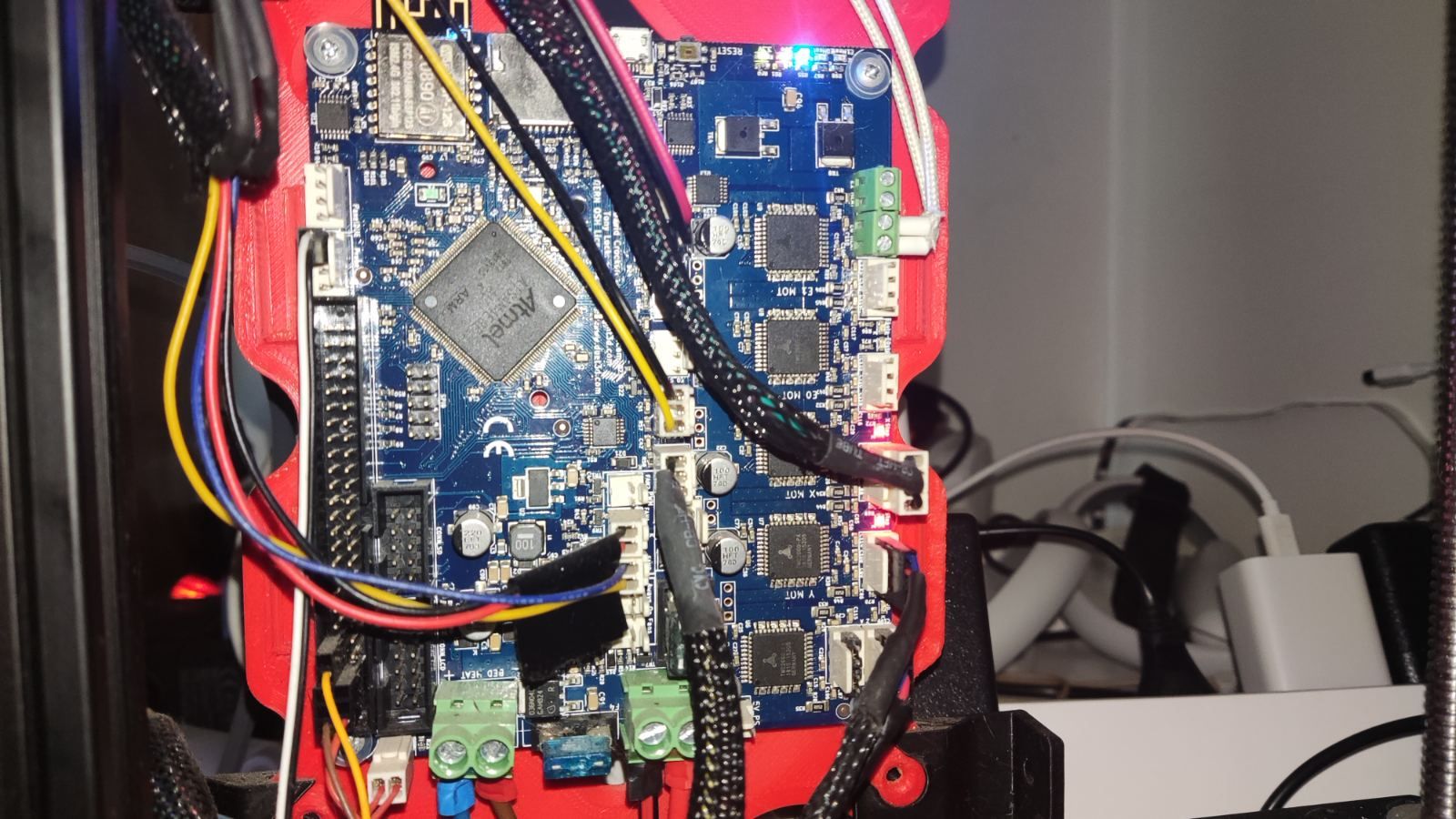

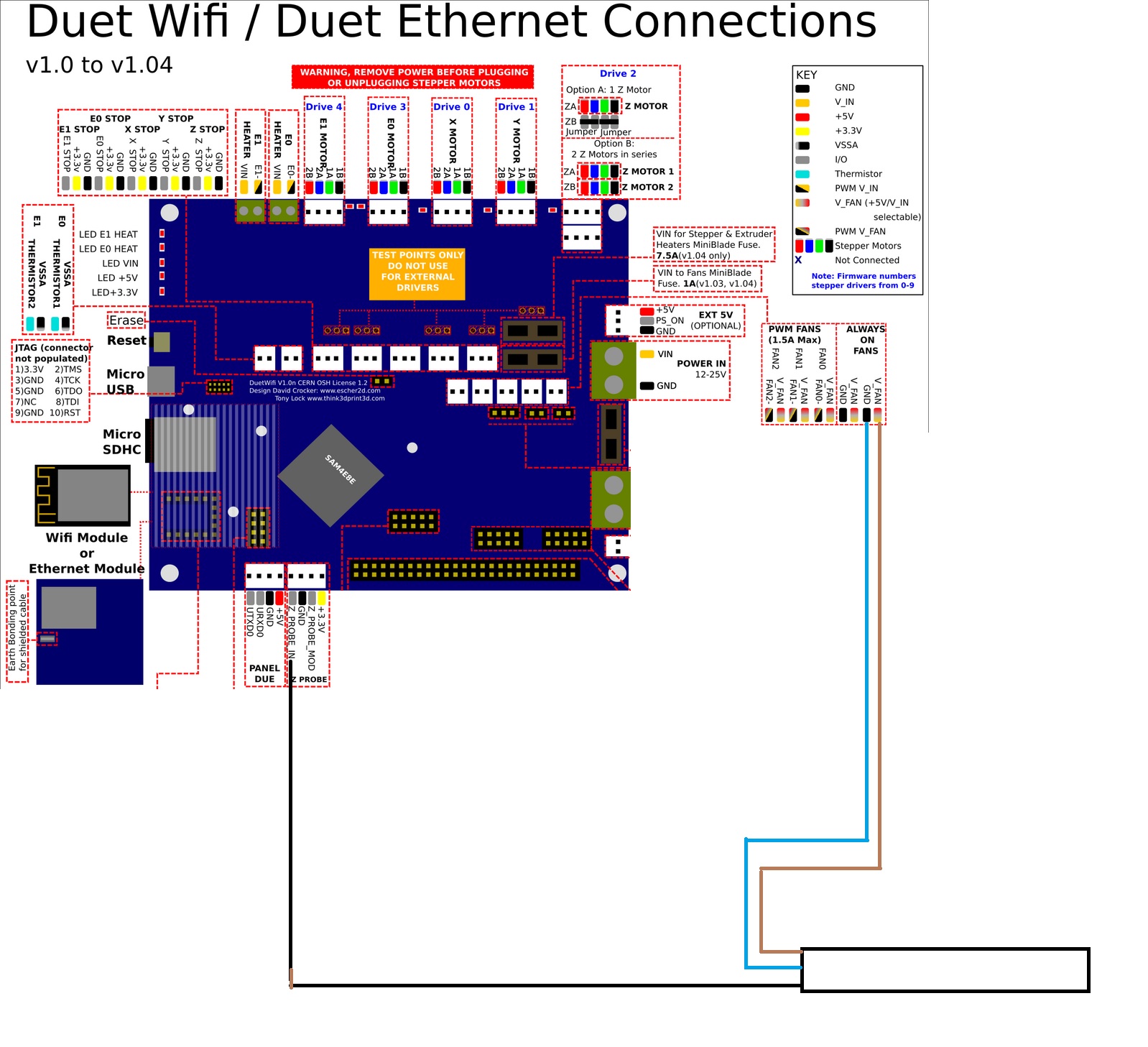
 I have F1000 in my M558 and probably that is being used. I started the test print and seems to be working like a charm.
I have F1000 in my M558 and probably that is being used. I started the test print and seems to be working like a charm.