Trouble of connection to Duet 2 wifi
-
Hello! I trying follow steps of getting started and firmware installation. Have trouble to connect to device. For Bossa and SAM-BA the result is same.
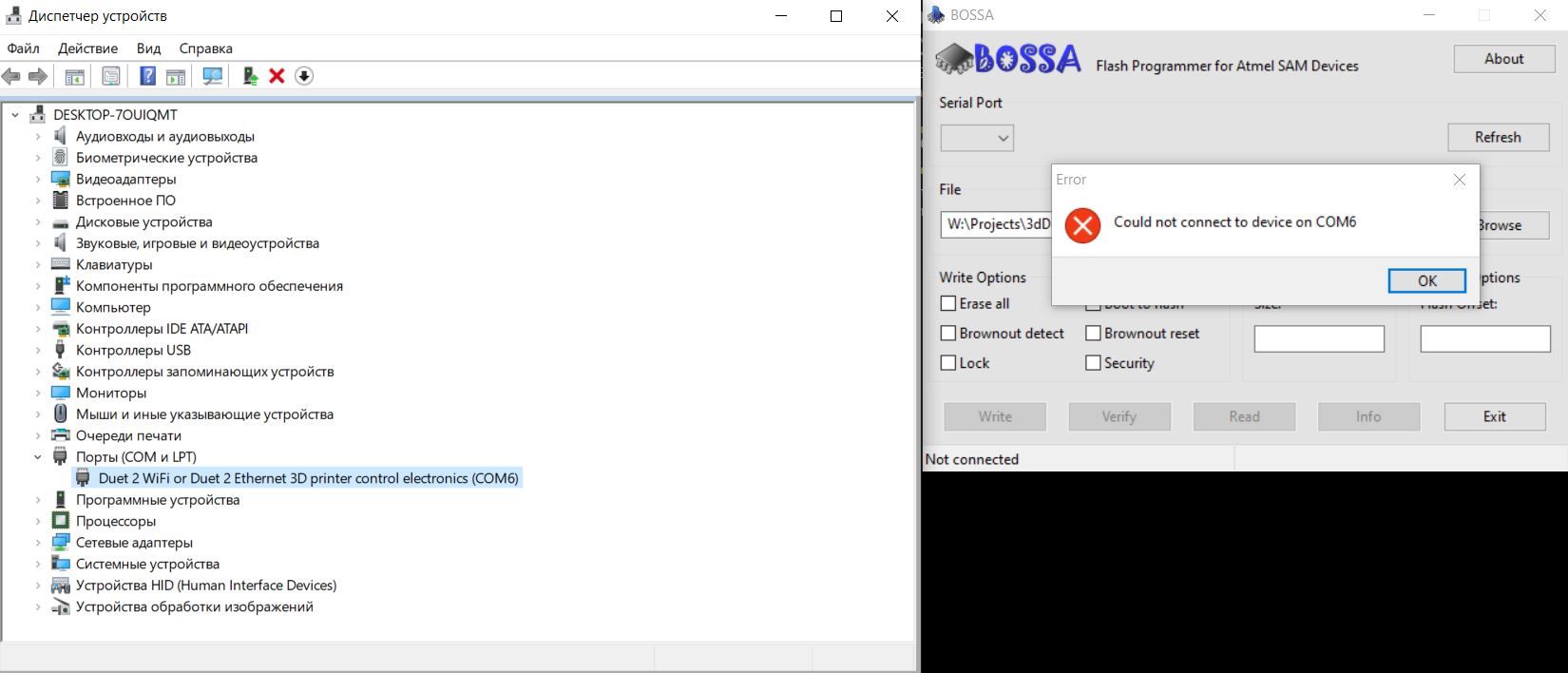
-
5 and 3.3v is turned On.
-
if the device is reported as duet then its not in bossa flash mode.
see
https://duet3d.dozuki.com/Wiki/Installing_and_Updating_Firmware#Section_Fallback_procedure_Num_3 -
If the board does identify as a Duet serial port, I think the preferred solution is to use M997 over a serial terminal to update the firmware (after placing the binaries on the sd-card)
https://duet3d.dozuki.com/Wiki/Gcode#Section_M997_Perform_in_application_firmware_update
Or even the web interface if you're able to set it up using
https://duet3d.dozuki.com/Guide/1.)+Getting+Connected+to+your+Duet/7
and
https://duet3d.dozuki.com/Wiki/Installing_and_Updating_Firmware#Section_Usual_procedure -
I forgot to said: I ve done erase 2 times before.
-
@pavelsplavel said in Trouble of connection to Duet 2 wifi:
I forgot to said: I ve done erase 2 times before.
for this board? it shouldn't identify as a Duet to the device manager if it has been erased
-
@pavelsplavel
Turn on board -> put jumper on erase pins -> press restart button -> pull off jumper -> press restart button one more time.After that procedure I hope the microcontroller will erased. If not check your jumper and reset button
-
@felek You made my day.
Thanx to all !!