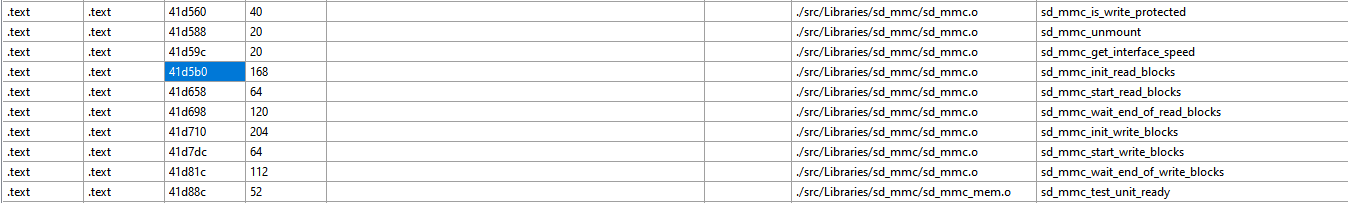Hi!
I have a issue with PanelDue. I'm using 3.2 firmware version but I suspect that older firmwares also have the same issue.
Sometimes after reset touchscreen doesn't work at all. I tried to reset LCD plenty of time but it still happen(reset button, not power). I assumed that PanelDue is broken but I tried to reproduce it on second LCD and this issue still exist.
Only solution to make it work is power reset.
Then I released that the printed case is touching a touchscreen all the time. So if something is touching the screen and you reset the screen - touchscreen won't respond.
I prepared instructions and movie how to reproduce it
(https://youtu.be/uh4lXjrA4ks)
- put you finger or two on the touchscreen (all the time)
- in this same time click reset button
- after reset touchscreen won't respond at all
I've started diggind what is going on. It looks that ATSAM microcontroller works fine, but something is wrong with SSD1963. I tried to find schematic, but I found only old version when main microcontroller and display were seperate.