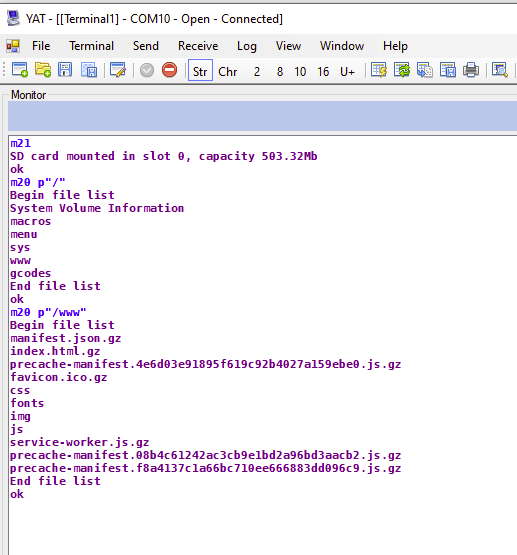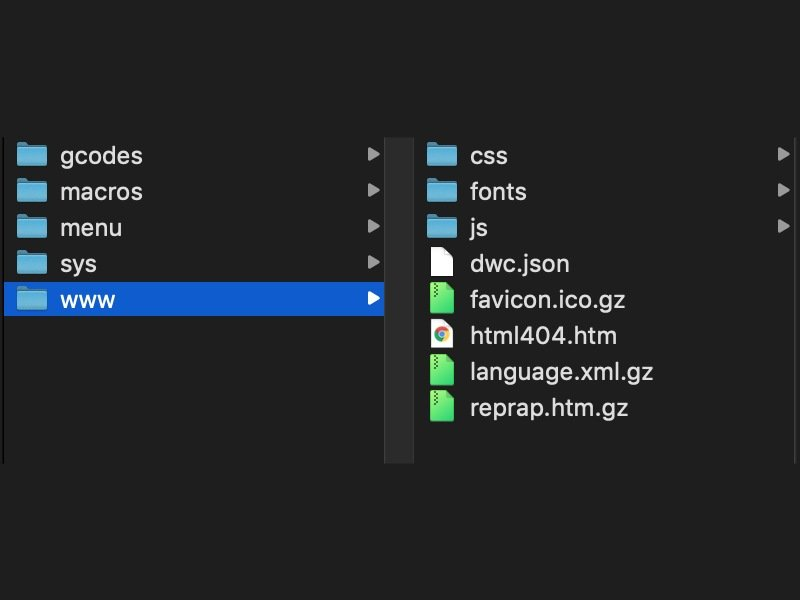Duet3_SDiap_MB6HC.bin wont upload to system directory
-
yes, bossa seems the way to go.
before you reset the firmware. find a usb cable that allows you to see the duet 3 in windows.
-
although uncommon some people do struggle with bossa and usb connectivity so when you do have a working duet I'd attemt to enable ftp to upload the file or even moving the sd card to a computer before resorting to bossa as its risk free.
-
@bearer said in Duet3_SDiap_MB6HC.bin wont upload to system directory:
or even moving the sd card to a computer before resorting to bossa as its risk free.
Definitely try this before bossa.
Can you also provide the results of M122 so we can see what's currently on there?
-
if removing the card is inconvenient ftp might be worth a try if you can send
M586 P1 S1before trying to connect.https://duet3d.dozuki.com/Wiki/Gcode#Section_M586_Configure_network_protocols
-
@Phaedrux
=== Diagnostics ===
RepRapFirmware for Duet 3 MB6HC version 3.01-RC9 running on Duet 3 MB6HC v1.01 or later
Board ID: 08DJM-956L2-G43S8-6J9FD-3SJ6R-TB0AGUsed output buffers: 3 of 40 (11 max)
=== RTOS ===
Static ram: 154572
Dynamic ram: 160472 of which 20 recycled
Exception stack ram used: 268
Never used ram: 77884
Tasks: NETWORK(ready,428) ETHERNET(blocked,444) HEAT(blocked,1448) CanReceiv(suspended,3824) CanSender(suspended,1484) CanClock(blocked,1440) TMC(suspended,256) MAIN(running,5360) IDLE(ready,80)
Owned mutexes:
=== Platform ===
Last reset 00:02:30 ago, cause: software
Last software reset at 2021-02-04 01:43, reason: User, spinning module GCodes, available RAM 77884 bytes (slot 1)
Software reset code 0x0003 HFSR 0x00000000 CFSR 0x00000000 ICSR 0x04432000 BFAR 0x00000000 SP 0xffffffff Task 0x4e49414d
Error status: 0
Free file entries: 10
SD card 0 detected, interface speed: 25.0MBytes/sec
SD card longest block write time: 0.0ms, max retries 0
MCU temperature: min 36.2, current 37.0, max 37.2
Supply voltage: min 0.3, current 0.4, max 0.4, under voltage events: 0, over voltage events: 0, power good: no
12V rail voltage: min 0.1, current 0.2, max 0.3, under voltage events: 0
Driver 0: ok, reads 0, writes 0 timeouts 0, SG min/max 0/0
Driver 1: ok, reads 0, writes 0 timeouts 0, SG min/max 0/0
Driver 2: ok, reads 0, writes 0 timeouts 0, SG min/max 0/0
Driver 3: ok, reads 0, writes 0 timeouts 0, SG min/max 0/0
Driver 4: ok, reads 0, writes 0 timeouts 0, SG min/max 0/0
Driver 5: ok, reads 0, writes 0 timeouts 0, SG min/max 0/0
Date/time: 2021-02-04 01:45:31
Slowest loop: 4.22ms; fastest: 0.13ms
=== Move ===
Hiccups: 0(0), FreeDm: 375, MinFreeDm: 375, MaxWait: 0ms
Bed compensation in use: none, comp offset 0.000
=== MainDDARing ===
Scheduled moves: 0, completed moves: 0, StepErrors: 0, LaErrors: 0, Underruns: 0, 0 CDDA state: -1
=== AuxDDARing ===
Scheduled moves: 0, completed moves: 0, StepErrors: 0, LaErrors: 0, Underruns: 0, 0 CDDA state: -1
=== Heat ===
Bed heaters = -1 -1 -1 -1 -1 -1 -1 -1 -1 -1 -1 -1, chamberHeaters = -1 -1 -1 -1
=== GCodes ===
Segments left: 0
Movement lock held by null
HTTP is idle in state(s) 0
Telnet is idle in state(s) 0
File is idle in state(s) 0
USB is idle in state(s) 0
Aux is idle in state(s) 0
Trigger is idle in state(s) 0
Queue is idle in state(s) 0
LCD is idle in state(s) 0
SBC is idle in state(s) 0
Daemon is idle in state(s) 0
Autopause is idle in state(s) 0
Code queue is empty.
=== Network ===
Slowest loop: 4.21ms; fastest: 0.03ms
Responder states: HTTP(0) HTTP(0) HTTP(0) HTTP(0) HTTP(0) HTTP(0) FTP(0) Telnet(0) Telnet(0)
HTTP sessions: 1 of 8- Ethernet -
State: active
Error counts: 0 0 0 0 0
Socket states: 5 2 2 2 2 0 0 0
=== CAN ===
Messages sent 0, longest wait 0ms for type 0
=== Linux interface ===
State: 0, failed transfers: 0
Last transfer: 150681ms ago
RX/TX seq numbers: 0/1
SPI underruns 0, overruns 0
Number of disconnects: 0
Buffer RX/TX: 0/0-0
- Ethernet -
-
@bearer ok so i took the sd card out of the duet 3 and plugged it into the computer and it pulled it up on usb drive g but wanted me to format disk in drive g before use. Which i did not do. so then i took the sd card from my duet 2 and plugged it in and that pulled up on drive F and worked just fine. I could see all the files. What does that mean?
-
@bearer ok so i did that and it is now ftp enabled on port 21 connected to ip. so i tried to upload again and still dont work on dwc. I am giving power still from usb from the computer is this a problem? Dont make sense that two files will upload just fine and another wont.
-
also i just tried to upload a gcode file and that worked just fine on dwc... whats going on here.
-
it could mean that the filesystem got corrupted.
-
@patterson6 said in Duet3_SDiap_MB6HC.bin wont upload to system directory:
@bearer ok so i took the sd card out of the duet 3 and plugged it into the computer and it pulled it up on usb drive g but wanted me to format disk in drive g before use. Which i did not do. so then i took the sd card from my duet 2 and plugged it in and that pulled up on drive F and worked just fine. I could see all the files. What does that mean?
the sd card for the duet3 is partitioned in two partitions, the second partition is only readable from a raspberry pi or other sbc
you can safely format the card using the SD Formatter tool
https://www.sdcard.org/downloads/formatter/
should you want to restore the possibility to use a raspberry pi / sbc you can use the Raspberry Pi Imager to write the duetpi image back to the card.
https://www.raspberrypi.org/software/
https://duet3d.dozuki.com/Wiki/SBC_Setup_for_Duet_3#Section_Step_1_Flash_the_image_file -
DC42 is it time for me to exchange this duet 3 for a new one? Why is this one file not uploading? what is the next proper step?
-
get a new sd card and download the content from the duet 3 and setup up a new sd card.
-
@Veti I have been 3d printing on and off since 2013. Apparently you have to now crack the matrix before you can 3d print in 2021? I have no clue how to do that. Even then is that the right answer. Why are these files not on this sd card already? Im better off having duet send me a new sd card thats proper.
-
-
@Veti m122
=== Diagnostics ===
RepRapFirmware for Duet 3 MB6HC version 3.01-RC9 running on Duet 3 MB6HC v1.01 or later
Board ID: 08DJM-956L2-G43S8-6J9FD-3SJ6R-TB0AGUsed output buffers: 3 of 40 (20 max)
=== RTOS ===
Static ram: 154572
Dynamic ram: 160472 of which 20 recycled
Exception stack ram used: 276
Never used ram: 77876
Tasks: NETWORK(ready,428) ETHERNET(blocked,444) HEAT(blocked,1412) CanReceiv(suspended,3824) CanSender(suspended,1484) CanClock(blocked,1428) TMC(suspended,256) MAIN(running,5360) IDLE(ready,80)
Owned mutexes:
=== Platform ===
Last reset 08:17:56 ago, cause: software
Last software reset at 2021-02-04 01:43, reason: User, spinning module GCodes, available RAM 77884 bytes (slot 1)
Software reset code 0x0003 HFSR 0x00000000 CFSR 0x00000000 ICSR 0x04432000 BFAR 0x00000000 SP 0xffffffff Task 0x4e49414d
Error status: 0
Free file entries: 10
SD card 0 detected, interface speed: 25.0MBytes/sec
SD card longest block write time: 8.5ms, max retries 0
MCU temperature: min 36.2, current 38.0, max 39.2
Supply voltage: min 0.3, current 0.4, max 0.5, under voltage events: 0, over voltage events: 0, power good: no
12V rail voltage: min 0.1, current 0.2, max 0.3, under voltage events: 0
Driver 0: ok, reads 0, writes 0 timeouts 0, SG min/max not available
Driver 1: ok, reads 0, writes 0 timeouts 0, SG min/max not available
Driver 2: ok, reads 0, writes 0 timeouts 0, SG min/max not available
Driver 3: ok, reads 0, writes 0 timeouts 0, SG min/max not available
Driver 4: ok, reads 0, writes 0 timeouts 0, SG min/max not available
Driver 5: ok, reads 0, writes 0 timeouts 0, SG min/max not available
Date/time: 2021-02-04 10:00:57
Slowest loop: 12.13ms; fastest: 0.13ms
=== Move ===
Hiccups: 0(0), FreeDm: 375, MinFreeDm: 375, MaxWait: 0ms
Bed compensation in use: none, comp offset 0.000
=== MainDDARing ===
Scheduled moves: 0, completed moves: 0, StepErrors: 0, LaErrors: 0, Underruns: 0, 0 CDDA state: -1
=== AuxDDARing ===
Scheduled moves: 0, completed moves: 0, StepErrors: 0, LaErrors: 0, Underruns: 0, 0 CDDA state: -1
=== Heat ===
Bed heaters = -1 -1 -1 -1 -1 -1 -1 -1 -1 -1 -1 -1, chamberHeaters = -1 -1 -1 -1
=== GCodes ===
Segments left: 0
Movement lock held by null
HTTP is idle in state(s) 0
Telnet is idle in state(s) 0
File is idle in state(s) 0
USB is idle in state(s) 0
Aux is idle in state(s) 0
Trigger is idle in state(s) 0
Queue is idle in state(s) 0
LCD is idle in state(s) 0
SBC is idle in state(s) 0
Daemon is idle in state(s) 0
Autopause is idle in state(s) 0
Code queue is empty.
=== Network ===
Slowest loop: 47.64ms; fastest: 0.03ms
Responder states: HTTP(0) HTTP(0) HTTP(0) HTTP(0) HTTP(0) HTTP(0) FTP(0) Telnet(0) Telnet(0)
HTTP sessions: 1 of 8- Ethernet -
State: active
Error counts: 0 0 0 0 0
Socket states: 5 2 2 2 2 0 0 0
=== CAN ===
Messages sent 0, longest wait 0ms for type 0
=== Linux interface ===
State: 0, failed transfers: 0
Last transfer: 29876803ms ago
RX/TX seq numbers: 0/1
SPI underruns 0, overruns 0
Number of disconnects: 0
Buffer RX/TX: 0/0-0
- Ethernet -
-
@patterson6 said in Duet3_SDiap_MB6HC.bin wont upload to system directory:
k so i did that and it is now ftp enabled on port 21 connected to ip. so i tried to upload again and still dont work on dwc.
Are you using an FTP client to upload the file? Filezilla for instance.
Filezilla settings from what I recall.
Tab General: Encryption - Only use plain FTP (insecure)
Tab General: Logon Type - Anonymous
Tab Advanced: Server Type - Default
Tab Tranfer Setting: Tranfer Mode - PassiveThen connect to the duet ip address.
That should let you see the contents of the SD card on the Duet and upload and download files between.
If that isn't working either than either format the SD card with the SD formatting tool linked above, or better yet, try a fresh SD card. Create the folders on the SD card to match the what you have now.
Or use bossa to flash the 3.2 firmware directly.
-
@dc42 i bought a new sd card, formatted it, made a basic config using their tools. Added a new gcodes,macros,and www. folder along with sys under config folder. downloaded duetwebcontrol-sd and unzipped to www folder. went back on to yat and checked ip. Tried using the ip on my browser to get dwc like on old sd card and now i am getting
Your Duet rejected the HTTP request: page not found
Check that the SD card is mounted and has the correct files in its /www folderi dont even know how to properly show you the folder layout and the layout on the duet sites is not clear and crap. so many different options and so many different pages.
WHAT A JOKE THIS IS -
@patterson6, if you connect via YAT or another terminal emulator and send M21 and M20 commands as shown here, do you get similar results?
SD card structure is documented at https://duet3d.dozuki.com/Wiki/Firmware_Overview#Section_SD_card_structure.
-
-
Ok, so that nightmare is over. I had time to come back to this project. I took the original sd card that came with the duet and plugged it in my pc just like last time and for some reason it let me look at the files. Last time it wanted me to format the card and i never did. So then i just dragged the sdiap_MB6HC.bin file into the folder where needed and that was it. Why that wanted to work all of a sudden i don't know.
Finished uploading the rest of the install in web control and is now 3.2.0.
Thanks for the help