Problem with extruder motor
-
I need some help. I have just instaled the new extruder, "The orbiter", for minimizing the weight. Unfortunately I am having problems with the motor.
I have bought 4 motors from Wantai (36BYGH218, 1.8A, 1.8deg/step)and tested them all, so I do not think it is the motor's problem, because they are all doing the same noise; like ggrrrrr, loosing steps. Nor the board has problem because for ease of practicing I have tried driver3 and driver0.
I have checked the wiring twice. The connections are B, A, A, B on the duet, the same for my motor. I have also tried swapping the cables but is not working either.I have put the configuraton for the extruder as per instructions:
Firmware configurations:
Stepps: 655 stepps / mm @ 16 micro-stepping (for the 7.5:1 gearing ratio)
Acceleration: 600 mm/s^2
Maximum instantaneous speed change (jerk): 300 mm/min(RRF), 5 (Marlin)
Maximum speed: 3600 mm/min
Pressure advance: 0.03s
Retraction: 1.2mm (for the volcano V6 hotend)
Retraction speed: 60mm/s
Motor current:
0.9A Peak or 0.63 RMS(Wantai 36BYGH218)I have tried different currents 1400mA, 1000mA, 900mA and 700mA but still doing the same.
Any thoughts?Part of my config:
; Drives
M569 P0 S1 ; physical drive 0 goes forwards (X axis)
M569 P1 S1 ; physical drive 1 goes forwards (Y axis)
M569 P2 S0 ; physical drive 2 goes backwards (Z axis)
M569 P3 S1 ; physical drive 3 goes forwards (E0)
M569 P4 S0 ; physical drive 4 goes backwards (Coupler)
M584 X0 Y1 Z2 E3 C4 ; set drive mapping
M350 C8 I0 ; configure microstepping without interpolation
M350 X16 Y16 Z16 E16 I1 ; configure microstepping with interpolation
M92 X100.00 Y100.00 Z400.00 E655.00 C100.00 ; set steps per mm
M566 X400.00 Y400.00 Z10.00 E300.00 C2.00 ; set maximum instantaneous speed changes (mm/min)
M203 X16500.00 Y16500.00 Z1000.00 E3600.00 C5000 ; set maximum speeds (mm/min)
M201 X4000.00 Y4000.00 Z400.00 E600.00 C400.00 ; set accelerations (mm/s^2)
M906 X1200 Y1200 Z1000 E900 C400 I30 ; set motor currents (mA) and motor idle factor in per cent
M84 S120 ; Set idle timeout -
@sigourosandreas said in Problem with extruder motor:
The connections are B, A, A, B on the duet, the same for my motor. I
duet is B,B,A,A
-
@Veti I have swapped the wires but it is not working either way.
-
@sigourosandreas said in Problem with extruder motor:
0.9A Peak or 0.63 RMS(Wantai 36BYGH218)
M906 E900
you are supposed to run the motors at arund 75% of their rated current.
post a picture of your wiring on the duet.
-
@sigourosandreas said in Problem with extruder motor:
@Veti I have swapped the wires but it is not working either way.
Did you use a continuity checker or other device to verify the connections on the steppers to be sure the markings did label the coil ends?
Frederick
-
@fcwilt I have used a multimeter for checking that I am using both A or both B to match with the board A and B. I do not know if the A+ of the board is the A+ of the motor though.
I have plenty of motors and it is the first time to have such a difficulty with a motor. And not just one. I have checked all 4 of them. I am building a toolchanger. -
@sigourosandreas said in Problem with extruder motor:
@fcwilt I have used a multimeter for checking that I am using both A or both B to match with the board A and B. I do not know if the A+ of the board is the A+ of the motor though.
OK good to be sure.
Did you try M350 C16 I1 just as a test?
Frederick
-
I have checked the motor cables and I verify that they are BAAB as Duet wifi has them.
I still cannot understand why all 4 of them are not turning/ spinning at all, but they act like they are skipping steps.
The first two fotos are the motors I have. The 3rd on is from Wantai site, the cable orientation.
Can anyone please tell me, what is wrong and they are not working properly?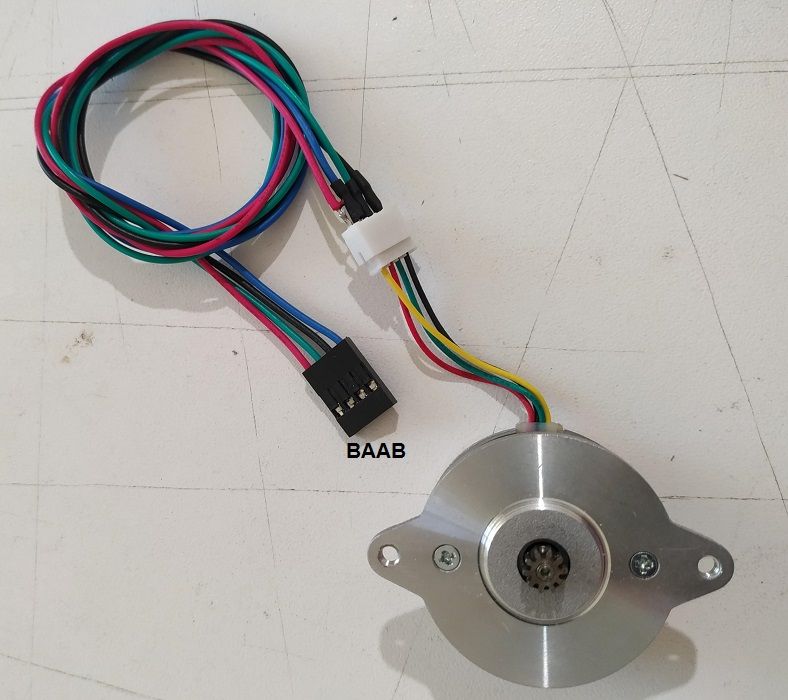

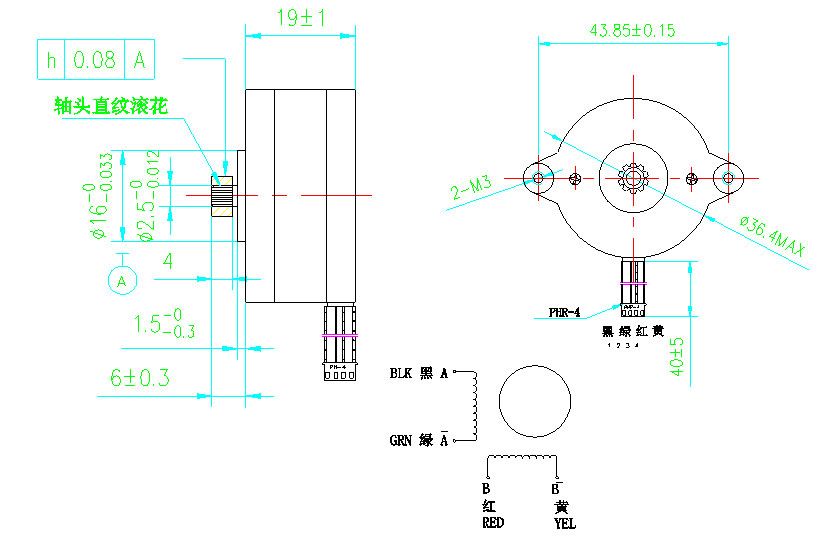
-
@sigourosandreas said in Problem with extruder motor:
I have checked the motor cables and I verify that they are BAAB as Duet wifi has them.
duet is BBAA
-
In the "2.) Wiring your Duet 2 WiFi/Ethernet" the foto is BAAB.
But anyway I have tested with BBAA, too, and they act the same. -
measure the resistance for each phase at the connector
-
Thanks.
The A phase is about 31ohms and the B phase about 35ohms.
What is this mean? -
that there is something wrong
36BYGH218 motor should be 2.1 Ohm per phase -
I measured again and both phases are 4,6ohms.
I don't know why I got the other readings. Maybe I had not used correctly the multimeter.
But the reading is double the correct one.
So this means that the motors are not good? -
I am having this very same issue with a brand new duet 3 board that I just setup.
I have X,Y,Z1,Z2,Z3 on drivers 0,1,2,3,4 and the extruder on the last driver #5. I have tried 3 different motors and then switched the motors out with a Z motor by just swapping at the board and extruder motor runs perfectly on the same cable just plugged into a Z motors driver when I manual raise or lower the bed.
So the motor and cable is definitely working fine. I am wondering if the brand new board I have just happened to come with a bad driver or something?
My motors act exactly as you describe and often just barely humm and don't even step at all when driven from driver #5 -
@Noah Probably best to start a new thread. Include your config.g and the results of M122 along with as much detail as possible.
-
@Phaedrux OK, Thanks, I'll do so if I don't find any info searching around for another hour or 2.