Duet 3 to Ender 5 bed heater wiring
-
Hi all, working on revamping my Ender 5 Pro with a Duet 3. Initially I'm just connecting to what is there to get things functional before changing things around. I've got everything functional at this point except for the bed heater.
Based on the documentation this is how I wired it up:
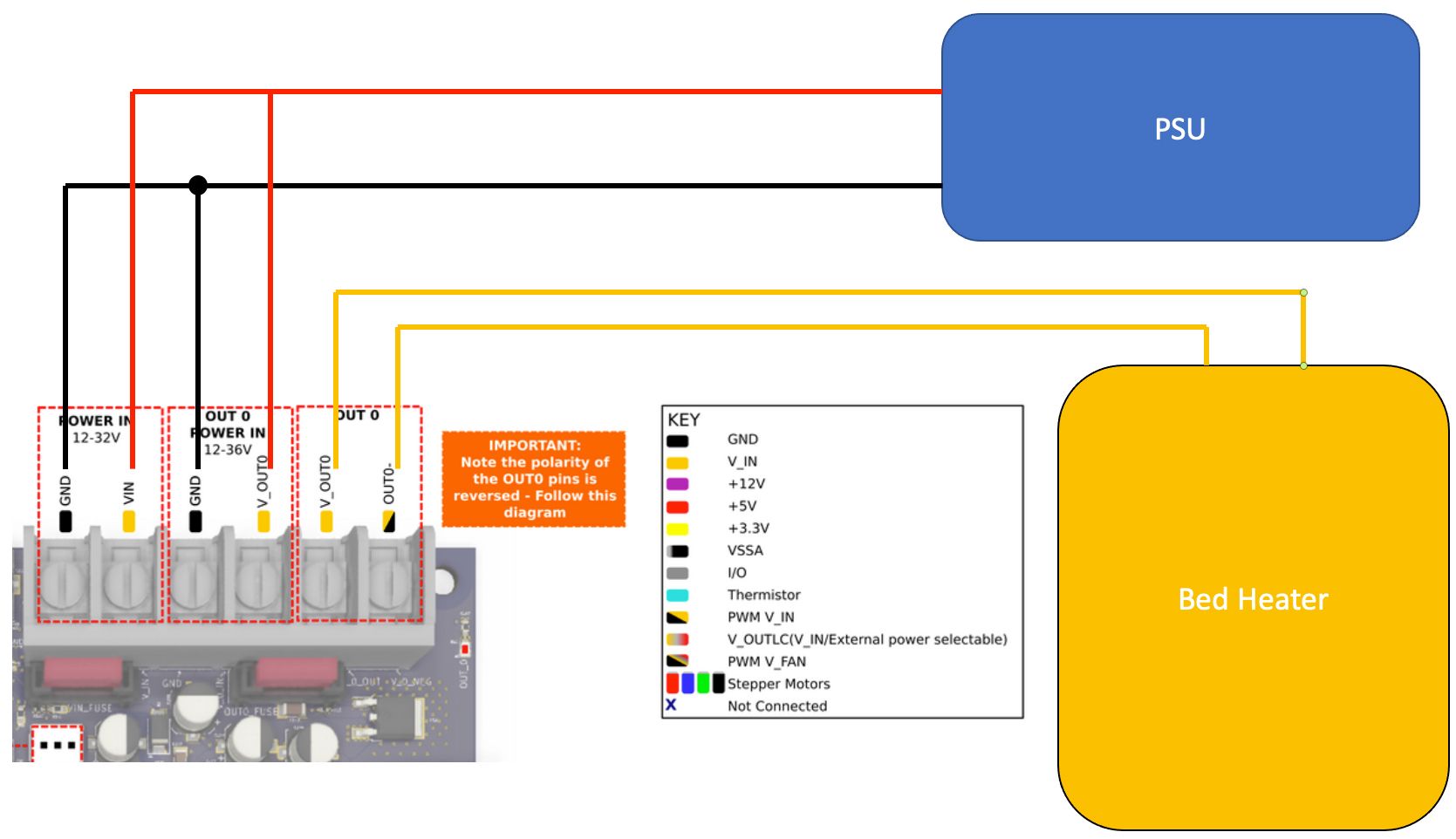
The documentation describes a secondary power source hooked up to OUT 0 POWER IN which I'm assuming is switched at the OUT 0 port. I doubled the connections from the PSU to OUT 0 POWER IN, but something is clearly not right. I tried to bring the bed temperature up to 40C and I heard some buzzing and then I got a fault warning on the bed.
What am I doing wrong here?
Thanks,
David -
That is how I would have hooked it up.
How is the heater configured in config.g?
Frederick
-
This is my heater section:
; Heaters
M308 S0 P"temp0" Y"thermistor" T100000 B4092 ; configure sensor 0 as thermistor on pin temp0
M950 H0 C"out0" T0 ; create bed heater output on out0 and map it to sensor 0
M307 H0 B0 S1.00 ; disable bang-bang mode for the bed heater and set PWM limit
M140 H0 ; map heated bed to heater 0
M143 H0 S150 ; set temperature limit for heater 0 to 150C
M308 S1 P"temp1" Y"thermistor" T100000 B4092 ; configure sensor 1 as thermistor on pin temp1
M950 H1 C"out1" T1 ; create nozzle heater output on out1 and map it to sensor 1
M307 H1 B0 S1.00 ; disable bang-bang mode for heater and set PWM limit
M143 H1 S275 ; set temperature limit for heater 1 to 275CAs far as I can tell the thermistors are reading correctly and the nozzle does heat up. It's just the bed heater that is buzzing when engaged before it faults.
Thanks,
David -
@olorin42 said in Duet 3 to Ender 5 bed heater wiring:
As far as I can tell the thermistors are reading correctly and the nozzle does heat up. It's just the bed heater that is buzzing when engaged before it faults.
you have most likely not run a pid tune. this will cause a heater error of temperature not rising fast enough in rrf3.
-
@Veti I definitely haven't done a PID tune and the error reported is temperature not rising fast enough. I'll go look up PID tuning now. Thanks!
Thanks,
David -
Is this the stock ender 5 bed heater?
https://duet3d.dozuki.com/Wiki/Tuning_the_heater_temperature_control
-
@Phaedrux it is the stock bed heater. @Veti's suggestion of doing the PID tuning worked. I'm not sure what the buzzing noise was, but it didn't repeat and the PID tuning went smoothly for but the bed and hot end.
I've now got everything up and running. I just finished setting up a custom printer in Cura and am running a test print now. I'm not expecting miracles on this first pass but I'm keeping my fingers crossed for it to complete so I can figure out where I need to start with tuning parameters.
Thanks,
David