Duet3 6HC not deploying BL touch for mesh bed leveling
-
@autopilot-exe said in Duet3 6HC not deploying BL touch for mesh bed leveling:
@fcwilt confirmed: G30 works
Well if G30 works then G29 will work if you have the proper probing pattern configured.
Frederick
-
@fcwilt said in Duet3 6HC not deploying BL touch for mesh bed leveling:
Well if G30 works then G29 will work if you have the proper probing pattern configured.
...unless you have a mesh.g file that does not in turn contain a G29 S0 command. This is because G29 with no S parameter runs mesh.g if it exists, and executes G29 S0 if it does not.
-
@dc42 said in Duet3 6HC not deploying BL touch for mesh bed leveling:
...unless you have a mesh.g file that does not in turn contain a G29 S0 command. This is because G29 with no S parameter runs mesh.g if it exists, and executes G29 S0 if it does not.
Well you learn something new everyday.
I don't see that information about mesh.g in the Gcode Dictionary though I did find it in the expanded discussion of mesh bed compensation.
Perhaps it should be mentioned in the Gcode Dictionary as well.
Thanks.
Frederick
-
@fcwilt said in Duet3 6HC not deploying BL touch for mesh bed leveling:
I don't see that information about mesh.g in the Gcode Dictionary though I did find it in the expanded discussion of mesh bed compensation.
Perhaps it should be mentioned in the Gcode Dictionary as well.Thanks for pointing this out. I have updated the G29 description on the GCodes wiki page.
-
@dc42 So if I understand correctly, I need a mesh.g file? I don't currently have one under /sys
-
@autopilot-exe said in Duet3 6HC not deploying BL touch for mesh bed leveling:
@dc42 So if I understand correctly, I need a mesh.g file? I don't currently have one under /sys
No you do not need one - it's just an alternate way to handle G29 with no parameters.
If there is no mesh.g file G29 acts just like G29 S0.
You could use mesh.g if you wanted to perform some others commands in addition to G29 S0, either before or after.
But you would have to have G29 S0 somewhere in the mesh.g file to actually probe the bed and create the height map.
Frederick
-
@fcwilt so as it sits now, the bl touch works as a z endstop, but the G29 command doesn't deploy the probe. it stays retracted and glowing red. same goes for when I use the home all button on the dashboard. the first 3 commands run 1 at a time and then the "homez.g" section doesn't deploy the probe.
-
That's confusing. How is it working as a Z endstop if homez doesn't deploy it either?
When does it deploy?
What do you mean by using it as a Z endstop?
Can you please provide the following?
The results of M122 and M98 P"config.g"
Your complete config.g, all homing files, bed.g and any macros that get called in them, including deploy and retract.Having all that together as they currently are might let me see something I'm currently missing.
-
@autopilot-exe said in Duet3 6HC not deploying BL touch for mesh bed leveling:
@fcwilt so as it sits now, the bl touch works as a z endstop, but the G29 command doesn't deploy the probe. it stays retracted and glowing red. same goes for when I use the home all button on the dashboard. the first 3 commands run 1 at a time and then the "homez.g" section doesn't deploy the probe.
But you confirmed that G30 worked which should mean the probe deployed, probed and retracted.
But you say G29 did not work which uses the probe in exactly the same way.
Frederick
-
@Phaedrux results of M122
M122
=== Diagnostics ===
RepRapFirmware for Duet 3 MB6HC version 3.2.2 running on Duet 3 MB6HC v0.6 or 1.0 (standalone mode)
Board ID: 08DJM-956L2-G43S4-6JTD8-3SN6Q-9V66G
Used output buffers: 1 of 40 (14 max)
=== RTOS ===
Static ram: 149788
Dynamic ram: 93712 of which 64 recycled
Never used RAM 115268, free system stack 126 words
Tasks: NETWORK(ready,189) ETHERNET(blocked,110) HEAT(blocked,278) CanReceiv(blocked,920) CanSender(blocked,352) CanClock(blocked,352) TMC(blocked,17) MAIN(running,1119) IDLE(ready,19)
Owned mutexes: LwipCore(NETWORK)
=== Platform ===
Last reset 00:27:12 ago, cause: power up
Last software reset at 2021-03-11 14:55, reason: User, GCodes spinning, available RAM 115268, slot 2
Software reset code 0x0003 HFSR 0x00000000 CFSR 0x00000000 ICSR 0x00400000 BFAR 0x00000000 SP 0x00000000 Task MAIN Freestk 0 n/a
Error status: 0x00
Aux0 errors 0,0,0
Aux1 errors 0,0,0
MCU temperature: min 27.4, current 41.0, max 41.5
Supply voltage: min 23.3, current 23.6, max 23.9, under voltage events: 0, over voltage events: 0, power good: yes
12V rail voltage: min 12.2, current 12.3, max 12.4, under voltage events: 0
Driver 0: position 31947, standstill, reads 43344, writes 30 timeouts 0, SG min/max 0/1023
Driver 1: position 11850, standstill, reads 43351, writes 23 timeouts 0, SG min/max 0/133
Driver 2: position 40382, standstill, reads 43345, writes 29 timeouts 0, SG min/max 0/181
Driver 3: position 12300, standstill, reads 43346, writes 29 timeouts 0, SG min/max 0/190
Driver 4: position 0, standstill, reads 43350, writes 25 timeouts 0, SG min/max 0/269
Driver 5: position 0, standstill, reads 43350, writes 25 timeouts 0, SG min/max 0/277
Date/time: 2021-03-12 10:29:49
Slowest loop: 14.14ms; fastest: 0.05ms
=== Storage ===
Free file entries: 10
SD card 0 detected, interface speed: 25.0MBytes/sec
SD card longest read time 3.2ms, write time 7.6ms, max retries 0
=== Move ===
DMs created 125, maxWait 540509ms, bed compensation in use: none, comp offset 0.000
=== MainDDARing ===
Scheduled moves 78, completed moves 78, hiccups 0, stepErrors 0, LaErrors 0, Underruns [0, 0, 20], CDDA state -1
=== AuxDDARing ===
Scheduled moves 0, completed moves 0, hiccups 0, stepErrors 0, LaErrors 0, Underruns [0, 0, 0], CDDA state -1
=== Heat ===
Bed heaters = 0 -1 -1 -1 -1 -1 -1 -1 -1 -1 -1 -1, chamberHeaters = -1 -1 -1 -1
=== GCodes ===
Segments left: 0
Movement lock held by null
HTTP is idle in state(s) 0
Telnet is idle in state(s) 0
File is idle in state(s) 0
USB is idle in state(s) 0
Aux is idle in state(s) 0
Trigger is idle in state(s) 0
Queue is idle in state(s) 0
LCD is idle in state(s) 0
SBC is idle in state(s) 0
Daemon is idle in state(s) 0
Aux2 is idle in state(s) 0
Autopause is idle in state(s) 0
Code queue is empty.
=== Network ===
Slowest loop: 31.78ms; fastest: 0.02ms
Responder states: HTTP(0) HTTP(0) HTTP(0) HTTP(0) HTTP(0) HTTP(0) FTP(0) Telnet(0), 0 sessions Telnet(0), 0 sessions
HTTP sessions: 1 of 8- Ethernet -
State: active
Error counts: 0 0 1 0 0
Socket states: 5 2 2 2 2 0 0 0
=== CAN ===
Messages queued 6534, send timeouts 0, received 6531, lost 0, longest wait 1ms for reply type 6018, free buffers 48
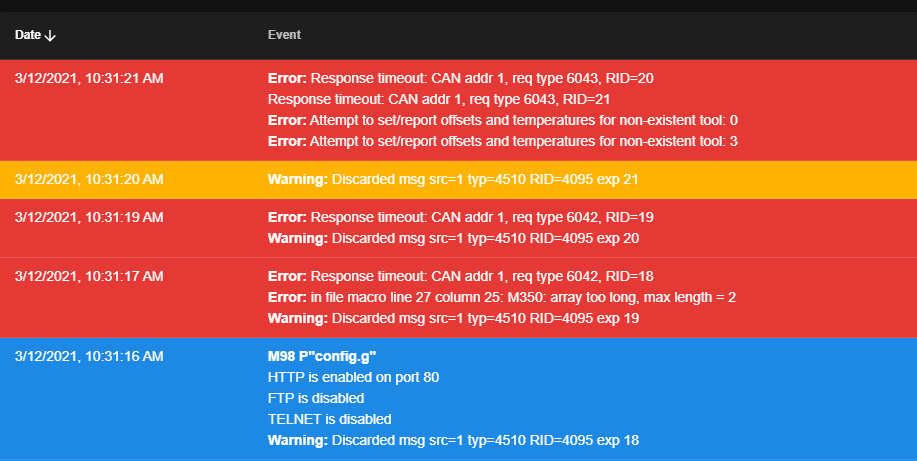
; Configuration file for Duet 3 (firmware version 3) ; executed by the firmware on start-up ; ; generated by RepRapFirmware Configuration Tool v3.2.3 on Fri Mar 05 2021 11:02:45 GMT-0600 (Central Standard Time) ; General preferences G90 ; send absolute coordinates... M83 ; ...but relative extruder moves M550 P"GigaBot Nue 2" ; set printer name ; Network M552 P10.0.0.84 S1 ; enable network and acquire dynamic address via DHCP M586 P0 S1 ; enable HTTP M586 P1 S0 ; disable FTP M586 P2 S0 ; disable Telnet ; Drives M569 P0.1 S0 ; physical drive 0.1 goes backwards M569 P0.2 S1 ; physical drive 0.2 goes forwards M569 P0.4 S0 ; physical drive 0.4 goes backwards M569 P0.0 S0 ; physical drive 0.0 goes backwards M569 P0.3 S0 ; physical drive 0.3 goes backwards M569 P0.5 S0 ; physical drive 0.5 goes backwards M569 P1.0 S1 ; physical drive 1.0 goes forwards M569 P1.1 S1 ; physical drive 1.1 goes forwards M584 X0.1 Y0.2:0.3 Z0.4:0.5 C0.0 E1.0:1.1 ; set drive mapping M350 X16 Y16 Z16 E16:16:16:16:16 I1 ; configure microstepping with interpolation M350 C8 I0 ; configure microstepping without interpolation M92 X59.162 Y59.25 Z2019.11 C100 E834.00:834.00 ; set steps per mm M566 X900.00 Y900.00 Z120.00 C2 E2.00:2.00 ; set maximum instantaneous speed changes (mm/min) M203 X6000.00 Y6000.00 Z360.00 C5000 E1200.00:1200.00 ; set maximum speeds (mm/min) M201 X500.00 Y500.00 Z20.00 C400.00 E250.00:250.00 ; set accelerations (mm/s^2) M906 X2300 Y2300 Z2300 C400 E1680:1680 I30 ; set motor currents (mA) and motor idle factor in per cent M84 S120 ; Set idle timeout ; Axis Limits M208 X50 Y0 Z0 C0 S1 ; set axis minima M208 X550 Y550 Z550 C260 S0 ; set axis maxima ; Endstops M574 X1 S1 P"!io1.in" ; configure active-high endstop for low end on X via pin !io1.in M574 Y1 S1 P"!io0.in" ; configure active-high endstop for low end on Y via pin !io0.in ;M574 Z1 S2 P"!io7.in" ; configure Z-probe endstop for low end on Z ; Stall detection for tool coupler M915 C S5 F0 H200 ; Z-Probe M950 S0 C"io7.out" M558 P9 C"io7.in" H2 F120 T6000 R0.2 A1 S0.01 ; 1 reading ;M950 S0 C"io7.out" ; create servo pin 0 for BLTouch ;M558 P9 C"^io7.in" H5 F120 T6000 ; set Z probe type to bltouch and the dive height + speeds M557 X100:400 Y100:400 S25:25 ; define mesh grid G31 P50 X-63 Y-61 Z2.5 ; set Z probe trigger value, offset and trigger height ; Heaters M308 S0 P"spi.cs0" Y"thermocouple-max31856" ; configure sensor 0 as thermocouple via CS pin spi.cs0 M950 H0 C"out1" T0 ; create bed heater output on out1 and map it to sensor 0 M307 H0 A84.5 C971.6 D2.8 S1.00 V0.0 B1 S1.00 ; enable bang-bang mode for the bed heater and set PWM limit M140 H0 ; map heated bed to heater 0 M143 H0 S120 ; set temperature limit for heater 0 to 120C M308 S1 P"temp3" Y"thermistor" T100000 B4138 ; configure sensor 1 as thermistor on pin temp3 M950 H1 C"out3" T1 ; create nozzle heater output on out3 and map it to sensor 1 M307 H1 B0 S1.00 ; disable bang-bang mode for heater and set PWM limit M143 H1 S275 ; set temperature limit for heater 1 to 275C M308 S2 P"temp2" Y"thermistor" T100000 B4138 ; configure sensor 2 as thermistor on pin temp2 M950 H2 C"out2" T2 ; create nozzle heater output on out2 and map it to sensor 2 M307 H2 B0 S1.00 ; disable bang-bang mode for heater and set PWM limit M143 H2 S275 ; set temperature limit for heater 2 to 275C ; Fans M950 F0 C"out8" Q500 ; create fan 0 on pin out8 and set its frequency M106 P0 S1 H1 T45 ; set fan 0 value. Thermostatic control is turned on M950 F1 C"out7" Q500 ; create fan 1 on pin out7 and set its frequency M106 P1 S1 H2 T45 ; set fan 1 value. Thermostatic control is turned on M950 F2 C"1.out8" Q500 ; create fan 2 on pin 1.out8 and set its frequency M106 P2 S0 H-1 ; set fan 2 value. Thermostatic control is turned off M950 F3 C"1.out7" Q500 ; create fan 3 on pin 1.out7 and set its frequency M106 P3 S0 H-1 ; set fan 3 value. Thermostatic control is turned off ; Tools M563 P1 S"FDM1" D0 H1 F0:2 ; define tool 1 G10 P1 X0 Y0 Z0 ; set tool 1 axis offsets G10 P1 R0 S0 ; set initial tool 1 active and standby temperatures to 0C M563 P2 S"FDM2" D1 H2 F0:3 ; define tool 2 G10 P2 X0 Y0 Z0 ; set tool 2 axis offsets G10 P2 R0 S0 ; set initial tool 2 active and standby temperatures to 0C ; Custom settings are not defined ;tool offsets ; !ESTIMATED! offsets for: ; V6-tool: X-9 Y39 Z-5 ; Volcano-tool: X-9 Y39 Z-13.5 ; Hemera-tool: X-37.5 Y43.5 Z-6 G10 P0 X-9 Y39 Z-5 ; T0 G10 P1 X-9 Y39 Z-5 ; T1 G10 P2 X-9 Y39 Z-5 ; T2 G10 P3 X-9 Y39 Z-5 ; T3 ;deselect tools T-1 ;M572 D0 S0.2 ; pressure advance T0 ;M572 D1 S0.2 ; pressure advance T1 ;M572 D2 S0.2 ; pressure advance T2 ;M572 D3 S0.2 ; pressure advance T3 ; Miscellaneous M911 S10 R11 P"M913 X0 Y0 G91 M83 G1 Z3 E-5 F1000" ; set voltage thresholds and actions to run on power loss; bed.g ; called to perform automatic bed compensation via G32 ; ; generated by RepRapFirmware Configuration Tool v3.2.3 on Sat Mar 06 2021 11:26:02 GMT-0600 (Central Standard Time) M561 ; clear any bed transform G29 ; probe the bed and enable compensation; deployprobe.g ; called to deploy a physical Z probe ; ; generated by RepRapFirmware Configuration Tool v3.2.3 on Sat Mar 06 2021 11:26:03 GMT-0600 (Central Standard Time) M280 P0 S10 ; deploy BLTouch; retractprobe.g ; called to retract a physical Z probe ; ; generated by RepRapFirmware Configuration Tool v3.2.3 on Sat Mar 06 2021 11:26:03 GMT-0600 (Central Standard Time) M280 P0 S90 ; retract BLTouch; homeall.g ; called to home all axes ; ; generated by RepRapFirmware Configuration Tool v3.2.3 on Fri Mar 05 2021 11:02:45 GMT-0600 (Central Standard Time) M98 P"homec.g" ; Home C (ToolHead) M98 P"homex.g" ; Home X M98 P"homey.g" ; Home Y M98 P"homez.g" ; Home Z ;G91 ; relative positioning ;G1 H2 Z5 F6000 ; lift Z relative to current position ;G1 H1 X-505 Y-505 F1800 ; move quickly to X and Y axis endstops and stop there (first pass) ;G1 H2 X5 Y5 F6000 ; go back a few mm ;G1 H1 X-505 Y-505 F360 ; move slowly to X and Y axis endstops once more (second pass) ;G90 ; absolute positioning ;G1 X163 Y161 F6000 ; go to first bed probe point and home Z ;G30 ; home Z by probing the bed ; Uncomment the following lines to lift Z after probing ;G91 ; relative positioning ;G1 Z5 F100 ; lift Z relative to current position ;G90 ; absolute positioning; homec.g ; called to home the C axis (coupler) ;crashc G92 C260 M913 C40 ; C MOTOR TO 40% CURRENT G1 C-260 F2400 ; drive the C-axis to the stop M913 C100 ; C MOTOR TO 100% CURRENT G1 C1 F50000 G92 C0 ;Open Coupler M98 P/macros/Coupler - Unlock; homex.g ; called to home the X axis ; ; generated by RepRapFirmware Configuration Tool v3.2.3 on Fri Mar 05 2021 11:02:45 GMT-0600 (Central Standard Time) G91 ; relative positioning G1 H2 Z5 F6000 ; lift Z relative to current position G1 H1 X-605 F1800 ; move quickly to X axis endstop and stop there (first pass) G1 H2 X5 F6000 ; go back a few mm G1 H1 X-605 F360 ; move slowly to X axis endstop once more (second pass) G1 H2 Z-5 F6000 ; lower Z again G90 ; absolute positioning; homey.g ; called to home the Y axis ; ; generated by RepRapFirmware Configuration Tool v3.2.3 on Fri Mar 05 2021 11:02:46 GMT-0600 (Central Standard Time) G91 ; relative positioning G1 H2 Z15 F6000 ; lift Z relative to current position G1 H1 Y-555 F1800 ; move quickly to Y axis endstop and stop there (first pass) G1 H2 Y5 F6000 ; go back a few mm G1 H1 Y-555 F360 ; move slowly to Y axis endstop once more (second pass) G1 H2 Z-10 F6000 ; lower Z again G90 ; absolute positioning; homez.g ; called to home the Z axis ; ; generated by RepRapFirmware Configuration Tool v3.2.3 on Sat Mar 06 2021 11:26:03 GMT-0600 (Central Standard Time) G91 ; relative positioning G1 H2 Z5 F6000 ; lift Z relative to current position G90 ; absolute positioning G1 X163 Y161 F6000 ; go to first probe point G30 ; home Z by probing the bed ; Uncomment the following lines to lift Z after probing ;G91 ; relative positioning ;G1 Z5 F100 ; lift Z relative to current position ;G90 ; absolute positioningThanks for looking over it for me. I agree. How can it use the buttons on the dashboard with no issues but combining them with home all not trigger it?
- Ethernet -
-
I agree.
With what?
How can it use the buttons on the dashboard with no issues but combining them with home all not trigger it?
Not sure what you mean.
Frederick
-
@fcwilt What I mean by that is how can the probe be recognized for a single G30 and work as intended. The probe goes to the right location, deploys, gets triggered at the right height, reports that data as my new z height, and retract. Yet for any command other than that the probe will not deploy.
-
@autopilot-exe said in Duet3 6HC not deploying BL touch for mesh bed leveling:
@fcwilt What I mean by that is how can the probe be recognized for a single G30 and work as intended.
That's good.
Yet for any command other than that the probe will not deploy.
That's bad.
The other commands that I use that need to probe are G29 and G32.
I assume you are using those. What exactly happens when you try to execute them?
Sometimes it helps to execute them from the DWC Console to make it easier to see the response.
Frederick
-
@fcwilt the toolhead moves to the correct X and Y location and the BLTouch does not deploy. The bed moves up and I have to hit the estop in order to avoid a collision.
I get an error message stating "z probe not triggered during probe move"
-
@autopilot-exe said in Duet3 6HC not deploying BL touch for mesh bed leveling:
@fcwilt the toolhead moves to the correct X and Y location and the BLTouch does not deploy. The bed moves up and I have to hit the estop in order to avoid a collision.
I get an error message stating "z probe not triggered during probe move"
Are we talking about G29?
Did you verify that you DO NOT have a mesh.g file?
Does homeZ.g work?
Thanks.
Frederick
-
@autopilot-exe said in Duet3 6HC not deploying BL touch for mesh bed leveling:
M584 X0.1 Y0.2:0.3 Z0.4:0.5 C0.0 E1.0:1.1 ; set drive mapping M350 X16 Y16 Z16 E16:16:16:16:16 I1
That would be the source of the array too long error. You have two E drivers assigned, but then in M350 you list five values for E microsteps. Remove three of those 16s.
The Can timeouts are another problem that might explain what's going on. Can you now send M122 B1 to get the disagnostics report for the expansion board?
Also, can you try adding a
G4 S2command to the start of your config.g to cause a couple seconds to pass before any commands are sent to the canbus expansions to allow time for the boards to initialize.And finally, your tool definitions are a bit weird.
; Tools M563 P1 S"FDM1" D0 H1 F0:2 ; define tool 1 G10 P1 X0 Y0 Z0 ; set tool 1 axis offsets G10 P1 R0 S0 ; set initial tool 1 active and standby temperatures to 0C M563 P2 S"FDM2" D1 H2 F0:3 ; define tool 2 G10 P2 X0 Y0 Z0 ; set tool 2 axis offsets G10 P2 R0 S0 ; set initial tool 2 active and standby temperatures to 0C G10 P0 X-9 Y39 Z-5 ; T0 G10 P1 X-9 Y39 Z-5 ; T1 G10 P2 X-9 Y39 Z-5 ; T2 G10 P3 X-9 Y39 Z-5 ; T3You start at tool 1 instead of tool 0.
And then you have G10 tool offsets for tool 0 to 3, two of which don't currently exist. -
@autopilot-exe said in Duet3 6HC not deploying BL touch for mesh bed leveling:
@dc42 So if I understand correctly, I need a mesh.g file? I don't currently have one under /sys
@fcwilt correct no mesh.g file
-
@Phaedrux can do! I removed the extra microstep values. After initial configuration I had to remap a few things. The configuration tool doesnt account for 2 Z motors or Y motors so in the tool I just made them extra drivers so I could get all my drivers accounted for. Then after the config.g was generated I went in and manually mapped them. It was an oversight on my part not to delete the extra M350 values.
So the reason I have no tool 0 or tool 3 yet is those tools havent been picked out yet by me team. I was thinking a sharpie to mark important locations (tool 0) and the fly cutter thing from E3D for tool 3.
M122 B1
Diagnostics for board 1:
Board EXP3HC firmware 3.0RC1 2019-12-16b1
Never used RAM 163.1Kb, max stack 344b
HEAT 1228 CanAsync 1452 CanRecv 940 TMC 168 AIN 532 MAIN 2216
Driver 0: standstill, reads 53889, writes 11 timeouts 0, SG min/max 0/0
Driver 1: standstill, reads 53891, writes 11 timeouts 0, SG min/max 0/0
Driver 2: standstill, reads 53894, writes 11 timeouts 0, SG min/max 0/0
Moves scheduled 0, completed 0, hiccups 0
VIN: 24.1V, V12: 12.3V
MCU temperature: min 42.2C, current 42.5C, max 42.5C
Ticks since heat task active 51, ADC conversions started 398294, completed 398294, timed out 0
NVM user row de9a9239 aeecffb1 ffffffff ffffffff -
This post is deleted! -
The expansion bird firmware is out of step with the mainboard. Send M997 B1 to flash the expansion. Make sure you have all the files from the 3.2.2 release in the system folder first. If in doubt just upload the full zip file again from the 3.2.2 release. That might actually get it to update on its own.