Cannot see endstops in Machine Specific
-
Just getting things plugged in.
Just plugged one of my endstops in and I cannot see it on Machine Specific page to test it, it list no endstop section.
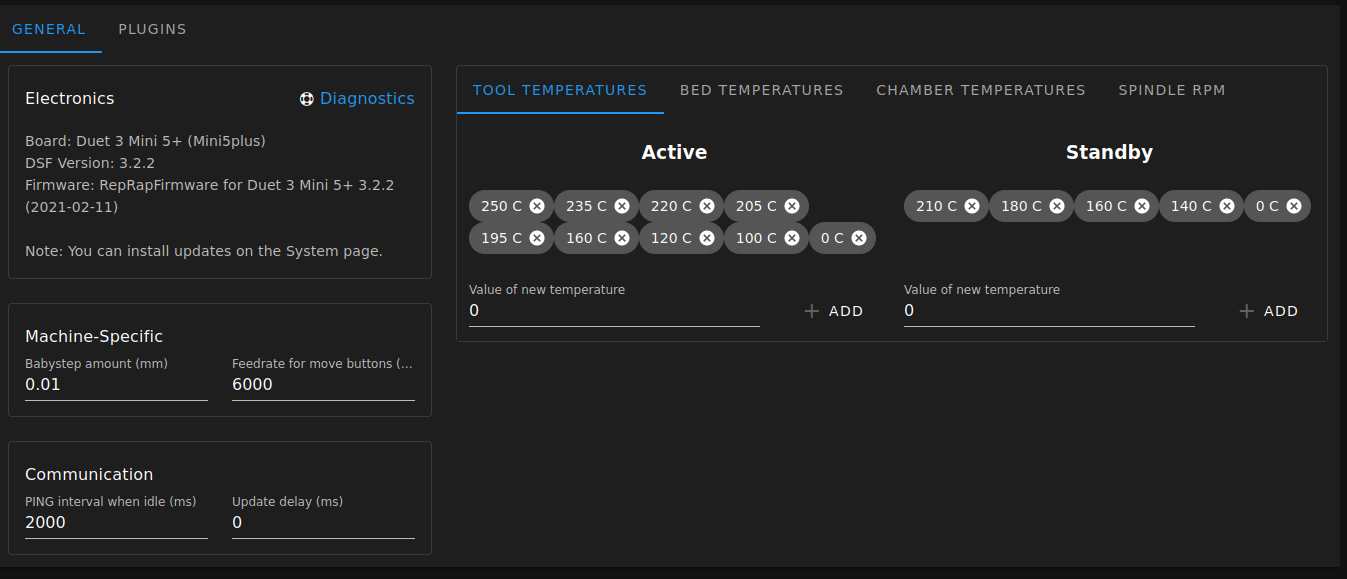
Endstop config
; Endstops M574 X1 S1 P"io5.in" ; configure active-high endstop for low end on X via pin io5.in M574 Y1 S1 P"20.io1.in" ; configure active-high endstop for low end on Y via pin 20.io1.inX is connected only at the moment, waiting for a resistor for the Can bus
Have I missed something?
P.
-
Not available there at the moment in 3.2 but in 3.3 it makes a comeback as a plugin.
https://github.com/Duet3D/DSF-Plugins/tree/main/EndstopsMonitor
Or there's always M119