Temperature sensors floating
-
Hi all,
Included a link to the animated GIF in real time, to illustrate what I mean. The temperature keeps on fluctuating. Apart from that, when I take my multimeter's temperature instrument and compare it to the hotend, then on the low temperature they almost match (within 0.5C from each other). At 180C; there is a 20+ difference between the hotend's temperature being reported and the actual temperature sensed by the multimeter.
I have tried different probes now too. I have even tried a PT100 I have, and the problem keeps on persisting.
Can somebody PLEASE help me with this?
Included the details as required:
M122
=== Diagnostics ===
RepRapFirmware for Duet 2 WiFi/Ethernet version 3.3beta2 running on Duet WiFi 1.02 or later
Board ID: 08DJM-9178L-L4MSN-6J1F8-3SD6J-KS02N
Used output buffers: 3 of 24 (12 max)
=== RTOS ===
Static ram: 21568
Dynamic ram: 79368 of which 0 recycled
Never used RAM 13480, free system stack 180 words
Tasks: NETWORK(ready,227) HEAT(delaying,310) MAIN(running,443) IDLE(ready,20)
Owned mutexes: WiFi(NETWORK)config.g
; Heaters
M950 H0 C"bedheat" T0 ; create bed heater output on bedheat and map it to sensor 0
M307 H0 B0 S1.00
M143 H0 S120 ; set temperature limit for heater 0 to 120C
M570 H0 T20 P20 S0
M308 S0 P"bedtemp" Y"thermistor" T100000 B4138 C0 R4700 ; configure sensor 0 as thermistor on pin bedtemp
M307 H0 R1.343 C240.8 D4.78 S1.00 V24.2 ; Set heater parameters
M140 H0 ; map heated bed to heater 0;M307 H0 R1.411 C326.8 D6.66 S1.00 V24.2
M308 S1 P"e0temp" Y"thermistor" T100000 B4138 C0 R4700 ;R100000 ; configure sensor 1 as thermistor on pin e0temp
M950 H1 C"e0heat" T1 ; create nozzle heater output on e0heat and map it to sensor 1
M307 H1 R4.217 C157.5 D13.75 S1.00 V24.1 ; disable bang-bang mode for heater and set PWM limit
M302 S180 R180 ; Set retraction/extruding temperature limits. Extruding 180, Retraction 180.
M143 H1 S270 ; Set maximum heater temperature to 270C
M570 H1 T20 P20 S0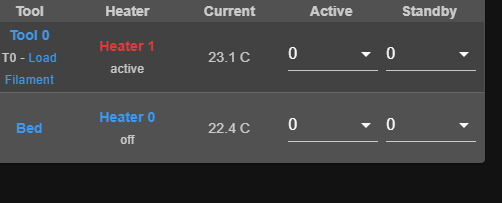
-
I have started the calibration process; found H-7 to be the closest to 25C; however, the resistance I need for +-252C is 220ohm. Even with M308 S01 L-127, the closest I get to 252 is only 257 to 263 (fluctuating!)
-
@reefwarrior You are using the default thermistor values:
M308 S0 P"bedtemp" Y"thermistor" T100000 B4138 C0 R4700 ; configure sensor 0 as thermistor on pin bedtemp M308 S1 P"e0temp" Y"thermistor" T100000 B4138 C0 R4700 ;R100000 ; configure sensor 1 as thermistor on pin e0tempYou need to know what thermistors you have for the bed and hot end (make, model and/or specification), and set them accordingly. The RRF config tool has a list of the most popular thermistors, but you may need to add your own values if the ones you have aren't on the list. I expect you have 100k thermistors, but the Beta and C values are wrong.
A '100k thermistor' just means that at 25ºC, the resistance is 100k ohms, which is standard. However, different brands and models of thermistors can report wildly different resistances at specific temperatures. The Beta and C values allow you to work out what the temperature is accurately, for a specific thermistor. So knowing the brand and model of thermistor, so you can look up the Beta and C values, is important if you want your temperature reporting to be accurate.
It is possible to calculate these values; measure the resistance at three known temperatures and use the built-in calculator in the RRF configuration tool, or the one at https://www.thinksrs.com/downloads/programs/therm calc/ntccalibrator/ntccalculator.html
Edit: don’t adjust for an inaccurate thermistor model with H and L parameters.
Ian
-
@droftarts hi! How would I go about to measure the resistance at 3 different temperatures? Sorry if this is a stupid Q....
-
@reefwarrior if you want to characterise your thermistor, you’ll need some way of accurately measuring temperature. If you have a multimeter with temperature sensor, best way is to put that and the thermistor in a fan oven, with the wires out the door, set a temperature and let it settle, then measure resistance.
If you don’t, and you really can’t find any information on the thermistors (post your machine specification, the forumites are very knowledgeable!), then it’s probably best to replace the thermistors with known-specifications ones, or PT1000.
Don’t worry about the temperature bouncing around a little at room temperature; it’s normal. It’s at the extreme end of sensitivity for both the thermistor and temperature measuring circuit. With the right parameters, it will be much more stable at working temperature.
Ian
-
@reefwarrior said in Temperature sensors floating:
@droftarts hi! How would I go about to measure the resistance at 3 different temperatures? Sorry if this is a stupid Q....
If you know the thermistor model and there is a R-T table published for that model, then you can use the figures in that table instead of taking measurements.
-
@droftarts Thank you, will try that method!

-
@dc42 Chinese!
