BLTouch M401 and M402 do nothing
-
Hi all (again!
 ).
).
I have advanced with my config, now I am stuck trying to make BLTouch work on the Duet 3 6HC Mainboard.The probe is installed and connected using documentation guidance. The wire is measured for continuity between connectors, confirmed as working. The probe initializes when printer starts up, drops pin twice.
In Dashboard, Z-probe shows value "0".BLTouch line in config.g":
M558 P9 C"io7.in" H5 F500 T10800 ; set Z probe type to unmodulated and the dive height + speedsI have also tried the recommended line from BLTouch Troubleshooting (M558 P9 C"io7.in" F100 H5 R0.2 T6000 A5 B1).
However, M401 and M402 do nothing when run. Attempting to home Z does not drop the pin either.
I have checked pin by pulling it out and pushing it back in, and it works, does not bind.
It's a genuine Antclabs BLTouch 3.1.Any advice, what should I do next?
-
@war4peace Why don't you have an output for the servo?
I assume you're using the same plug
AddM950 S0 C"io7.out" -
@jay_s_uk said in BLTouch M401 and M402 do nothing:
M950 S0 C"io7.out"
Indeed that line was not there.
I have added it and... nothing changed. Same behavior as before. -
@war4peace can you post a photo of your wiring
-
@jay_s_uk Sure thing.
It's the one on the left, connected to IO_7.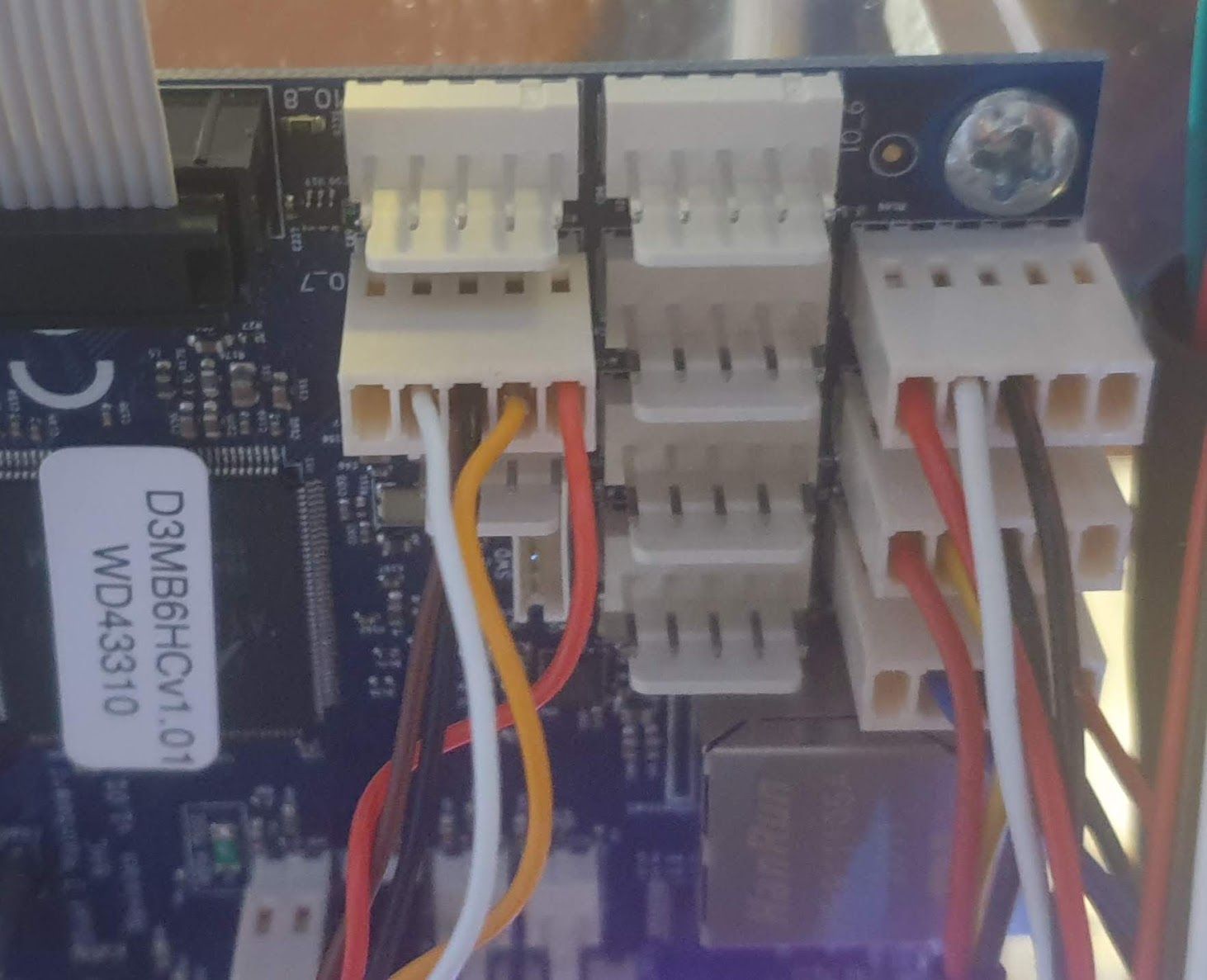
-
@war4peace the wiring looks fine.
do you have deployprobe.g and retractprobe.g? -
Nope, none of those files exist.
I have been following the firmware configuration page from RatRig (where I bought the printer from), they did not have those files in the package. -
@war4peace
add a file calleddeployprobe.gand put it in the sys folder. The contents should beM280 P0 S10add a file called
retractprobe.gand put it in the sys folder. The contents should beM280 P0 S90 -
@jay_s_uk said in BLTouch M401 and M402 do nothing:
M280 P0 S90
That was it, that was the problem.
Thank you so much!