BLTouch not triggering Z?
-
Hi all,
I have installed a BL Touch now on a second printer, but I can't get it to show that the BLTouch is triggered. The M401 and M402 works perfectly without an issue. Duex5 also connected, though the 'servo' part of the BLTouch is connected through that, the 'GND' and 'In' (black and white) wires are connected to the Duet2Wifi
Herewith the info:
Board: Duet 2 WiFi (2WiFi)
Firmware: RepRapFirmware for Duet 2 WiFi/Ethernet 3.3beta2 (2021-03-10)
Duet WiFi Server Version: 1.23config.s
; Endstops
M574 X1 S1 P"!xstop" ; configure active-high endstop for low end on X via pin xstop
M574 Y1 S1 P"!ystop" ; configure active-high endstop for low end on Y via pin ystop
M574 Z1 S2 ; configure Z-probe endstop for low end on Z; Z-Probe
M950 S0 C"duex.pwm5"
M558 P9 C"^zprobe.in" H9 F120 T6000 A10 R0.75 S0.02
G31 P25 X82 Y-50.5 Z2.6
M557 X0: 209 Y80: 298 S20Any suggestions?
Tinus
-
@reefwarrior said in BLTouch not triggering Z?:
the 'GND' and 'In' (black and white) wires are connected to the Duet2Wifi
Where exactly are they connected?
M401 and M402 is a good sign. That means the servo portion is working.
@reefwarrior said in BLTouch not triggering Z?:
I can't get it to show that the BLTouch is triggered.
Where are you looking? The Bltouch triggers only briefly so it's easy to miss in the DWC if it ever shows at all. The best way to test is described here:
https://duet3d.dozuki.com/Wiki/Test_and_calibrate_the_Z_probe#Section_Dynamic_test
-
@phaedrux Hi! Thank you again for the reply. Even if I retract or extend the probe and issue M119; it shows it is not triggered. I will do the testing as described in the documentation and give feedback....
Same connections as this:
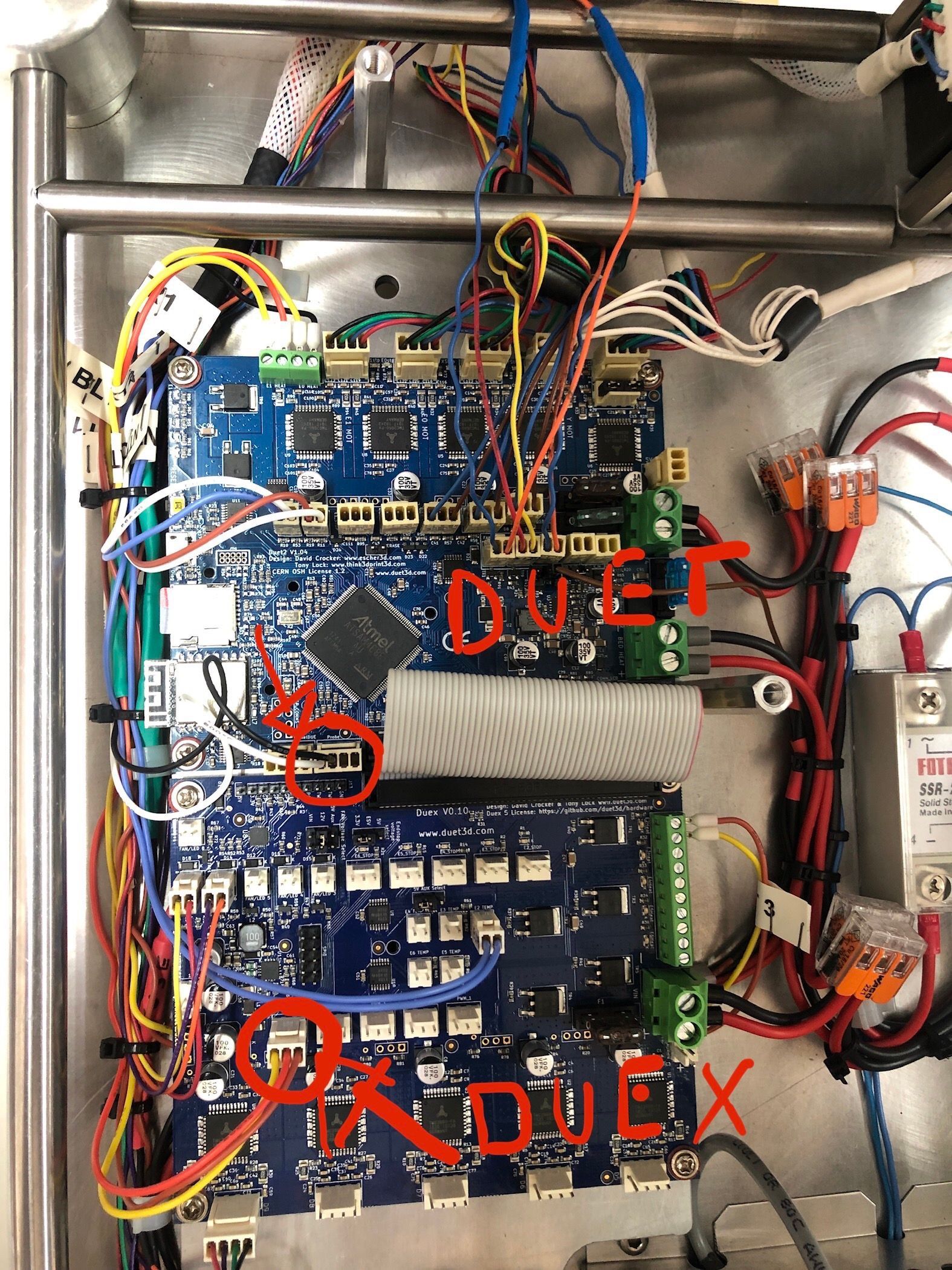
-
@reefwarrior OK seems I got it running
 Used the method described to test and it is working!
Used the method described to test and it is working!Please mark as SOLVED

Tinus