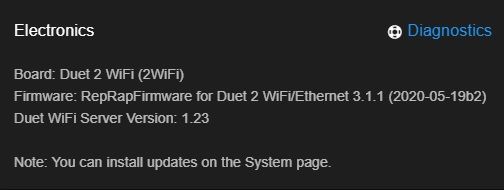Duet 2 Wifi - Trigger PS fan via Duet?
-
Hey guys,
See below, I use a fairly hefty fan setup for my meanwell powersupply.
Currently the 24v gets reduced to 12v, then that powers the fans, but that means these fans are running all the time, even with the machine at idle for hours at a time.
I've purchased some 12v relays, is there any way to trigger the relay with the Duet 2 Wifi when either the hotend or bed heaters are activated?
Basically I want these fans to stop when I'm not actively printing.
I already have the hotend fan triggered via temps in firmware.

-
You can set up a fan in your config.g basically the same way as you do for the hotend fan and use a fan or heater output to control the relay.
Do you have any free fan or heater outputs?
-
I do, I have fan 2 as well as E1 open and available.

And this pic just made me realize I need to perform some dust cleanup

-
The next question is what firmware version are you using? In RRF3 is quite easy.
; Fans M950 F0 C"fan0" Q500 ; create fan 0 on pin fan0 and set its frequency M106 P0 S0 H-1 ; set fan 0 value. Thermostatic control is turned off M950 F1 C"fan1" Q500 ; create fan 1 on pin fan1 and set its frequency M106 P1 S1 H1 T45 ; set fan 1 value. Thermostatic control is turned on M950 F2 C"fan2" Q500 ; create fan 2 on pin fan2 and set its frequency M106 P2 S1 H1 T45 ; set fan 2 value. Thermostatic control is turned onFan0 is your part fan, fan1 is the heat sink fan, and fan2 would control the relay.
-
-
@phaedrux
Relay has only one trigger input, so would I use V_fan connected to DC in?I know DC + and DC - will come from my 24v to 12v step down leads.

-
Thank you for your help, is working great!