Only one endstop shows "yes" when triggered
-
I double checked all the wiring for continuity and they all checkout. I even disabled the zprobe bltouch g-code but the wiring was still connected and it still went off. I tried only enabling the endstops for x,y,z and disabling axis U, V but only the Z goes off meaning when I touch on it I see a "yes" this is the only one that works right now. M574 Z2 S1 P"!1.io3.in" Is there a limit on how many zprobes one can have (i.e 2 independent X axis with 2 extruders each having a bltouch) . I posted another question under harware and wiring as the 12volts for fans only work on the 4 pin connectors 3,4,5 on expansion board the 2 pin connectors do not give me 12Volts only about 100mV
-
@jsinicro  image url)
image url) -
another issue if you see the heater 1 it shows 2000C, I have to reset the main board every time to see the correct value
-
Also, when I hit the endstop that works -shows "yes" on expansion board 1- I see the green 3.3V led flashing but not on the other expansion board nothing happens. the end stops are from openbuilds 3 wires +,-,sig -the sig is connected to ioX.in, it works as I see a red led light up every time i hit the switch, this works on all of them.
-
@jsinicro What DWC version is that?
-
@phaedrux the latest one, how do I get the version?
-
@jsinicro General tab.
-
https://duet3d.dozuki.com/Wiki/Duet_3_firmware_configuration_limitations
You may be running into a limitation here.
Endstop switches and Z probes connected to the main board cannot control motors on an expansion board. This is planned to be fixed in release 3.4.
If I'm reading your driver and endstop assignments right.
-
@phaedrux Duet Web control 2.1.0
-
Well that might be part of the problem.
I suggest you upload this zip file to the system tab.
https://github.com/Duet3D/RepRapFirmware/releases/download/3.2.2/Duet2and3Firmware-3.2.2.zipThat should get you up to DWC 3.2.2
You might notice that the endstop display you were looking at goes away. It's been removed from the default display and added back as a plugin.
https://github.com/Duet3D/DSF-Plugins/tree/master/EndstopsMonitor
Though that still doesn't change the aforementioned endstop limitations.
-
@phaedrux the limit switches are on the expansion board CAN #1, and 3, not on the main board, logistics. I can disable the ones on the U, V axis because theoretically I should only need one on the X, Y and no z as I have the bltouch, so I will only enable 1 blTouch. I will try it again so from :
; Endstops
M574 X1 S1 P"!1.io0.in" ; configure 2 active-low "!" in name endstop for low end on X
M574 Y1 S1 P"!1.io1.in" ; Y
M574 Z2 S1 P"!1.io3.in" ; Z
M574 V2 S1 P"!3.io3.in" ; Z
M574 U1 S1 P"!3.io0.in" ; configure 2 active-low "!" in name endstop for low end on X; Z-Probe
M558 P9 C"1.io4.in" H5 F120 T6000 ; disable Z probe but set dive height, probe speed and travel speed
;M950 S0 C"1.io4.out"
M558 P9 C"3.io4.in" H5 F120 T6000 ; disable Z probe but set dive height, probe speed and travel speed
;M950 S0 C"3.io4.out"I will go to:
; Endstops
M574 X1 S1 P"!1.io0.in" ; configure 2 active-low "!" in name endstop for low end on X
M574 Y1 S1 P"!1.io1.in" ; Y; Z-Probe
M558 P9 C"1.io4.in" H5 F120 T6000 ; disable Z probe but set dive height, probe speed and travel speed
Also the documentation mentions to use the M950 but this command is listed as not implemented yet. and it also has the S option but that is not listed in the documentation that I've seen.
-
@jsinicro but even only setting one endstop on the X axis and Y axis only and commenting everything else out they still say "no" trigger, and the bltouch continues to trigger when I hit the Z axis endstop even if it is not configured.
; Endstops
M574 X1 S1 P"!1.io0.in" ; configure 2 active-low "!" in name endstop for low end on X
M574 Y1 S1 P"!1.io1.in" ; Y; Z-Probe
M558 P9 C"1.io4.in" H5 F120 T6000 ; disable Z probe but set dive height, probe speed and
travel speedX, Y end stops still show "no". but all wiring is still connected and hitting the Z limit switch that's connected to 1.io3.in connector still triggers the bltouch.
-
@phaedrux OK, thankyou, I will upgrade to that.
-
@jsinicro I, previously installed the 3.2.2 firmware. which the zip file is mentioned is the same date as I have installed, not sure how I did it before but when I click on upload it extracts the files and then keeps on spinning in the upload spot, its not asking me to install.
-
@jsinicro How do you upgrade the DWC as I already upgraded to 3.2.2 the DWC just keeps spinning after extracting.
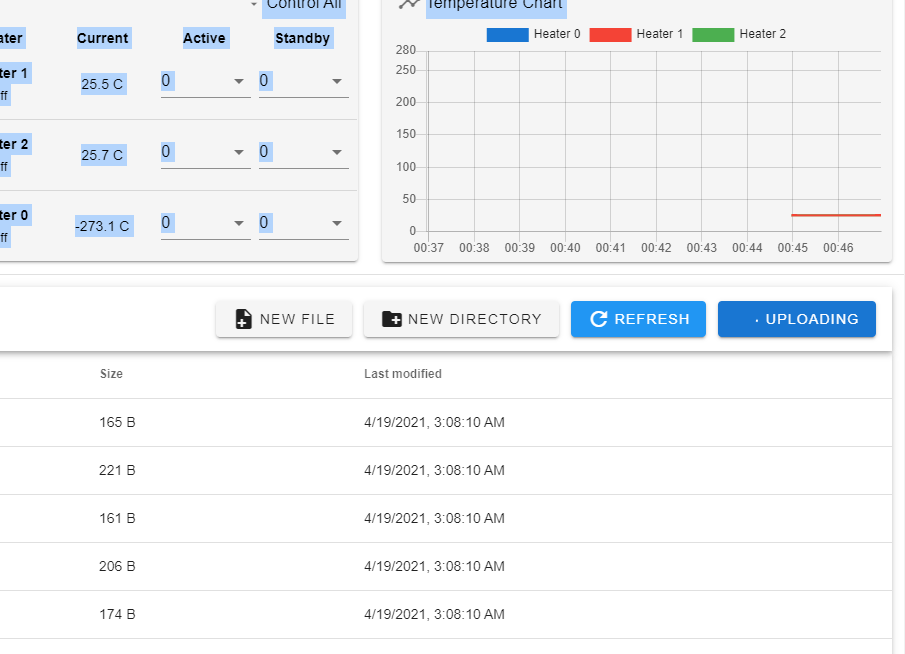
-
@jsinicro I've now installed DWC 3.3.0-rc1 and trying to install the plug in EndstopsMonitor-3.3-b2 but it will not install saying it needs web control 3.3.0.rc1 which is what I have so not sure what's going on.
-
@jsinicro It's best not to mix and match DWC and firmware versions since they usually depend on each others features.
If DWC 3.2.2 wasn't able to install from uploading it then it would be a good idea to pull the SD card and use your PC to replace the contents of the /www folder with the contents of the DWC zip file.
https://github.com/Duet3D/RepRapFirmware/releases/download/3.2.2/DuetWebControl-SD.zip
-
@phaedrux Hi,
I found the problem, one of the switches at the switch end I had the signal and positive wires swapped when I connected them correctly it now works as it should. I am using the M119 command to get the status and when I trigger them they report at max stop or at min stop. The z probe does activate when I hit the end stop, no for the next part see if I can home the axis.On another note the instructions to zip up the plug in requires to have the npm java command installed is there anyway to get the plugin already zipped up and ready to install?
thx, -
I think that plugin may be part of the final 3.3 release which shouldn't be too far off.
-
@phaedrux OK, now on to getting the BLtouches to work. I think they are configured correctly. I can issue the command to extract and retract the plastic pin but when I touch it to see if I get a 1000 redout on the web interface zprobe column it always says 0.
; Z-Probe
M558 P9 C"^1.io4.in" H5 F120 T6000 ; disable Z probe but set dive height, probe speed and travel speed
M950 S0 C"1.io4.out"
M558 P9 C"^3.io4.in" H5 F120 T6000 ; disable Z probe but set dive height, probe speed and travel speed
M950 S1 C"3.io4.out"G31 X47 Y0 Z2.3 P25
I can retract both of them individually just by using P0, and P1 for the other one:
M280 P0 S10 and S90 to retractbut on web control I only see one zprobe and it always says 0 touching the sensor doesn't change the value.