Can no longer connect to my Duet 2
-
Printer is working fine again, no changes. Still going to try the SD replacement to see if it removes this persistent problem.
-
Can you provide the results of M122 when it's having issues?
-
@phaedrux Will do. Happened again today (new SD). I just waited about 30 minutes, and things were good. Next time it happens I will try this and report back.
-
M122 === Diagnostics === RepRapFirmware for Duet 2 WiFi/Ethernet version 3.0 running on Duet WiFi 1.02 or later + DueX5 Board ID: 08DGM-9T6BU-FG3SJ-6JTD8-3S46T-9VWHF Used output buffers: 3 of 24 (20 max) === RTOS === Static ram: 30516 Dynamic ram: 93616 of which 20 recycled Exception stack ram used: 544 Never used ram: 6376 Tasks: NETWORK(ready,640) HEAT(blocked,1240) DUEX(suspended,160) MAIN(running,3676) IDLE(ready,156) Owned mutexes: === Platform === Last reset 00:34:21 ago, cause: power up Last software reset at 2021-05-16 21:15, reason: User, spinning module GCodes, available RAM 6280 bytes (slot 2) Software reset code 0x0003 HFSR 0x00000000 CFSR 0x00000000 ICSR 0x0041f000 BFAR 0xe000ed38 SP 0xffffffff Task 0x4e49414d Error status: 0 Free file entries: 10 SD card 0 detected, interface speed: 20.0MBytes/sec SD card longest block write time: 0.0ms, max retries 0 MCU temperature: min 41.8, current 42.0, max 42.6 Supply voltage: min 20.7, current 21.7, max 23.5, under voltage events: 0, over voltage events: 0, power good: yes Driver 0: standstill, SG min/max not available Driver 1: standstill, SG min/max not available Driver 2: standstill, SG min/max not available Driver 3: standstill, SG min/max not available Driver 4: standstill, SG min/max not available Driver 5: standstill, SG min/max not available Driver 6: standstill, SG min/max not available Driver 7: standstill, SG min/max not available Driver 8: standstill, SG min/max not available Driver 9: standstill, SG min/max not available Date/time: 2021-05-17 12:05:37 Cache data hit count 4294967295 Slowest loop: 1.13ms; fastest: 0.10ms I2C nak errors 0, send timeouts 0, receive timeouts 0, finishTimeouts 0, resets 0 === Move === Hiccups: 0(0), FreeDm: 169, MinFreeDm: 169, MaxWait: 0ms Bed compensation in use: mesh, comp offset 0.000 === MainDDARing === Scheduled moves: 684, completed moves: 684, StepErrors: 0, LaErrors: 0, Underruns: 0, 0 === AuxDDARing === Scheduled moves: 0, completed moves: 0, StepErrors: 0, LaErrors: 0, Underruns: 0, 0 === Heat === Bed heaters = 0 -1 -1 -1, chamberHeaters = -1 -1 -1 -1 Heater 0 is on, I-accum = 0.0 === GCodes === Segments left: 0 Stack records: 3 allocated, 0 in use Movement lock held by null http is idle in state(s) 0 telnet is idle in state(s) 0 file is idle in state(s) 0 serial is idle in state(s) 0 aux is idle in state(s) 0 daemon is idle in state(s) 0 queue is idle in state(s) 0 autopause is idle in state(s) 0 Code queue is empty. === Network === Slowest loop: 201.18ms; fastest: 0.08ms Responder states: HTTP(0) HTTP(0) HTTP(0) HTTP(0) FTP(0) Telnet(0) HTTP sessions: 1 of 8 - WiFi - Network state is running WiFi module is connected to access point Failed messages: pending 0, notready 0, noresp 1 WiFi firmware version 1.23 WiFi MAC address ec:fa:bc:2d:e1:e6 WiFi Vcc 3.46, reset reason Turned on by main processor WiFi flash size 4194304, free heap 25952 WiFi IP address 192.168.0.16 WiFi signal strength -43dBm, reconnections 0, sleep mode modem Socket states: 0 0 0 0 0 0 0 0 -
A lot of bug fixes and improvements since 3.0. I suggest you update the firmware, etc.
If you still have access to DWC. Upload these zip files, one at a time in the system tab. Don't extract them first. Reboot after each. Use M115 to verify the firmware has been applied.
https://github.com/Duet3D/RepRapFirmware/releases/download/3.0/Duet2and3Firmware-3.0.zip
https://github.com/Duet3D/RepRapFirmware/releases/download/3.2.2/Duet2and3Firmware-3.2.2.zipThat will get your firmware and DWC up to date. The reason for doing 3.0 again is to ensure all required files are present first.
You can see the change logs here:
https://github.com/Duet3D/RepRapFirmware/wiki/Changelog-RRF-3.xYou may need to make some slight changes to the config.g going past 3.0. You can check your config.g for syntax errors by sending
M98 P"config.g" -
@phaedrux Thanks, I got everything updated and haven't had any issues so far. I do have a couple of questions (and please tell me if a new thread is preferred),
- where can I view a visual representation of the height map with this current DWC version?
- During a print I can only make modifications to whatever extruders are inactive. For example, I am currently printing with Tool 3 (Extruder 2), and can only make adjustments to E0 and E1. Not sure if that's just how it works now or if I have something configured wrong.
-
@plasticfactory said in Can no longer connect to my Duet 2:
where can I view a visual representation of the height map with this current DWC version?
It now exists as a plugin that you can enable. Check the General > Plugins tab.
@plasticfactory said in Can no longer connect to my Duet 2:
During a print I can only make modifications to whatever extruders are inactive. For example, I am currently printing with Tool 3 (Extruder 2), and can only make adjustments to E0 and E1. Not sure if that's just how it works now or if I have something configured wrong.
Can you be more specific? What are you trying to adjust? How?
-
@phaedrux I mean simply increasing/decreasing extrusion rate, using these sliders:
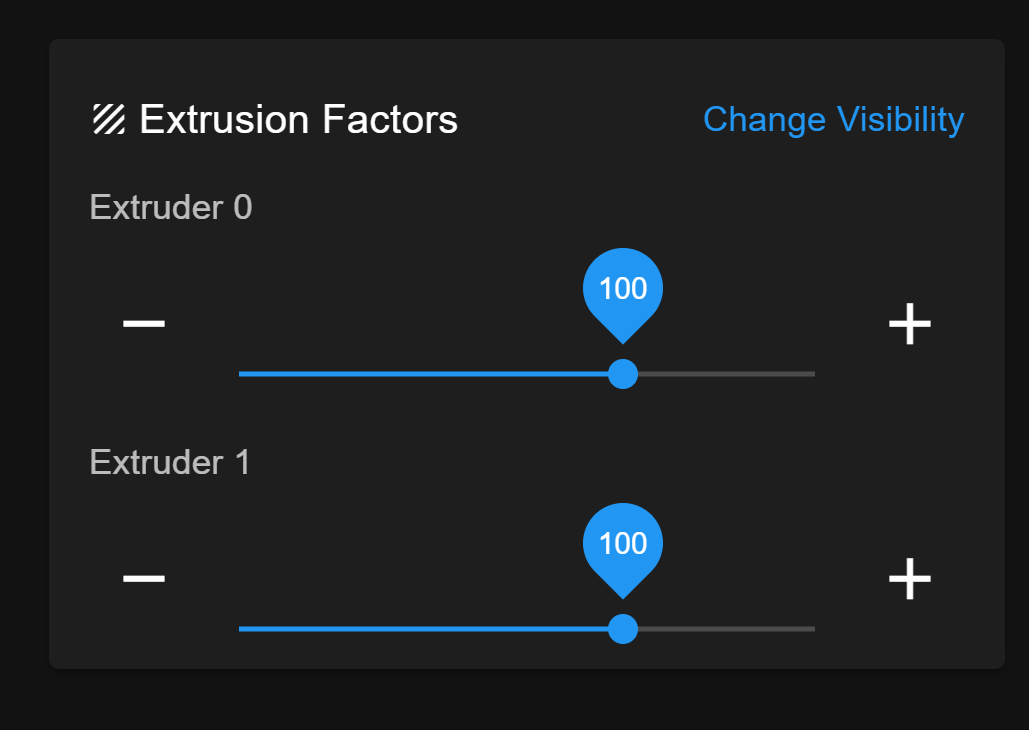
-
Can you share your config.g?
Also confirm that your firmware has been updated to 3.2.2 and that the DWC version matches as well. -
@phaedrux Firmware has been updated to 3.2.2 with matching DWC control.
Config:
; General preferences M111 S0 ; Debugging off G21 ; Work in millimetres G90 ; Send absolute coordinates... M83 ; ...but relative extruder moves M555 P2 ; Set firmware compatibility to look like Marlin ; Network M550 p"toolchanger" ; Set machine name M587 s"xxxx" p"xxxx" ; WiFi Settings M552 s1 M586 P0 S1 ; Enable HTTP M586 P1 S0 ; Disable FTP M586 P2 S0 ; Disable Telnet M667 S1 ; Select CoreXY mode ; Endstops M574 X1 S3 M574 Y1 S3 ; Set X / Y endstop stall detection M574 Z0 P"nil" ; No Z endstop @used by DC42 using G30 homing M558 P8 C"zstop" H5 F120 T3000 A5 S0.01 G31 P200 X0 Y0 Z0 ; Set Z probe trigger value, offset and trigger height M557 X10:290 Y20:180 S40 ; Define mesh grid ; Drive direction M569 P0 S0 ; Drive 0 X M569 P1 S0 ; Drive 1 Y M569 P2 S1 ; Drive 2 Z M569 P3 S0 ; Drive 3 E0 M569 P4 S0 ; Drive 4 E1 M569 P5 S1 ; Drive 5 E2 M569 P6 S1 ; Drive 6 E3 M569 P7 S0 ; Drive 7 COUPLER M569 P8 S0 ; Drive 8 UNUSED M569 P9 S0 ; Drive 9 UNUSED M584 X0 Y1 Z2 C7 E9:8:5:6 ; Apply custom drive mapping M208 X-35:328.5 Y-49:243 Z0:300 C0:500 S0 ; Set axis maxima & minima M350 E16:8:16:8 C8 I0 ; Configure microstepping without interpolation M350 X16 Y16 Z16 I1 ; Configure microstepping with interpolation M92 X100 Y100 Z1600 C100 E409:167:401:409 ; Set steps per mm M566 X400 Y400 Z8 C2 E2:2:3600:2 ; Set maximum instantaneous speed changes (mm/min) M203 X35000 Y35000 Z1200 C5000 E5000:5000:5000:5000 ; Set maximum speeds (mm/min) M201 X6000 Y6000 Z400 C400 E2500:2500:6000:2500 ; Set accelerations (mm/s^2) M906 X2000 Y2000 Z1330 C400 E1680:1680:1680:1680 I30 ; Set motor currents (mA) and motor idle factor in percent M84 S120 ; Set idle timeout ;Stall Detection M915 C S5 F0 H200 R4700 ; Coupler ;Stall Detection M915 X Y S5 F0 H400 R4700 ; X / Y Axes ; Heaters M308 S0 P"bedtemp" Y"thermistor" A"bed" M950 H0 C"bedheat" T0 M140 H0 M143 H0 S225 ;M308 S1 P"spi.cs2" Y"rtd-max31865" A"Tool 0" M308 S1 P"e0temp" Y"thermistor" T500000 B4723 C1.196220e-7 A"Tool 0" M950 H1 C"e0heat" T1 ;M307 H1 A711.7 C216.9 D4.5 S1.00 V21.7 B0 M307 H1 A760.7 C256.8 D3.8 S1.00 V21.6 B0 M143 H1 S450 M308 S2 P"e1temp" Y"pt1000" A"Tool 1" M950 H2 C"e1heat" T2 M307 H2 A1065.0 C356.6 D6.0 S1.00 V21.5 B0 M143 H2 S450 M308 S3 P"e2temp" Y"pt1000" A"Tool 2" M950 H3 C"duex.e2heat" T3 M307 H3 A1064.2 C242.3 D6.3 S1.00 V21.4 B0 M143 H3 S400 ; Fans M950 F0 C"duex.fan3" M950 F1 C"duex.fan5" M950 F2 C"duex.fan4" M950 F3 C"duex.fan6" M106 P0 S0 M106 P1 S0 M106 P2 S0 M106 P3 S255 ; Tools M563 P0 S"T0" D0 H1 F0 ; Define tool 0 G10 P0 X0 Y0 Z0 ; Reset tool 0 axis offsets G10 P0 R220 S260 ; Reset initial tool 0 active and standby temperatures to 0C M563 P1 S"T1" D1 H2 F1 ; Define tool 1 G10 P1 X0 Y0 Z0 ; Reset tool 2 axis offsets G10 P1 R220 S260 ; Reset initial tool 2 active and standby temperatures to 0C M563 P2 S"T2" D2 H3 F2 ; Define tool 2 G10 P2 X0 Y0 Z0 ; Reset tool 2 axis offsets G10 P2 R220 S260 ; Reset initial tool 2 active and standby temperatures to 0C M593 F50 ; cancel ringing at 50Hz (https://forum.e3d-online.com/threads/accelerometer-and-resonance-measurements-of-the-motion-system.3445/) ;M376 H15 ; bed compensation taper ;tool offsets G10 P0 X21 Y43 Z-5.65 ; T0 G10 P1 X23.7 Y43.8 Z-7.50 ; T1 G10 P2 X22 Y43.5 Z-5.15 ; T2 ;G10 P3 X21 Y43 Z-14.95 ; T3 ;M572 D0 S0.2 ; pressure advance T0 ;M572 D1 S0.2 ; pressure advance T1 M572 D2 S0.125 ; pressure advance T2 ;M572 D3 S0.2 ; pressure advance T3And for posterity, here is my current M122:
M122 === Diagnostics === RepRapFirmware for Duet 2 WiFi/Ethernet version 3.2.2 running on Duet WiFi 1.02 or later + DueX5 Board ID: 08DGM-9T6BU-FG3SJ-6JTD8-3S46T-9VWHF Used output buffers: 3 of 24 (18 max) === RTOS === Static ram: 23460 Dynamic ram: 74984 of which 0 recycled Never used RAM 13636, free system stack 191 words Tasks: NETWORK(ready,175) HEAT(blocked,314) DUEX(blocked,31) MAIN(running,379) IDLE(ready,20) Owned mutexes: WiFi(NETWORK) === Platform === Last reset 00:07:14 ago, cause: power up Last software reset at 2021-05-19 17:17, reason: User, GCodes spinning, available RAM 13128, slot 1 Software reset code 0x0003 HFSR 0x00000000 CFSR 0x00000000 ICSR 0x0041f000 BFAR 0xe000ed38 SP 0x00000000 Task MAIN Freestk 0 n/a Error status: 0x00 Aux0 errors 0,0,0 MCU temperature: min 26.8, current 36.6, max 36.9 Supply voltage: min 21.5, current 23.5, max 23.7, under voltage events: 0, over voltage events: 0, power good: yes Driver 0: position 0, standstill, SG min/max not available Driver 1: position 0, standstill, SG min/max not available Driver 2: position 0, standstill, SG min/max not available Driver 3: position 0, standstill, SG min/max not available Driver 4: position 0, standstill, SG min/max not available Driver 5: position 0, standstill, SG min/max not available Driver 6: position 0, standstill, SG min/max not available Driver 7: position 0, standstill, SG min/max not available Driver 8: position 0, standstill, SG min/max not available Driver 9: position 0, standstill, SG min/max not available Driver 10: position 0 Driver 11: position 0 Date/time: 2021-05-20 19:18:41 Cache data hit count 527065056 Slowest loop: 5.84ms; fastest: 0.21ms I2C nak errors 0, send timeouts 0, receive timeouts 0, finishTimeouts 0, resets 0 === Storage === Free file entries: 10 SD card 0 detected, interface speed: 20.0MBytes/sec SD card longest read time 3.5ms, write time 0.0ms, max retries 0 === Move === DMs created 83, maxWait 0ms, bed compensation in use: none, comp offset 0.000 === MainDDARing === Scheduled moves 0, completed moves 0, hiccups 0, stepErrors 0, LaErrors 0, Underruns [0, 0, 0], CDDA state -1 === AuxDDARing === Scheduled moves 0, completed moves 0, hiccups 0, stepErrors 0, LaErrors 0, Underruns [0, 0, 0], CDDA state -1 === Heat === Bed heaters = 0 -1 -1 -1, chamberHeaters = -1 -1 -1 -1 Heater 0 is on, I-accum = 0.0 === GCodes === Segments left: 0 Movement lock held by null HTTP is idle in state(s) 0 Telnet is idle in state(s) 0 File is idle in state(s) 0 USB is idle in state(s) 0 Aux is idle in state(s) 0 Trigger is idle in state(s) 0 Queue is idle in state(s) 0 LCD is idle in state(s) 0 Daemon is idle in state(s) 0 Autopause is idle in state(s) 0 Code queue is empty. === Network === Slowest loop: 26.67ms; fastest: 0.00ms Responder states: HTTP(0) HTTP(0) HTTP(0) HTTP(0) FTP(0) Telnet(0), 0 sessions HTTP sessions: 1 of 8 - WiFi - Network state is active WiFi module is connected to access point Failed messages: pending 0, notready 0, noresp 0 WiFi firmware version 1.25 WiFi MAC address ec:fa:bc:2d:e1:e6 WiFi Vcc 3.46, reset reason Turned on by main processor WiFi flash size 4194304, free heap 27064 WiFi IP address 192.168.0.16 WiFi signal strength -46dBm, mode 802.11n, reconnections 0, sleep mode modem Clock register 00002002 Socket states: 0 0 0 0 0 0 0 0 === DueX === Read count 1, 0.14 reads/minThanks for the help.
-
@plasticfactory I have the same thing on my tool changer. We will investigate.
-
@plasticfactory you needs to click on the Change Visibility link just above the extruders, then you will find that you can enable the slider for your third extruder.
-
@dc42 Thank you, that did it.
Unfortunately the connectivity issues popped back up even after updating. Anything else I can try?
-
Can you connect via USB terminal when it's unable to connect and gather a M122 report? If you then send M552 S1 what does it say?
-
@phaedrux Just so I totally understand, even if I can connect long enough via wifi to run M122, should I still run it while connected through USB? It basically drops connection over and over, but usually between 1-2 minutes of it working fine.
-
Well the point would be to gather an M122 report when you are unable to connect so we could see the status of the wifi server.