Mesh bed leveling only in printing area
-
Hello,
I am wondering if there is a way to do the mesh bed Leveling only in the area where the extruder is printing. So if I want to print just a small thing that the messurement point are also just in this small area?
-
I added this functionality to our post processor as I thought it would be more useful, but it’s never used. Instead we just create a mesh once and rely on it being accurate. Just my two cents, but there are likely use-cases I’m not thinking of in which this would be more valuable . We haven’t released our post processor yet, but hopefully will be soon if you’d be interested in trying it.
-
you mean something like this?
https://forum.duet3d.com/topic/15302/cura-script-to-automatically-probe-only-printed-area
-
yes that looks good, thank you, how I have to run it? can I use this also for ideamaker?
-
@danny_v1 Ideamaker actually has this parameter built in - see the screenshot below related to M557
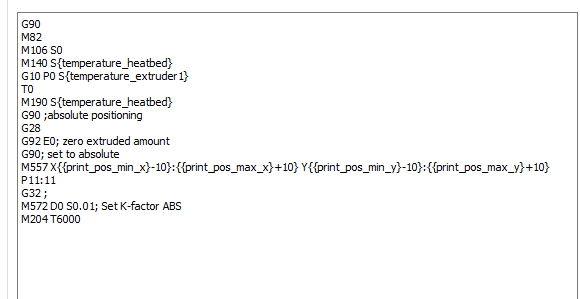
-
@luke-slaboratory This is what our pre-processor does, but by scanning the file for Min and Max X and Y - except it currently doesn't use P. Instead it does the math to make the grid fit the defined spacing.
;Custom mesh grid with 48 points M557 X120:180 Y110:190 S10 -
@oozebot Understandable - the other postprocessing scripts i have typically default to a preprogrammed spacing, but then default out to just using points, depending on print size. I don't use ideamaker much, this was one of my last machines running RRF in this class.
-
@luke-slaboratory Oh thank you that was exact the thing is was looking for!
The P parameter defines how much points to do on each axis, right? -
@luke-slaboratory If i add your example I get a warning that the code is not ok. If I add it without the -10 and +10 it is ok. Do I have to remove the M557 from the bed.g macro and put it to the config.g?