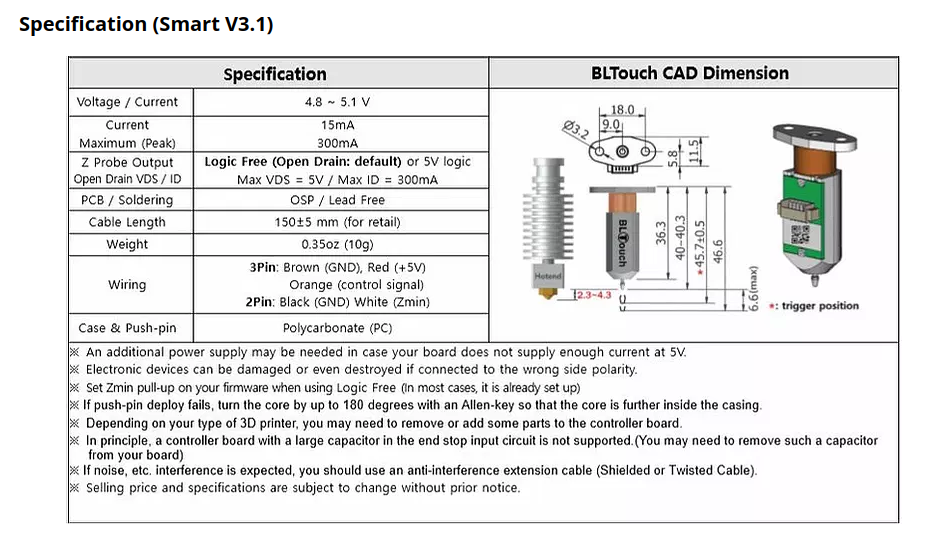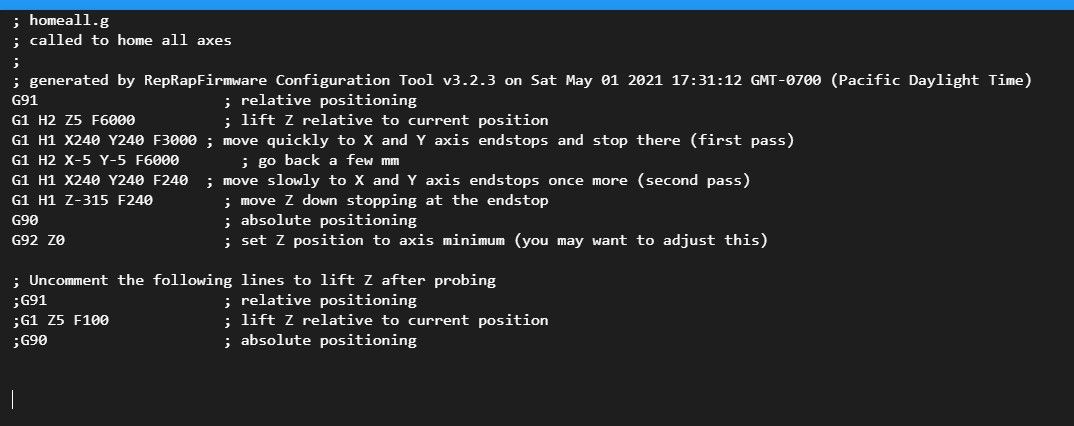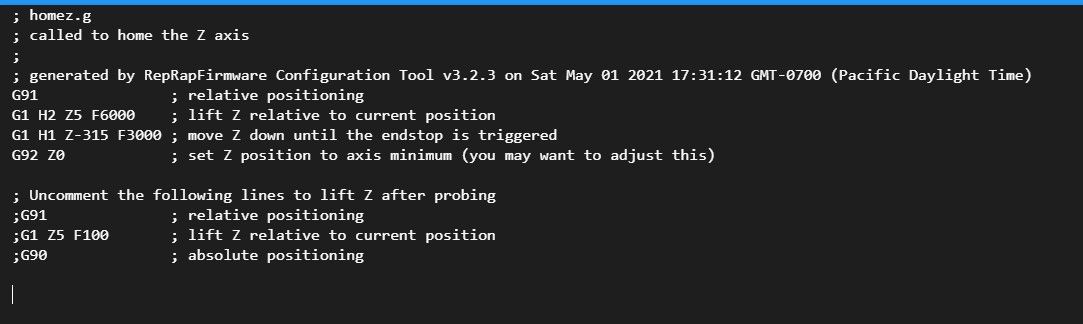HELP! Duet 2 WiFi Configuration and DWC Upload???
-
Oh also should the tip of the BLTouch probe be at the same height as the tip of my nozzle in relation to the bed?
-
@pcnoobneedsmajorhelp No, or you risk crashing the BLT
IIRC the bottom of the main body of the BLT, not the probe should be 4-5mm higher than the nozzle -
-
Basically when the probe is extended it should be lower than the nozzle and when retracted as illustrated 3-4mm higher than the tip of the nozzle.
-
Ok. So.
-I changed my current to 1200 for the extruder motor
-I changed my pause.g file.
-I changed the confi.g file for the probe, deleted the M307 H3 line in config-override.g, created the deploy and retract macros, and wired everything up correctly. The tip of the probe is about 3mm above the tip of my nozzle. (Do these changes stay the same for the 2.05 firmware version?)What's next?
-I feel like I read something about setting the Z probe height in the config.g file or in bed.g or homeZ?
-How do I set up the mesh bed compensation?
-I removed the original Z endstop, is that right?
-and lastly, do I have to change any settings in Cura? -
@pcnoobneedsmajorhelp said in HELP! Duet 2 WiFi Configuration and DWC Upload???:
-I feel like I read something about setting the Z probe height in the config.g file or in bed.g or homeZ?
Yes you will need to calibrate the trigger height of the probe. Basically telling the firmware how far the nozzle is from the bed when it triggers. Without this it doesn't know where Z0 is.
You also need to tell it how far away the probe is from the nozzle in X and Y.
The instructions are here: https://duet3d.dozuki.com/Wiki/Test_and_calibrate_the_Z_probe
-How do I set up the mesh bed compensation?
Once the probe is working see here: https://duet3d.dozuki.com/Wiki/Using_mesh_bed_compensation
-I removed the original Z endstop, is that right?
Generally, yes. Homing Z would be done with the probe instead. You will need to edit your homing files to use the probe now.
Instead of
G1 H1 Z-400you would haveG1 X150 Y150 F6000 ; move probe to center of bed G30 ; probe the bed to determine Z0-and lastly, do I have to change any settings in Cura?
No
-
@pcnoobneedsmajorhelp
Z Probe
Read these, they are useful.
https://duet3d.dozuki.com/Wiki/Connecting_a_Z_probe#Section_Commissioning_Testing_RepRapFirmware_Num_3
and all of this or most of it.
https://duet3d.dozuki.com/Wiki/Test_and_calibrate_the_Z_probe#Section_Dynamic_testDo you want to post your config.g for a sanity check?
P.
EDIT: @Phaedrux to the rescue! -
-
The -400 was just an example. In your homeall it's this section:
G1 H1 Z-315 F240 G90 G92 Z0And in your homez it's this section:
G1 H1 Z-315 F3000 G92 Z0Replace that with this:
G1 X150 Y150 F6000 ; move probe to center of bed G30 ; probe the bed to determine Z0Now in my example it's using x150 y150 but you can adjust that so that the probe itself is in the center of the bed.
And maybe after the G30 you want to have it move back to a parked position you can add
G90 ; absolute positioning G1 X10 Y10 Z10 ; move to parking position -
When I sent M401 and M402 command nothing happened so I deployed and retracted it by physically clicking ton the macro files. Is that ok? (is it because I'm using RepRap2.05?)
In the Dynamic Test section it says to home all. Am I good to do that without it crashing?
That's what this test is for I guess. I just want to check and make sure everything's correct)
I'm following step by step and it hasn't said to enter any values yet for telling the printer the position of the probe yet with offsets and such.
Here's what I have so far
Config.g
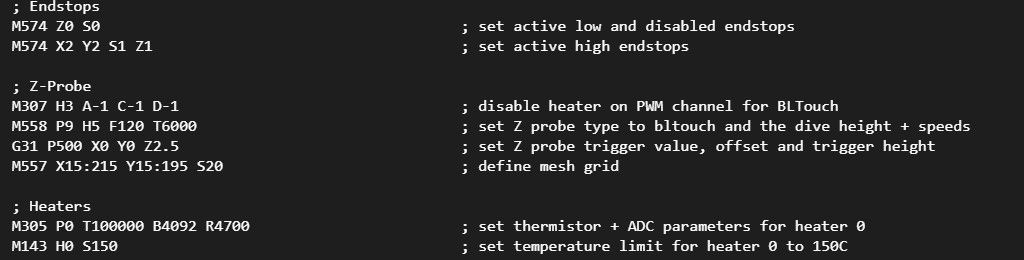
homeall
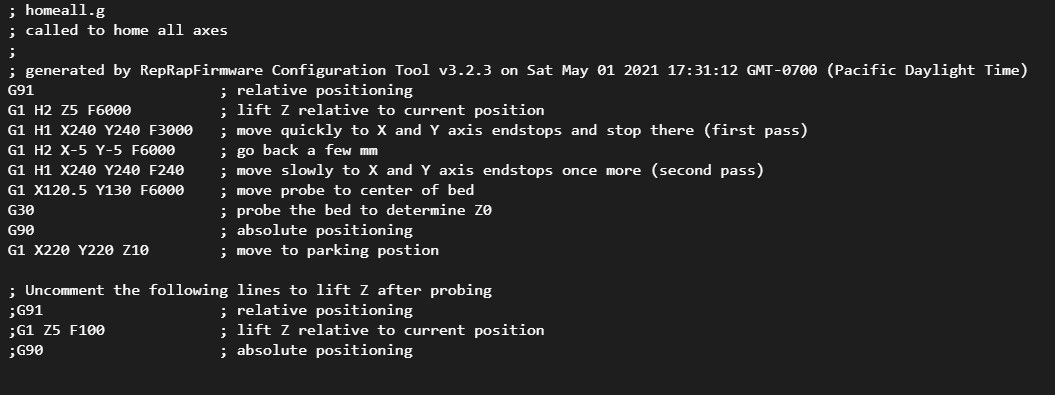
homez
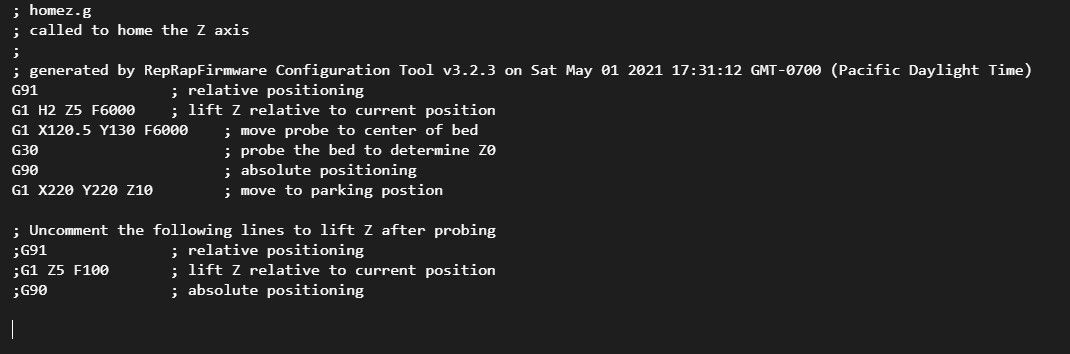
-
So when I went to disable axis limits with M564 S0, it didn't work. same thing with the M401 and M402 commands, what do I need to do to fix this?
Thanks,
-Carson
-
@pcnoobneedsmajorhelp said in HELP! Duet 2 WiFi Configuration and DWC Upload???:
When I sent M401 and M402 command nothing happened so I deployed and retracted it by physically clicking ton the macro files. Is that ok?
M401 and M402 don't work, but your macro files do, then that means your macro files are either named incorrectly or aren't in the right folder.
deployprobe.g and retractprobe.g should be in the system folder, not in the macros folder. M401 and M402 actually just call those macros.
@pcnoobneedsmajorhelp said in HELP! Duet 2 WiFi Configuration and DWC Upload???:
I'm following step by step and it hasn't said to enter any values yet for telling the printer the position of the probe yet with offsets and such.
That's in the measuring X Y offset section.
https://duet3d.dozuki.com/Wiki/Test_and_calibrate_the_Z_probe#Section_Measuring_Probe_X_Y_Offset
@pcnoobneedsmajorhelp said in HELP! Duet 2 WiFi Configuration and DWC Upload???:
So when I went to disable axis limits with M564 S0,
I don't know what you mean by this.
-
So when I try to disable the axis limits, I can control them by the DWC but they aren't actually disabled because I cant move the printer head will my hand freely, as if the motors are still engaged.
I figured out my X and Y probe offsets for G31. I read somewhere that the heater cartridge could possibly interfere with the BLTouch. Would that happen with the distance that the probe is at, for me?
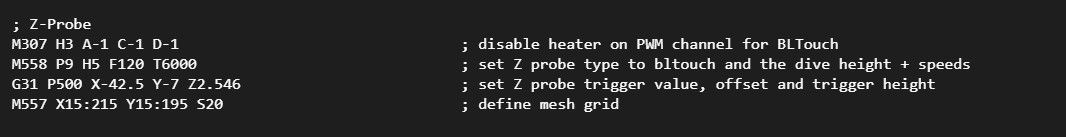
Do my homeall.g and homez.g look? good?
Here are my DeployProbe and RetractProbe files
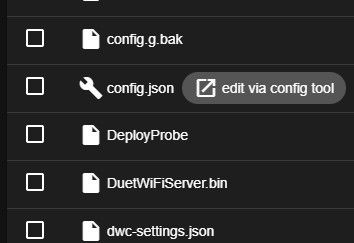
Code
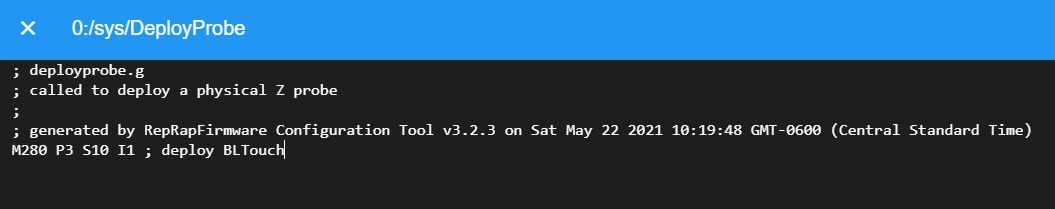
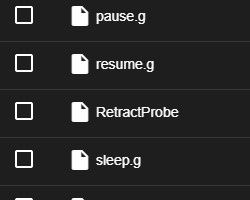
Code
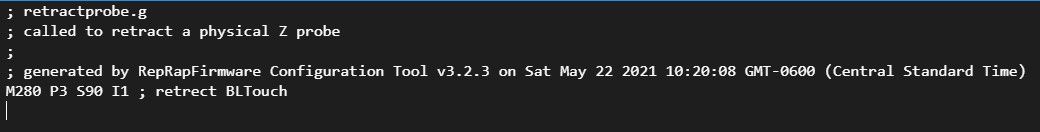
Should I delete the deploy probe and retract files from the macros folder?
Thanks,
-Carson
-
@pcnoobneedsmajorhelp said in HELP! Duet 2 WiFi Configuration and DWC Upload???:
So when I try to disable the axis limits, I can control them by the DWC but they aren't actually disabled because I cant move the printer head will my hand freely, as if the motors are still engaged.
Well yes, M564 won't disable the motors, it just lets you command the motors with the jog buttons even though you haven't homed yet.
It looks like you're missing the .g file extension on your deploy and retract files.
-
What is the .g file extension?
-
Oh never mind I know what your saying. Everything else looks good though right?
Now I move onto mesh bed compensation, right?
-
Success. M401 and M402 work when commanded
-
Before you can get on to mesh compensation you'll need to confirm that G30 is working as intended and that homeall/homez are working. Then yes, you can move on to mesh compensation.
-
homez.g is crashing on the X and Y axis and then when the bed hits the probe the goes down about 1mm before the X and Y crash again into the back right corner
not sure what to do?
-
Maybe remove X and Y positions in the G1 command?